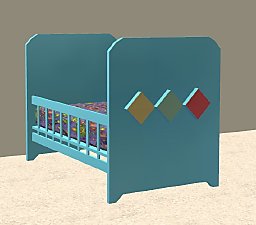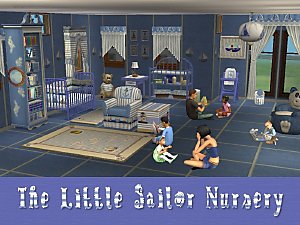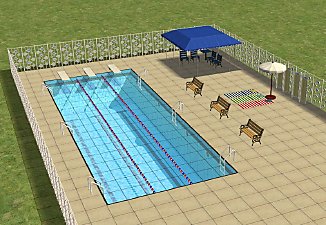Toddler Month - Sims2Play Offi Nursery Update
Toddler Month - Sims2Play Offi Nursery Update

offi-black.jpg - width=888 height=480

offi-blue.jpg - width=888 height=480

offi-cherry.jpg - width=888 height=480

offi-dk.jpg - width=888 height=480

offi-green.jpg - width=888 height=480

offi-lt.jpg - width=888 height=480

offi-med.jpg - width=888 height=480

offi-orange.jpg - width=888 height=480

offi-room-01.jpg - width=682 height=562

offi-room-02.jpg - width=832 height=642

offi-white.jpg - width=888 height=480











This one is by the esteemed Shoukeir of Sims2Play called the Offi set. It consists of the a Crib, a Change Table and a toy box.
Previously the Crib, change table and toybox all share the same texture for the frame. But the Crib and Change table were linked to a bedding included in the crib.
There are 3 Downloads.
1. If you want to only link it to the EA Cribbing, and don't care that you lose the Sims2Play cribbing - then select the DEFAULT version below.
You will have 1 (one) crib and changetable in your catalog. Just the one that links to EA Cribbing, and you will lose all the Sims2Play Cribbing.
REMOVE the original Crib and Change table from the set.
2. If you want to keep the sims2play Cribbing, then select the NON-DEFAULT version below.
You will have 2 (two) cribs and changetables in your catalog. One that links to EA Cribbing, and the original set.
KEEP the Original Crib and Change table from the set.
3. Regardless of whether you download one or both or none of the first 2, there are recolours that will work on any and all of them.
I have done 9 recolours - blue, black wood, lt AL wood, med AL wood, Dark AL Wood, Cherry, White, Green and Orange.
Because they now pick up any cribbing recolours and EA Cribbing - you now have infinite choices. And no extra files to add! :D

Additional Credits:
Shoukeir for her beautiful contemporary nursery set.
Michelle and AmythestFenix for their Wood textures.
|
kids-sims2play-offi-MAS-Recolours.rar
Download
Uploaded: 7th Sep 2014, 393.9 KB.
3,755 downloads.
|
||||||||
|
kids-sims2play-offi-MAS-NonDefault.rar
Download
Uploaded: 7th Sep 2014, 58.4 KB.
3,393 downloads.
|
||||||||
|
kids-sims2play-offi-MAS-Default.rar
Download
Uploaded: 7th Sep 2014, 107.7 KB.
2,937 downloads.
|
||||||||
| For a detailed look at individual files, see the Information tab. | ||||||||
Install Instructions
1. Download: Click the download link to save the .rar or .zip file(s) to your computer.
2. Extract the zip, rar, or 7z file.
3. Place in Downloads Folder: Cut and paste the .package file(s) into your Downloads folder:
- Origin (Ultimate Collection): Users\(Current User Account)\Documents\EA Games\The Sims™ 2 Ultimate Collection\Downloads\
- Non-Origin, Windows Vista/7/8/10: Users\(Current User Account)\Documents\EA Games\The Sims 2\Downloads\
- Non-Origin, Windows XP: Documents and Settings\(Current User Account)\My Documents\EA Games\The Sims 2\Downloads\
- Mac: Users\(Current User Account)\Documents\EA Games\The Sims 2\Downloads
- Mac x64: /Library/Containers/com.aspyr.sims2.appstore/Data/Library/Application Support/Aspyr/The Sims 2/Downloads
- For a full, complete guide to downloading complete with pictures and more information, see: Game Help: Downloading for Fracking Idiots.
- Custom content not showing up in the game? See: Game Help: Getting Custom Content to Show Up.
- If you don't have a Downloads folder, just make one. See instructions at: Game Help: No Downloads Folder.
Meshes needed
This download requires one or more meshes to work properly. Please check the Description tab for information about the meshes needed, then download them below:| MTS cannot guarantee any off-site links will be available |
| https://sites.google.com/site/shoukeir/objects15 (non-MTS link) |
Loading comments, please wait...
Uploaded: 7th Sep 2014 at 5:47 AM
#toddlermonth, #shoukeir, #offi, #repository
-
by demonic zak 25th Aug 2005 at 2:02pm
 2
4.7k
2
4.7k
-
by rosaline_10 updated 17th Jan 2008 at 5:33am
 +1 packs
21 69.2k 77
+1 packs
21 69.2k 77 Nightlife
Nightlife
-
by petschauerg 25th Nov 2008 at 4:47pm
 17
102.8k
37
17
102.8k
37
-
by Nan 4th Feb 2009 at 8:55pm
 16
92.3k
72
16
92.3k
72
-
by petschauerg updated 28th Mar 2009 at 6:36pm
 20
133.2k
103
20
133.2k
103
-
by petschauerg 2nd Feb 2009 at 8:45pm
 28
79k
81
28
79k
81
-
by Michelle 31st Dec 2011 at 8:27am
 21
59.5k
128
21
59.5k
128
-
Toddler Month - EA Base Game Nursery Set - Natureskon
by celebkiriedhel 7th Sep 2014 at 5:58am
 +1 packs
1 13k 23
+1 packs
1 13k 23 Nightlife
Nightlife
-
Toddler Month - EA Cribbing and Change Tables in MLC Palette
by celebkiriedhel 28th Jul 2014 at 7:31am
Base Game Change Table and Cribbing in MLC Palette - Plain and Polkadots. more...
 6
7.8k
29
6
7.8k
29
-
Base Game Oaktowne Sofa Set in MLC Palette, Velvet Texture
by celebkiriedhel 21st Jun 2014 at 11:33pm
Base Game Oaktowne Sofa Set and matching Armchair in MLC Palette Colour Surge and Velvet textures. more...
 6
4.3k
9
6
4.3k
9
-
Toddler Month - EA Base Game Nursery Set - Natureskon
by celebkiriedhel 7th Sep 2014 at 5:58am
Toddler Month - EA Base Game Nursery Set - Natureskon more...
 +1 packs
1 13k 23
+1 packs
1 13k 23 Nightlife
Nightlife
-
Toddler Month - Pool Lane Dividers and Tiles 30/03/2015 - FIXED
by celebkiriedhel updated 30th Mar 2015 at 7:51am
Toddler Month - Pool Lane Dividers and Tiles more...
 +1 packs
12 16.1k 37
+1 packs
12 16.1k 37 Nightlife
Nightlife
-
In Cognito University - The Hilbert-Noether Park
by celebkiriedhel 12th Apr 2014 at 7:42pm
Science Park for Universities. more...
 +10 packs
7 5.9k 6
+10 packs
7 5.9k 6 University
University
 Glamour Life
Glamour Life
 Nightlife
Nightlife
 Open for Business
Open for Business
 Pets
Pets
 Seasons
Seasons
 Bon Voyage
Bon Voyage
 Free Time
Free Time
 Apartment Life
Apartment Life
 Mansion and Garden
Mansion and Garden
-
Toddler Month - EA Pegbox in MLC Palette Themes
by celebkiriedhel 3rd Aug 2014 at 1:59am
Toddler Month - EA Pegbox in MLC Palette Themes more...
 4
5k
10
4
5k
10
-
Toddler Month - BB Oh Baby Nursery Recolours
by celebkiriedhel 2nd Sep 2014 at 7:58am
Toddler Month - BB Oh Baby Nursery Recolours in AL Woods, and MLC Palette more...
 5
11.8k
25
5
11.8k
25
-
Oven Hoods with built-in Smoke Alarm for all Expansions (UPD 9 Oct 2014)
by celebkiriedhel updated 9th Oct 2014 at 12:35pm
Smoke Alarm Oven Hoods to match CTNutmegger Upper Cabinets more...
 31
43.6k
211
31
43.6k
211
-
Base Game Oaktowne Sofa Set in MLC Palette, Gingham Linen Texture
by celebkiriedhel 2nd Jul 2014 at 4:04pm
Base Game Oaktowne Sofa Set in MLC Palette, Gingham Linen Texture more...
 6
6.6k
17
6
6.6k
17
-
Toddler Month - EA Toyboxes in MLC Palette
by celebkiriedhel 9th Aug 2014 at 4:02am
Toddler Month - EA Toyboxes in MLC Palette more...
 2
5.1k
8
2
5.1k
8

 Sign in to Mod The Sims
Sign in to Mod The Sims Toddler Month - Sims2Play Offi Nursery Update
Toddler Month - Sims2Play Offi Nursery Update