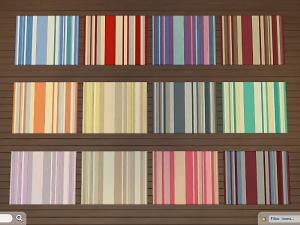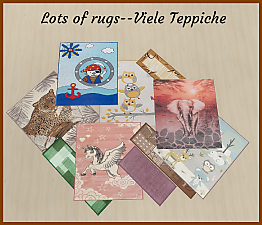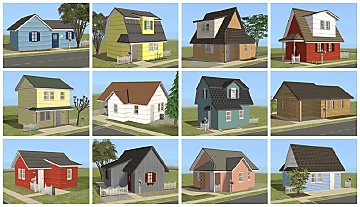Default overrides for “Animal Squares” rug
Default overrides for “Animal Squares” rug

Kinderstripes_07.jpg - width=960 height=700

Kinderstripes_09.jpg - width=960 height=700

Kinderstripes_02.jpg - width=960 height=700

Kinderstripes_03.jpg - width=960 height=700

Kinderstripes_06.jpg - width=960 height=700

Kinderstripes_08.jpg - width=960 height=700

Kinderstripes_11.jpg - width=960 height=700

Kinderstripes_05.jpg - width=960 height=700

Kinderstripes_04.jpg - width=960 height=700

Kinderstripes_01.jpg - width=960 height=700

Kinderstripes_10.jpg - width=960 height=700

Kinderstripes_12.jpg - width=960 height=700

Kinderstripes_Cat.jpg - width=870 height=350

Kinderstripes_Before.jpg - width=1000 height=750

Kinderstripes_After.jpg - width=1000 height=750

Kinderstripes_00.jpg - width=960 height=700
















Update: Now with corrected colour tags, too. Thanks Inge!

This is an actual override, thumbnails and swatches and descriptions and all (i.e. not just the textures). Found in Rugs for 70§ like the original; see the Before and After screenshots for which rug replaces which one (they were not moved between taking the screenshots, only the override removed).
S4PE with IngeWrappers, Paint.net, Hasher, Notepad++.
|
pbox_rug_override-animalstripes.zip
Download
Uploaded: 9th Dec 2014, 1.19 MB.
7,006 downloads.
|
||||||||
| For a detailed look at individual files, see the Information tab. | ||||||||
Install Instructions
1. Download: Click the File tab to see the download link. Click the link to save the .rar or .zip file(s) to your computer.
2. Extract: Use 7zip (Windows) to extract the file(s) from the .rar or .zip file(s).
3. Cut and paste the file(s) into your Mods folder
Need more information?
- My Documents\Electronic Arts\The Sims 4\Mods\
- Anyone can use both .rar and .zip files easily! On Windows, use 7zip!
- If you don't have a Mods folder, just make one.
Loading comments, please wait...
Uploaded: 2nd Nov 2014 at 9:20 PM
Updated: 9th Dec 2014 at 11:48 PM
-
by bibidoublezero updated 17th Aug 2015 at 6:29pm
 11
25.6k
58
11
25.6k
58
-
by _Druga_ 6th Sep 2015 at 9:32pm
 9
10.2k
35
9
10.2k
35
-
by MoonFeather 17th Jun 2021 at 8:25pm
 +1 packs
1.2k 6
+1 packs
1.2k 6 Snowy Escape
Snowy Escape
-
by harlequin_eyes 23rd Jun 2021 at 7:36am
 2
3.8k
29
2
3.8k
29
-
by KiyraNekochan 29th Jun 2022 at 12:43pm
 1
1.2k
8
1
1.2k
8
-
by Sturmfalke 29th Dec 2024 at 12:23am
 3.4k
8
3.4k
8
-
Newbie Road 135-146 -- Twelve Budget Starters
by plasticbox updated 25th Jul 2008 at 7:29am
All of these lots require Seasons. more...
 +1 packs
46 57.6k 78
+1 packs
46 57.6k 78 Seasons
Seasons
-
by plasticbox 29th Apr 2007 at 8:58am
Requires Nightlife, OfB, and Seasons. more...
 +3 packs
2 6.2k 3
+3 packs
2 6.2k 3 Nightlife
Nightlife
 Open for Business
Open for Business
 Seasons
Seasons
-
Backdoor Lane 12 [NL+OfB] -- Abandoned Factory
by plasticbox updated 1st Apr 2007 at 2:09pm
Cost: 73.299§ Lot: 2x3 Households: N/A Nightlife and OfB required. more...
 +2 packs
15 38.4k 53
+2 packs
15 38.4k 53 Nightlife
Nightlife
 Open for Business
Open for Business
-
Octopane Privacy Window + Tag Fixes
by plasticbox 1st Apr 2015 at 5:10pm
A privacy window that matches the Maxis “Octopane”, plus colour tag fixes for the original Octopane window. more...
 3
19k
91
3
19k
91
-
Newbie Road 132 -- Starter House, no CC
by plasticbox updated 12th Jul 2008 at 4:54pm
Requires Pets. No custom content. more...
 +1 packs
9 27.4k 30
+1 packs
9 27.4k 30 Pets
Pets
-
Wall Mask Fixes for Maxis Wood Doors
by plasticbox 14th Sep 2015 at 12:52am
This is a bunch of overrides for all the wall masks of the Maxian single-tile wood doors. more...
-
Newbie Road 32 [NL] - Starter House
by plasticbox 18th Dec 2005 at 7:45pm
Title: Newbie Road 32 Category: Lots & Housing > Residential > Starter Homes Cost: 19.988 Lot size: 2x3 more...
 +1 packs
8 11.9k 10
+1 packs
8 11.9k 10 Nightlife
Nightlife
-
Newbie Road 08b - Starter House
by plasticbox 24th Nov 2005 at 9:49pm
Title: Newbie Road 08b Category: Lots & Housing > Residential > Starter Homes Cost: 19.936 Lot size: 3x2 more...
 6
10k
3
6
10k
3
-
Less Gigantic Cabin Blinds + One-Tile Version
by plasticbox 7th Apr 2015 at 11:22pm
By default, these blinds look like they’re designed to withstand a nuclear war or something .. more...
 20
26.5k
157
20
26.5k
157
-
Newbie Road 82 [NL] - Starter House
by plasticbox 19th Jun 2006 at 11:40pm
Title: Newbie Road 82 [NL] - Starter House Category: Lots & Housing > Residential > Starter Houses Cost: 19.997 more...
 +1 packs
16 17.4k 13
+1 packs
16 17.4k 13 Nightlife
Nightlife
About Me
– Feel free to recycle, you don’t need to ask.
– For the attribution, please link to the upload you’re using wherever possible (instead of my profile). This is particularly important with edits made for/with different games or game versions.
– If you use my stuff in something you make, please upload the result to a free, accessible, noncommercial site with no more restrictions than these. Code must remain open source; meshes and other material must remain re-usable.
Please do not redistribute any unmodified files – link to the upload post instead.

 Sign in to Mod The Sims
Sign in to Mod The Sims Default overrides for “Animal Squares” rug
Default overrides for “Animal Squares” rug