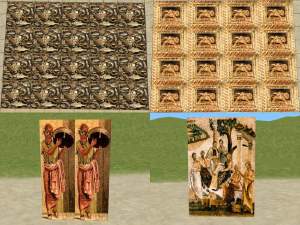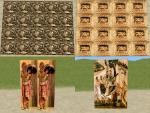*Testers wanted* White Captable
*Testers wanted* White Captable

captable_white_beta.jpg - width=690 height=438
THIS IS A BETA TEST RECOLOUR: Please make sure you read the information about beta test recolors before downloading and installing in your game: http://www.modthesims2.com/showthread.php?t=32448. If you download and install this object please check back to this thread for updates to resolve any issues. Install to ...my downloads/EAGAMES/Sims 2/Downloads or to a sub directory in that download folder. These will not overwrite any Maxis original objects and if you have an issue related to this object then delete it from your downloads folder.
COLOUR ENABLED PACKAGES REQUIRED: This recoloured object was made using the new colour enabling package features in SimPE Object Workshop. This enables Maxis objects which only had 1 color option available to turn the option on if content is added to provide more colour/texture items. If you do not have these colour enable packages installed this object will not be available in your game. To download the colour enabled packages and install on your system please see http://www.modthesims2.com/showthread.php?p=119480 and follow the installation instructions there.
This custom content if it is not clothing, may require a seperate download to work properly. This is available at Colour Enable Package (CEP) by Numenor.
|
captable_recolor_white.zip
Download
Uploaded: 31st Mar 2005, 34.8 KB.
2,712 downloads.
|
||||||||
| For a detailed look at individual files, see the Information tab. | ||||||||
Install Instructions
1. Download: Click the download link to save the .rar or .zip file(s) to your computer.
2. Extract the zip, rar, or 7z file
3. Place in Downloads Folder: Cut and paste the .package file(s) into your Downloads folder:
- Origin (Ultimate Collection): Users\(Current User Account)\Documents\EA Games\The Sims™ 2 Ultimate Collection\Downloads\
- Non-Origin, Windows Vista/7/8/10: Users\(Current User Account)\Documents\EA Games\The Sims 2\Downloads\
- Non-Origin, Windows XP: Documents and Settings\(Current User Account)\My Documents\EA Games\The Sims 2\Downloads\
- Mac: Users\(Current User Account)\Documents\EA Games\The Sims 2\Downloads
- Mac x64:
/Library/Containers/com.aspyr.sims2.appstore/Data/Library/Application Support/Aspyr/The Sims 2/Downloads
Need more information?
- For a full, complete guide to downloading complete with pictures and more information, see: Game Help: Downloading for Fracking Idiots.
- Custom content not showing up in the game? See: Game Help: Getting Custom Content to Show Up.
- If you don't have a Downloads folder, just make one. See instructions at: Game Help: No Downloads Folder.
Loading comments, please wait...
Uploaded: 31st Mar 2005 at 10:37 AM
Updated: 7th Nov 2008 at 1:40 AM by Canoodle
-
by zillah 21st Dec 2004 at 11:11pm
 10
9.2k
2
10
9.2k
2
-
Testers wanted-White Wicker Bedroom
by terryl 18th Jan 2005 at 5:44pm
-
by justmoi 2nd Feb 2005 at 5:30am
 8
9.8k
9
8
9.8k
9
-
Testers Wanted: White Wedding Dress Mesh
by JosephTheSim2k5 26th Apr 2005 at 12:24am
-
by mickyss 30th May 2005 at 3:02pm
 60
76.8k
59
60
76.8k
59
-
by My-date-sings 29th Dec 2005 at 11:46am
 2
5.6k
2
2
5.6k
2
-
by AngelFrouk 27th Feb 2006 at 1:11pm
Hello, it's been a while since i uploaded my last house of the Victorian series. more...
 +2 packs
8 7.5k
+2 packs
8 7.5k University
University
 Nightlife
Nightlife
-
by AngelFrouk 17th Jul 2005 at 9:10pm
Here's another house. The last month i play a house which is perfect for me and my sims. more...
 +1 packs
10 10k 1
+1 packs
10 10k 1 University
University
-
by AngelFrouk 15th Apr 2006 at 8:10pm
Finally another one of my victorian homes. more...
 +3 packs
2 4.3k
+3 packs
2 4.3k University
University
 Nightlife
Nightlife
 Open for Business
Open for Business
-
by AngelFrouk 5th Sep 2006 at 4:23pm
A beautiful 1 bedroom, 1 bathroom, single story house on a 2x2 lot. It willcost your sims 65.249 simoleans. more...
 +5 packs
3 4.6k
+5 packs
3 4.6k Family Fun
Family Fun
 University
University
 Glamour Life
Glamour Life
 Nightlife
Nightlife
 Open for Business
Open for Business
-
by AngelFrouk 9th Jul 2008 at 7:27pm
A fine example of individuality is exhibited by this striking appealing contempary design. more...
 +14 packs
2 19.8k 5
+14 packs
2 19.8k 5 Family Fun
Family Fun
 University
University
 Glamour Life
Glamour Life
 Nightlife
Nightlife
 Celebration
Celebration
 Open for Business
Open for Business
 Pets
Pets
 H&M Fashion
H&M Fashion
 Teen Style
Teen Style
 Seasons
Seasons
 Kitchen & Bath
Kitchen & Bath
 Bon Voyage
Bon Voyage
 Free Time
Free Time
 Ikea Home
Ikea Home
-
by AngelFrouk 16th Dec 2005 at 7:51pm
Here is a new house. Main Street 24, a nice 3 bedroom house on a 4x3 lot. more...
 9
7.1k
9
7.1k
-
by AngelFrouk 27th Aug 2007 at 2:46pm
Have you ever been had the perfect idea for a floor, but you didn’t have the right tiles? Search no more...
 6
10.2k
10
6
10.2k
10
-
Pompeiian mosaic walls and floors.
by AngelFrouk 20th Aug 2007 at 8:30pm
August 79 AD. Since a few weeks the mountain Vesuvius is smoking. The smoke becomes thicker and thicker. more...
 4
13.6k
12
4
13.6k
12
-
by AngelFrouk 5th Jun 2007 at 2:37pm
Charry cottage is a small house, perfect for a starter home. more...
 +7 packs
2 4.3k
+7 packs
2 4.3k Family Fun
Family Fun
 University
University
 Glamour Life
Glamour Life
 Nightlife
Nightlife
 Open for Business
Open for Business
 Pets
Pets
 Seasons
Seasons
-
by AngelFrouk 15th Nov 2007 at 5:01pm
Here are 40 paintings for your simkids! more...
 +1 packs
5 17k 12
+1 packs
5 17k 12 Nightlife
Nightlife
About Me
You can always include my walls in any of your houses. Just link back to my profile, so people can find more stuff from me.
I want to say a big thanks to all the creators who are kind enough to let me share their creations in my houses. Without their content i wouldn't be able to build the houses i'm building.
I won't be uploading anything again.

 Sign in to Mod The Sims
Sign in to Mod The Sims *Testers wanted* White Captable
*Testers wanted* White Captable