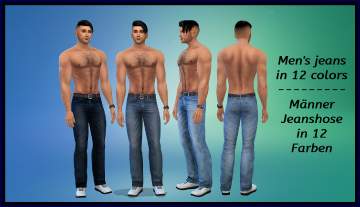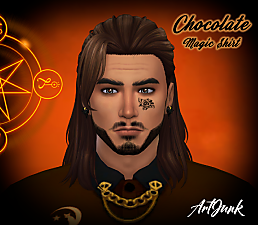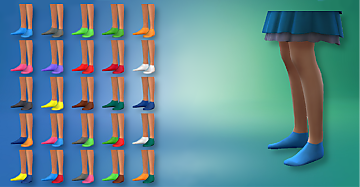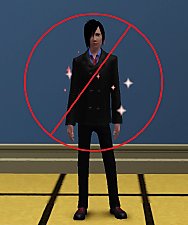White Name Tags for Men
White Name Tags for Men
SCREENSHOTS
.jpg?cb=1428804324)
download (1).jpg - width=462 height=701
.jpg?cb=1428804333)
download (2).jpg - width=462 height=701
.jpg?cb=1428804340)
download (3).jpg - width=460 height=701

04-11-15_8-52Â PM-2.jpg - width=733 height=816
Downloaded 1,469 times
58 Thanks
12 Favourited
7,262 Views
Say Thanks!
Thanked!
When I got Get To Work, the first thing I did was build a retail store. I built my store and set the employee outfits, when *gasp* they didn't match. My women had nice pretty white name tags and my men had ones that blended in with their shirts. While it should not have bothered me, it did. Just enough to make me think I wasn't the only one. So here it is, white name tags for men!
I have two versions:
I have made them for every color the shirt originally comes in. I even did it for the white shirt (which I admit doesn't look that different, but I thought it felt left out.)
These are OVERRIDES, which mean they will replace the original shirts. Do not put both buttons and non-buttons in your game at the same time or it will explode.
I have also included the name tags and buttons in a separate file that you can use for recolors. I made them as separate layers that just lay on top of the shirt to cover the old colors. You are free to use them in your recolors or new meshes however you wish. I have left instructions in the file.
Additional Credits:
Sims 4 Studio, Paint.NET
I have two versions:
- white name tags (just the white name tag, nothing fancy)
- white name tags with buttons (the white name tag with fancy white buttons to match the women's shirt)
I have made them for every color the shirt originally comes in. I even did it for the white shirt (which I admit doesn't look that different, but I thought it felt left out.)
These are OVERRIDES, which mean they will replace the original shirts. Do not put both buttons and non-buttons in your game at the same time or it will explode.
I have also included the name tags and buttons in a separate file that you can use for recolors. I made them as separate layers that just lay on top of the shirt to cover the old colors. You are free to use them in your recolors or new meshes however you wish. I have left instructions in the file.
Additional Credits:
Sims 4 Studio, Paint.NET
This is a Maxis Recolour which means that it is a recolour of an item that already exists in your game. Please check the Pack requirements to see which game pack it recolours.
|
layers for recolors.zip
Download
Uploaded: 17th Apr 2015, 11.3 KB.
365 downloads.
|
||||||||
|
white name tags with buttons.zip
Download
Uploaded: 17th Apr 2015, 1.31 MB.
682 downloads.
|
||||||||
|
white name tags.zip
Download
Uploaded: 17th Apr 2015, 1.31 MB.
423 downloads.
|
||||||||
| For a detailed look at individual files, see the Information tab. | ||||||||
Install Instructions
Basic Download and Install Instructions:
1. Download: Click the File tab to see the download link. Click the link to save the .rar or .zip file(s) to your computer.
2. Extract: Use 7zip (Windows) to extract the file(s) from the .rar or .zip file(s).
3. Cut and paste the file(s) into your Mods folder
Need more information?
- My Documents\Electronic Arts\The Sims 4\Mods\
- Anyone can use both .rar and .zip files easily! On Windows, use 7zip!
- If you don't have a Mods folder, just make one.
Loading comments, please wait...
Author
Download Details
Packs:
None, this is Sims 4 base game compatible!
Uploaded: 17th Apr 2015 at 1:13 PM
Uploaded: 17th Apr 2015 at 1:13 PM
Age:
– Teen
– Young Adult
– Adult
– Elder
Gender:
– Male
Clothing Type:
– Everyday
– Formal
– Underwear
– Sleepwear
– Swimwear
– Athletic
– Party Wear
: Party Wear (TS4 Only)
Clothing Style:
– No Style
: None of the below styles
Other Type:
– Not Applicable
Maxis Flags:
– Default Replacement
Outfit Type:
– Top
Other Download Recommendations:
-
by Sturmfalke updated 13th Dec 2023 at 11:18pm
-
by Sturmfalke 12th Mar 2024 at 12:12pm
 2
2.1k
7
2
2.1k
7
More downloads by JessiL:
See more

 Sign in to Mod The Sims
Sign in to Mod The Sims White Name Tags for Men
White Name Tags for Men