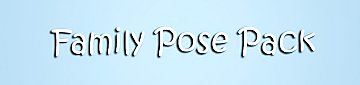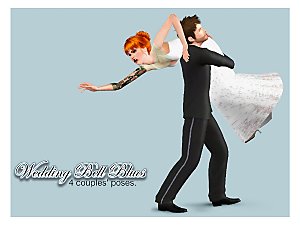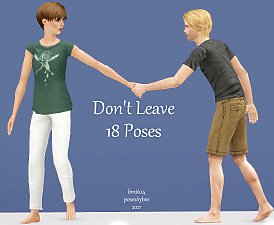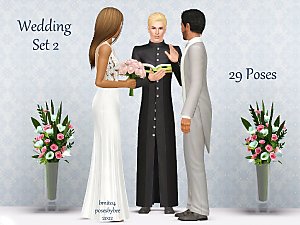Sims 3 Poses: Arm Wrestling!
Sims 3 Poses: Arm Wrestling!
a_simanator5000_armwrestling1
a_simanator5000_armwrestling2
Yep, my second pose collection is arm wrestling. I could not find any other arm wrestling poses (Maybe didn't try hard enough), so I thought I would try it out... well, Doing the blender part was easy enough, but positioning it in game is a pain in the donkey.
For you guys to make this work in game, all you need to do is turn on the moveobjects cheat and press alt while maneuvering around... and, you know, time.
I tried using the pose pack creator, but for some reason it gives me an error message every time (and I seem to be the only one since there's nothing on the webs to help
so, since some of you guys probably have that working, I'll post the thumbnails for you guys in case you know how to make the darn thing work:


please let me know if those work... or it's been the pictures all along!
So this is NOT POSE LIST COMPATIBLE
So in order for it to work, you have to enter the name of the pose every time you use it... sorry.
ONE PROBLEM I HAVE KNOWN TO HAVE SEEN...

well... if you have a really beefy sim, or a plastic gal, there might be some clipping here and there. Nothing a little camera movement wont probably fix, but it's bugging me.
This needs poseplayer: http://modthesims.info/d/438706
so get that, or you will have a really bad time.
|
Simanator5000_armwrestlingposes.rar
Download
Uploaded: 24th May 2015, 7.0 KB.
2,444 downloads.
|
||||||||
| For a detailed look at individual files, see the Information tab. | ||||||||
Install Instructions
1. Click the download button, or the filename, to download the file to your computer.
2. Extract the zip, rar, or 7z file. Now you will have either a .package or a .sims3pack file.
For Package files:
1. Cut and paste the file into your Documents\Electronic Arts\The Sims 3\Mods\Packages folder. If you do not already have this folder, you should read the full guide to Package files first: Sims 3:Installing Package Fileswiki, so you can make sure your game is fully patched and you have the correct Resource.cfg file.
2. Run the game, and find your content where the creator said it would be (build mode, buy mode, Create-a-Sim, etc.).
For Sims3Pack files:
1. Cut and paste it into your Documents\Electronic Arts\The Sims 3\Downloads folder. If you do not have this folder yet, it is recommended that you open the game and then close it again so that this folder will be automatically created. Then you can place the .sims3pack into your Downloads folder.
2. Load the game's Launcher, and click on the Downloads tab. Find the item in the list and tick the box beside it. Then press the Install button below the list.
3. Wait for the installer to load, and it will install the content to the game. You will get a message letting you know when it's done.
4. Run the game, and find your content where the creator said it would be (build mode, buy mode, Create-a-Sim, etc.).
Extracting from RAR, ZIP, or 7z: You will need a special program for this. For Windows, we recommend 7-Zip and for Mac OSX, we recommend Keka. Both are free and safe to use.
Need more help?
If you need more info, see:
- For package files: Sims 3:Installing Package Fileswiki
- For Sims3pack files: Game Help:Installing TS3 Packswiki
Loading comments, please wait...
Uploaded: 24th May 2015 at 12:07 AM
#arm, #wrestling, #armwrestling, #poses, #sims3poses, #sims3
-
by spladoum updated 6th Jun 2011 at 7:12pm
 22
70.5k
109
22
70.5k
109
-
by meagansterno 8th Jul 2014 at 12:39pm
 19
75.5k
113
19
75.5k
113
-
by nesleyswipes 23rd Nov 2014 at 1:11pm
 +1 packs
19 57.8k 112
+1 packs
19 57.8k 112 Late Night
Late Night
-
by spladoum 27th Mar 2015 at 4:08am
 31
85.9k
252
31
85.9k
252
-
by spladoum 30th Oct 2015 at 2:29am
 14
43.7k
120
14
43.7k
120
-
by jessesue 25th Feb 2022 at 4:43am
 3.2k
8
3.2k
8
-
by jessesue 7th Oct 2025 at 12:12pm
 1.7k
1
1.7k
1
-
"Crunches of Love!" romantic workout poses... of love!
by Simanator5000 4th Sep 2015 at 1:17am
Let your cute sim couple be even cuter with this adorable set of poses that will make you say "aww!" ... or "eww!", kinda depends on your point of view I guess. more...
 9
17.1k
27
9
17.1k
27
-
Sims 3 Poses: Dragging & Being Dragged
by Simanator5000 28th Feb 2015 at 12:38pm
Great for story telling. MUST HAVE POSE PLAYER INSTALLED TO WORK! more...
 7
26.1k
54
7
26.1k
54

 Sign in to Mod The Sims
Sign in to Mod The Sims Sims 3 Poses: Arm Wrestling!
Sims 3 Poses: Arm Wrestling!