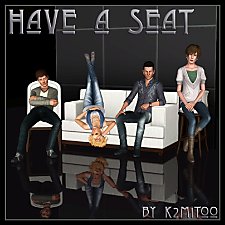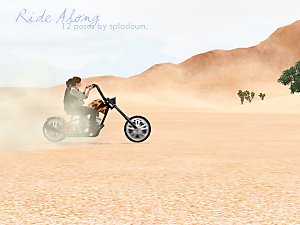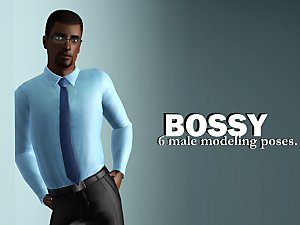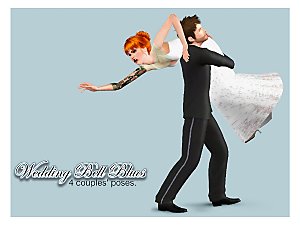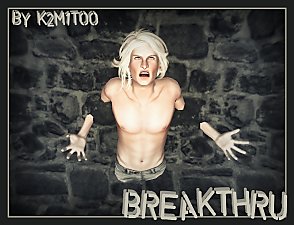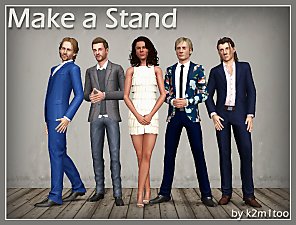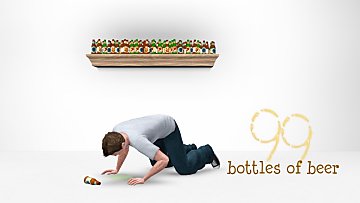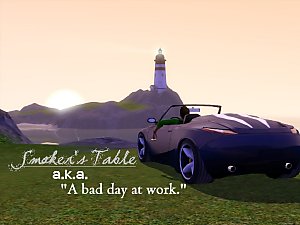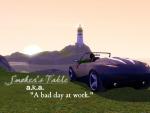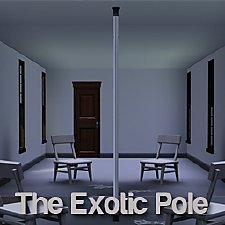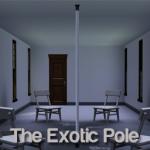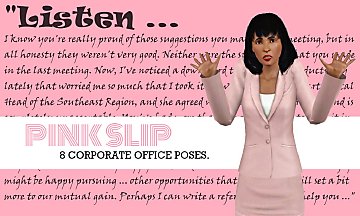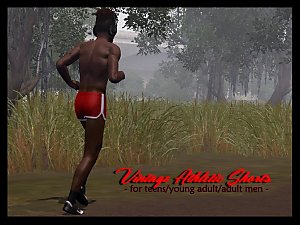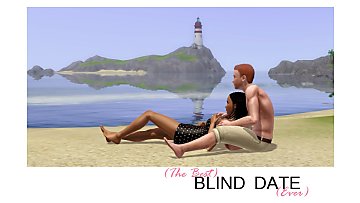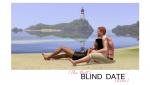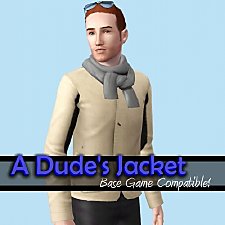Motorcycle Poses
Motorcycle Poses

a_splad_bike1.jpg - width=1152 height=864

a_splad_bike1 closeup.jpg - width=1152 height=864

a_splad_bike2.jpg - width=1152 height=864

a_splad_bike3.jpg - width=1152 height=864

a_splad_bike3 closeup.jpg - width=1152 height=864

a_splad_bike4.jpg - width=1152 height=864

a_splad_racer1.jpg - width=1152 height=864

a_splad_racer2.jpg - width=1152 height=864

a_splad_racer2 closeup.jpg - width=1152 height=864

a_splad_racer3.jpg - width=1152 height=864

a_splad_racer3 closeup.jpg - width=1152 height=864

a_splad_racer4.jpg - width=1152 height=864












*6/6 -- Edited to be compatible with the "Pose List" feature of the newest Pose Player!*
Who doesn't love boys on motorcycles? Here are 4 custom poses for the Ambitions chopper and the Fast Lane Racing Bike! Now you can ogle your guys as they lounge on a bike, lean against a bike, examine their bike, and talk to you while sitting on the bike! Woo!
Pose tags are as follows:
a_splad_bike1 -- Lounging, chopper
a_splad_bike2 -- Leaning, chopper
a_splad_bike3 -- Examining, chopper
a_splad_bike4 -- Talking, chopper
a_splad_racer1 -- Leaning, racer
a_splad_racer2 -- Talking, racer
a_splad_racer3 -- Examining, racer
a_splad_racer4 -- Lounging, racer
If you go from one pose to the next by using the pre-set list, you will only have to place the sim (using "moveobjects on") for the first pose. The sim will position themselves automatically for the other three. Once you cancel, the sim will "jump" off the bike and stand in it as though it were an object. This is okay! Just direct the sim to walk away and all will be well.
The poses are usable without Ambitions and Fast Lane Stuff, of course, and they may be usable for custom motorcycles. The sim models are posed with the height of the motorcycles in mind, though, so you may need an OMSP if you decide not to use bikes with these poses.
Model's hair -- "Midhawk" from the Loud Fast Clash set, available at the Sims 3 Store
Model's shirt -- "Jack Daniels," made by me, available at TSR
Model's tattoos -- "PDChinesetattooArm," made by Tatu666, available at TSR
Additional Credits:
Cmomoney for the incredible Pose Player
OrangeMittens for the excellent "Creating Your Own Custom Poses" tutorial
WesHowe for the AnimTool
Mesher for the AM rigs
Inge Jones for S3PE and the rest of the Sims community at large for assistance and encouragement.
|
Racing Bike Poses.rar
Download
Uploaded: 6th Jun 2011, 42.9 KB.
10,251 downloads.
|
||||||||
|
Bike Poses.rar
Download
Uploaded: 6th Jun 2011, 40.2 KB.
12,361 downloads.
|
||||||||
| For a detailed look at individual files, see the Information tab. | ||||||||
Install Instructions
1. Click the file listed on the Files tab to download the file to your computer.
2. Extract the zip, rar, or 7z file. Now you will have either a .package or a .sims3pack file.
For Package files:
1. Cut and paste the file into your Documents\Electronic Arts\The Sims 3\Mods\Packages folder. If you do not already have this folder, you should read the full guide to Package files first: Sims 3:Installing Package Fileswiki, so you can make sure your game is fully patched and you have the correct Resource.cfg file.
2. Run the game, and find your content where the creator said it would be (build mode, buy mode, Create-a-Sim, etc.).
For Sims3Pack files:
1. Cut and paste it into your Documents\Electronic Arts\The Sims 3\Downloads folder. If you do not have this folder yet, it is recommended that you open the game and then close it again so that this folder will be automatically created. Then you can place the .sims3pack into your Downloads folder.
2. Load the game's Launcher, and click on the Downloads tab. Find the item in the list and tick the box beside it. Then press the Install button below the list.
3. Wait for the installer to load, and it will install the content to the game. You will get a message letting you know when it's done.
4. Run the game, and find your content where the creator said it would be (build mode, buy mode, Create-a-Sim, etc.).
Extracting from RAR, ZIP, or 7z: You will need a special program for this. For Windows, we recommend 7-Zip and for Mac OSX, we recommend Keka. Both are free and safe to use.
Need more help?
If you need more info, see:
- For package files: Sims 3:Installing Package Fileswiki
- For Sims3pack files: Game Help:Installing TS3 Packswiki
Loading comments, please wait...
Uploaded: 12th May 2011 at 5:59 PM
Updated: 26th Aug 2011 at 8:39 PM
#motorcycle, #poses, #male
-
The Natural Pose Set v1 - Custom Animations/Poses
by chasmchronicle 10th Apr 2011 at 10:34pm
 19
73.5k
70
19
73.5k
70
-
by k2m1too updated 16th Jan 2021 at 10:56pm
 16
51.6k
133
16
51.6k
133
-
Ride Along--12 poses for motorcycles, scooters, and bicycles
by spladoum 14th May 2014 at 5:15am
 +3 packs
13 27.5k 39
+3 packs
13 27.5k 39 World Adventures
World Adventures
 Ambitions
Ambitions
 Fast Lane Stuff
Fast Lane Stuff
-
by spladoum 27th Mar 2015 at 4:08am
 31
85.7k
252
31
85.7k
252
-
by spladoum 30th Oct 2015 at 2:29am
 14
43.6k
120
14
43.6k
120
-
by k2m1too 13th Nov 2019 at 2:19am
 3
6.9k
5
3
6.9k
5
-
by k2m1too updated 10th Jan 2021 at 10:31pm
 3
5.7k
15
3
5.7k
15
-
Little Man -- a toddler / adult pose set
by spladoum 12th Jun 2014 at 4:41pm
For all the dads who love their kids too. Happy Father's Day! more...
 38
64.5k
237
38
64.5k
237
-
The Boss: Late Night Skinny Tie Alteration. Default/Non-Default.
by spladoum 3rd Nov 2014 at 12:58pm
So for the longest time, I've been wondering why all of the ties in the game were either hand-painted, or more...
 +1 packs
14 29.2k 88
+1 packs
14 29.2k 88 Late Night
Late Night
Male » Everyday » Young Adult
-
Pink Slip -- 8 Corporate Office Poses
by spladoum 26th May 2012 at 9:18pm
You know, you've been a great employee, and we really want to encourage you to spread your wings. more...
 9
51.6k
74
9
51.6k
74
-
Vintage Athletic Shorts--BG-compatible
by spladoum 24th Apr 2016 at 5:38am
... now, why did I want these, again? *thinks* ... yep, no idea. I blame American Apparel. more...
 12
26.6k
79
12
26.6k
79
Male » Athletic » Young Adult
-
A Dude's Jacket--Now with Two Versions! Base Game Compatible!
by spladoum 22nd Jun 2014 at 5:01am
Another nice top for your guys--because we need 'em! Two versions! more...
 14
12.7k
44
14
12.7k
44
Male » Everyday » Young Adult

 Sign in to Mod The Sims
Sign in to Mod The Sims