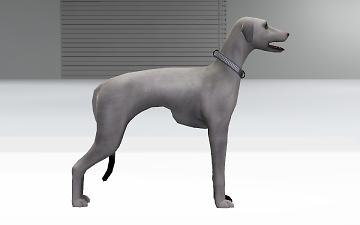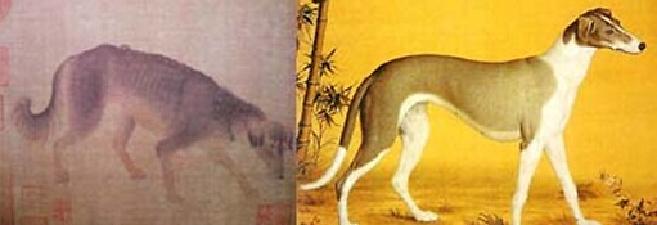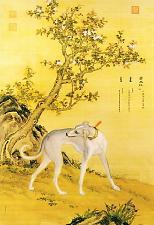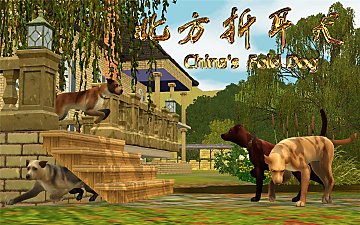3 Hebei Hounds
3 Hebei Hounds

Screenshot-221.jpg - width=1280 height=800

Screenshot-222.jpg - width=1280 height=800

Screenshot-223.jpg - width=1280 height=800

Screenshot-225.jpg - width=1280 height=800

Screenshot-227.jpg - width=1280 height=800

Screenshot-212.jpg - width=1280 height=800

Screenshot-213.jpg - width=1280 height=800

Screenshot-214.jpg - width=1280 height=800

Screenshot-215.jpg - width=1280 height=800

Screenshot-216.jpg - width=1280 height=800

Screenshot-217.jpg - width=1280 height=800

Screenshot-218.jpg - width=1280 height=800

Screenshot-219.jpg - width=1280 height=800

Screenshot-211.jpg - width=1280 height=800

1754413_201409272343465sBVj.jpg - width=511 height=175

1152921504606987107.jpg - width=425 height=319

Screenshot-228.jpg - width=1000 height=625

Screenshot-220.jpg - width=1280 height=800

Screenshot-662.jpg - width=1280 height=800

Screenshot-663.jpg - width=1280 height=800

Screenshot-664.jpg - width=1280 height=800

f4b910773912b31bdc3ba33b8518367adab4e106.jpg - width=500 height=730






















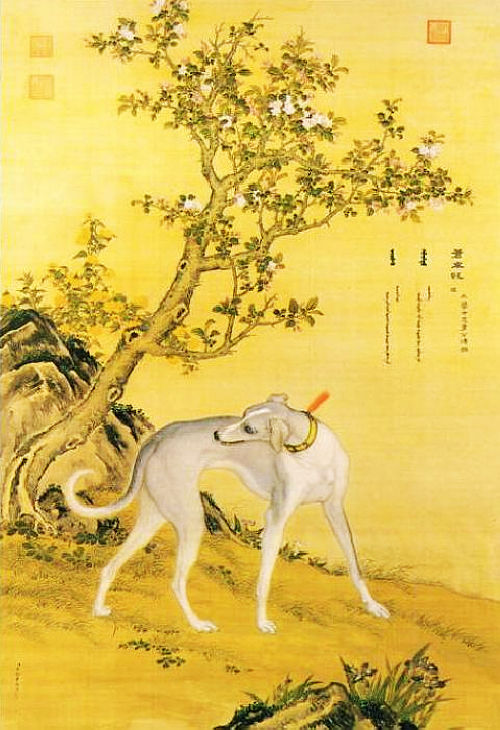

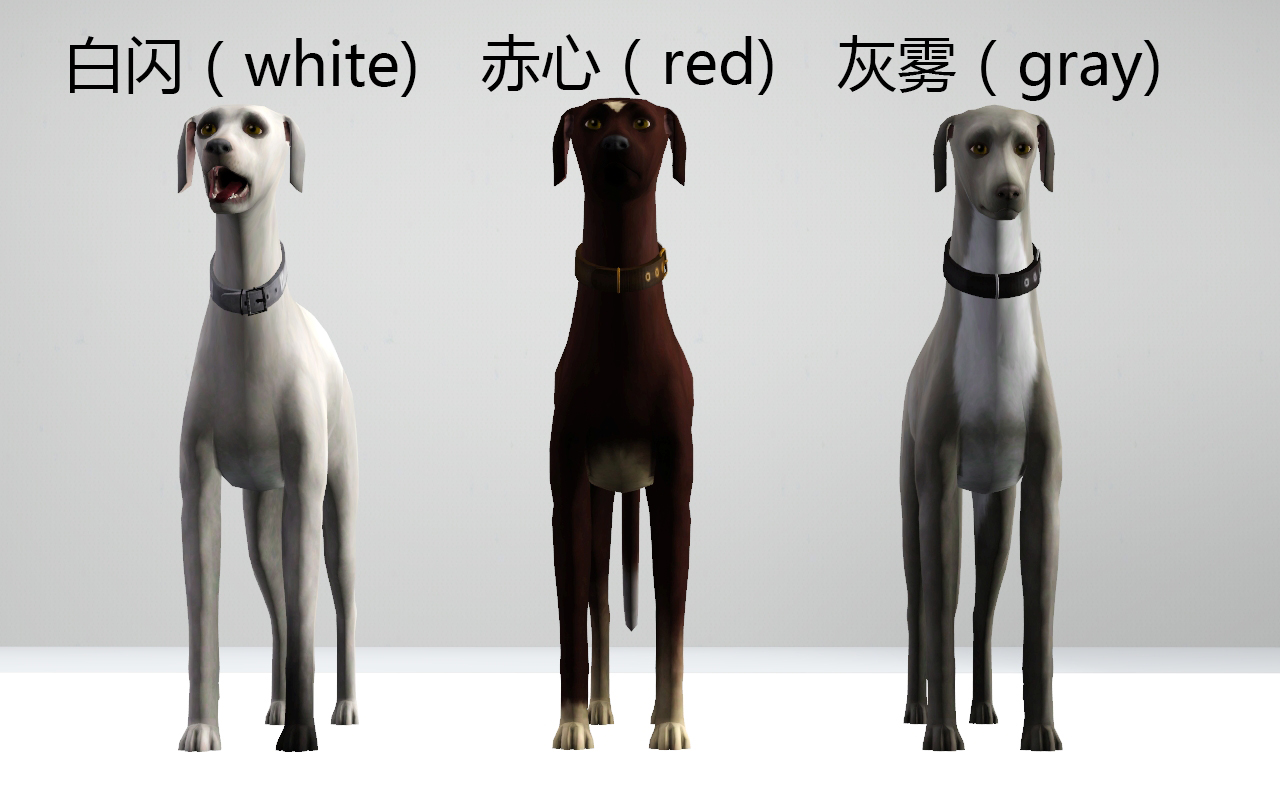
Additional Credits:
Eyes http://modthesims.info/download.php?t=484586 by traelia
HD Nose 02,Eye Liner One,Eye Liner Two
http://chinarosedownloads.weebly.com/head-markings.html by ChinaRose
Dog shine marking
http://silverdragonestate.tumblr.co...this-one-really by Silver Dragon Estate
Paw size slider http://modthesims.info/download.php?t=546651
by areeness
|
Hebei Hound .zip
Download
Uploaded: 28th Jul 2015, 531.1 KB.
2,025 downloads.
|
||||||||
| For a detailed look at individual files, see the Information tab. | ||||||||
Install Instructions
1. Click the file listed on the Files tab to download the sim to your computer.
2. Extract the zip, rar, or 7z file.
2. Select the .sim file you got from extracting.
3. Cut and paste it into your Documents\Electronic Arts\The Sims 3\SavedSims folder. If you do not have this folder yet, it is recommended that you open the game, enter Create-a-Sim, and save a sim to the sim bin to create this folder, rather than doing so manually. After that you can close the game and put the .sim file in SavedSims
4. Once the .sim file is in SavedSims, you can load the game, and look for your sim in the premade sims bin in Create-a-Sim.
Extracting from RAR, ZIP, or 7z: You will need a special program for this. For Windows, we recommend 7-Zip and for Mac OSX, we recommend Keka. Both are free and safe to use.
Need more help?
If you need more info, see Game Help:Installing TS3 Simswiki for a full, detailed step-by-step guide!
Loading comments, please wait...
Uploaded: 24th Jul 2015 at 4:39 PM
Updated: 30th Jul 2015 at 7:16 AM - I changed the title
#sighthounds, #Chinese, #hound
-
4 Improved Australian Shepherds
by NumberEi8ht 20th Jul 2012 at 1:14am
-
by PharaohHound 30th Apr 2013 at 3:14pm
-
by GallifreyBakerSt 27th Sep 2014 at 1:58am
-
by loveshobbits 31st Dec 2015 at 3:37pm
-
Hannah and Watson the Basset Hounds
by Breezeshadow 15th Sep 2020 at 9:33am
Packs Needed
| Base Game | |
|---|---|
 | Sims 3 |
| Expansion Pack | |
|---|---|
 | Pets |

 Sign in to Mod The Sims
Sign in to Mod The Sims 3 Hebei Hounds
3 Hebei Hounds