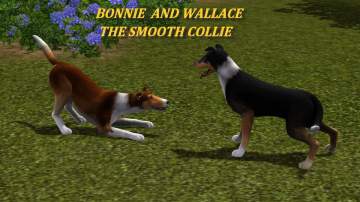Hannah and Watson the Basset Hounds
Hannah and Watson the Basset Hounds

HannahSims3MTS.png - width=1551 height=1304
Hannah the Basset, view from CAS

WatsonSims3MTS.png - width=1202 height=891
Watson the Basset, view from CAS

Screenshot-3468.jpg - width=1600 height=896
Watson in-game, showing glitch of sinking into object.

Screenshot-3471.jpg - width=1600 height=896
Hannah in-game, showing glitch of floating on object.

Screenshot-3394.jpg - width=1920 height=1080
Hannah in-game, showing glitch of sinking through floor.

Screenshot-3352.jpg - width=1920 height=1080
Hannah in-game.

Screenshot-3351.jpg - width=1920 height=1080
Watson in-game.

Screenshot-3390.jpg - width=1920 height=1080
Hannah running in-game.

Screenshot-3389.jpg - width=1920 height=1080
Watson running in-game.

205171_1018975051464_4754825_n.jpg - width=414 height=339
The Real Hannah and Watson, determined to ruin my father's reading, around 2000/2001.

BannanaBoat-Shrunk.JPG - width=656 height=565
The Real Hannah, around 2003 or so.

008.JPG - width=2304 height=3072
The Real Hannah, around 2008-2009.

012.JPG - width=1280 height=960
The Real Watson, around 2007.

1929986_18001488412_6673_n.jpg - width=604 height=453
The Real Watson, around 2007.














I grew up in a family full of animals. From birth there was a cat, then a dog, then two more cats... And then there were the Basset Hounds.
TS3 offers plenty of possibilities for pets, but vanilla TS3 simply does not provide a good way to make Bassets. They're short, stocky, giant-pawed beasts with deep voices and an extreme love for food, sniffing, attention, food, sniffing, and did I mention food?
Hannah and Watson came from different walks of life -- Hannah from a puppy mill farm, Watson from show stock. Hannah had a defective growth plate in one leg, went blind from glaucoma, and yet outlived Watson by two or three years. Go figure. Where Watson was energetic, Hannah was slothful. Where Hannah was a tracker, Watson was... Well, Watson. He was the beauty with no brains, she was the brains with not-show-worthy-beauty.
I still miss them sometimes. And so I recreated them in TS3!
Note that you will see some clipping/glitching due to the use of short leg sliders. Mostly, they will sink into objects, especially since they have such a long body in addition to the short legs. Generally it just makes for funny pictures; I provided a few examples in my uploads.
Hannah is a touch taller, a lighter brown, and has a slightly higher voice (Bassets have booming voices that you'd expect from a Mastiff, not something that comes only to your knees
 ). She is Friendly, Lazy, and Noisy.
). She is Friendly, Lazy, and Noisy.
Watson has shorter ears, a stronger mix of markings, and a deep voice. He is Clueless, Playful, and Noisy.

(Eyes in screenshots are Christy's eyes. Not required, but much better than the Default!)
I will note that technically, neither of these meet the breed standard for Bassets, since they are based off of my childhood ones. Editing either one of them a touch would get you there, though!
Sharing rules: Please do not claim as your own. If you use these guys as the base to make something else that you share, just link to me.

To install, just unzip into your SavedSims folder, typically located within Documents\Electronic Arts\The Sims 3\.
These guys were created using CC, so I thank PharoahHound, OneEuroMutt, and RockerDuck for making such fantastic pet CC. Now I can have true Bassets.
Additional Credits:
OneEuroMutt's Big Dog Sliders. (Tumblr)
PharoahHound's Leg Sliders.
Possibly used: PharoahHound's Lots of Spots and Stupendous Splotches markings
RockerDuck's Small Dog Sliders (External Website); thank you for helping me hunt down the CC I had misattributed!
|
MTS_Breezeshadow_5671311_BassetHounds.zip
Download
Uploaded: 15th Sep 2020, 518.3 KB.
1,213 downloads.
|
||||||||
| For a detailed look at individual files, see the Information tab. | ||||||||
Install Instructions
1. Click the file listed on the Files tab to download the sim to your computer.
2. Extract the zip, rar, or 7z file.
2. Select the .sim file you got from extracting.
3. Cut and paste it into your Documents\Electronic Arts\The Sims 3\SavedSims folder. If you do not have this folder yet, it is recommended that you open the game, enter Create-a-Sim, and save a sim to the sim bin to create this folder, rather than doing so manually. After that you can close the game and put the .sim file in SavedSims
4. Once the .sim file is in SavedSims, you can load the game, and look for your sim in the premade sims bin in Create-a-Sim.
Extracting from RAR, ZIP, or 7z: You will need a special program for this. For Windows, we recommend 7-Zip and for Mac OSX, we recommend Keka. Both are free and safe to use.
Need more help?
If you need more info, see Game Help:Installing TS3 Simswiki for a full, detailed step-by-step guide!
Loading comments, please wait...
Uploaded: 15th Sep 2020 at 8:33 AM
Updated: 20th Sep 2020 at 3:05 PM - Adding correct CC credits.
#bassethound, #basset, #dog
-
by AdonisPluto 29th Nov 2011 at 3:46pm
-
4 Improved Australian Shepherds
by NumberEi8ht 20th Jul 2012 at 12:14am
-
by loveshobbits 31st Dec 2015 at 2:37pm
-
805 N Road - 1830s Family Home
by Breezeshadow 2nd Mar 2024 at 7:04pm
 +12 packs
1.5k 1
+12 packs
1.5k 1 World Adventures
World Adventures
 Ambitions
Ambitions
 Late Night
Late Night
 Generations
Generations
 Town Life Stuff
Town Life Stuff
 Pets
Pets
 Showtime
Showtime
 Supernatural
Supernatural
 Seasons
Seasons
 University Life
University Life
 Island Paradise
Island Paradise
 Into the Future
Into the Future
Packs Needed
| Base Game | |
|---|---|
 | Sims 3 |
| Expansion Pack | |
|---|---|
 | Pets |

 Sign in to Mod The Sims
Sign in to Mod The Sims Hannah and Watson the Basset Hounds
Hannah and Watson the Basset Hounds