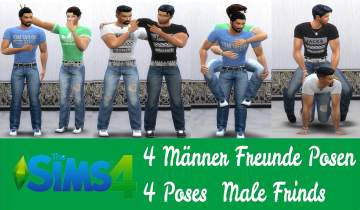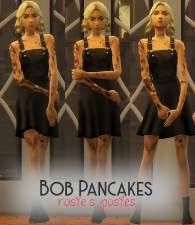[ LEMONADE ] - Simple Pose Pack
[ LEMONADE ] - Simple Pose Pack

1.jpg - width=800 height=600
Display Image

2.jpg - width=800 height=600
Pose 1 and 2

3.jpg - width=800 height=600
Posew 3 and 4

4.jpg - width=800 height=600
Pose 5 and 6
Hello everyone! How are you?
Since there is now a Pose Player for the Sims 4 (and it works really, really well), I decided to get back into pose making for a bit.
This is a pack of 6 poses. They are all pretty simple, can be used for anything in general - great for story tellers.
I hope to make more in the future.
HOW TO USE :
- Install the latest version of Andrews Pose Player . Make sure you put the files in the right folder.
- Download this pose pack.
- Place it anywhere inside your Mods folder.
- When ingame, click on the Sim you want to pose and chose "Pose By Pack", then "Lemonade Pose Pack".
- Pose your heart out!
THE MODEL WEARS :
Top - Vintagesimy (account deleted)
Shorts - Base Game
Shoes - Base Game
Hair - Nightcrawler
Hair Flowers - Salem2342
3D Lashes - Kijiko
Nails - Natalis
Makeup and skin - ME

Additional Credits:
Sims 4 Studio
|
MYOBIlemonadeposepack.rar
| Pose Pack
Download
Uploaded: 19th Oct 2015, 23.2 KB.
32,283 downloads.
|
||||||||
| For a detailed look at individual files, see the Information tab. | ||||||||
Install Instructions
1. Download: Click the File tab to see the download link. Click the link to save the .rar or .zip file(s) to your computer.
2. Extract: Use 7zip (Windows) to extract the file(s) from the .rar or .zip file(s).
3. Cut and paste the file(s) into your Mods folder
Need more information?
- My Documents\Electronic Arts\The Sims 4\Mods\
- Anyone can use both .rar and .zip files easily! On Windows, use 7zip!
- If you don't have a Mods folder, just make one.
Loading comments, please wait...
Uploaded: 19th Oct 2015 at 12:45 PM
-
by Anjalah 15th Nov 2015 at 8:22pm
 5
52.3k
63
5
52.3k
63
-
by hippy70 30th Oct 2019 at 5:42pm
 2
5.2k
14
2
5.2k
14
-
by McPollo 19th Apr 2020 at 9:33am
 1
12.6k
17
1
12.6k
17
-
by BobPancakes 9th May 2020 at 12:05pm
 5.7k
17
5.7k
17
-
by GenericFan 25th Mar 2021 at 8:59pm
 1
2.9k
4
1
2.9k
4
-
by I_Like_Green 28th Mar 2023 at 11:11am
 2.2k
7
2.2k
7
-
[mosichaa] Safest Space pose pack
by mosichaa 19th Apr 2023 at 11:46pm
-
by Maycerise 19th Aug 2025 at 6:22pm
 700
1
700
1
-
~REQUEST~ [ Introverted Heart ] - Pose Box
by Screaming Mustard 26th Aug 2011 at 9:27pm
10 new poses for shy and socially withdrawn Sims. more...
 46
113.5k
184
46
113.5k
184
-
[ Squeaky Clean ] Bathtub Pose Pack
by Screaming Mustard 7th May 2011 at 9:42pm
A set of 6 new poses for your Sims to use in the bath! more...
 30
102.1k
136
30
102.1k
136
-
by Screaming Mustard 9th Sep 2011 at 2:12pm
Nightwing, or Richard John "Dick" Grayson, born on the first day of Spring into a family of circus performers and later in life becoming heir to Bruce Wayne. more...
 24
59.1k
88
24
59.1k
88
-
by Screaming Mustard 2nd Apr 2011 at 12:57am
Four Onsen / Shower poses for story telling and photography. more...
 +1 packs
27 90.1k 103
+1 packs
27 90.1k 103 Apartment Life
Apartment Life
-
~REQUEST~ [ Spirit ] - Pose Box
by Screaming Mustard 14th Aug 2011 at 2:48pm
11 new poses for cheerleading or gymnast Sims to use. more...
 28
91.1k
119
28
91.1k
119
-
by Screaming Mustard 12th Sep 2011 at 1:18am
Twelve new ballet poses for you dance-maniac Sims to use. more...
 30
115.7k
169
30
115.7k
169
-
~REQUEST~ [ Top Model ] - Pose Box
by Screaming Mustard 5th Sep 2011 at 7:33pm
13 new model poses for your fashionista Sims to enjoy! more...
 53
149.1k
204
53
149.1k
204
-
by Screaming Mustard 16th Sep 2011 at 2:56pm
Seven new dance-erific poses to get your Sims in the groove. more...
 27
83.9k
108
27
83.9k
108
-
[ Uruz ] - 4 Fairy / Dance Poses
by Screaming Mustard 30th Mar 2011 at 3:00am
Four simple yet stunning fairy / dance poses which, if used in accompaniment with other creations, can make beautiful scenes and captures. more...
 +1 packs
19 75k 76
+1 packs
19 75k 76 Apartment Life
Apartment Life
-
by Screaming Mustard 26th Jul 2011 at 2:10am
VIA REQUEST = Six new poses from a manga called Peach Girl. more...
 40
97k
148
40
97k
148

 Sign in to Mod The Sims
Sign in to Mod The Sims [ LEMONADE ] - Simple Pose Pack
[ LEMONADE ] - Simple Pose Pack