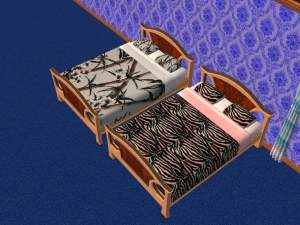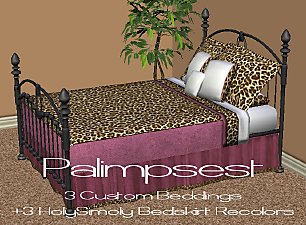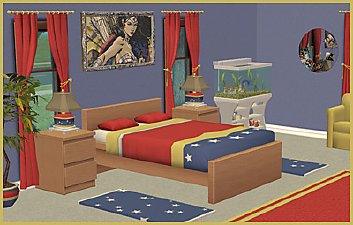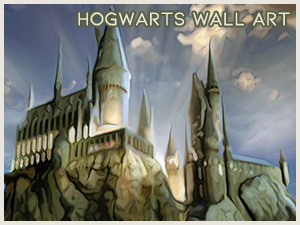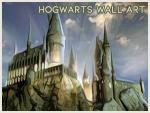Hubble Galaxies Bedrooms
Hubble Galaxies Bedrooms

hubble01-berry.jpg - width=1361 height=863
Hubble Galaxy bedroom in shades of berry and purple

hubble02-navy.jpg - width=1566 height=888
Single-bed bedroom in navy blue

hubble03-plum.jpg - width=1537 height=834
Hubble Galaxies bedroom in rich mocha and plum

hubble04-teal.jpg - width=1553 height=888
Bright, teal bedding with lighter wood on a single bed

hubble05-berry.jpg - width=1571 height=885
Single bedding in berry and purple

hubble06-plum.jpg - width=1391 height=847
Hubble Galaxies in plum and mocha, double bed

hubble07-navy.jpg - width=1423 height=873
Hubble Galaxies navy on black

hubble08-teal.jpg - width=1543 height=805
Double-bed bedroom in teal

hubble09-plum.jpg - width=1479 height=864
MALM with Hubble Galaxies plum

hubble10-berry.jpg - width=1483 height=861
PETS Atomic furniture with berry-bright bedding set

bedding-berry.jpg - width=969 height=780
Hubble Galaxies berry

bedding-navy.jpg - width=876 height=763
Hubble Galaxies navy

bedding-plum.jpg - width=958 height=847
Hubble Galaxies plum

bedding-teal.jpg - width=836 height=724
Hubble Galaxies teal

accessories-berry1.jpg - width=1048 height=890
Berry bedroom accessories, Hubble curtains

accessories-berry2.jpg - width=1006 height=891
Berry bedroom accessories, solid curtains

accessories-navy.jpg - width=1009 height=891
Navy bedroom accessories

accessories-plum.jpg - width=1016 height=889
Plum bedroom accessories

accessories-teal.jpg - width=1006 height=892
Teal bedroom accessories

hubble-set.jpg - width=400 height=255
thumbnail




















There are four sets in all, Berry, Navy, Teal, and Plum, each of which comes with its own bedding, curtains, rugs, and wall art.
- The bedding and curtains are Maxis recolours, needing only the base game.
The bedding is suited to both double and single beds.
The curtains are recolours of the funky/loft (and the Berry set contains two, one solid and one like the bedding).
- The rugs are recolours of Echo's rug, which can be downloaded here:
http://www.modthesims.info/download.php?t=46922
My recolours are of the 3x4, which also apply to the 2x3 and 1x2 sizes. These should require base game, plus NL or a later EP.
- The paintings require mesh "Painting 21" from Sims2Play, which can be downloaded here:
https://sites.google.com/site/sims2...gs/paintings-13
All files are Compressorized (thanks, Jfade!), and the .RAR includes a Collection file and icon.
(Beds in the collection aren't furniture themselves; they represent the beddings.)
Rose recolours of the base game painting Suspense are part of a set, now available here: http://www.modthesims.info/download.php?t=582788
Additional Credits:
Numenor, Quaxi, RGiles, and everyone who contributed to CEP and SimPE
This custom content if it is not clothing, may require a seperate download to work properly. This is available at Colour Enable Package (CEP) by Numenor.
|
liz_bed_hubble-galaxies.rar
| Out-of-this-world bedding from some of Hubble's prettiest pics, with matching curtains, rugs, and artwork
Download
Uploaded: 13th Feb 2016, 1.89 MB.
4,989 downloads.
|
||||||||
| For a detailed look at individual files, see the Information tab. | ||||||||
Install Instructions
1. Download: Click the download link to save the .rar or .zip file(s) to your computer.
2. Extract the zip, rar, or 7z file
3. Place in Downloads Folder: Cut and paste the .package file(s) into your Downloads folder:
- Origin (Ultimate Collection): Users\(Current User Account)\Documents\EA Games\The Sims™ 2 Ultimate Collection\Downloads\
- Non-Origin, Windows Vista/7/8/10: Users\(Current User Account)\Documents\EA Games\The Sims 2\Downloads\
- Non-Origin, Windows XP: Documents and Settings\(Current User Account)\My Documents\EA Games\The Sims 2\Downloads\
- Mac: Users\(Current User Account)\Documents\EA Games\The Sims 2\Downloads
- Mac x64:
/Library/Containers/com.aspyr.sims2.appstore/Data/Library/Application Support/Aspyr/The Sims 2/Downloads
Need more information?
- For a full, complete guide to downloading complete with pictures and more information, see: Game Help: Downloading for Fracking Idiots.
- Custom content not showing up in the game? See: Game Help: Getting Custom Content to Show Up.
- If you don't have a Downloads folder, just make one. See instructions at: Game Help: No Downloads Folder.
Loading comments, please wait...
Updated: 17th Sep 2016 at 3:32 AM
-
by Chance2003 19th Jun 2006 at 6:11pm
-
by Chance2003 20th Jun 2006 at 9:16am
-
by ohbehave007 13th Feb 2010 at 11:52pm
-
by ohbehave007 7th Mar 2010 at 12:36am , updated 16th Apr 2011 at 8:49pm
-
Claybee Pets (Maxis Recolours)
by Liz 12th Sep 2017 at 1:20am
pet object recolours to match Claybee room sets in clay, creme, green, gold, pumpkin, and paprika more...
 +1 packs
6 22.4k 43
+1 packs
6 22.4k 43 Pets
Pets
-
Claybee Patio (Maxis Recolours)
by Liz 11th Jan 2018 at 1:30am
Maxis patio recolours in clay and creme with leafy green, honey yellow gold, and rich paprika orange more...

 Sign in to Mod The Sims
Sign in to Mod The Sims Hubble Galaxies Bedrooms
Hubble Galaxies Bedrooms