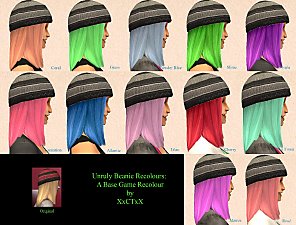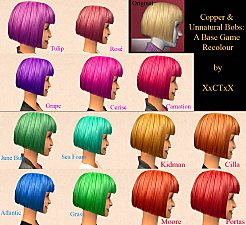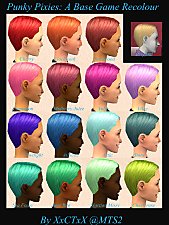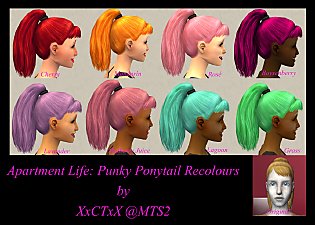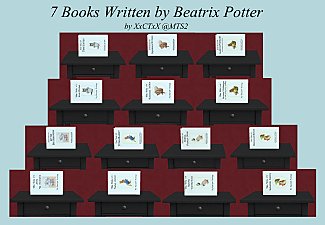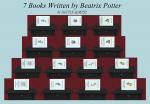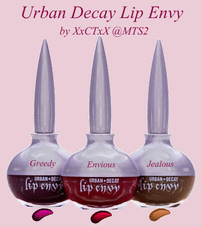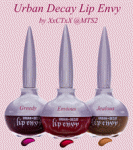Punk’d Mohawk: A Base Game Recolour
Punk’d Mohawk: A Base Game Recolour

1].jpg - width=1417 height=1190
Today’s upload is another Maxis Match Base Game recolour of the Maxis Mohawk.

I made a total of 11 unnatural colours named Aqua, Alpine, Carnation, Clockwork, Fire, Fade to Grey, Lagoon, Medusa, Rosé, Slime & Ursula. My recolours vs the original are in the photo above.
Feedback would be really welcome on this! I do know the textures could be more detailed. I really enjoy recolouring hair into unnatural tones and would love to know any improvements that could be made.
*They are found under Customs in C-A-S.*
*I’ve recoloured from the blonde mohawk, so the eyebrows are default blonde unless you change it in C-A-S.*
*These work for AF only, for younger age stages it will be blonde and for elders it will be grey*
*I’ve named all the package files by colour in case you’d like to choose certain colours only.*
Models:
Thanks to these creators for making my Sim models gorgeous!
Skin by: Sleeping Tabby
Eyes by: Bruno, Sugar & caffeine
Make up by: Bruno, Simplelife, Rensim, Vikagu
Deco:
-Wallpaper by: Club Crimsyn
-Floor by: Club Crimsyn
-Pose Box by: Decorgal
Additional Credits:
Programs:
-BodyShop
- Photoshop
-Tutorials by Faylen
|
MBG.zip
Download
Uploaded: 18th Apr 2016, 5.55 MB.
3,481 downloads.
|
||||||||
| For a detailed look at individual files, see the Information tab. | ||||||||
Install Instructions
1. Download: Click the download link to save the .rar or .zip file(s) to your computer.
2. Extract the zip, rar, or 7z file.
3. Place in Downloads Folder: Cut and paste the .package file(s) into your Downloads folder:
- Origin (Ultimate Collection): Users\(Current User Account)\Documents\EA Games\The Sims™ 2 Ultimate Collection\Downloads\
- Non-Origin, Windows Vista/7/8/10: Users\(Current User Account)\Documents\EA Games\The Sims 2\Downloads\
- Non-Origin, Windows XP: Documents and Settings\(Current User Account)\My Documents\EA Games\The Sims 2\Downloads\
- Mac: Users\(Current User Account)\Documents\EA Games\The Sims 2\Downloads
- Mac x64: /Library/Containers/com.aspyr.sims2.appstore/Data/Library/Application Support/Aspyr/The Sims 2/Downloads
- For a full, complete guide to downloading complete with pictures and more information, see: Game Help: Downloading for Fracking Idiots.
- Custom content not showing up in the game? See: Game Help: Getting Custom Content to Show Up.
- If you don't have a Downloads folder, just make one. See instructions at: Game Help: No Downloads Folder.
Loading comments, please wait...
Uploaded: 18th Apr 2016 at 5:59 PM
Updated: 20th Apr 2016 at 1:01 AM
-
7 Tales by Beatrix Potter in Simlish & English
by XxCTxX 16th Sep 2016 at 12:47am
8 Tales by Beatrix Potter by XxCTxX more...
 8
5.3k
5
8
5.3k
5
-
Theme Space: Aerospace Engineer Career
by XxCTxX 26th Aug 2018 at 12:40am
Theme Space: Aerospace Engineer Career by XxCTxX more...
 4
32.3k
23
4
32.3k
23
-
Contempto Outdoor Living Lounge Recolors
by XxCTxX 26th Feb 2016 at 9:49am
Contempto Outdoor Living Lounge Recolors By XxCTxX more...
 3
5.4k
10
3
5.4k
10
-
FreeTime: Ballet Leotards Collection for Teens
by XxCTxX updated 16th Oct 2016 at 6:49pm
EDIT: Hey guys, I’ve added 2 more sets of recolours: Neons and Vivids for TF/TM. more...
 +1 packs
6 15.1k 30
+1 packs
6 15.1k 30 Free Time
Free Time
About Me
I've been playing sims since I was 9.
I like recolouring items to create more maxis match stuff. I try keeping as much of it simple and base game so it's fun for all!
General Policies:
-DO NOT reupload any of my work.
-DO NOT edit/modify any of my work without my consent.
-IF you use my work for any photographic or video work, please let me know and also credit me.
-Please DO NOT steal my trademark names that I use for colours.
With my recolours/textures:
You may include with Sims.
You may re-use my textures for related projects.
Uploading Terms for anything else:
-Upload to MTS ONLY!
-DO NOT upload onto TSR/ the Exchange
-Let me know if you've credited me, love to see what you've made!
-Have fun!
-A big thank you for those who have downloaded, thanked, favourited and commented! You guys bring joy to me.

 Sign in to Mod The Sims
Sign in to Mod The Sims Punk’d Mohawk: A Base Game Recolour
Punk’d Mohawk: A Base Game Recolour