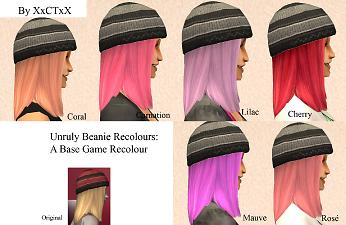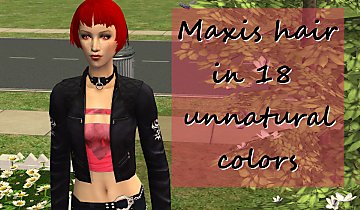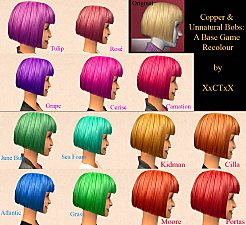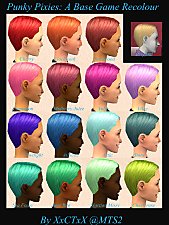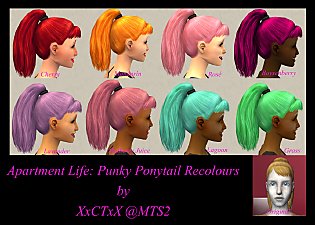Unruly Beanie Recolours: A Base Game Recolour
Unruly Beanie Recolours: A Base Game Recolour
SCREENSHOTS

main.jpg - width=2500 height=1901

SET 1.jpg - width=2000 height=1272

SET 2.jpg - width=2000 height=1300
Downloaded 5,841 times
128 Thanks
44 Favourited
12,653 Views
Say Thanks!
Thanked!
Today I have some unnatural Maxis Match recolours with grey beanie hats which I recoloured from the Maxis Base Game Red/Black Beanie hat.
I made a total of 12 bright & pastels named Atlantic, Coral, Carnation, Cherry, Grass, Lilac, Mauve, Powder Blue, Rosé, Slime, Sea Foam & Ursula.
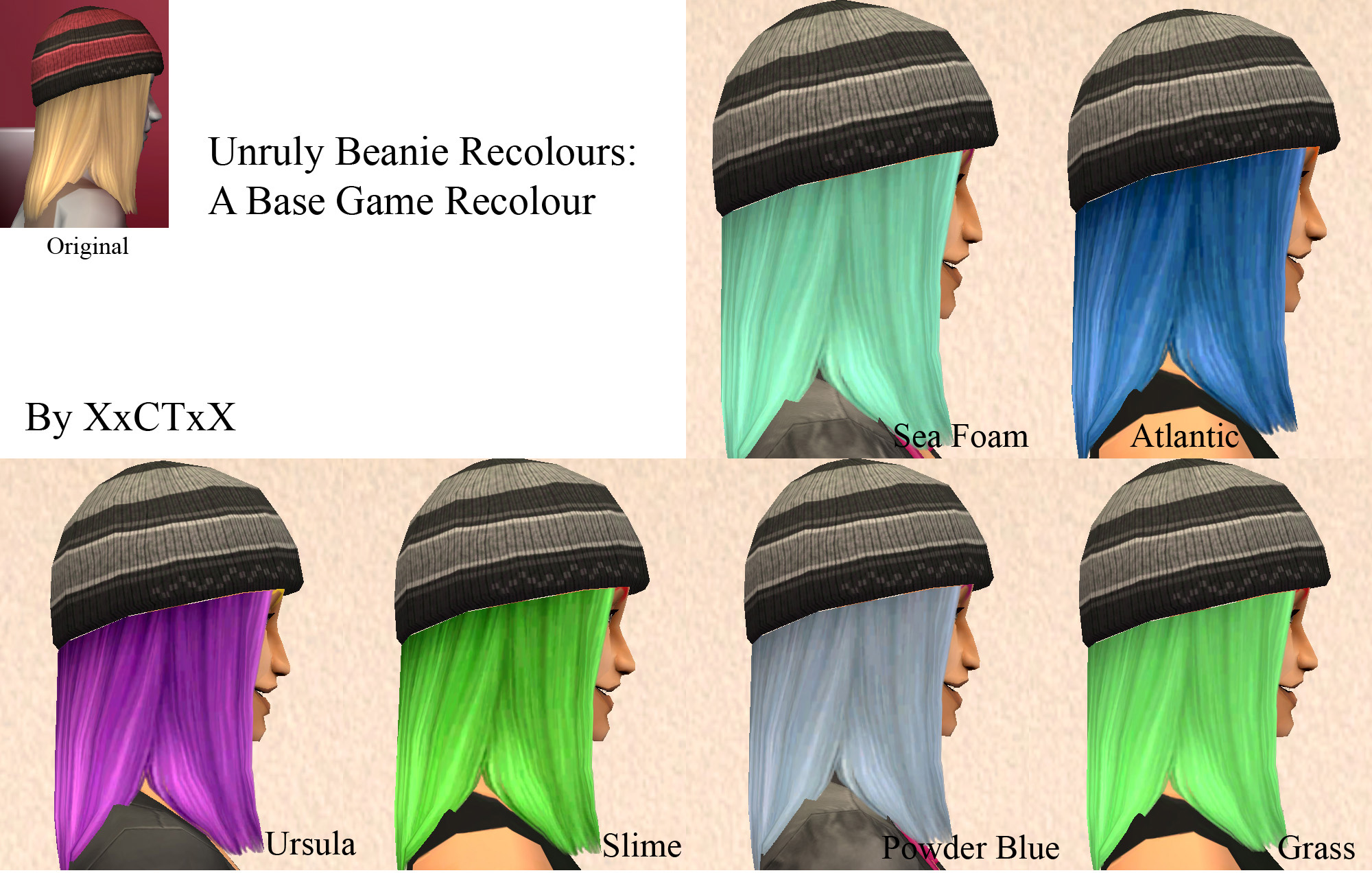
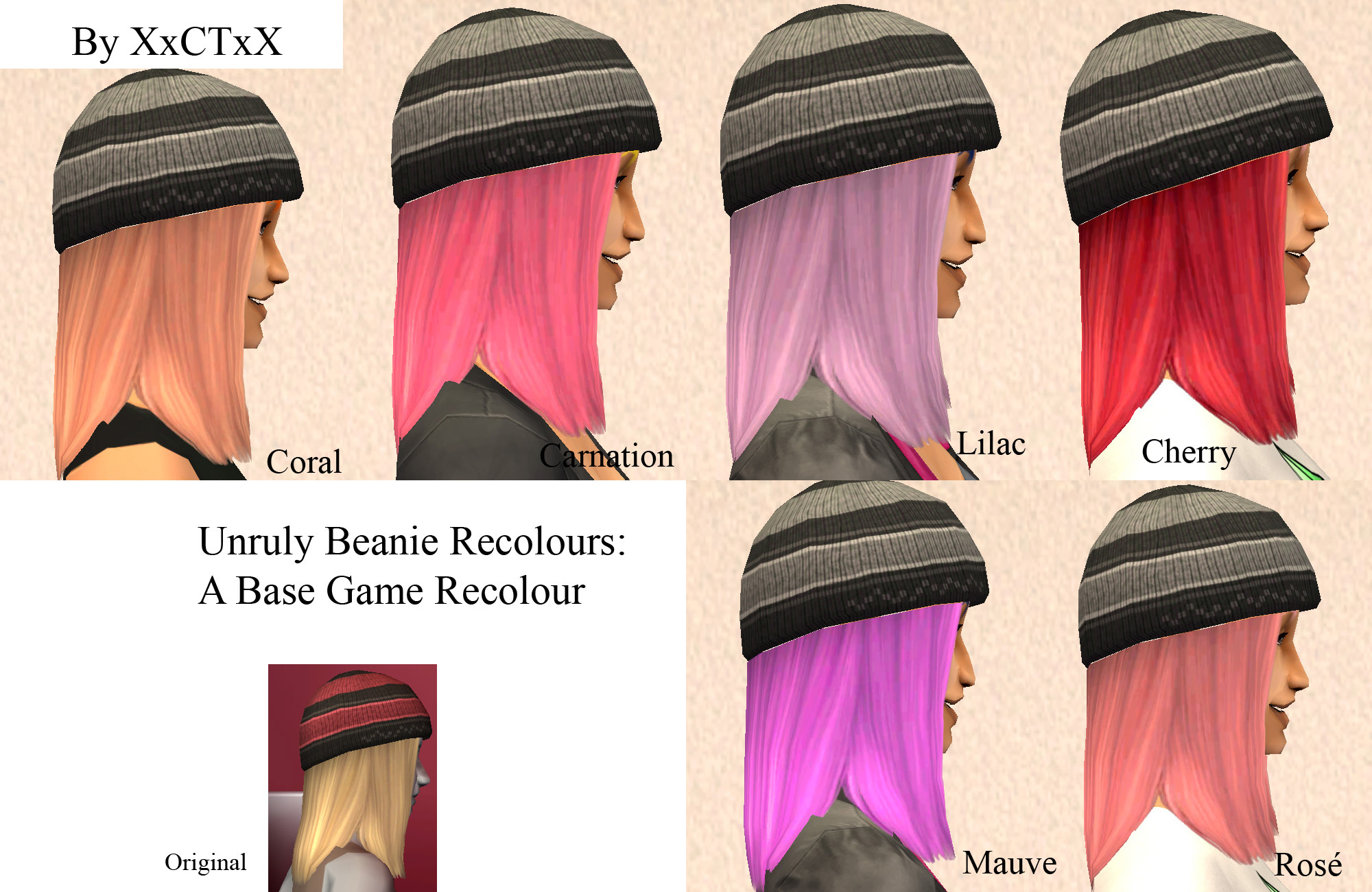
My recolours vs the original are in the photo above.
*They are found under Customs in C-A-S.*
*I’ve recoloured from the blonde hair with the red/black beanie, so the eyebrows are default blonde unless you change it in C-A-S.*
*These work for TF, YF & AF, for younger age stages it will be blonde hair and for elders it will be grey hair. The unnatural colours will remain when the beanie is off e.g when swimming. The beanie hats will remain grey for all age groups*
*I’ve named all the package files by colour in case you’d like to choose certain colours only.*
Models:
Skin by: Maxis
Eyes by: Maxis
Make up by: Maxis
Deco:
-Wallpaper by: Maxis
-Floor by: Club Maxis
Additional Credits:
Programs:
-BodyShop
- Photoshop
-Tutorials by Faylen
I made a total of 12 bright & pastels named Atlantic, Coral, Carnation, Cherry, Grass, Lilac, Mauve, Powder Blue, Rosé, Slime, Sea Foam & Ursula.
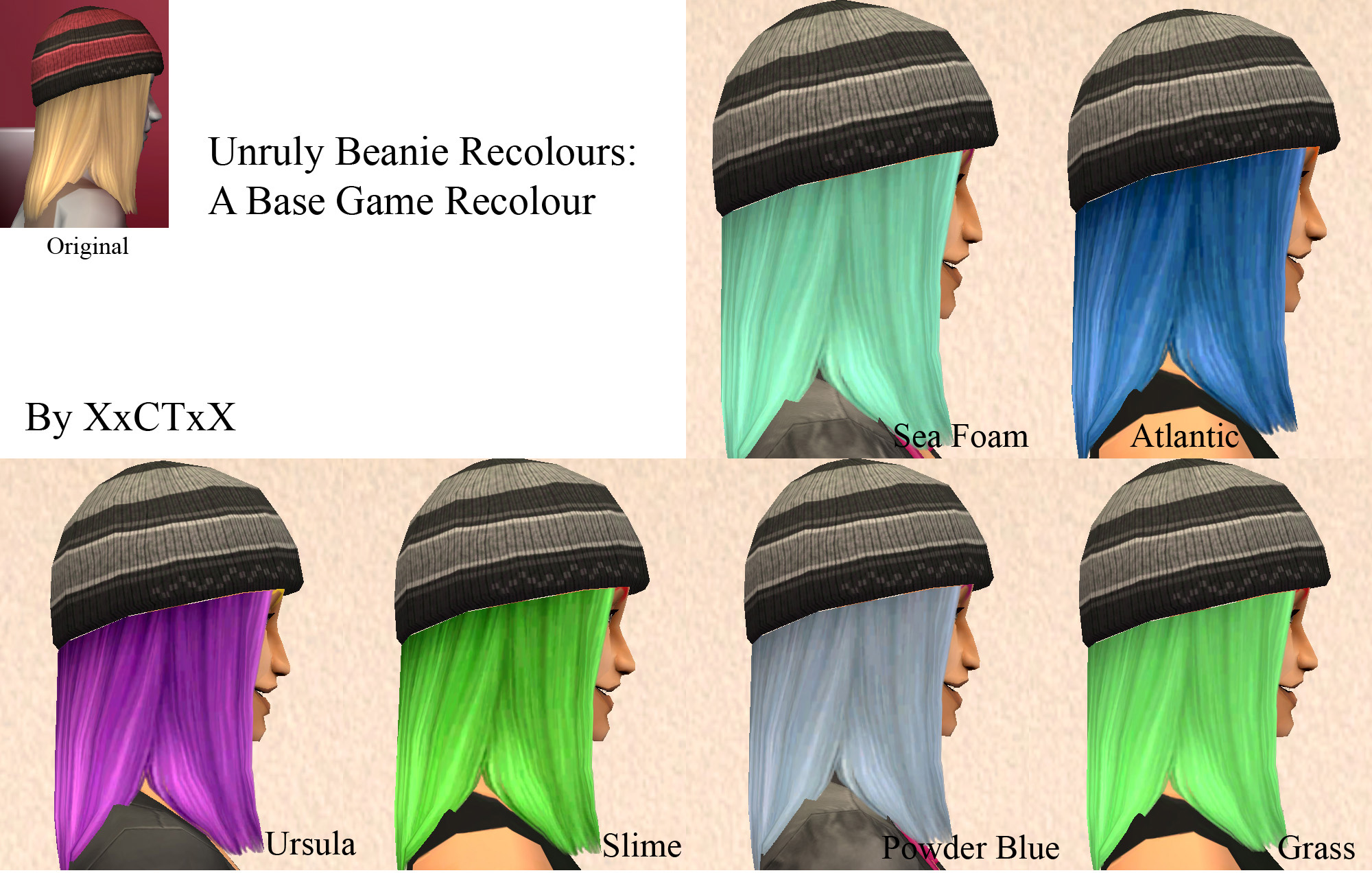
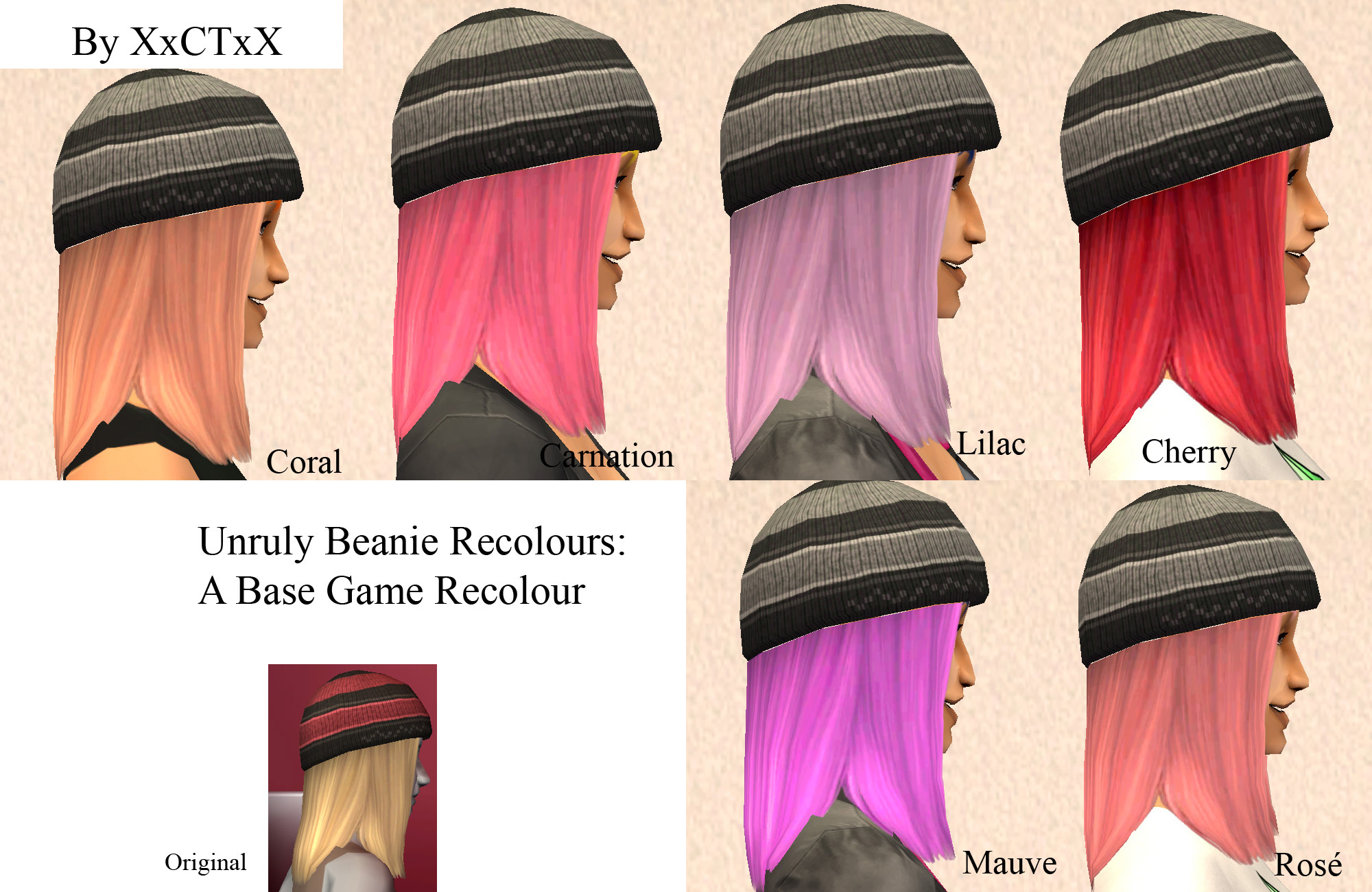
My recolours vs the original are in the photo above.
*They are found under Customs in C-A-S.*
*I’ve recoloured from the blonde hair with the red/black beanie, so the eyebrows are default blonde unless you change it in C-A-S.*
*These work for TF, YF & AF, for younger age stages it will be blonde hair and for elders it will be grey hair. The unnatural colours will remain when the beanie is off e.g when swimming. The beanie hats will remain grey for all age groups*
*I’ve named all the package files by colour in case you’d like to choose certain colours only.*
Models:
Skin by: Maxis
Eyes by: Maxis
Make up by: Maxis
Deco:
-Wallpaper by: Maxis
-Floor by: Club Maxis
Additional Credits:
Programs:
-BodyShop
- Photoshop
-Tutorials by Faylen
This is a Maxis Recolour which means that it is a recolour of an item that already exists in your game. Please check the Pack requirements to see which game pack it recolours.
MTS has all free content, all the time. Donate to help keep it running.
|
BHC Recolours.zip
Download
Uploaded: 20th Apr 2016, 11.90 MB.
5,844 downloads.
|
||||||||
| For a detailed look at individual files, see the Information tab. | ||||||||
Install Instructions
Basic Download and Install Instructions:
1. Download: Click the download link to save the .rar or .zip file(s) to your computer.
2. Extract the zip, rar, or 7z file.
3. Place in Downloads Folder: Cut and paste the .package file(s) into your Downloads folder:
1. Download: Click the download link to save the .rar or .zip file(s) to your computer.
2. Extract the zip, rar, or 7z file.
3. Place in Downloads Folder: Cut and paste the .package file(s) into your Downloads folder:
- Origin (Ultimate Collection): Users\(Current User Account)\Documents\EA Games\The Sims™ 2 Ultimate Collection\Downloads\
- Non-Origin, Windows Vista/7/8/10: Users\(Current User Account)\Documents\EA Games\The Sims 2\Downloads\
- Non-Origin, Windows XP: Documents and Settings\(Current User Account)\My Documents\EA Games\The Sims 2\Downloads\
- Mac: Users\(Current User Account)\Documents\EA Games\The Sims 2\Downloads
- Mac x64: /Library/Containers/com.aspyr.sims2.appstore/Data/Library/Application Support/Aspyr/The Sims 2/Downloads
- For a full, complete guide to downloading complete with pictures and more information, see: Game Help: Downloading for Fracking Idiots.
- Custom content not showing up in the game? See: Game Help: Getting Custom Content to Show Up.
- If you don't have a Downloads folder, just make one. See instructions at: Game Help: No Downloads Folder.
Loading comments, please wait...
Author
Download Details
Packs:
None, this is Sims 2 base game compatible!
Uploaded: 20th Apr 2016 at 12:06 AM
Updated: 20th Apr 2016 at 12:55 AM
Uploaded: 20th Apr 2016 at 12:06 AM
Updated: 20th Apr 2016 at 12:55 AM
Hair Style:
– Punk/Streaks/Crazy Colours
– Maxis-Match
Maxis Flags:
– Not Applicable
Bin Type:
– Unbinned
Age:
– Teen
– Young Adult
– Adult
Tags
Other Download Recommendations:
More downloads by XxCTxX:
See more
-
Around the World in 80 Days: A Phileas Fogg Career
by XxCTxX 28th Feb 2016 at 2:51pm
Around the World in 80 Days: A Phileas Fogg Career by XxCTxX more...
 6
7.1k
4
6
7.1k
4
-
Simavarious VII Concert Violin Recolours
by XxCTxX 26th Aug 2016 at 10:24pm
Simavarious VII Concert Violin Recolours by XxCTxX more...
 +1 packs
2 16.8k 31
+1 packs
2 16.8k 31 Free Time
Free Time
About Me
Hewwo there!
I've been playing sims since I was 9.
I like recolouring items to create more maxis match stuff. I try keeping as much of it simple and base game so it's fun for all!
General Policies:
-DO NOT reupload any of my work.
-DO NOT edit/modify any of my work without my consent.
-IF you use my work for any photographic or video work, please let me know and also credit me.
-Please DO NOT steal my trademark names that I use for colours.
With my recolours/textures:
You may include with Sims.
You may re-use my textures for related projects.
Uploading Terms for anything else:
-Upload to MTS ONLY!
-DO NOT upload onto TSR/ the Exchange
-Let me know if you've credited me, love to see what you've made!
-Have fun!
-A big thank you for those who have downloaded, thanked, favourited and commented! You guys bring joy to me.
I've been playing sims since I was 9.
I like recolouring items to create more maxis match stuff. I try keeping as much of it simple and base game so it's fun for all!
General Policies:
-DO NOT reupload any of my work.
-DO NOT edit/modify any of my work without my consent.
-IF you use my work for any photographic or video work, please let me know and also credit me.
-Please DO NOT steal my trademark names that I use for colours.
With my recolours/textures:
You may include with Sims.
You may re-use my textures for related projects.
Uploading Terms for anything else:
-Upload to MTS ONLY!
-DO NOT upload onto TSR/ the Exchange
-Let me know if you've credited me, love to see what you've made!
-Have fun!
-A big thank you for those who have downloaded, thanked, favourited and commented! You guys bring joy to me.

 Sign in to Mod The Sims
Sign in to Mod The Sims Unruly Beanie Recolours: A Base Game Recolour
Unruly Beanie Recolours: A Base Game Recolour