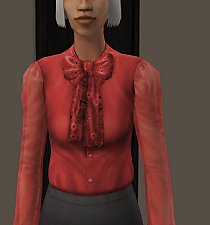Dress A Bear
Dress A Bear

options.jpg - width=669 height=472

redblackandwhiteteddy.jpg - width=800 height=800

pinkgreenwhitebear.jpg - width=900 height=900

brownorangeturquoisebear.jpg - width=900 height=900

brownbunnyteddy.jpg - width=900 height=900

BROWNBEARDRESSEDINBROWN.jpg - width=900 height=900

greenalienbear.jpg - width=900 height=900

PINKBEAR.jpg - width=900 height=900

toddlerchangingclothes.jpg - width=811 height=761

toddler changing outfit 2.jpg - width=789 height=758

childplayingwithteddy.jpg - width=900 height=900

default 2.jpg - width=900 height=900

mtsbear.gif - width=165 height=214













Well you don't have to wonder any more! Because now you can

I present to you the Dress A Bear! It is in the general/child category of the catalog for a whole 60 dollars! Cheap at twice the price considering this little gem of a deal comes with 8 different outfits to choose from. The bear comes with various options available, where you can select the bear's clothes (or your toddler or child sim can, as it is autonomous) plus a special surprise me! option where the bear's clothes are randomly assigned.
It is cloned from the EA teddy bear, so shares the same poly count. This is made however with the Sims 2 Ultimate Collection, so while I do not know for sure, I would say for safety's sake that it would require everything. If you are a brave soul and want to try without all of it, feel free to report back to me and let me know what you find out.
These are not recolors that show up in the catalog either. They are within the bear itself, and it changes material to change the clothes. I had a tester that looked for them, not realizing it was an interaction on the bear itself, so am just telling you to avoid confusion

As far as what you will see, when they interact with it, the child or toddler will play with it like normal, but when they put it down, the bear will change appearance. They really aren't "changing clothes" any more than you see your sim really undress and dress in game play.
A big thank you to Gummi who helped me when I got a little confused over the logic of my stack attributes. Also a big thank you to Jo and King Deadly and Jules who tested the bear for me. And a big thank you to those who I have totally forgotten to thank.
I wanted to add, while this is a modded object, it isn't likely to conflict with anything. I really can't think of anything it would conflict with, unless you have a global mod that affects normal bear game play, that somehow messed something up. Most of them I know, wouldn't affect this one adversely even if you did have a teddy bear mod in game. It just would either work like normal, or not work at all with it, because the corresponding bhavs aren't part of this bear, but there is always the possibility so I thought I would mention it.
Textures are EA's and mine. The emblems and such on the bear's clothing are pictures of things in game for memories and such.
Poly Count 1596
Catalog Price and Location general/child for 60 simoleans


Polygon Counts:
Poly Count 1596
Additional Credits: SimPE CEP
This is a new mesh, and means that it's a brand new self contained object that usually does not require a specific Pack (although this is possible depending on the type). It may have Recolours hosted on MTS - check below for more information.
|
gdadressabear.zip
Download
Uploaded: 23rd Jun 2017, 2.64 MB.
1,549 downloads.
|
||||||||
| For a detailed look at individual files, see the Information tab. | ||||||||
Install Instructions
1. Download: Click the download link to save the .rar or .zip file(s) to your computer.
2. Extract the zip, rar, or 7z file.
3. Place in Downloads Folder: Cut and paste the .package file(s) into your Downloads folder:
- Origin (Ultimate Collection): Users\(Current User Account)\Documents\EA Games\The Sims™ 2 Ultimate Collection\Downloads\
- Non-Origin, Windows Vista/7/8/10: Users\(Current User Account)\Documents\EA Games\The Sims 2\Downloads\
- Non-Origin, Windows XP: Documents and Settings\(Current User Account)\My Documents\EA Games\The Sims 2\Downloads\
- Mac: Users\(Current User Account)\Documents\EA Games\The Sims 2\Downloads
- Mac x64: /Library/Containers/com.aspyr.sims2.appstore/Data/Library/Application Support/Aspyr/The Sims 2/Downloads
- For a full, complete guide to downloading complete with pictures and more information, see: Game Help: Downloading for Fracking Idiots.
- Custom content not showing up in the game? See: Game Help: Getting Custom Content to Show Up.
- If you don't have a Downloads folder, just make one. See instructions at: Game Help: No Downloads Folder.
Loading comments, please wait...
Uploaded: 23rd Jun 2017 at 6:33 AM
Updated: 28th Jun 2017 at 1:28 AM
-
by K-C 8th Jun 2005 at 5:30pm
 4
7.9k
2
4
7.9k
2
-
by KiaraRawks 5th Jul 2005 at 8:17pm
 16
10.5k
8
16
10.5k
8
-
by fanseelamb updated 3rd Nov 2005 at 5:57am
 23
22.5k
32
23
22.5k
32
-
by -Maylin- 10th Mar 2006 at 11:47am
 6
16.5k
12
6
16.5k
12
-
by cloudlessnights 27th Apr 2006 at 6:52pm
 55
40.7k
35
55
40.7k
35
-
by Carmilla07 6th Oct 2006 at 7:33pm
 41
53.6k
50
41
53.6k
50
-
Cep extra for Fluffy Rocker Fun in the Sun TSS Gamer Chair
by gdayars 12th Jan 2020 at 7:35pm
TSS Fun in Sun Gamer Chair Cep extra that unslaves frame from fabric so you can mix and match them. more...
 +1 packs
2 6k 10
+1 packs
2 6k 10 Teen Style
Teen Style
-
Freetime Activity Table Recolors
by G&J'sEmporium 30th Jul 2022 at 10:12pm
These are some recolors of the Teeny Tikes Activity Table for 200 simoleans. It is found under General/Child. more...
 +1 packs
4 4.2k 24
+1 packs
4 4.2k 24 Free Time
Free Time
-
by TotsInc updated 14th Oct 2017 at 2:34am
This is a working toddler piano that raises creativity skill and fun that was created for the performing arts theme. more...
 +17 packs
47 41.9k 133
+17 packs
47 41.9k 133 Happy Holiday
Happy Holiday
 Family Fun
Family Fun
 University
University
 Glamour Life
Glamour Life
 Nightlife
Nightlife
 Celebration
Celebration
 Open for Business
Open for Business
 Pets
Pets
 H&M Fashion
H&M Fashion
 Teen Style
Teen Style
 Seasons
Seasons
 Kitchen & Bath
Kitchen & Bath
 Bon Voyage
Bon Voyage
 Free Time
Free Time
 Ikea Home
Ikea Home
 Apartment Life
Apartment Life
 Mansion and Garden
Mansion and Garden
-
MTS Official Sims 2 Calendars for 2019
by gdayars 3rd Feb 2019 at 11:33pm
2019 MTS Base Game and Seasons Calendars for Sims 2 more...
 9
8.2k
19
9
8.2k
19
-
Craftable and Buyable Teddy Bear Recolors
by gdayars 1st May 2017 at 6:12am
buyable and craftable bear recolors more...
 +1 packs
4 7.3k 24
+1 packs
4 7.3k 24 Free Time
Free Time
-
Teen Vacation Mod with Tents Enabled
by gdayars 9th Nov 2017 at 12:22am
An update/remix of Squinge's teen vacation mod, as the original did not allow check in on campgrounds for teens. more...
 +1 packs
10 17.4k 48
+1 packs
10 17.4k 48 Bon Voyage
Bon Voyage
-
Will Lloyd Wright 'Maxis" Dollhouse Recolors
by G&J'sEmporium 8th Jul 2022 at 6:08pm
These are 5 new dollhouse recolors of the base game, in game dollhouse. more...
 6
4.1k
18
6
4.1k
18
Packs Needed
| Base Game | |
|---|---|
 | Sims 2 |
| Expansion Pack | |
|---|---|
 | University |
 | Nightlife |
 | Open for Business |
 | Pets |
 | Seasons |
 | Bon Voyage |
 | Free Time |
 | Apartment Life |
| Stuff Pack | |
|---|---|
 | Happy Holiday |
 | Family Fun |
 | Glamour Life |
 | Celebration |
 | H&M Fashion |
 | Teen Style |
 | Kitchen & Bath |
 | Ikea Home |
 | Mansion and Garden |

 Sign in to Mod The Sims
Sign in to Mod The Sims Dress A Bear
Dress A Bear