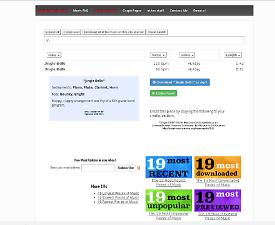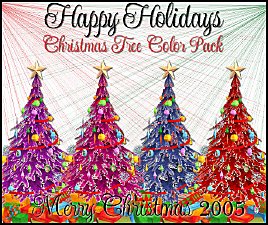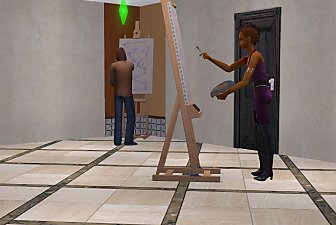Snowman Christmas Tree
Snowman Christmas Tree

whiteglowingsnowmanatnight.jpg - width=1199 height=800

whitelittreeindoors.jpg - width=900 height=900

unlit tree.jpg - width=900 height=900

redtreeindoors.jpg - width=820 height=820

redglowingsnowmanatnight.jpg - width=1374 height=705

greenglowingsnowmanatnight.jpg - width=1282 height=780

whitetreewithpresents2.jpg - width=900 height=900

whitetreewithpresents.jpg - width=900 height=900

greentreeindoorswithoutpresents.jpg - width=900 height=900

greenindoortreewithpresents.jpg - width=900 height=900

redtreeindoorswithpresents.jpg - width=900 height=900

whitelittreeindoors.jpg - width=900 height=900

treewithsanta.jpg - width=900 height=900

glowinghead.jpg - width=631 height=631

whitetreewithredpresents.jpg - width=831 height=831

Christmas music for three.jpg - width=1148 height=940

















This is actually an odd compilation of Maxis meshes all frankensteined together (hey! it WAS October
 ) and mostly EA textures with a few of mine thrown in. I did re-uvmap a few things. And do simple recolors. (as in changed color)
) and mostly EA textures with a few of mine thrown in. I did re-uvmap a few things. And do simple recolors. (as in changed color)Now to the good parts.
This tree uses Honeywell's Summon Santa guid. So go download to enjoy Santa!
 You can use the recoloring swatch to change the snowman tree's buttons and the presents underneath. The presents are invisible for part of the recolors. Two of the present/ornament-buttons recolors are Maxis that belonged to the tree I cloned it from, and a red and green one I made myself. To change the scarf's color on the snowman tree, just click on the snowman tree itself. It will give you an option to switch the scarf between red and green. The snowman tree also has the ability to light up, and be white, red, green, or do a special alternating between the colors as well as remaining unlit. You can also play music. You also click on the snowman tree to do that as well.
You can use the recoloring swatch to change the snowman tree's buttons and the presents underneath. The presents are invisible for part of the recolors. Two of the present/ornament-buttons recolors are Maxis that belonged to the tree I cloned it from, and a red and green one I made myself. To change the scarf's color on the snowman tree, just click on the snowman tree itself. It will give you an option to switch the scarf between red and green. The snowman tree also has the ability to light up, and be white, red, green, or do a special alternating between the colors as well as remaining unlit. You can also play music. You also click on the snowman tree to do that as well.Which leads us to the next part, there are two versions. They use the same guids so you can have only ONE. There is a base game only compatible one that uses custom Jingle Bell music. Because it is custom, it will play til it stops playing. I could have made it cycle, but when I tried it, along with the alternating colors, it glitched on me, so I left it be. The other snowman tree requires happy holidays pack, because it uses the snowman radio music. It will continue to play. The base one contains the word base and the happy holidays one contains the number 7hh in it.
Both of them will have music off when you re-enter the lot after saving and going to the neighborhood or quitting however, so you will have to turn it back on if you wish to hear it play. The tree will remain lit though.
It also does NOT catch fire. I removed that pesky little habit.
It would make a great outdoor decoration to go with the reindeer.
This is in the catalog under decorative/plants for 295 dollars.
The poly count is 2184.
The custom music for the base game snowman tree only comes from here: music It is the Jingle Bells music. I included a picture of it, because you can't link directly to the page. The licensing information that has to be included with it is:
"Jingle Bells"
Kevin MacLeod (incompetech.com)
Licensed under Creative Commons: By Attribution 3.0
http://creativecommons.org/licenses/by/3.0/
There is also a tutorial included to change the bcon on the alternating lights, so you can slow it down or speed it up, depending on how fast you want the lights to change. I included it due to things like that being a problem for some people with seizures/migraines.

Polygon Counts:
2184
Additional Credits:
A big thank you to Jo, Gummi, and Maxon who tortured themselves, er played with my snowman tree

And a big thank you to Gummi who helped me when I forgot a few my/stack object's and
a big thank you to Honeywell for allowing me to use her guid and helped me with base game compatibility questions

 I have no idea what item it is, unfortunately, just that it exists. As Simonut described, the tree will do nothing. You can pull it out of catalog, but clicking on it will show nothing, It will also show with 3 squares on it instead of 4, when you go to place it (or did in testing for both Gummi and me). It is a very simple fix, and I have a solution already, so please let me know, it is no problem
I have no idea what item it is, unfortunately, just that it exists. As Simonut described, the tree will do nothing. You can pull it out of catalog, but clicking on it will show nothing, It will also show with 3 squares on it instead of 4, when you go to place it (or did in testing for both Gummi and me). It is a very simple fix, and I have a solution already, so please let me know, it is no problem  if you have an issue for me to fix it. You may pm me or post here in comments or however you wish.
if you have an issue for me to fix it. You may pm me or post here in comments or however you wish. .gif)
| Filename | Type | Size |
|---|---|---|
| Snowman Christmas Tree Alternating Lights Tutorial.zip | zip | |
| Snowman Christmas Tree Alternating Lights Tutorial.rtf | rtf | 12246812 |
This is a new mesh, and means that it's a brand new self contained object that usually does not require a specific Pack (although this is possible depending on the type). It may have Recolours hosted on MTS - check below for more information.
|
Snowman Christmas Tree Alternating Lights Tutorial.zip
Download
Uploaded: 13th Nov 2017, 324.7 KB.
843 downloads.
|
||||||||
|
gdasnowmanxmas7hhsnowman.zip
| Happy Holidays required version
Download
Uploaded: 13th Nov 2017, 1.50 MB.
967 downloads.
|
||||||||
|
gdasnowmanxmastreebasejb.zip
| base game version
Download
Uploaded: 13th Nov 2017, 5.98 MB.
955 downloads.
|
||||||||
| For a detailed look at individual files, see the Information tab. | ||||||||
Install Instructions
1. Download: Click the download link to save the .rar or .zip file(s) to your computer.
2. Extract the zip, rar, or 7z file.
3. Place in Downloads Folder: Cut and paste the .package file(s) into your Downloads folder:
- Origin (Ultimate Collection): Users\(Current User Account)\Documents\EA Games\The Sims™ 2 Ultimate Collection\Downloads\
- Non-Origin, Windows Vista/7/8/10: Users\(Current User Account)\Documents\EA Games\The Sims 2\Downloads\
- Non-Origin, Windows XP: Documents and Settings\(Current User Account)\My Documents\EA Games\The Sims 2\Downloads\
- Mac: Users\(Current User Account)\Documents\EA Games\The Sims 2\Downloads
- Mac x64: /Library/Containers/com.aspyr.sims2.appstore/Data/Library/Application Support/Aspyr/The Sims 2/Downloads
- For a full, complete guide to downloading complete with pictures and more information, see: Game Help: Downloading for Fracking Idiots.
- Custom content not showing up in the game? See: Game Help: Getting Custom Content to Show Up.
- If you don't have a Downloads folder, just make one. See instructions at: Game Help: No Downloads Folder.
Loading comments, please wait...
Uploaded: 13th Nov 2017 at 12:25 AM
Updated: 17th Nov 2017 at 1:51 AM
#themeSHC, #snowman, #santa, #Christmas tree
-
Testers Wanted: Ornament & Present replacements for Christmas Tree
by Miss Puff 20th Dec 2004 at 8:38am
 22
54k
20
22
54k
20
-
by mickyss 10th Jul 2005 at 7:50am
 24
19.9k
13
24
19.9k
13
-
by Lezibeth 6th Nov 2005 at 3:38am
 22
59.7k
14
22
59.7k
14
-
Christmas Tree Farm House (Part 2)
by sunni9676 6th Dec 2009 at 4:32pm
 +3 packs
12 34.8k 31
+3 packs
12 34.8k 31 Nightlife
Nightlife
 Open for Business
Open for Business
 Seasons
Seasons
-
by Honeywell updated 19th Dec 2015 at 5:48pm
 26
31.4k
93
26
31.4k
93
-
by Honeywell 14th Dec 2015 at 5:33pm
 23
24.1k
67
23
24.1k
67
-
Summon Santa w/ CC Christmas Trees
by Honeywell 20th Dec 2015 at 10:26pm
 +1 packs
28 32.7k 101
+1 packs
28 32.7k 101 Happy Holiday
Happy Holiday
-
by joandsarah77 8th Nov 2017 at 5:44am
 +1 packs
16 5.2k 9
+1 packs
16 5.2k 9 Happy Holiday
Happy Holiday
-
Plumbob Nursery Set - Baby Pack 1 Part 1
by gammi updated 1st Oct 2017 at 3:18am
A nursery set with a custom baby monitor, crib mobile, and maxis nursery recolors. more...
 11
46.4k
85
11
46.4k
85
-
by G&J'sEmporium 18th Jul 2022 at 10:19pm
I wanted some children’s rugs and went a bit crazy finding them, so you get 40 kid rug recolours on more...
 +1 packs
13 5k 41
+1 packs
13 5k 41 Free Time
Free Time
-
Craftable and Buyable Teddy Bear Recolors
by gdayars 1st May 2017 at 6:12am
buyable and craftable bear recolors more...
 +1 packs
4 7.3k 24
+1 packs
4 7.3k 24 Free Time
Free Time
-
Cassandre White Living Curtains slaved to Maxis Bedding
by gdayars 23rd Apr 2017 at 4:04am
Cassandre curtains slaved to maxis bedding more...
 7
10.4k
28
7
10.4k
28

 Sign in to Mod The Sims
Sign in to Mod The Sims Snowman Christmas Tree
Snowman Christmas Tree