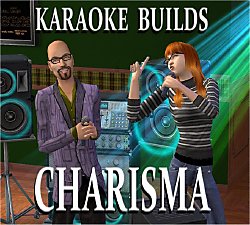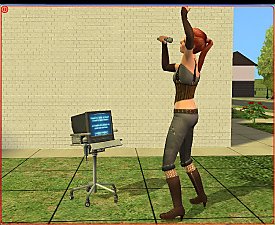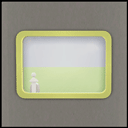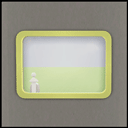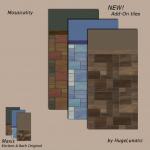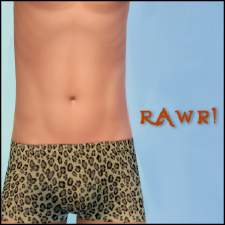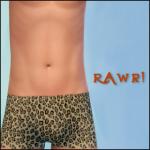At Home Karaoke
At Home Karaoke

karoake-1.jpg - width=1024 height=800

karoake-nf-front.jpg - width=800 height=800

karoake-off-back.jpg - width=800 height=800

karoake-off-front.jpg - width=800 height=800

karoake-on-back.jpg - width=800 height=800
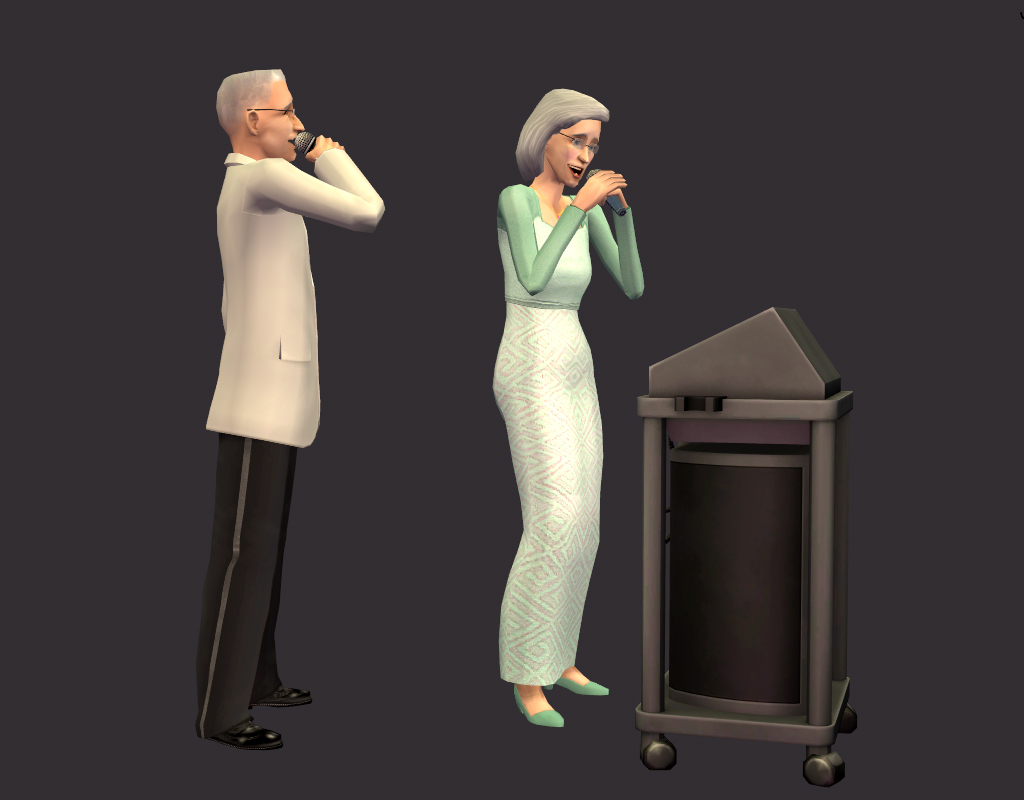
 Things to Know
Things to Know- Enthusiam - Music
- Skill - Charisma
- Electronics/Audio
- §895
- Two recolorable subsets
Polygon Counts:
1412
This is a new mesh, and means that it's a brand new self contained object that usually does not require a specific Pack (although this is possible depending on the type). It may have Recolours hosted on MTS - check below for more information.
|
HL_4to2-lowKeyKaroake.7z
Download
Uploaded: 26th Nov 2020, 103.8 KB.
6,138 downloads.
|
||||||||
| For a detailed look at individual files, see the Information tab. | ||||||||
Install Instructions
1. Download: Click the download link to save the .rar or .zip file(s) to your computer.
2. Extract the zip, rar, or 7z file.
3. Place in Downloads Folder: Cut and paste the .package file(s) into your Downloads folder:
- Origin (Ultimate Collection): Users\(Current User Account)\Documents\EA Games\The Sims™ 2 Ultimate Collection\Downloads\
- Non-Origin, Windows Vista/7/8/10: Users\(Current User Account)\Documents\EA Games\The Sims 2\Downloads\
- Non-Origin, Windows XP: Documents and Settings\(Current User Account)\My Documents\EA Games\The Sims 2\Downloads\
- Mac: Users\(Current User Account)\Documents\EA Games\The Sims 2\Downloads
- Mac x64: /Library/Containers/com.aspyr.sims2.appstore/Data/Library/Application Support/Aspyr/The Sims 2/Downloads
- For a full, complete guide to downloading complete with pictures and more information, see: Game Help: Downloading for Fracking Idiots.
- Custom content not showing up in the game? See: Game Help: Getting Custom Content to Show Up.
- If you don't have a Downloads folder, just make one. See instructions at: Game Help: No Downloads Folder.
Loading comments, please wait...
Uploaded: 1st Feb 2017 at 6:29 PM
Updated: 26th Nov 2020 at 5:04 PM - fixed game erros
-
Transparent & Invisible karaoke machine recolors (request)
by pfish 3rd Nov 2005 at 8:47am
 +1 packs
22 21.4k 18
+1 packs
22 21.4k 18 Nightlife
Nightlife
-
by Sandollar 14th Nov 2005 at 12:41am
 25
24.3k
3
25
24.3k
3
-
Karaoke Builds Charisma (NL and/or AL)
by Neder updated 27th May 2012 at 4:39am
 +1 packs
36 47.6k 161
+1 packs
36 47.6k 161 Nightlife
Nightlife
-
by HugeLunatic 13th Feb 2014 at 3:55am
 14
12.9k
44
14
12.9k
44
-
by HugeLunatic 13th Jul 2010 at 6:52am
Well I don't know if the name really fits or not, but the lot did end up being what I more...
 +1 packs
13 16.5k 39
+1 packs
13 16.5k 39 World Adventures
World Adventures
-
by HugeLunatic 30th Mar 2022 at 3:13pm
I really liked Loudini’s Chamber of Sprinkles, because...sprinkles. more...
 +2 packs
4 3.9k 24
+2 packs
4 3.9k 24 Glamour Life
Glamour Life
 Seasons
Seasons
-
by HugeLunatic 18th Nov 2013 at 4:35am
Some recolors of the "Space Opera Panes by GalactiGlass" to match the "Futur-Nu Prime by Zuper Tech" Door . more...
 +1 packs
3 7.7k 18
+1 packs
3 7.7k 18 Pets
Pets
-
Diner Tables/Chair [CEP-Extra]
by HugeLunatic updated 25th Jun 2021 at 9:08pm
shastakiss had slaved the 1x2 diner table to the 1x1 diner table, but it was still only a single subset. more...
 +1 packs
5 7.1k 24
+1 packs
5 7.1k 24 Nightlife
Nightlife
-
by HugeLunatic 18th Nov 2016 at 6:16pm
So round one of bribing y'all is having some positive effects. more...
 9
26.4k
63
9
26.4k
63
-
by HugeLunatic 12th Dec 2008 at 3:01pm
I like most all of the tiles that came with Kitchen & Bath, except that all the tiles don't go more...
 30
52.9k
160
30
52.9k
160
-
by HugeLunatic 10th Apr 2011 at 4:40pm
Cleo Hwang spends her days puttering in her garden, growing fresh vegetables and herbs to cook with. more...
-
Mesa Flats (aka Midnight Masquerade): Neighborhood Recreation - No CC *Update! (V3)* (10/26/2025)
by Hood Building Group updated 26th Oct 2025 at 6:25pm
Mesa Flats (aka Midnight Masquerade), a Sims Pets Stories neighborhood recreated for TS2. more...
 73
72.7k
150
73
72.7k
150
Miscellaneous » Neighborhoods & CAS Screens » Neighbourhoods and Worlds
-
by HugeLunatic 30th Sep 2014 at 4:57am
rawr! Animal prints for your adult males. more...
Packs Needed
| Base Game | |
|---|---|
 | Sims 2 |
| Expansion Pack | |
|---|---|
 | Nightlife |
 | Free Time |
 | Apartment Life |
About Me
 Installation of CEP Extras
Installation of CEP Extras-the package with pfiles appended to the name will go into your cep extras folder where your game is installed (typically c drive, you do you)
-the other goes in CEP extra folder in documents.
The following locations are what I am aware of, beyond that you'll have to do some searching.
Downloads Folder:
C:\Users\<user>\Documents\EA Games\The Sims 2 Legacy
C:\Users\<user>\Documents\EA Games\The Sims 2 Ultimate Collection
With multiple launchers, the location for your game install will vary.
C:\Program Files\EA GAMES\The Sims 2 Legacy\TSData\Res\Catalog\zCEP-EXTRA
C:\Program Files\EA GAMES\The Sims 2\TSData\Res\Catalog\zCEP-EXTRA
C:\Program Files (x86)\EA GAMES\The Sims 2\TSData\Res\Catalog\zCEP-EXTRA

 Sign in to Mod The Sims
Sign in to Mod The Sims