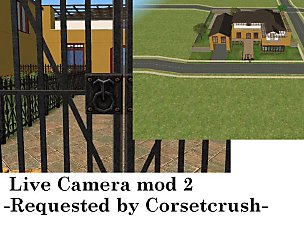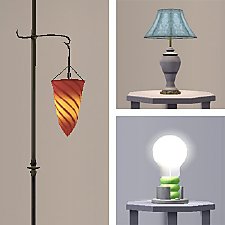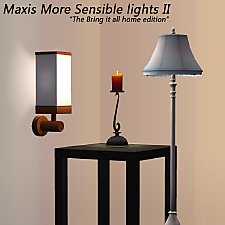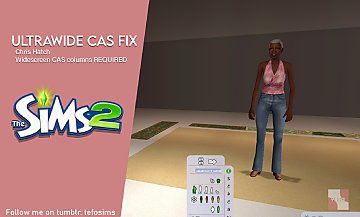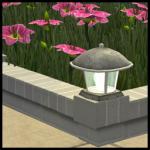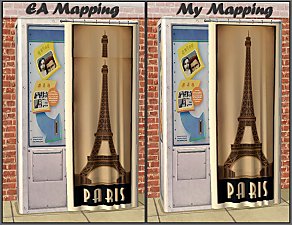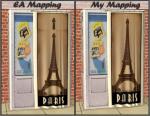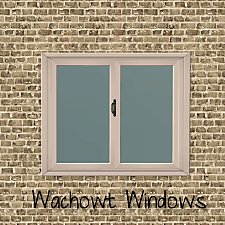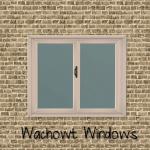M&G Door Lighting Fix
M&G Door Lighting Fix

lightingFixThumb.jpg - width=256 height=256

mg1.jpg - width=800 height=800

mg2.jpg - width=800 height=800

mg3.jpg - width=800 height=800

mg4.jpg - width=800 height=800

mg5.jpg - width=800 height=800
** This also fixes the Bay View v.2 Windows by Second Empire Designs.

 Installation
Installation- This is an edit of the EP9Lights.nlo and must be installed in the game files, please allow it to overwrite the existing one. If you have UC or Collections it will be \Fun with Pets\SP9\TSData\Res\Lights, if you have each disk it will be \The Sims 2 Mansion and Garden Stuff\TSData\Res\Lights
- If you use a lighting mod your .nlo files might be in another location, so please refer to installation instructions from your lighting mod and replace the EP9Lights.nlo in that location with mine. It's possible your lighting mod has altered the EP9Lights.nlo. If that is the case then you will want to copy the ###Doors### section of my .nlo to the end of yours.
- If you use my nlo File Replacer utility, that has been updated with the new EP9Ligh[li]ts.nlo.
| Filename | Type | Size |
|---|---|---|
| EP9Lights.7z | 7z | |
| EP9Lights.nlo | nlo | 8602 |
|
EP9Lights.7z
Download
Uploaded: 26th Mar 2020, 1.1 KB.
1,028 downloads.
|
||||||||
| For a detailed look at individual files, see the Information tab. | ||||||||
Install Instructions
1. Download: Click the download link to save the .rar or .zip file(s) to your computer.
2. Extract the zip, rar, or 7z file.
3. Place in Downloads Folder: Cut and paste the .package file(s) into your Downloads folder:
- Origin (Ultimate Collection): Users\(Current User Account)\Documents\EA Games\The Sims™ 2 Ultimate Collection\Downloads\
- Non-Origin, Windows Vista/7/8/10: Users\(Current User Account)\Documents\EA Games\The Sims 2\Downloads\
- Non-Origin, Windows XP: Documents and Settings\(Current User Account)\My Documents\EA Games\The Sims 2\Downloads\
- Mac: Users\(Current User Account)\Documents\EA Games\The Sims 2\Downloads
- Mac x64: /Library/Containers/com.aspyr.sims2.appstore/Data/Library/Application Support/Aspyr/The Sims 2/Downloads
- For a full, complete guide to downloading complete with pictures and more information, see: Game Help: Downloading for Fracking Idiots.
- Custom content not showing up in the game? See: Game Help: Getting Custom Content to Show Up.
- If you don't have a Downloads folder, just make one. See instructions at: Game Help: No Downloads Folder.
Loading comments, please wait...
Updated: 26th Aug 2023 at 5:16 PM
-
by Tashiketh updated 30th Mar 2005 at 8:18am
 61
156.3k
40
61
156.3k
40
-
by Masterofallvideogames 14th Jul 2008 at 2:09am
 28
40.8k
20
28
40.8k
20
-
Live Camera mod 2 requested by Corsetcrush
by Masterofallvideogames 24th Sep 2008 at 8:23pm
 25
45.1k
23
25
45.1k
23
-
More sensible lights for Maxis lamps – Pets/OfB/Seasons
by plasticbox 8th Apr 2009 at 10:30am
 +3 packs
25 37.2k 112
+3 packs
25 37.2k 112 Open for Business
Open for Business
 Pets
Pets
 Seasons
Seasons
-
Eaxis More Logical Lights II - The bringing it home edition
by CircusWolf 18th Jun 2014 at 3:18am
 +7 packs
6 17.1k 52
+7 packs
6 17.1k 52 University
University
 Glamour Life
Glamour Life
 Nightlife
Nightlife
 H&M Fashion
H&M Fashion
 Teen Style
Teen Style
 Kitchen & Bath
Kitchen & Bath
 Free Time
Free Time
-
C-C-C-Chandelower - Lighting Fix
by HugeLunatic updated 17th Jul 2020 at 4:21pm
 +1 packs
5 7.5k 31
+1 packs
5 7.5k 31 Mansion and Garden
Mansion and Garden
-
by tefosims 13th Mar 2024 at 10:09pm
 4
4.6k
5
4
4.6k
5
-
by HugeLunatic 15th Jun 2010 at 3:20pm
A selection of 1 & 2 tile windows to expand on the EA Country Window with the flowerbox. more...
 60
97.6k
249
60
97.6k
249
-
"Blazin' Buckaroos!" [Recolors]
by HugeLunatic 25th May 2013 at 1:55am
Basic black and silver recolors of garden light. more...
 13
20.5k
67
13
20.5k
67
-
by HugeLunatic 8th Apr 2010 at 7:29pm
The original mapping of the NL Photo Booth had the top part of the curtain overlapping with the rest, making more...
 +1 packs
11 32.8k 71
+1 packs
11 32.8k 71 Nightlife
Nightlife
-
by HugeLunatic 6th Oct 2014 at 9:56pm
Thin arched brows for males. These are conversions of the female brows, and have all those original colors. more...
 3
7.6k
26
3
7.6k
26
-
by HugeLunatic 16th Oct 2008 at 2:49pm , updated 13th Mar 2009 at 9:59pm
New Mesh! more...
-
Mountainside Valley - New Inhabited Base Game/ No CC neighborhood
by Hood Building Group 25th Jan 2015 at 5:59pm , updated 27th Feb 2017 at 11:41am
"Mountainside Valley's been known for its vast mountain ranges. more...
 78
62.3k
111
78
62.3k
111
Miscellaneous » Neighborhoods & CAS Screens » Neighbourhoods and Worlds
-
by HugeLunatic 31st Oct 2016 at 4:33pm
A small collection of windows to match the Wachowt Sliding Door from base game. more...
 16
17.1k
43
16
17.1k
43
-
by HugeLunatic 16th Sep 2019 at 2:10pm , updated 17th Sep 2019 at 5:48pm
The original Espresso Machine had the counter base and counter top as the two recolorable subsets so that it could more...
 +1 packs
8 9.9k 34
+1 packs
8 9.9k 34 University
University
-
Base Game Maxis Match Bed Recolors
by HugeLunatic 12th Feb 2009 at 12:29pm
Five Maxis Base game beds recolored with 5 Maxis Match textures plus one of my own. more...
 22
41.4k
93
22
41.4k
93
-
by HugeLunatic 27th Apr 2013 at 11:06am
I like to use this table with the IKEA JULES chair that came with the IKEA pack, but the table more...
 +1 packs
9 12.7k 18
+1 packs
9 12.7k 18 Ikea Home
Ikea Home
Packs Needed
| Base Game | |
|---|---|
 | Sims 2 |
| Stuff Pack | |
|---|---|
 | Mansion and Garden |

 Sign in to Mod The Sims
Sign in to Mod The Sims M&G Door Lighting Fix
M&G Door Lighting Fix