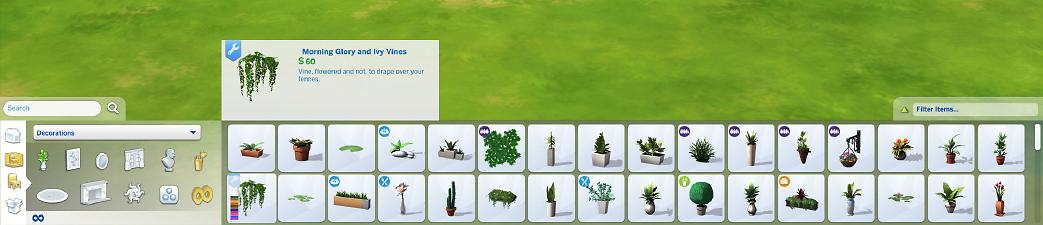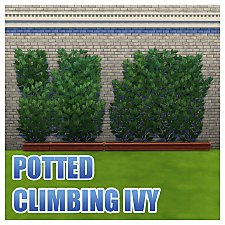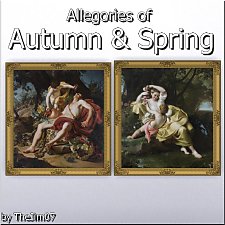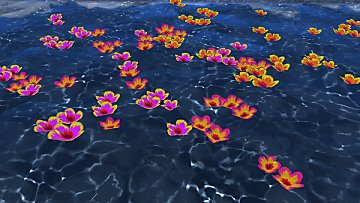Vines for Fences-Morning Glory and Seasons of Ivy
Vines for Fences-Morning Glory and Seasons of Ivy

Morning Glory Vines Close-Up.jpg - width=1920 height=1080

Ivy Vines CLoe-Up.jpg - width=1920 height=1080

Five Varieties of Morning Glory Vnes.jpg - width=1920 height=1080

Six Colors of Ivy Foliage.jpg - width=1920 height=1080

Applying to a Fence.jpg - width=1920 height=1080

Plants on a stone fence.jpg - width=1920 height=1080

Plants on a tall brick fence.jpg - width=1920 height=1080

White and Gold Fence.jpg - width=1920 height=1080

Morning Glory and Ivy Vines.jpg - width=1920 height=414

Cover Picture.jpg - width=1051 height=791










They fill flower beds, cling to walls and trellises, and drape themselves gracefully over fences.
You can enjoy all these features in your Sim garden, except for one.
With no plants provided for them, your fences, until now, have remained sadly bare.
Bring back the color, the flowers, the beauty of vines to your dividing walls and fences.
With the Vines for Fences Set you get five variations of Morning Glory plants in bloom and six shades of Ivy as different as the seasons to decorate your fences with.
Go ahead, give your fences a floral makeover!
Note: The vines will work for medium sized fences and several of the tall fences.
 Note: Vines can be placed so as to be see only on one side of the fence, or back to back so they are visible from both sides (See the image among the pictures.).To place the vines you will need to use the bb.moveobjects cheat.
Note: Vines can be placed so as to be see only on one side of the fence, or back to back so they are visible from both sides (See the image among the pictures.).To place the vines you will need to use the bb.moveobjects cheat.Credits:
Sims 4 Studio
Gimp
Blender
Maxis Mesh by EA
Mesh Edits and recolors by me.
Flower design by me
Polygon Counts:
176
This is a new mesh, and means that it's a brand new self contained object that usually does not require a specific Pack (although this is possible depending on the type). It may have Recolours hosted on MTS - check below for more information.
|
Morning Glory and Ivy Vines.zip
Download
Uploaded: 14th Apr 2017, 1.04 MB.
22,454 downloads.
|
||||||||
| For a detailed look at individual files, see the Information tab. | ||||||||
Install Instructions
1. Download: Click the File tab to see the download link. Click the link to save the .rar or .zip file(s) to your computer.
2. Extract: Use 7zip (Windows) to extract the file(s) from the .rar or .zip file(s).
3. Cut and paste the file(s) into your Mods folder
Need more information?
- My Documents\Electronic Arts\The Sims 4\Mods\
- Anyone can use both .rar and .zip files easily! On Windows, use 7zip!
- If you don't have a Mods folder, just make one.
Loading comments, please wait...
Uploaded: 14th Apr 2017 at 4:19 AM
Updated: 14th Apr 2017 at 1:37 PM
-
by Simalicious updated 24th Aug 2017 at 1:35pm
 12
23.2k
73
12
23.2k
73
-
by plasticbox updated 18th Aug 2015 at 8:13pm
 33
132.6k
380
33
132.6k
380
-
by artrui 26th Jan 2016 at 1:42am
 2
21.5k
58
2
21.5k
58
-
by TheSimsGuy 8th Jan 2024 at 1:13pm
 1.4k
5
1.4k
5
-
Fun Time, Sleep Time Part 1: Toddler Slimeriffic Beds
by Snowhaze 6th Sep 2017 at 12:43pm
Toddler beds decorated in a Kitty and Pinkie Slime Theme more...
 2
15.8k
48
2
15.8k
48
-
Color Me Gorgeous Painted Walls
by Snowhaze 24th May 2017 at 11:49pm
A rainbow of colored, painted walls. more...
 5
10.4k
52
5
10.4k
52
-
Beach Privacy Fence Unlocked and Recolored
by Snowhaze 17th Jan 2018 at 8:47pm
Beach Privacy Fence Freed and Recolored more...
 +1 packs
3 8.7k 31
+1 packs
3 8.7k 31 Cats and Dogs
Cats and Dogs
-
Early Spring: Fields of Wildflowers
by Snowhaze 28th Feb 2018 at 9:30pm
Fields of Wildflowers and foliage. more...
 4
17.9k
49
4
17.9k
49
-
by Snowhaze 18th Sep 2016 at 3:24am
Wolfie Werewolf is a committed werewolf. Whether a full moon is out or it’s a sunny afternoon, Wolfie is not ashamed to reveal his inner (and outer) wolf. more...
 3
31.6k
23
3
31.6k
23
Sims » Horror / Gothic » Male
-
Under the Sea Part II: Underwater Walls, Murals and Floor
by Snowhaze updated 18th May 2017 at 1:14pm
Underwater Walls, Murals and Floor more...
 10
66.1k
138
10
66.1k
138

 Sign in to Mod The Sims
Sign in to Mod The Sims Vines for Fences-Morning Glory and Seasons of Ivy
Vines for Fences-Morning Glory and Seasons of Ivy