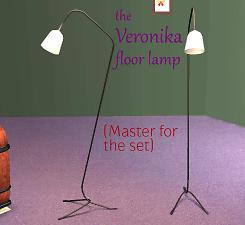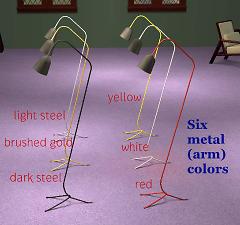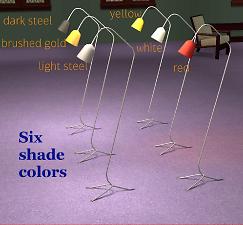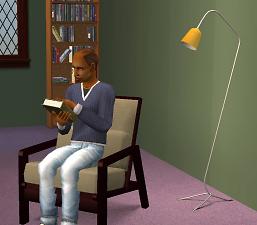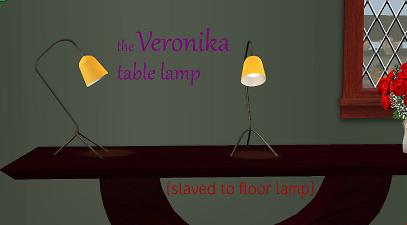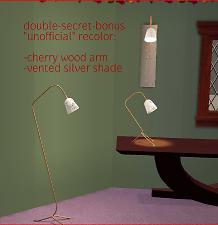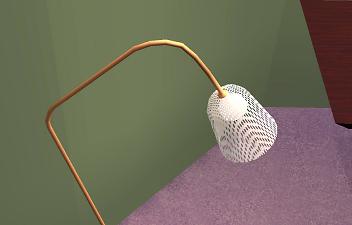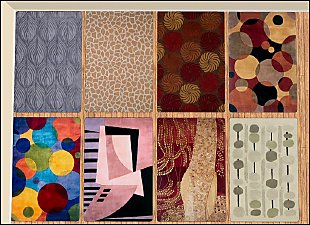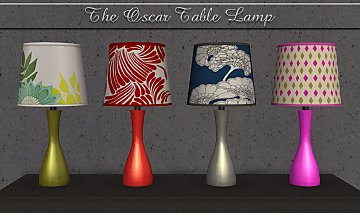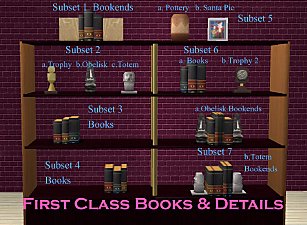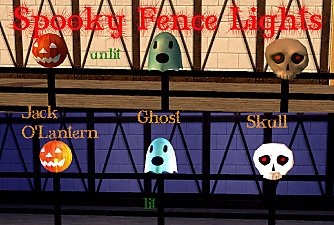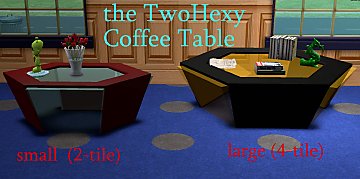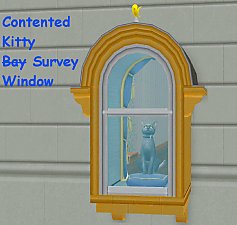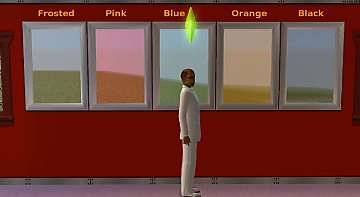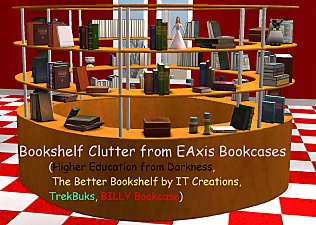the Veronika Lamp Collection
the Veronika Lamp Collection

the set.jpg - width=1260 height=880

Floor model.jpg - width=951 height=873

arm colors.jpg - width=896 height=840

shade colors.jpg - width=960 height=888

storytime.jpg - width=960 height=840

table model.jpg - width=1520 height=840

desk lamp asstd.jpg - width=1540 height=800

wall model.jpg - width=1440 height=840

wall lamp asstd.jpg - width=1540 height=880

unofficial RC.jpg - width=868 height=896

wood & grate.jpg - width=1200 height=768











 Now completed, I present this simple, sleek, and, hopefully, elegant collection of lamps.
Now completed, I present this simple, sleek, and, hopefully, elegant collection of lamps.
There are a floor lamp, a wall lamp, and a table/desk lamp. A ceiling lamp just didn't seem to fit in with the overall design, so I left it out to keep from being too kitschy. I hope you like them and can find some use for them in your lots. The set uses the repository system, and all textures are slaved to the FloorLamp. For anyone that doesn't know, this means that the FloorLamp MUST be in your Downloads folder (whether you use it or not) in order for the TableLamp and WallLamp to have colored textures show in game. Please enjoy.
The zip file contains all three objects plus a collections folder package. The collections package does NOT go in the Downloads folder, but in the Collections folder.
Some technical info:
gold-pattern - http://www.psdgraphics.com/textures...-metal-texture/
brushed dark steel - http://www.texturex.com/Metal-Textu...Texture.jpg.php
aluminum silverhole - http://www.texturex.com/Metal-Textu...Texture.jpg.php
red, white, & yellow created and manipulated in Gimp 2.8
cherry wood texture created in Wood Workshop (spiralgraphics.biz), and manipulated in GIMP 2.8
face counts: floor lamp - 842, table lamp - 718, wall lamp - 830
catalog placement: Lighting>Floor Lamps, Lighting>Table Lamps, Lighting> Wall Lamps
GUID: D586C110, D586C111, D586C112
in-game price: floor lamp - 252, table lamp - 197, wall lamp - 252
Tools used: SimPE, GIMP 2.8, Blender 2.77, Wood Workshop
I"m not claiming this as a real recolor, but I left in this experimental texture because I kinda like it (and I'm too lazy to take it out).

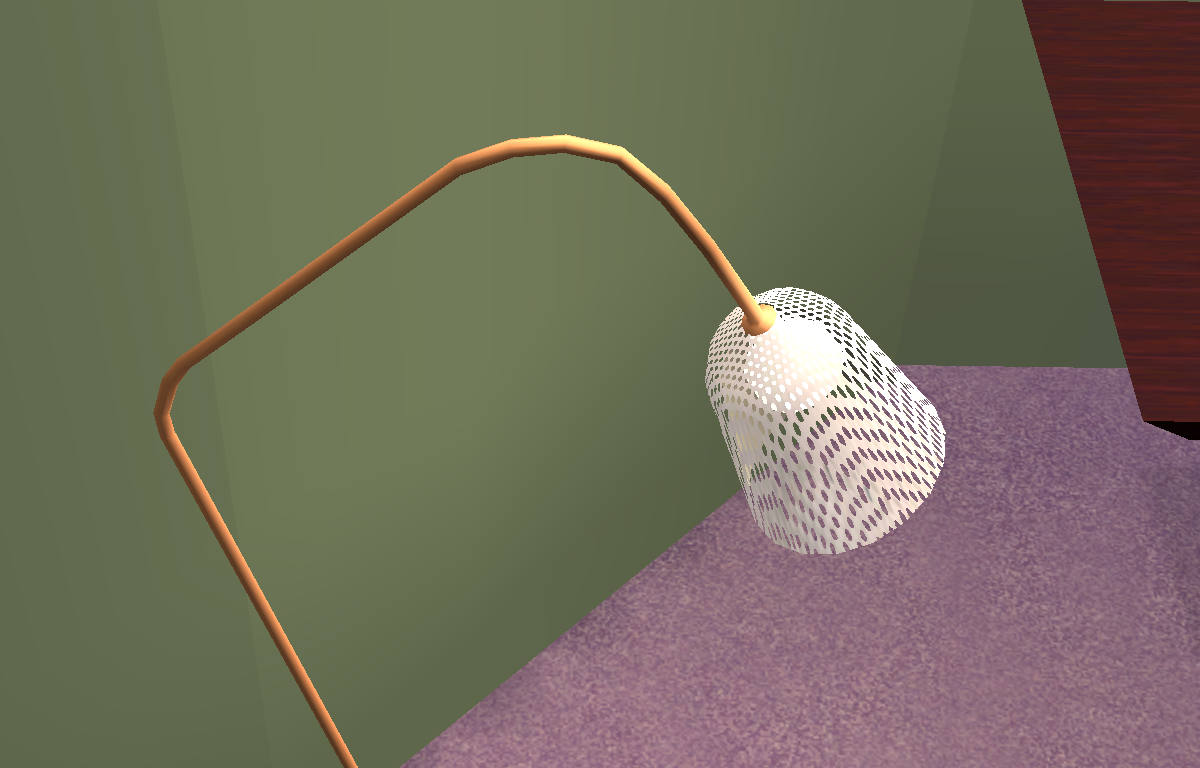
Basically, it's just a wooden arm texture and a silver shade with holes in it. Due to the skinny-ness of the arms, I never could get the wood grain to show satisfactorily, but it does make a half-decent approximation of a copper texture. The shade worked out a little better, but I couldn't stretch the mesh UV enough to over come the stretching look of the texture without compromising the repository nature of the collection.
Polygon Counts:
Floor Lamp:
shadow-2, shadeinside-72, shadeoutside-108, bulb-160, metal-500
Table Lamp:
shadow-2, lightpattern-2, bulb-108, shadeinside-72, shadeoutside-108, metal-426
Wall Lamp:
shadow-2, lightpatterns-18, shadeoutside-340, metal-470
Additional Credits:
Quaxi and the team for SimPE Numenor for all those crumbs of wisdom and guidance he left here on MTS to guide me through this experience
mustluvcatz-for the great tip on fixing bounding box
Spaik -for adding mesh tutorial
JWoods -for repository guidance
Pixelhate - for his absolutely wonderful series of TXMT guides
pauljs75 - for tutorial on vertex snapping & alignment https://www.youtube.com/channel/UC6...n2zzX6hFaG8kuXA
This is a new mesh, and means that it's a brand new self contained object that usually does not require a specific Pack (although this is possible depending on the type). It may have Recolours hosted on MTS - check below for more information.
|
VeronikaLamps.zip
Download
Uploaded: 16th Jun 2017, 391.1 KB.
1,252 downloads.
|
||||||||
| For a detailed look at individual files, see the Information tab. | ||||||||
Install Instructions
1. Download: Click the download link to save the .rar or .zip file(s) to your computer.
2. Extract the zip, rar, or 7z file.
3. Place in Downloads Folder: Cut and paste the .package file(s) into your Downloads folder:
- Origin (Ultimate Collection): Users\(Current User Account)\Documents\EA Games\The Sims™ 2 Ultimate Collection\Downloads\
- Non-Origin, Windows Vista/7/8/10: Users\(Current User Account)\Documents\EA Games\The Sims 2\Downloads\
- Non-Origin, Windows XP: Documents and Settings\(Current User Account)\My Documents\EA Games\The Sims 2\Downloads\
- Mac: Users\(Current User Account)\Documents\EA Games\The Sims 2\Downloads
- Mac x64: /Library/Containers/com.aspyr.sims2.appstore/Data/Library/Application Support/Aspyr/The Sims 2/Downloads
- For a full, complete guide to downloading complete with pictures and more information, see: Game Help: Downloading for Fracking Idiots.
- Custom content not showing up in the game? See: Game Help: Getting Custom Content to Show Up.
- If you don't have a Downloads folder, just make one. See instructions at: Game Help: No Downloads Folder.
Loading comments, please wait...
Uploaded: 16th Jun 2017 at 12:08 AM
-
by OpenHouseJack 6th Nov 2006 at 3:10am
 12
20.2k
18
12
20.2k
18
-
The Novelty Lamp Collection!!!!!!!
by SixFootBlue 11th Sep 2007 at 3:44am
 +5 packs
17 41k 61
+5 packs
17 41k 61 University
University
 Nightlife
Nightlife
 Open for Business
Open for Business
 Pets
Pets
 Seasons
Seasons
-
by mustluvcatz 10th Jul 2010 at 11:15am
 35
55.3k
160
35
55.3k
160
-
by kayleigh83 21st Mar 2011 at 7:21pm
 +1 packs
22 60.2k 182
+1 packs
22 60.2k 182 Pets
Pets
-
Wallie Lamp Collection - Industrial Chic Lighting for Posh Homes
by d4RE 2nd Jul 2017 at 11:18am
 4
5.1k
4
4
5.1k
4
-
by PineappleForest updated 14th May 2020 at 12:16am
 88
94.9k
458
88
94.9k
458
-
Benches (and more) for Community Lots
by d4RE 12th Nov 2018 at 11:32pm
Tired of decorating your Community Lots with the same 3 or 4 benches? Well, let's shake that up a bit. more...
 4
10.6k
31
4
10.6k
31
-
TwoHexy Coffee Tables (slaved to TwoHexy End Table
by d4RE 27th Aug 2017 at 4:53am
Companions to the TwoHexy EndTable, with plenty of slots fer yer stuffeths. more...
 11
6.5k
19
11
6.5k
19
-
More Bookshelf Clutter (extracted from EAxis bookcases)
by d4RE 19th Jul 2018 at 5:07pm
Deco books and details from EAxis bookcases (Higher Education from Darkness, BILLY, TrekBuks, The Better Bookshelf by IT Creations). more...
 12
31.5k
60
12
31.5k
60
-
Maxwell Lord Wall Sconce (Unintentional Mod #2)
by d4RE 4th Apr 2017 at 5:14pm
First version of wall sconce for the Maxwell Lord Office Suite more...
 3
5.2k
3
3
5.2k
3
About Me
I don't mind if you include any of these meshes with your lots**, as long as you provide a link to the original MTS page for the mesh. Posting my mesh on any site by itself, or claiming it as your own work, would be considered rude and a breach of my trust and love for you as a fellow simmer.
**Above policy does not apply to Remote Control Thing - it contains an NPC that could possibly corrupt a neighborhood when removed, and I doubt that downloaders would appreciate something like that hidden in a downloaded lot.

 Sign in to Mod The Sims
Sign in to Mod The Sims the Veronika Lamp Collection
the Veronika Lamp Collection