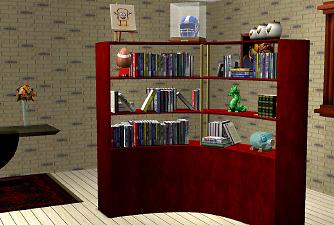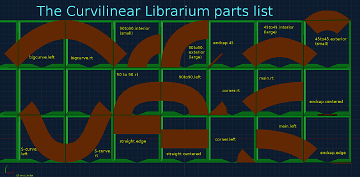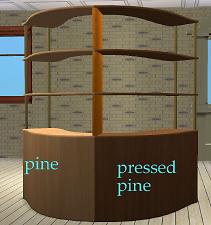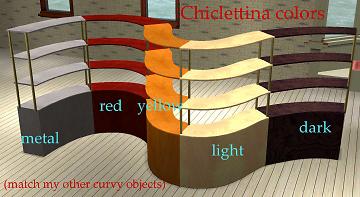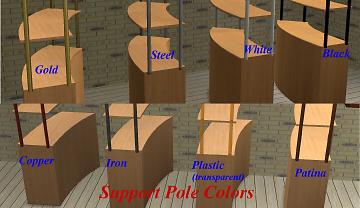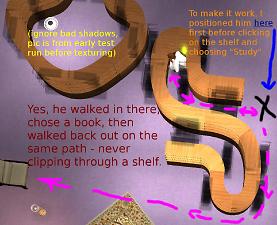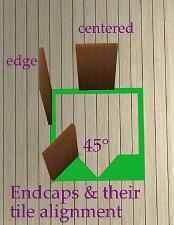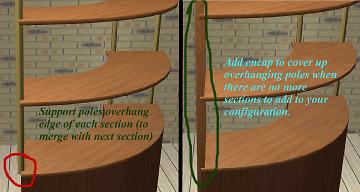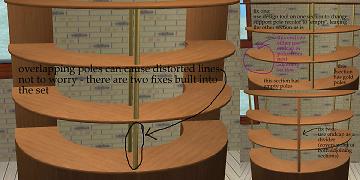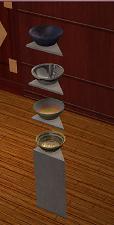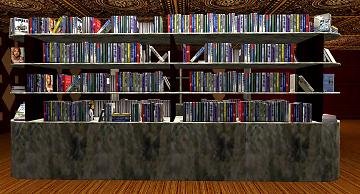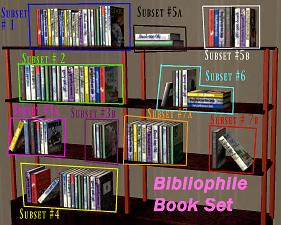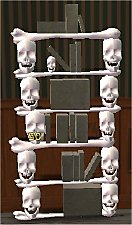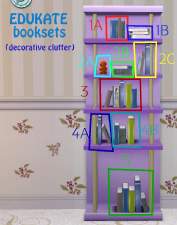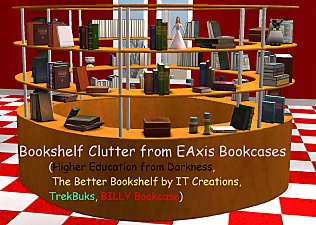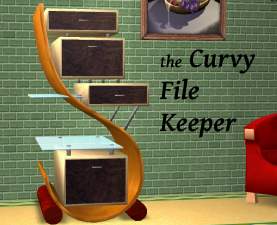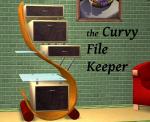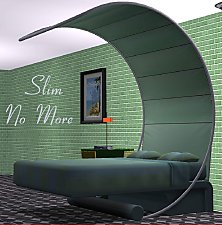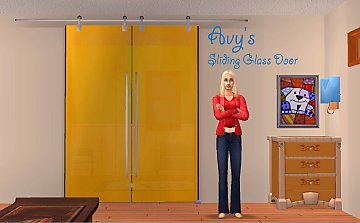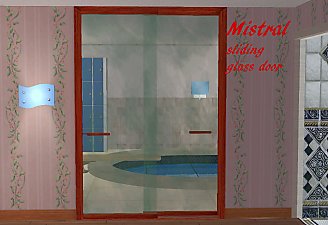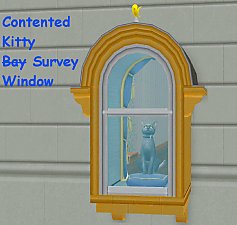The Curvilinear Librarium
The Curvilinear Librarium

01.Main.jpg - width=1520 height=1040

02.main loaded.jpg - width=1542 height=1040

03.Travelers - 000054867.jpg - width=640 height=460
original inspiration for this bookcase set

04.serpentine.jpg - width=1280 height=1020
this started as a two-piece mesh, and is the reason the sections have screwy names

05.curvybookshelf_SET.png - width=1597 height=786
top-view of all set sections, showing spatial relationships to in-game tiles

06.base colors.jpg - width=960 height=1024
colors lifted from the Bibliophile bookcase

07.Chiclettina colors.jpg - width=1838 height=1008
These are the same textures used in previously uploaded "Curvy" furniture

08.ML recolor pallette.jpg - width=1366 height=1024
optional recolor palette originally created for a still unfinished office suite

09.examples1.jpg - width=1760 height=900

10.examples2.jpg - width=1840 height=720

11.pole colors.jpg - width=1862 height=1075

12.footprint_fixed.jpg - width=1180 height=960
an early experiment that got me really excited about something finally "working" in this set

13.read from both sides.jpg - width=1920 height=513
tried many times to get them to reach for book at the same time, but [pesky] guardian BHAVs

14.endcaps.jpg - width=760 height=980

15.poles & endcaps.jpg - width=1920 height=1024

16.pole overlaps.jpg - width=1920 height=960

17.MainLeft_27slots.jpg - width=760 height=1024
Most sections have 27 slots

18.45sm_18slots.jpg - width=960 height=1080
a few smaller sections have less slots

19.Corners_4slots.jpg - width=540 height=1064

20.with Bibliophile books.jpg - width=1872 height=1008
This is what the shelves look like fully loaded with deco books(notice Red Sonja's gorgeous ceiling tiles?)

21.Bibliophile BookSet.jpg - width=1320 height=1056
Set of deco books made from and slaved to the EAxis Bibliophile bookcase





















This is a modular bookcase set, with what I hope you agree is a bit more freedom - in both design options and accessibility.
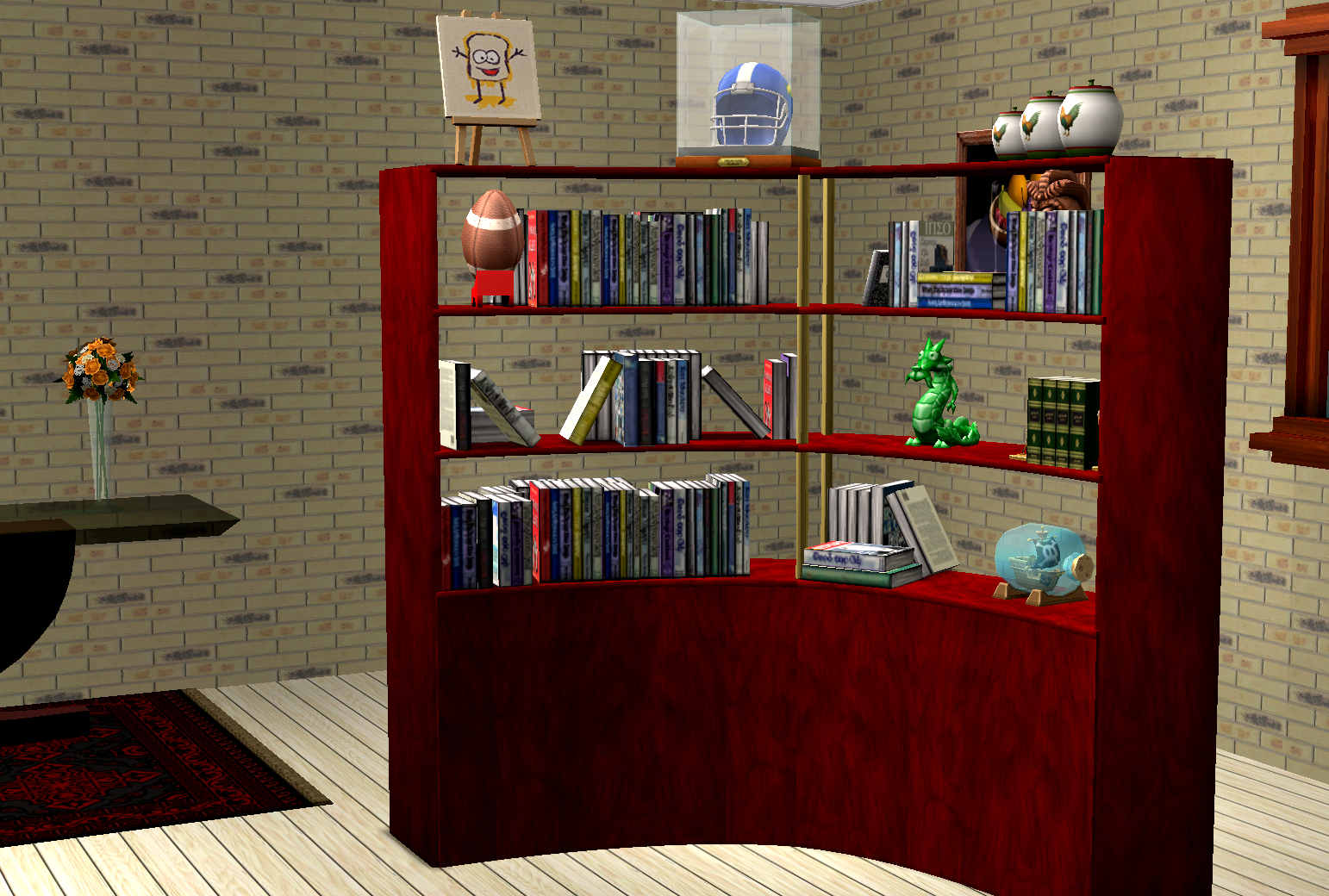
I've been working on these off and on since February (most of that time was spent on wild goose chases caused by my own typographical mistakes). I had plans for a few more bells and whistles when I first started, but limitations in the game and in my modding skills conspired to produce this more realistic version. (Rather than go on and on here about all the things I had planned, let's try to stay focused on the features that actually made it into the set.)
Like most of my projects, this one was birthed while watching a scifi TV show- this time it was Travelers .

Yeah, I had to have these in my game. Thus my obsession with making "curvy" furniture was born. I came up with something that looked like this:
 , and it was quickly apparent I couldn't make this with two or three massive meshes. I had to figure out a way to make it modular with smaller, easy-to handle sections. I've probably mentioned this elsewhere, that my favorite Sims 2 CC is the Excell Exteriors Bay Window System by FifthAce2007 , so it was pretty obvious I would follow his example for creating a robust and flexible "build" set. I chopped up that serpentine monstrosity into single game-tile sections with the occasional 45° piece extending into a neighboring tile. It was at this point I named the sections ( I believe there were only 8 at that point). You'll notice when using these in your game, that the names seem a bit off; like, "MainLeft" should probably be "MainRight". That's because several pieces later got rotated within the tile squares to make the set more symmetrical as a whole, but the names remained the same. Oops.
, and it was quickly apparent I couldn't make this with two or three massive meshes. I had to figure out a way to make it modular with smaller, easy-to handle sections. I've probably mentioned this elsewhere, that my favorite Sims 2 CC is the Excell Exteriors Bay Window System by FifthAce2007 , so it was pretty obvious I would follow his example for creating a robust and flexible "build" set. I chopped up that serpentine monstrosity into single game-tile sections with the occasional 45° piece extending into a neighboring tile. It was at this point I named the sections ( I believe there were only 8 at that point). You'll notice when using these in your game, that the names seem a bit off; like, "MainLeft" should probably be "MainRight". That's because several pieces later got rotated within the tile squares to make the set more symmetrical as a whole, but the names remained the same. Oops.
First thing I wanted was a bookshelf that could be accessed from both sides. I knew this was possible, because I have NixNivis' TSM Book Stacks in one of my "castley" lots. After a lot of screwups and wrong turns, I finally got them to work:
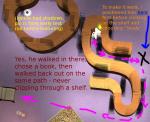
Originally, I thought I would make a set of bookcases with double and mirrored book meshes, another identical set without book meshes but added deco slots, then mix and match them.
I was having some trouble with Sims walking through the 45° extensions, even despite a lot of effort spent redrawing the CRES footprints, so the corner deco pieces were made to stop this. They basically melded into the extended mesh and provided an "invisible" block to walking Sims. Eventually I fixed this problem in the Init BHAV, but kept the pieces in because they allowed for some pretty interesting shapes that I didn't initially anticipate being possible.
To give an illusion of seamlessness, I kind of "standardized" the support poles into 90° and 45° pairs, where they overlap the poles of the adjoining section instead of trying to draw half-poles that met up with another half-pole and hopefully made a whole with no perceptible gap. The drawback is, there's half a pole hanging past the end of any given section that doesn't join up with another section.

So I added endcaps to cover the ends, or to use as dividers/supports in place of the support poles.
Almost as much as I like Curvy furniture, I like to have LotsaSlots. So, with a few exceptions of smaller sections, each section has 27 deco slots - Eight per shelf (three facing each side, and two in the center) and three centered slots on the top. Corners also have 4 slots, but they can be hard to access sometimes. It's possible to have 2 or 4 (maybe even 6 &8?) corners in the same game tile. Pressing the "M" key can cycle through one corner section, then onto another, but often one or more of the units in the tile gets skipped. You can place some objects in the slots of a unit you don't want to use, then remove them once you have placed the deco on the slot you actually want to use, OR (easier) just move the corner unit you want to decorate a few tiles away from the rest of your shelf sections, place the deco object, then slide the section back into your shelving configuration.
There are seven(7) files attached. You don't need all of them.
What you do need is:
A. one "CurvyBookcase" file (either FULL, PETS-FT, or pre-PETS, according to your Sims 2 game configuration)
and
B. the CurvyBookcase-Deco file.
The sections in the main file variants all use the same GUIDs, so you can only place one version in your downloads folder at a time. The Deco objects are all BG, and will work the same in all game configurations.
Optional: Collections folders, BibliophileBookSet, dARE-RC[MaxLord]-CurvyBookcase-MainLeft
Extras
Books
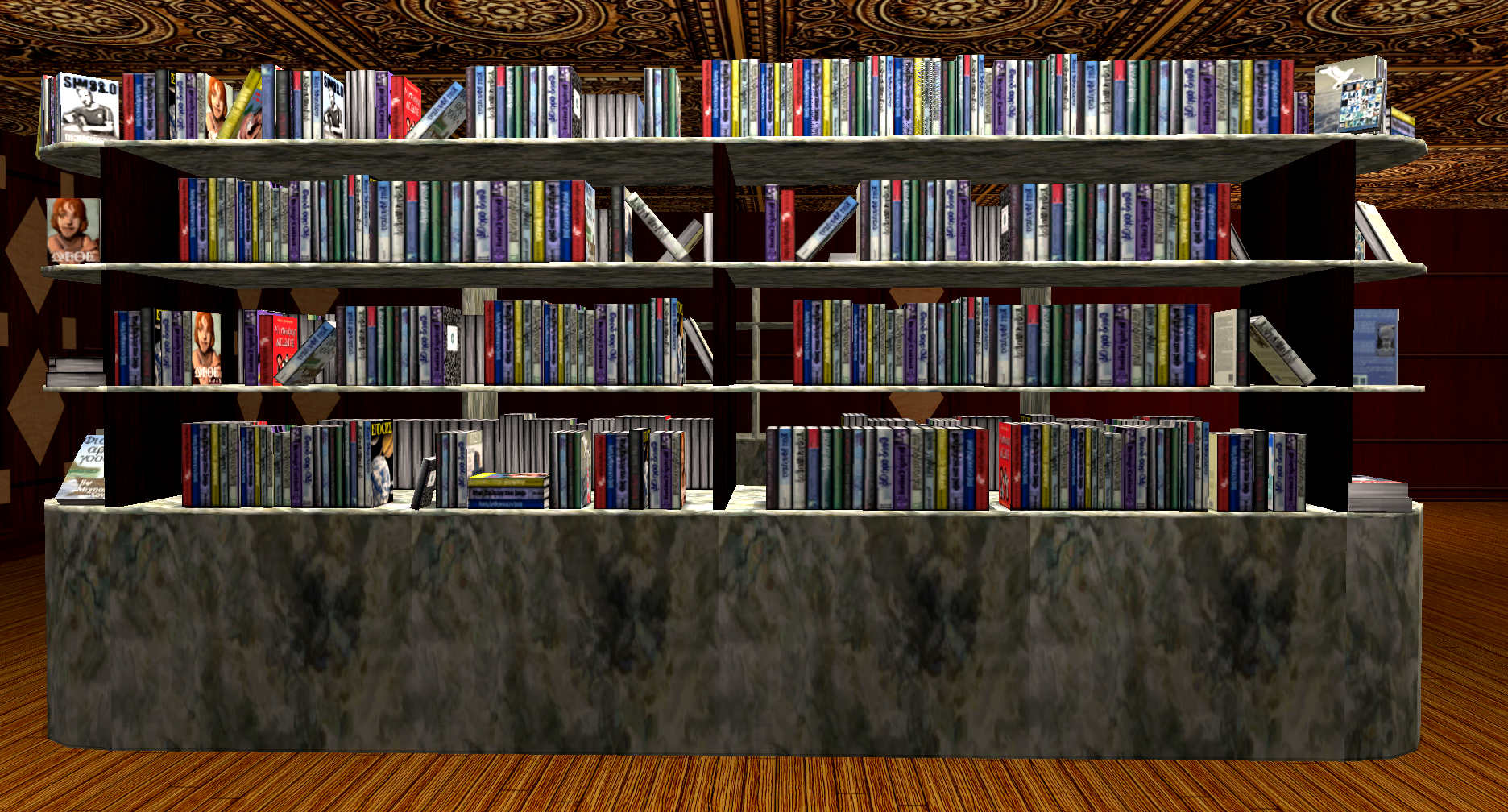
The books are sections cut out from the book mesh from the Bibliophile bookcase. I did a few changes to the UV mapping to make them look a bit more realistic, but otherwise they are all EAxis. They are slaved to the Bibliophile bookcase in the basegame, so if you want to recolor them you must recolor the EAxis package, not mine. I make no claim on these meshes, so use and abuse them as you wish. These gorgeous Baroque gold ceiling tiles are made by Red Sonja and can be found here . (I think that may be her autobiography on the left shelf near the top...)
Recolors
This recolor package is totally optional. I mostly made them for myself, to match an office suite I've been working on forever. I will warn you that mileage may vary with some of the textures in this package - especially with the transparent ones, which were made for a tabletop from the office suite and don't really work anywhere else except in small doses. The wood textures, however, look great with anything.
Known Issues
*** If you are having any problems making these shelves work in your game, please check the comments page. There are some fixed files available there that should help. If they don't help, leave a message so I can attempt to fix any new problems.***
The 45° parts that extend beyond any particular section's tile are also object-intersectable, although not intersectable with Sims. This means that they can still clip through walls and other nearby objects. Except for the straight pieces, and maybe the 90° edged tiles, I wouldn't recommend setting the Curvilinear Librarium up against a wall.
If you are playing a Basegame, or any other pre-PETS Sims 2 setup, you MUST use the files marked "[pre-PETS]." Files from [PETs-FT] or [FULL] will definitely crash your game.
There are some shading issues where some of the sections join each other. Nothing major, just not perfect . I spent quite a lot of time this week remeshing the worst offenders, with pretty good results. There are still a few irregularities left that occur where the meshes overlap. Since very few of these sections are meshed exactly the same at a given joint, I'm afraid making them truly seamless is just beyond my ken at this time.
Some Technical Info
All textures used in the mesh files are EAxis, except the white and black pole recolors, created in GIMP 2.8 from EAxis gold texture
All textures in the Maxwell Lord recolor package generated by myself with Genetica Viewer and Wood Workshop (both by Spiral Graphics)
Parts in-game price Catalog placement
Shelf sections 386 Hobbies>Knowledge
Corners 98 Hobbies>Knowledge
Endcaps 5 Hobbies>Knowledge
Books 7 Decorative>Sculptures
Tools used: SimPE, Blender 2.77 & 2.78c, GIMP 2.8, Genetica Viewer, Wood Workshop
The flooring (Whitewash wood planks) and wall (Brickwall 14 "Easy Living") in the loft pictures were created by frillen, and can be found here . The tile floor in the library is also from this set. When it comes to flooring and transparency, you can't go wrong with frillen.
The ceiling tiles(Bright White Ceiling Coffers) in the loft pictures are from Red Sonja, found here . RS is the go-to source for all things ceiling, art deco, or both.
The groovy see-through floors in the library pics are by lollipop69_69, and found here
Numenor's contributions to the Sims 2 game are so integral to my gameplay, that I consider them practically game canon instead of Custom Content. That's why I almost forgot to mention that the walls in the library pics were made with his WallWindows .
OK, commercial's over. Please check out these inspiring creators' works and give them a thanks.
Polygon Counts:
Section Name Total Faces poles shadows grndshadow bookcase
45to45: 706 64 36 16 590
45 sm: 456 64 36 12 344
BigCurve Left 668 64 36 16 552
BigCurveRt: 668 64 36 16 552
MainLeft: 629 64 36 16 513
MainRt: 629 64 36 16 513
90LG: 630 64 36 16 514
90SM: 630 64 36 16 514
90Left: 554 64 36 16 438
90RT: 554 64 36 16 438
CornerLeft: 79 2 77
CornerRt: 79 2 77
End45: 14 2 12
EndCenter: 14 2 12
EndEdge: 14 2 12
SCurveLeft: 592 64 36 16 476
SCurveRt: 592 64 36 16 476
StraightCntr: 160 64 36 2 58
Straight Edge: 160 64 36 2 58
Bibliophile Book Set:
Subset1: books-50, shadow-2
Subset2: books-12, shadow-2
Subset3a: books-44, shadow-2
Subset3b: books-12, shadow-2
Subset4: books-48, shadow-2
Subset5a: books-22, shadow-4
Subset5b: books-28, shadow-2
Subset6: books-36, shadow-2
Subset7a: books-12, shadow-2
Subset7b: books-22, shadow-2
Additional Credits:
Delphy - for providing a vibrant community and knowledge base here at MTS
Quaxi and team - for the SimPE program
Numenor, RGiles- the CEP package
FifthAce2007, NixNivis, Leefish - unknowingly guiding me in building this set
This is a new mesh, and means that it's a brand new self contained object that usually does not require a specific Pack (although this is possible depending on the type). It may have Recolours hosted on MTS - check below for more information.
Note from the Creator:
I. The main .rar file, "CurvyBookcase," has three variants: [FULL], [PETS-FT], and [pre-PETs]. Only download ONE of these variants, as they are duplicates in every way except for the tiny bits of code that determine what EPs they will work with.
A. If your game is basegame only, or your highest EP is UNI or NL or OFB, download the [pre-PETs] variant. Trying to use one of the other two variants without PETs or higher installed will crash your game.
B. The [PETs-FT] variant merely has the animal motives that were added in PETS included. There may be some other features that were added to Sims 2 prior to FT, but I was unable to test this thoroughly.
C. The [FULL] variant uses the interaction tables introduced in FT, and has all the bells and whistles that work great in my full game. Not recommended if you don't have FT or later installed.
II. Once you have determined version is best suited for you, extract the contents into your Downloads folder to install.
III. Download the CurvyBookcase-Deco file and install contents in our Downloads folder as well. Now you have the complete Curvilinear Librarium installed.
IV. All other files are optional, but enthusiastically recommended. Just remember that if you download the Collections file, to extract the packages to the Collections folder, and NOT the Downloads folder.
|
dARE-RC[MaxLord]-CurvyBookcase-MainLeft.zip
| optional recolors matching my upcoming Maxwell Lord Office Suite
Download
Uploaded: 27th Aug 2017, 170.6 KB.
1,605 downloads.
|
||||||||
|
BibliophileBookSet.rar
| deco books for filling these and other emptied shelves
Download
Uploaded: 27th Aug 2017, 200.4 KB.
1,939 downloads.
|
||||||||
|
Collections folders.zip
| remember to put these in Collections folder, NOT Downloads
Download
Uploaded: 27th Aug 2017, 7.7 KB.
1,469 downloads.
|
||||||||
|
CurvyBookcase-Deco.rar
| these work in all configurations
Download
Uploaded: 27th Aug 2017, 36.1 KB.
1,882 downloads.
|
||||||||
|
CurvyBookcase[pre-PETS].rar
| These should work with all configurations with the limited BG options. These are the only version of this set that will NOT crash your pre-PETs game
Download
Uploaded: 27th Aug 2017, 4.88 MB.
788 downloads.
|
||||||||
|
CurvyBookcase[PETS-FT].rar
| need at least PETS for these to work, also work for Seasons, BonVoyage
Download
Uploaded: 27th Aug 2017, 4.88 MB.
899 downloads.
|
||||||||
|
CurvyBookcase[FULL].rar
| need FT and later for these to work correctly
Download
Uploaded: 27th Aug 2017, 4.88 MB.
2,404 downloads.
|
||||||||
| For a detailed look at individual files, see the Information tab. | ||||||||
Install Instructions
1. Download: Click the download link to save the .rar or .zip file(s) to your computer.
2. Extract the zip, rar, or 7z file.
3. Place in Downloads Folder: Cut and paste the .package file(s) into your Downloads folder:
- Origin (Ultimate Collection): Users\(Current User Account)\Documents\EA Games\The Sims™ 2 Ultimate Collection\Downloads\
- Non-Origin, Windows Vista/7/8/10: Users\(Current User Account)\Documents\EA Games\The Sims 2\Downloads\
- Non-Origin, Windows XP: Documents and Settings\(Current User Account)\My Documents\EA Games\The Sims 2\Downloads\
- Mac: Users\(Current User Account)\Documents\EA Games\The Sims 2\Downloads
- Mac x64: /Library/Containers/com.aspyr.sims2.appstore/Data/Library/Application Support/Aspyr/The Sims 2/Downloads
- For a full, complete guide to downloading complete with pictures and more information, see: Game Help: Downloading for Fracking Idiots.
- Custom content not showing up in the game? See: Game Help: Getting Custom Content to Show Up.
- If you don't have a Downloads folder, just make one. See instructions at: Game Help: No Downloads Folder.
Loading comments, please wait...
Uploaded: 27th Aug 2017 at 12:10 PM
Updated: 14th Jun 2020 at 3:34 PM - fixed some typos
#curvy, #bookcase, #shelving, #curvilinear, #office, #bentwood, #modular, #deco slots, #deco books, #book clutter, #books, #bookset
-
Testers wanted: Some bookcase re-colours (CEP needed).
by wirelessguy 8th Jan 2005 at 1:05pm
 8
8.3k
2
8
8.3k
2
-
New Bookcase with recolours (EP ready and recolourable)
by Samekh 14th Jul 2005 at 1:04pm
 16
22.7k
14
16
22.7k
14
-
by Half Pint 4th Aug 2005 at 11:54pm
 23
25.1k
17
23
25.1k
17
-
by HugeLunatic 10th Mar 2018 at 2:42pm
 13
14.5k
48
13
14.5k
48
-
Benches (and more) for Community Lots
by d4RE 12th Nov 2018 at 10:32pm
Tired of decorating your Community Lots with the same 3 or 4 benches? Well, let's shake that up a bit. more...
 4
10k
27
4
10k
27
-
dARE's CurvyDesk - Three-tile modern desk
by d4RE 2nd Jun 2017 at 10:21pm
Tired of buying cheapo dining tables repurposed as "Executive desks" with a steep mark-up? Instead, how about an actual desk, with actual storage, and some actual modern touches of style? more...
 15
13.4k
45
15
13.4k
45
By Function » Surfaces » Desks
-
Wallie Lamp Collection - Industrial Chic Lighting for Posh Homes
by d4RE 2nd Jul 2017 at 10:18am
Boxy lamps on sticks. Sounds boring, but it's really Industrial Chic. more...
 4
5k
4
4
5k
4
-
Glasstop NeonBar (Unintentional Mod #1)
by d4RE 1st Apr 2017 at 9:15pm
A simple remesh of EAxis' "NeonBar" by Neontrix. Less Gaudy; More refined. more...
 +1 packs
5 4.1k 10
+1 packs
5 4.1k 10 Nightlife
Nightlife
-
Recolors for METRO bar set from Free Time
by d4RE 23rd Nov 2017 at 1:55am
Matching recolors for Instant Giant barstool and S.P.E.L.L. bar. more...
 +1 packs
1 5.6k 11
+1 packs
1 5.6k 11 Free Time
Free Time
About Me
I don't mind if you include any of these meshes with your lots**, as long as you provide a link to the original MTS page for the mesh. Posting my mesh on any site by itself, or claiming it as your own work, would be considered rude and a breach of my trust and love for you as a fellow simmer.
**Above policy does not apply to Remote Control Thing - it contains an NPC that could possibly corrupt a neighborhood when removed, and I doubt that downloaders would appreciate something like that hidden in a downloaded lot.

 Sign in to Mod The Sims
Sign in to Mod The Sims The Curvilinear Librarium
The Curvilinear Librarium