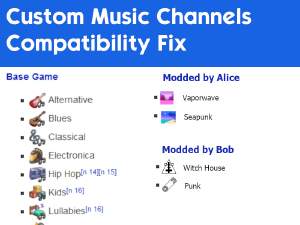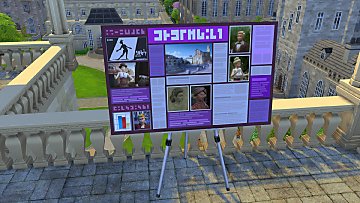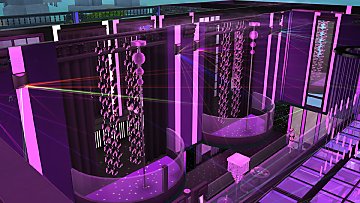DJ Booth Plays Custom Music
DJ Booth Plays Custom Music

rsz_sims_4_screenshot_20180226_-_01443787.jpg - width=1920 height=1080
 Compatible with June '19 game patch
Compatible with June '19 game patchI may have lied when I said I wasn't going to take it further but this is worth it:
- Added a new version "DJBoothCustomMusic_Alt" which syncs the DJ booth to the community alternative speakers (yes it syncs!)
- All your custom music needs to go into the "Alternative" folder
- You can either use my alternative community speakers or the base game ones (mine are louder)
- If you want to install this version remove the other one
Here's the setup...You have your custom music playing on the community speakers throughout the club. The DJ walks in and fires up the DJ booth. Music stops and a new custom song starts playing in sync on the DJ booth and all speakers in the club. The DJ switches music genres and a new song starts playing on all speakers. Your DJ now has total control of every speaker in your club. If the DJ leaves, the custom music will continue to play on your community speakers. I can't think of a better scenario than this :lovestruc
FYI, the DJ will never play the one custom song in the folder that you really want it to play >_>
Description
With this mod when the DJ plays any genre it will play your custom music instead of the awful base game music. Here's how it works:
- Put all of the custom music you want the DJ to play in the "Sim Retro" folder
- All genres reference the Sim Retro folder so no matter what the DJ plays it will always be a custom song from this folder
- If you keep playing one genre it will run thru all your music just like a radio until interaction is over
- Switching genres resets the music and plays a random song so its basically like changing songs manually
I actually figured this out when I was trying to do something else. Many ppl have asked about making the DJ booth play custom music so I wanted to share it. However, I still find muting the DJ booth and using the community speakers to be far superior over the mediocre sound you get from the DJ booth itself. You could get really fancy and have different genres reference different custom music folders but I don't plan to go further than this. If anyone else does tho, feel free to take it.
Details
This mod changes all of the DJ booth music genres such that:
- The audio sting references the Retro stereo music instead of the specific genre music
Conflicts
This mod uses the following resources and may conflict with other mods that use them:
S4_E882D22F_00000009_000000000001E36E
S4_E882D22F_00000009_000000000001E37A
S4_E882D22F_00000009_000000000001E37B
S4_E882D22F_00000009_000000000001E37C
S4_E882D22F_00000009_000000000001E37D
S4_E882D22F_00000009_000000000001E37E
S4_E882D22F_00000009_000000000001E38A
S4_E882D22F_00000009_000000000001E38C
S4_E882D22F_00000009_000000000001E366
S4_E882D22F_00000009_000000000001E376
S4_E882D22F_00000009_000000000001E378
S4_E882D22F_00000009_000000000001E379
S4_E882D22F_00000009_000000000001E388
|
Revy_DJBoothCustomMusic_Retro_v4.zip
Download
Uploaded: 3rd Jun 2020, 43.5 KB.
22,369 downloads.
|
||||||||
|
Revy_DJBoothCustomMusic_Alt_v4.zip
Download
Uploaded: 3rd Jun 2020, 42.3 KB.
14,634 downloads.
|
||||||||
|
Revy_DJBoothCustomMusic_Retro_v3.zip
Download
Uploaded: 15th Nov 2019, 41.9 KB.
6,114 downloads.
|
||||||||
|
Revy_DJBoothCustomMusic_Alt_v3.zip
Download
Uploaded: 15th Nov 2019, 40.2 KB.
5,818 downloads.
|
||||||||
|
Revy_DJBoothCustomMusic_Retro_v2.zip
Download
Uploaded: 14th Nov 2018, 40.4 KB.
7,162 downloads.
|
||||||||
|
Revy_DJBoothCustomMusic_Alt_v2.zip
Download
Uploaded: 14th Nov 2018, 39.9 KB.
7,444 downloads.
|
||||||||
|
Revy_DJBoothCustomMusic_Alt.zip
Download
Uploaded: 28th Feb 2018, 33.9 KB.
12,253 downloads.
|
||||||||
|
Revy_DJBoothPlaysCustomMusic.zip
Download
Uploaded: 26th Feb 2018, 33.0 KB.
18,141 downloads.
|
||||||||
| For a detailed look at individual files, see the Information tab. | ||||||||
Install Instructions
1. Download: Click the File tab to see the download link. Click the link to save the .rar or .zip file(s) to your computer.
Read the upload description for installation instructions. If nothing else is specified, do the following:
2. Extract: Use WinRAR (Windows) to extract the .package file(s) (if included, ts4script as well) from the .rar or .zip file(s).
3. Cut and paste the .package file(s) (if included, ts4script as well) into your Mods folder
- Windows XP: Documents and Settings\(Current User Account)\My Documents\Electronic Arts\The Sims 4\Mods\
- Windows Vista/7/8/8.1: Users\(Current User Account)\Documents\Electronic Arts\The Sims 4\Mods\
Need more information?
- Anyone can use both .rar and .zip files easily! On Windows, use WinRAR.
- If you don't have a Mods folder, just make one.
- Mod still not working? Make sure you have script mods enabled
Loading comments, please wait...
Uploaded: 26th Feb 2018 at 8:11 AM
Updated: 3rd Jun 2020 at 7:27 PM - Game Patch
-
Hired DJs & Bartenders Stay Longer
by RevyRei 21st Feb 2018 at 9:43pm
 +1 packs
17 43k 66
+1 packs
17 43k 66 Get Together
Get Together
-
by RevyRei updated 15th Nov 2019 at 3:48pm
 40
55.7k
128
40
55.7k
128
-
by RevyRei updated 3rd May 2019 at 5:24pm
 16
43.9k
75
16
43.9k
75
-
by Lulu The Cute Sim updated 28th Dec 2021 at 11:29pm
 +1 packs
4 28.6k 22
+1 packs
4 28.6k 22 Get Together
Get Together
-
by gabeisafat 18th Nov 2020 at 2:41pm
 +1 packs
3 8.9k 22
+1 packs
3 8.9k 22 Get Famous
Get Famous
-
Custom Music Channels Compatibility Fix
by Staberinde updated 29th Jul 2021 at 10:21am
-
Get Back Your Presentation Board
by RevyRei 2nd Dec 2019 at 2:22am
Description Did you lose your presentation board? Me too. Now you can get it back by emailing your professor. more...
 +1 packs
62 202.2k 141
+1 packs
62 202.2k 141 Discover University
Discover University
Packs Needed
| Base Game | |
|---|---|
 | Sims 4 |
| Expansion Pack | |
|---|---|
 | Get Together |

 Sign in to Mod The Sims
Sign in to Mod The Sims DJ Booth Plays Custom Music
DJ Booth Plays Custom Music