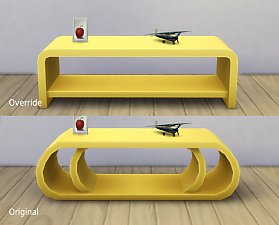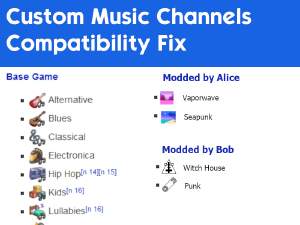In-Game Music
In-Game Music

logo.jpg - width=800 height=600
03/10/2025: reuploaded TS4_Music_Muting archive to mute the music from TS4 Businesses & Hobbies;
11/30/2024: reuploaded TS4_Music_Muting archive to mute the music from TS4 Lovestruck and TS4 Life & Death;
01/09/2024: reuploaded TS4_Music_Muting archive to mute the music from TS4 Growing Together, TS4 Horse Ranch and TS4 For Rent;
08/10/2022: reuploaded TS4_Music_Muting.rar to mute the music from TS4 High School Years;
06/25/2022: reuploaded TS4_Music_Muting.rar to mute the music from TS4 Werewolves;
03/27/2022: reuploaded TS4_Music_Muting.rar to mute the music from TS4 My Wedding Stories;
10/19/2021: reuploaded TS4_Music_Muting.rar to mute the music from TS4 Dream Home Decorator and TS4 Cottage Living;
01/15/2021: reuploaded TS4_Music_Muting.rar to mute the music from TS4 Snowy Escape;
07/03/2020: reuploaded TS4_Music_Muting.rar to mute the music from TS4 Eco Lifestyle;
04/10/2020: added an alternative version of the main file (to play the "full" version of TS4 music tracks);
04/09/2020: added The Sims Online music;
11/25/2019: reuploaded TS4_Music_Muting.rar to mute the music from TS4 Discover University;
10/11/2019: reuploaded TS3_Theme_Music.rar to fix the looping bug. Please redownload
09/14/2019: added The Sims 1 Makin' Magic (credits) music, The Sims 1 Hot Date music, The Sims 1 Superstar music, The Sims 1 Vacation music;
09/12/2019: reuploaded TS4_Music_Muting.rar to mute the music from TS4 Realm of Magic (reinstall packages from this archive if you don't want to hear TS4 Realm of Magic soundtracks);
09/11/2019: added The Sims 1 Makin' Magic music;
09/10/2019: added The Sims Bustin' Out music;
09/09/2019: changed the overrides in the Additional files.
Mod Description:
This mod changes music in Build, CAS, Gallery, Map, and Menu. By combining the mod's packages you can add to these modes music from The Sims 1, The Sims 2, The Sims 3 and The Sims Bustin' Out and mute The Sims 4 music (as a whole or selectively).
--------------------------------------------------
To make it easier to select files to install, you can use this Google spreadsheet. Mark the options you need, and the table will automatically generate a list of files to install. Be careful - the table is editable for all users.
To be sure that no one has changed your choice, you can download this spreadsheet or make a copy of it to your own Google Drive account.
--------------------------------------------------
The mod consists of different packages that can be conditionally divided into 5 groups.
1. Main file:
- TS4_Music_Levels_Disabling.package (TS4_Music_Levels_Disabling.rar).
UPDATE: if you want the "full" version of TS4 music tracks to be played, install an alternative main file - TS4_Music_Levels_Disabling_Full.package (TS4_Music_Levels_Disabling_Full.rar).
2. Audio resources:
- TS1_Build_Music.package (soundtracks from The Sims 1 Base Game Build mode);
- TS1_Buy_Music.package (soundtracks from The Sims 1 Base Game Buy mode);
- TS1_Menu_Music.package (soundtracks from The Sims 1 Base Game Menu/Loading);
- TS1_Neighborhood_Music.package (soundtracks from The Sims 1 Base Game Neighborhood mode);
- TS2_Build_Music_part1.package and TS2_Build_Music_part2.package (soundtracks from The Sims 2 Build mode; use both packages!);
- TS2_Buy_Music_part1.package and TS2_Buy_Music_part2.package (soundtracks from The Sims 2 Buy mode; use both packages!);
- TS2_CAS_Music_part1.package and TS2_CAS_Music_part2.package (soundtracks from The Sims 2 CAS mode; use both packages!);
- TS2_Theme_Music.package (soundtracks from The Sims 2 Menu/Loading);
- TS2_NL_Build_Music.package (soundtracks from The Sims 2 Nightlife Build mode);
- TS2_NL_Buy_Music.package (soundtracks from The Sims 2 Nightlife Buy mode);
- TS2_NL_CAS_Music.package (soundtracks from The Sims 2 Nightlife CAS mode);
- TS2_NL_Theme_Music.package (soundtracks from The Sims 2 Nightlife Menu/Loading);
- TS3_Build_Music.package (soundtracks from The Sims 3 Build mode);
- TS3_Buy_Music.package (soundtracks from The Sims 3 Buy mode);
- TS3_CAS_Music.package (soundtracks from The Sims 3 CAS mode);
- TS3_Map_Music.package (soundtracks from The Sims 3 Map mode);
- TS3_Map_China_Music (soundtracks from The Sims 3 China World);
- TS3_Map_Egypt_Music.package (soundtracks from The Sims 3 Egypt World);
- TS3_Map_France_Music.package (soundtracks from The Sims 3 France World);
- TS3_Theme_Music.package (soundtracks from The Sims 3 Menu/Loading mode);
- TS_BO_Music_part1.package and TS_BO_Music_part2.package (soundtracks from The Sims Bustin' Out Build/Buy mode; use both packages!);
- TS1_MM_Build_Music.package (soundtracks from The Sims 1 Makin' Magic Build mode);
- TS1_MM_Buy_Music.package (soundtracks from The Sims 1 Makin' Magic Buy mode);
- TS1_MM_Menu_Music.package (soundtracks from The Sims 1 Makin' Magic Menu/Loading);
- TS1_MM_Neighborhood_Music.package (soundtracks from The Sims 1 Makin' Magic Neighborhood mode);
- TS1_MM_Credits_Music.package (The Sims 1 Makin' Magic credits soundtrack).
- TS1_HD_Music_part1.package and TS1_HD_Music_part2.package (soundtracks from The Sims 1 Hot Date; use both packages!).
- TS1_SS_Music.package (soundtracks from The Sims 1 Superstar).
- TS1_VAC_Music.package (soundtracks from The Sims 1 Vacation).
- TSO_Music.package (soundtracks from The Sims Online).
These packages add music from the previous Sims games. They can be used separately or altogether.
3. Configuration files.
In The Sims 4 each audio resource has a corresponding propx file that determines in which category the audio resource will be played.
I made several versions of such files to make it possible to put the same music track into different game modes. For instance, to play The Sims 1 Build mode music in The Sims 4 Build and CAS modes.
These propx files are combined into packages with self-explanatory names (e.g. TS1_Build_Music_In_TS4_Build.package tells the game to play music from The Sims 1 Build mode in The Sims 4 Build mode, TS2_NL_CAS_Music_In_TS4_Gallery.package tells the game to play music from The Sims 2 Nightlife CAS mode in The Sims 4 Gallery).
TS4_Build.rar:
- TS1_Build_Music_In_TS4_Build.package;
- TS1_Buy_Music_In_TS4_Build.package;
- TS1_Menu_Music_In_TS4_Build.package;
- TS1_Neighborhood_Music_In_TS4_Build.package;
- TS2_Build_Music_In_TS4_Build.package;
- TS2_Buy_Music_In_TS4_Build.package;
- TS2_CAS_Music_In_TS4_Build.package;
- TS2_Theme_Music_In_TS4_Build.package;
- TS2_NL_Build_Music_In_TS4_Build.package;
- TS2_NL_Buy_Music_In_TS4_Build.package;
- TS2_NL_CAS_Music_In_TS4_Build.package;
- TS2_NL_Theme_Music_In_TS4_Build.package;
- TS3_Build_Music_In_TS4_Build.package;
- TS3_Buy_Music_In_TS4_Build.package;
- TS3_CAS_Music_In_TS4_Build.package;
- TS3_Map_Music_In_TS4_Build.package;
- TS3_Map_China_Music_In_TS4_Build.package;
- TS3_Map_Egypt_Music_In_TS4_Build.package;
- TS3_Map_France_Music_In_TS4_Build.package;
- TS3_Theme_Music_In_TS4_Build.package.
- TS1_Build_Music_In_TS4_CAS.package;
- TS1_Buy_Music_In_TS4_CAS.package;
- TS1_Menu_Music_In_TS4_CAS.package;
- TS1_Neighborhood_Music_In_TS4_CAS.package;
- TS2_Build_Music_In_TS4_CAS.package;
- TS2_Buy_Music_In_TS4_CAS.package;
- TS2_CAS_Music_In_TS4_CAS.package;
- TS2_Theme_Music_In_TS4_CAS.package;
- TS2_NL_Build_Music_In_TS4_CAS.package;
- TS2_NL_Buy_Music_In_TS4_CAS.package;
- TS2_NL_CAS_Music_In_TS4_CAS.package;
- TS2_NL_Theme_Music_In_TS4_CAS.package;
- TS3_Build_Music_In_TS4_CAS.package;
- TS3_Buy_Music_In_TS4_CAS.package;
- TS3_CAS_Music_In_TS4_CAS.package;
- TS3_Map_Music_In_TS4_CAS.package;
- TS3_Map_China_Music_In_TS4_CAS.package;
- TS3_Map_Egypt_Music_In_TS4_CAS.package;
- TS3_Map_France_Music_In_TS4_CAS.package;
- TS3_Theme_Music_In_TS4_CAS.package.
- TS1_Build_Music_In_TS4_Gallery.package;
- TS1_Buy_Music_In_TS4_Gallery.package;
- TS1_Menu_Music_In_TS4_Gallery.package;
- TS1_Neighborhood_Music_In_TS4_Gallery.package;
- TS2_Build_Music_In_TS4_Gallery.package;
- TS2_Buy_Music_In_TS4_Gallery.package;
- TS2_CAS_Music_In_TS4_Gallery.package;
- TS2_Theme_Music_In_TS4_Gallery.package;
- TS2_NL_Build_Music_In_TS4_Gallery.package;
- TS2_NL_Buy_Music_In_TS4_Gallery.package;
- TS2_NL_CAS_Music_In_TS4_Gallery.package;
- TS2_NL_Theme_Music_In_TS4_Gallery.package;
- TS3_Build_Music_In_TS4_Gallery.package;
- TS3_Buy_Music_In_TS4_Gallery.package;
- TS3_CAS_Music_In_TS4_Gallery.package;
- TS3_Map_Music_In_TS4_Gallery.package;
- TS3_Map_China_Music_In_TS4_Gallery.package;
- TS3_Map_Egypt_Music_In_TS4_Gallery.package;
- TS3_Map_France_Music_In_TS4_Gallery.package;
- TS3_Theme_Music_In_TS4_Gallery.package.
- TS1_Build_Music_In_TS4_Map.package;
- TS1_Buy_Music_In_TS4_Map.package;
- TS1_Menu_Music_In_TS4_Map.package;
- TS1_Neighborhood_Music_In_TS4_Map.package;
- TS2_Build_Music_In_TS4_Map.package;
- TS2_Buy_Music_In_TS4_Map.package;
- TS2_CAS_Music_In_TS4_Map.package;
- TS2_Theme_Music_In_TS4_Map.package;
- TS2_NL_Build_Music_In_TS4_Map.package;
- TS2_NL_Buy_Music_In_TS4_Map.package;
- TS2_NL_CAS_Music_In_TS4_Map.package;
- TS2_NL_Theme_Music_In_TS4_Map.package;
- TS3_Build_Music_In_TS4_Map.package;
- TS3_Buy_Music_In_TS4_Map.package;
- TS3_CAS_Music_In_TS4_Map.package;
- TS3_Map_Music_In_TS4_Map.package;
- TS3_Map_China_Music_In_TS4_Map.package;
- TS3_Map_Egypt_Music_In_TS4_Map.package;
- TS3_Map_France_Music_In_TS4_Map.package;
- TS3_Theme_Music_In_TS4_Map.package.
- TS1_Build_Music_In_TS4_Menu.package;
- TS1_Buy_Music_In_TS4_Menu.package;
- TS1_Menu_Music_In_TS4_Menu.package;
- TS1_Neighborhood_Music_In_TS4_Menu.package;
- TS2_Build_Music_In_TS4_Menu.package;
- TS2_Buy_Music_In_TS4_Menu.package;
- TS2_CAS_Music_In_TS4_Menu.package;
- TS2_Theme_Music_In_TS4_Menu.package;
- TS2_NL_Build_Music_In_TS4_Menu.package;
- TS2_NL_Buy_Music_In_TS4_Menu.package;
- TS2_NL_CAS_Music_In_TS4_Menu.package;
- TS2_NL_Theme_Music_In_TS4_Menu.package;
- TS3_Build_Music_In_TS4_Menu.package;
- TS3_Buy_Music_In_TS4_Menu.package;
- TS3_CAS_Music_In_TS4_Menu.package;
- TS3_Map_Music_In_TS4_Menu.package;
- TS3_Map_China_Music_In_TS4_Menu.package;
- TS3_Map_Egypt_Music_In_TS4_Menu.package;
- TS3_Map_France_Music_In_TS4_Menu.package;
- TS3_Theme_Music_In_TS4_Menu.package.
- TS_Bustin_Out_Music_In_TS4_Build.package;
- TS_Bustin_Out_Music_In_TS4_CAS.package;
- TS_Bustin_Out_Music_In_TS4_Gallery.package;
- TS_Bustin_Out_Music_In_TS4_Map.package;
- TS_Bustin_Out_Music_In_TS4_Menu.package.
- TS1_MM_Build_Music_In_TS4_Build.package;
- TS1_MM_Buy_Music_In_TS4_Build.package;
- TS1_MM_Menu_Music_In_TS4_Build.package;
- TS1_MM_Neighborhood_Music_In_TS4_Build.package;
- TS1_MM_Build_Music_In_TS4_CAS.package;
- TS1_MM_Buy_Music_In_TS4_CAS.package;
- TS1_MM_Menu_Music_In_TS4_CAS.package;
- TS1_MM_Neighborhood_Music_In_TS4_CAS.package;
- TS1_MM_Build_Music_In_TS4_Gallery.package;
- TS1_MM_Buy_Music_In_TS4_Gallery.package;
- TS1_MM_Menu_Music_In_TS4_Gallery.package;
- TS1_MM_Neighborhood_Music_In_TS4_Gallery.package;
- TS1_MM_Build_Music_In_TS4_Map.package;
- TS1_MM_Buy_Music_In_TS4_Map.package;
- TS1_MM_Menu_Music_In_TS4_Map.package;
- TS1_MM_Neighborhood_Music_In_TS4_Map.package;
- TS1_MM_Build_Music_In_TS4_Menu.package;
- TS1_MM_Buy_Music_In_TS4_Menu.package;
- TS1_MM_Menu_Music_In_TS4_Menu.package;
- TS1_MM_Neighborhood_Music_In_TS4_Menu.package.
- TS1_MM_Credits_Music_In_TS4_Build.package;
- TS1_MM_Credits_Music_In_TS4_CAS.package;
- TS1_MM_Credits_Music_In_TS4_Gallery.package;
- TS1_MM_Credits_Music_In_TS4_Map.package;
- TS1_MM_Credits_Music_In_TS4_Menu.package.
- TS1_HD_Music_In_TS4_Build.package;
- TS1_HD_Music_In_TS4_CAS.package;
- TS1_HD_Music_In_TS4_Gallery.package;
- TS1_HD_Music_In_TS4_Map.package;
- TS1_HD_Music_In_TS4_Menu.package.
- TS1_SS_Music_In_TS4_Build.package;
- TS1_SS_Music_In_TS4_CAS.package;
- TS1_SS_Music_In_TS4_Gallery.package;
- TS1_SS_Music_In_TS4_Map.package;
- TS1_SS_Music_In_TS4_Menu.package.
- TS1_VAC_Music_In_TS4_Build.package;
- TS1_VAC_Music_In_TS4_CAS.package;
- TS1_VAC_Music_In_TS4_Gallery.package;
- TS1_VAC_Music_In_TS4_Map.package;
- TS1_VAC_Music_In_TS4_Menu.package.
- TSO_Music_In_TS4_Build.package;
- TSO_Music_In_TS4_CAS.package;
- TSO_Music_In_TS4_Gallery.package;
- TSO_Music_In_TS4_Map.package;
- TSO_Music_In_TS4_Menu.package.
4. TS4 Music Muting:
- TS4_Build_Music_Muting.package;
- TS4_CAS_Music_Muting.package;
- TS4_Gallery_Music_Muting.package;
- TS4_Map_Music_Muting.package;
- TS4_Menu_Music_Muting.package.
If you want to mute only specific tracks you will have to edit the appropriate package in s4pe and delete the propx resources of the tracks that you don't want to mute.
Here is a list of all in-game music tracks with propx instances (the tracks' titles are the same as in the wiki list).
Base Game
| Mode | Title | Propx Instance |
|---|---|---|
| Build | August | 0x3F4B2438B222B7E9 |
| Build | Beatrix | 0xEDED568D1676DE23 |
| Build | Circle | 0xE8AC42F8BC0D7E66 |
| Build | Here Come the Autumn | 0x1FC44DF6E94CD59A |
| Build | Take This | 0x86360591B304B207 |
| Build | Test Card 68 | 0x031185F74B3C4DD0 |
| Build | The Sims 4 Build Mode 7 | 0x78C9ACC7D7B1B1CA |
| Build | The Sims 4 Build Mode 8 | 0xE77652442C7A8850 |
| CAS | Breakfast | 0x08B6A1D9140B48C2 |
| CAS | December | 0xFBD4E80C71EBAD8A |
| CAS | Josine | 0x3C87E1BFFC8BF7C1 |
| CAS | Milan | 0x93AA0885607660BA |
| CAS | Sul Sul | 0x4A6A5EF49759E61B |
| CAS | Test Card 44 | 0x07E8A003699B71C5 |
| CAS | The Sims 4 Create a Sim 7 | 0x0CCBBFF4D82460EF |
| Gallery | Goodbye MBK | 0x083D1D4AF733EDEB |
| Gallery | Hello Tomorrow | 0x0FB51E25532712B5 |
| Gallery | Me Too | 0xA45014AFC4F8C92C |
| Map | In the Air | 0xDAD5EE656CBACE8D |
| Map | Topography | 0x12A59CC3DC5D2812 |
| Menu | It's the Sims (The Sims 4 Theme) | 0xF33ED9C4FFCF5648 |
Get to Work
| Mode | Title | Propx Instance |
|---|---|---|
| Build | Get To Work Build Mode 1 | 0xCB3E126F459A02D2 |
| Build | Get To Work Build Mode 2 | 0x92E02A5D4A9CC7E7 |
| CAS | Get To Work Create a Sim 1 | 0x9D88AB41A181A591 |
| CAS | Get To Work Create a Sim 2 | 0x25EBEF584DDBE3AE |
| Gallery | Get To Work Gallery | 0x313CD4EB5F31AA20 |
| Map | Get To Work Map View | 0x733682CE37787D56 |
Get Together
| Mode | Title | Propx Instance |
|---|---|---|
| Build | Get Together Build Mode 1 | 0x5DCFDBF982166100 |
| Build | Get Together Build Mode 2 | 0x407CC318009E8C20 |
| CAS | Get Together Create a Sim 1 | 0x5C22A8E6785D9485 |
| CAS | Get Together Create a Sim 2 | 0x59CD6D3832E3AA1F |
| Gallery | Aqua | 0x83EE641FE0217F17 |
| Map | Get Together Gallery | 0xB66DA44B50EC5057 |
City Living
| Mode | Title | Propx Instance |
|---|---|---|
| Build | Gold | 0xB03EFA183FAE7CF8 |
| CAS | City Living Create a Sim | 0x5AF8A1B1BA4F717E |
| Map | City Living Map View | 0xDA3C0C2010ECDA03 |
Cats & Dogs
| Mode | Title | Propx Instance |
|---|---|---|
| Build | Cats & Dogs Build Mode 1 | 0xDA5E9FEE3B9B5E80 |
| Build | Balham | 0xB1211DFA012758F1 |
| CAS | Dalston | 0xF77045CE0FEDC926 |
| CAS | Cats & Dogs Create a Sim 2 | 0xF731E67E805B84A4 |
| Gallery | Cats & Dogs Map View | 0x43837B597BFC8E7D |
| Map | Crystal Palace | 0xC7D0F87DC5796E28 |
| Menu | Cats & Dogs Theme | 0x0A5D66C884460DAB |
Seasons
| Mode | Title | Propx Instance |
|---|---|---|
| Map | Seasons Map View 1 | 0x46A8428D26056979 |
| Map | Seasons Map View 2 | 0xDA86C2162FD5CAF8 |
| Menu | It's the Sims - The Sims 4 Seasons - Seasons Theme | 0x788768D7A4FD5535 |
Get Famous
| Mode | Title | Propx Instance |
|---|---|---|
| Build | Get Famous Build Mode 1 | 0x4FE27D580923B1E6 |
| Build | Get Famous Build Mode 2 | 0x4FE27D580923B1E6 |
| CAS | Get Famous Create a Sim | 0xBD556BA5A108BCCD |
| Gallery | Get Famous Gallery | 0x869DFC099ED8655C |
| Menu | Get Famous Theme | 0x51197A10B8317349 |
Island Living
| Mode | Title | Propx Instance |
|---|---|---|
| Build | Island Living OST 2 | 0xACC2D3D11DD9ACA8 |
| Build | Pukapuka | 0xACC2D3D11DD9ACA8 |
| CAS | Pukapuka | 0x70645FDB3387CAA3 |
| CAS | Island Living OST 3 | 0x70645FDB3387CAA3 |
| Map | Island Living Map View | 0x4CAD9F7870DBC12D |
| Menu | It's the Sims - The Sims 4 Island Living - Island Living Theme | 0xABC2F86677FDA00F |
Discover University
| Mode | Title | Propx Instance |
|---|---|---|
| Build | Discover University Build Mode 1 | 0xDE8E2913178EEA03 |
| Build | Discover University Build Mode 2 | 0xA9280C1096DC265A |
| CAS | Discover University Create a Sim 1 | 0x63FFC7F66884C5A5 |
| CAS | Discover University Create a Sim 2 | 0x566F10B38B8831EC |
| Menu | Discover University Theme | 0xA341DAD6B0F1B95C |
Eco Lifestyle
| Mode | Title | Propx Instance |
|---|---|---|
| Build | Eco Lifestyle Build Mode 1 | 0x0AE1D2F62D84E97E |
| Build | Eco Lifestyle Build Mode 2 | 0x0AE1D2F62D84E97E |
| CAS | Eco Lifestyle Create a Sim 1 | 0x0D0C6387C109AEA5 |
| CAS | Eco Lifestyle Create a Sim 2 | 0x0D0C6387C109AEA5 |
| Map | Eco Lifestyle Map View | 0xAD4DFFAD46B2F61F |
| Menu | Eco Lifestyle Theme | 0xD9EF3FA9A7B36F01 |
Snowy Escape
| Mode | Title | Propx Instance |
|---|---|---|
| Build | Snowy Escape Build Mode 1 | 0x17A3BB24501F0FF8 |
| Build | Red Snapper | 0x17A3BB24501F0FF8 |
| CAS | Akamachi | 0xDCE01FF94CA56F33 |
| Menu | It's the Sims - The Sims 4 Snowy Escape - Snowy Escape Theme | 0x82ECBEB1F5F9A39F |
Cottage Living
| Mode | Title | Propx Instance |
|---|---|---|
| Build | Cottage Living Build Mode 1 | 0x5C5E3347562F2EA9 |
| Build | Cottage Living Build Mode 2 | 0xF6934DC678DF4491 |
| CAS | Cottage Living Create a Sim | 0x95C885FD052D1BAD |
| Map | Cottage Living Map View | 0xD225535E3047343B |
| Menu | It's the Sims - The Sims 4 Cottage Living - Cottage Living Theme | 0x71438CE61503B23E |
High School Years
| Mode | Title | Propx Instance |
|---|---|---|
| Build | High School Years Build Mode 1 | 0xD2459B845AC5863B |
| Build | High School Years Build Mode 2 | 0x0DF6D217E46A2B3C |
| CAS | High School Years Create a Sim 1 | 0x8941C954E4219D70 |
| CAS | High School Years Create a Sim 2 | 0x4F673F382C8245D2 |
| Menu | High School Years Theme | 0x677467EC71DAFDBF |
Growing Together
| Mode | Title | Propx Instance |
|---|---|---|
| Build | Growing Together Build Mode 1 | 0x9FB5D3D55CA5259C |
| Build | Growing Together Build Mode 2 | 0x4636C8A71D146A2E |
| CAS | Growing Together Create a Sim 1 | 0x62AC3CF2A5FE6081 |
| CAS | Growing Together Create a Sim 2 | 0xFE633F95D1B499E4 |
| Menu | Growing Together Theme | 0xE766E5083ADDE457 |
Horse Ranch
| Mode | Title | Propx Instance |
|---|---|---|
| Build | Horse Ranch Build Mode 1 | 0x6343B19452EF7ADA |
| Build | Horse Ranch Build Mode 2 | 0xD59BF0DDE3DF5C5A |
| CAS | Horse Ranch Create a Sim 1 | 0x507446180EC51D36 |
| CAS | Horse Ranch Create a Sim 2 | 0xBC786336AF1A6777 |
| Menu | Horse Ranch Theme | 0x1FFCC084285C626B |
For Rent
| Mode | Title | Propx Instance |
|---|---|---|
| Build | For Rent Build Mode 1 | 0x74ED21E542544073 |
| Build | For Rent Build Mode 2 | 0xA2414E289DC7DAE3 |
| CAS | For Rent Create a Sim 1 | 0x88580AB53F55BB20 |
| CAS | For Rent Create a Sim 2 | 0xD3A805F27758FD48 |
| Menu | For Rent Theme | 0xBBA0939445676358 |
Lovestruck
| Mode | Title | Propx Instance |
|---|---|---|
| Build | Lovestruck Build Mode 1 | 0xA07A80623F8ABA53 |
| Build | Lovestruck Build Mode 2 | 0xD4FE1D225840B4D2 |
| CAS | Lovestruck Create a Sim 1 | 0x7A41129ECF0E1866 |
| CAS | Lovestruck Create a Sim 2 | 0x506BAF48814C3682 |
| Menu | Lovestruck Theme | 0xCBAA6684A1A2C937 |
Life & Death
| Mode | Title | Propx Instance |
|---|---|---|
| Build | Life & Death Build Mode | 0x02627432B9F0B483 |
| CAS | Life & Death Create a Sim | 0x9EF641706BE578F2 |
| Map | Life & Death Map View | 0xF2878832D224B6B7 |
| Menu | Life & Death Theme | 0x071CB94351012154 |
Businesses & Hobbies
| Mode | Title | Propx Instance |
|---|---|---|
| Build | Businesses & Hobbies Build Mode 1 | 0x57B3BB01175B5662 |
| Build | Businesses & Hobbies Build Mode 2 | 0xCECFAA9A69BF258E |
| CAS | Businesses & Hobbies Create a Sim 1 | 0x8EEC77183D805AC3 |
| CAS | Businesses & Hobbies Create a Sim 2 | 0x012AE7DD0523A72C |
| Menu | Businesses & Hobbies Theme | 0xABB2E9CCDCB6AD91 |
Outdoor Retreat
| Mode | Title | Propx Instance |
|---|---|---|
| Build | Outdoor Retreat Build Mode | 0x131FCA920209D295 |
| Gallery | Outdoor Retreat Map View 1 | 0x1B3FB983CAE43090 |
| Gallery | Outdoor Retreat Map View 2 | 0x8FC0D6675037E56C |
| Gallery | Outdoor Retreat Map View 3 | 0xB0926203060200B6 |
Spa Day
| Mode | Title | Propx Instance |
|---|---|---|
| Build | Evening Breeze | 0x62F24CC7066B1107 |
| CAS | Spa Day Create a Sim | 0x8E750DDC0D1F0BE9 |
| Gallery | Spa Day Gallery | 0x624C48A78826D5C3 |
| Map | Spa Day Map View | 0x0C1CC585140E5C61 |
Dine Out
| Mode | Title | Propx Instance |
|---|---|---|
| Build | Dine Out Build Mode | 0x242736F14F5DDAA4 |
| CAS | Dine Out Create a Sim | 0x242C6938140BEBD2 |
| Map | Dine Out Map View | 0x70E8C12FEAE3643E |
Vampires
| Mode | Title | Propx Instance |
|---|---|---|
| Build | Vampires Build Mode | 0xAF86D0D2C14539A0 |
| CAS | Vampires Create a Sim | 0x5D48875BBDB3C2D3 |
| Map | Crepescule | 0x05280CCC35E18021 |
Parenthood
| Mode | Title | Propx Instance |
|---|---|---|
| Build | Parenthood Build Mode 1 | 0xC5A26DA658AE1766 |
| Build | Parenthood Build Mode 2 | 0x593F4E48D2AB0732 |
| CAS | Parenthood Create a Sim | 0xF9BF1DA97724FB9C |
Jungle Adventure
| Mode | Title | Propx Instance |
|---|---|---|
| Build | Montevideo | 0x75669B4228105502 |
| CAS | Caracas | 0x09F37A52EC24B6BB |
| Map | Jungle Adventure Map View | 0x111B37393D3749F1 |
StrangerVille
| Mode | Title | Propx Instance |
|---|---|---|
| Build | International Space Station | 0x4A258C6C7DC1AEE4 |
| Build | Soyuz Intense | 0x045930663E26BD3E |
| CAS | Planet Vega | 0x07B1DD7532A3386A |
Realm of Magic
| Mode | Title | Propx Instance |
|---|---|---|
| Build | Realm of Magic OST 1 | 0xA50B534C104A8B23 |
| Build | Baba Yaga | 0x777E5939FA3633CF |
| CAS | Baba Yaga | 0x31FE4BEC7C024450 |
| CAS | Realm of Magic OST 3 | 0xA8F3327D5D0060C6 |
Dream Home Decorator
| Mode | Title | Propx Instance |
|---|---|---|
| Build | Dream Home Decorator Build Mode 1 | 0x142C6D9C22E833A2 |
| Build | Dream Home Decorator Build Mode 2 | 0x142C6D9C22E833A2 |
| CAS | Dream Home Decoratorc Create a Sim 1 | 0x8C81E36148711822 |
| CAS | Dream Home Decorator Create a Sim 2 | 0xF1318643E8DDB6BF |
My Wedding Stories
| Mode | Title | Propx Instance |
|---|---|---|
| Build | My Wedding Stories Build Mode 1 | 0xA2A247D6FD15C757 |
| Build | My Wedding Stories Build Mode 2 | 0xACE1A1EC9B482A65 |
| CAS | Confetti | 0xA4A8226C5C2F891F |
Werewolves
| Mode | Title | Propx Instance |
|---|---|---|
| Build | Mad Moonlight | 0xD3AA8ED50B57A8A8 |
| Build | Wolfie | 0x5BA4EB8E816612A4 |
| CAS | Werewolves Create a Sim 2 | 0xB007CDCFB7D31E3C |
5. Additional files:
- TS4_Loading_Screen_Music_Muting.package (mutes The Sims 4 loading screen music);
- TS4_Lot_Intro_Music_Muting.package (mutes The Sims 4 lot intro music);
- TS4_Travelling_Music_Muting.package (mutes The Sims 4 music that plays after travelling);
- TS4_Emotions_Sound_Muting.package (mutes The Sims 4 music that plays after the sim gets an emotion and later, each time you enter the household or change that sim in CAS - this sound is very short (just 1 second long) and it plays even with the "enable mood sting" option unchecked).
Let's say you want:
1) to replace TS4 Build music with The Sims 1 Build music and The Sims 3 Buy music;
2) to add The Sims 1 Neighborhood music and The Sims 3 Buy music into TS4 CAS mode (without muting TS4 CAS music).
You will need to put in your Mods folder:
- TS4_Music_Levels_Disabling.package (main file);
- TS1_Build_Music.package (audio resources);
- TS3_Buy_Music.package (audio resources);
- TS1_Neighborhood_Music.package (audio resources);
- TS1_Build_Music_In_TS4_Build.package (configuration file);
- TS3_Buy_Music_In_TS4_Build.package (configuration file);
- TS1_Neighborhood_Music_In_TS4_CAS.package (configuration file);
- TS3_Buy_Music_In_TS4_CAS.package (configuration file);
- TS4_Build_Music_Muting.package (mutes TS4 music in Build mode).
1) find the title of the track in the Wiki list (let it be "Parenthood Build Mode 1");
2) find the propx instance of that track in the above List of TS4 Soundtracks (0xC5A26DA658AE1766);
3) open TS4_Build_Music_Muting.package in s4pe;
4) find and delete the propx with instance 0xC5A26DA658AE1766;
5) Save the package.
Base Game tracks:
Build Mode (TS1_Build_Music.package (TS1_Build_Music.rar)):
- Buying Lumber (Bittersweet) by Jerry Martin;
- If You Really See Eurydice by Marc Russo;
- Now What? by Jerry Martin;
- Since We Met by Jerry Martin;
- The Simple Life by Jerry Martin;
- Under Construction (New Beginnings) by Jerry Martin.
- Buy 4 by Marc Russo;
- Elm Street by Jerry Martin;
- Groceries by Marc Russo;
- Mall Rat (Let's Go Shopping) by Jerry Martin;
- BoSIM Nova (Wet Your Whistle) by Marc Russo;
- Jacuzzi by Marc Russo;
- Martinis For Two (Doobadoo) by Jerry Martin;
- Neighborhood by Marc Russo;
- Now Entering (Smooth Jazz E) by Marc Russo;
- SIM Nights by Kirk R. Casey;
- The Neighborhood by Jerry Martin.
- Loading Loop (Batusimcadda) by Jerry Martin.
Hot Date tracks:
Neighborhood (TS1_HD_Music_part1.package and TS1_HD_Music_part2.package (TS1_HD_Music_part1.rar and TS1_HD_Music_part2.rar)):
- Dizzy Sim;
- Going Out (Good Old Days);
- Let's Dance (Talk The Talk);
- Play It Sim;
- SIMtastic;
- Smooth (Walk The Walk);
- The Cab (Jet Set);
- The Club.
Makin' Magic tracks:
Build Mode (TS1_MM_Build_Music.package (TS1_MM_Music.rar)):
- Hôtel Des Bains;
- L'Autre Bal;
- Marche Des Étoiles;
- Par La Forêt (Alternative Mix);
- Rue En Pente;
- Valsomatic;
- Via Napoli.
- Buy 2;
- Buy 3;
- La Nuit Enchantée-Enchanted Evening;
- Melancholy (Coeur De Bois);
- The Ring Master's Tango.
- Ada-Quaint Place (La Valse A Dédé);
- Euro-Hood (L'Accordéoniste);
- Foggy Shores (Marilu);
- Magic Town (Sur Les Quais);
- Medieval Neighborhood;
- Nutcase Land (Le Grand Manège);
- Pas Vu Pas Pris.
- Carrousel Du Diable-Devil's Carrousel.
- La Ballade De Montmartre 1.
Superstar tracks:
Build and Buy Modes (TS1_SS_Music.package (TS1_SS_Music.rar)):
- 8 x 10 Glossy;
- Backstage Pass;
- Botox Forever;
- Casting Call;
- Spa Treatment;
- Superstar.
Vacation tracks:
Neighborhood (TS1_VAC_Music.package (TS1_VAC_Music.rar)):
- Chimonganalai;
- Coconuts In The Sand;
- Seal In The Sea (The Islands);
- Shaggy Sim;
- Sims Vacation (Baiado);
- Song Of The Island;
- Steel Drum Paradise;
- Welcome To The Island (Jamangaleo).
Build Mode (TS2_Build_Music_part1.package and TS2_Build_Music_part2.package (TS2_Build_Music_part1.rar) and TS2_Build_Music_part2.rar)):
- Arch of The Sim (Mark Mothersbaugh);
- Bouncing the Sphere;
- Brick Sim;
- Building Blocks;
- Busy Sim;
- Fruit A Topia;
- Makeover (Lemon Jelly);
- Sim Builder;
- Sim Heartbeat;
- Sim Tile;
- Sim Will Build;
- Simantics;
- Simantopia;
- Simful Pleasures;
- Simply Hot;
- Sims Holidaze;
- SimsSticle.
- Arch of the Sim (Lemon Jelly);
- Eine Kliene Sims;
- Extra Simple;
- First Volley (Mark Mothersbaugh);
- Gimme Sum Sim;
- Sail Away Sim;
- Shopping Spree (Mark Mothersbaugh);
- Sim Boutique;
- Sim Heaven;
- Sim Will Buy More;
- Sims Cash In;
- SimSation;
- Simtastic;
- Stop and Sim (Mark Mothersbaugh);
- The Sum of Six;
- Tinkering for Toiletries.
- Bare Bones;
- Candy Maker's Delight;
- Funny Bone;
- Kiss My Sims;
- Look Alive;
- Makeover (Mark Mothersbaugh);
- Sim Time;
- Sim Time Sim Place (Mark Mothersbaugh);
- SimFace;
- Simish for Dummies;
- Simple Pimple;
- Simple Sim;
- Simplicity is Key;
- The Sim From Ipanema;
- The Sims are Alright;
- Ugly Sim Be Cool.
- The Sims 2 Theme (Mark Mothersbaugh);
- The Sims 2 Theme (Lemon Jelly);
- The Sims 2 Bon Voyage Theme;
- The Sims 2 Pets Theme;
- The Sims 2 Seasons Theme;
- The Sims 2 University Theme;
- The Sims 2 Apartment Life Theme;
- The Sims 2 FreeTime Theme;
- The Sims 2 Open for Business Theme.
Additional Nightlife tracks:
Build Mode (TS2_NL_Build_Music.package (TS2_NL_Build_Music.rar)):
- Arch of the Sim (Adam Freeland);
- First Volley (General Midi);
- Makeover (Adam Freeland).
- Busy (Adam Freeland);
- Shopping Spree (General Midi);
- Stop and Sim (General Midi).
- Sim The Builder (Hyper);
- Sim Time Sim Place (Hyper).
- The Sims 2 Theme (Timo Maas);
- The Sims 2: Uni Theme (Junkie XL).
Build Mode (TS3_Build_Music.package (TS3_Build_Music.rar)):
- Bridges Home;
- Building a Nest for Eggs;
- Constructive Simicism;
- Cul-De-Sac of Memories;
- Excavating a Whole;
- Foundations for the Future;
- Home For Us All;
- Industry Of Life;
- Rising from the Sea;
- Road to Wondering;
- Sculpting the Sky;
- Simmering Mallets;
- Simply Assembly;
- Skylines in Sand;
- Some Assimbly Required;
- The Sun Porch Memory.
- A Ball Of Yarn;
- Aisles of Miles of Smiles;
- Buy Me the Sweet Life;
- Buying for Baby on Board;
- Consumerism Simplified;
- Consuming Time;
- Don't Be Parsimonious;
- Grandma Wants a Brand New Simoleon;
- Lace and Collars;
- Living the Dream;
- Me All Mine;
- Rainy Day Shopping Bliss;
- Sale on Aisle Six;
- Something New For You;
- Striking Similarities;
- Two of These Please.
- A Family Portrait in Pixels;
- Amazing Facsimile;
- Fortissimo Personality;
- Identity Check;
- Leashes and Skirts;
- Looking Again;
- Looking For Kitty;
- Mannequin Dreams;
- Puppy Dog Eyes;
- Returning to My Roots;
- Rock That Look;
- Someone to Talk About;
- Spring In My Heat;
- The Young the Old and the Genome;
- Verisimilitude;
- You Look That Way.
- A Nice Place To Di;
- Beyond the Clouds;
- Cartographers Simphony;
- Chasing Clouds;
- Chasing the Stars;
- Drifting into Autumn Leaves;
- Expansive Vistas;
- Howl for Night Skies;
- Let's Assimilate;
- Maps and Simbols;
- Mysterious Island;
- Simple Directions;
- Solstice of the Ancients;
- Sunset on the Golden Years;
- Universal Lobby;
- Urban Retreats;
- Where You Are.
- Lotus Pavilion;
- Morning on the Farm;
- Prelude to the Opera;
- Riders of the North;
- Song at Sunset;
- Summer Flowers.
- Al Harb;
- Al Mina;
- Caravane;
- Impressions Du Désert;
- Karakose;
- Khafif;
- La Piste Du Sud;
- Les Dunes;
- Prophétie;
- Ramlat;
- Zahrat El Sahra.
- Doux Souvenirs;
- La Nuit Enchantee;
- L'Affaire D'Une Vie;
- L'Autre Bal;
- Louis A Velo;
- Marilu;
- Sur Les Quais.
- The Sims 3 Base Game Theme;
- The Sims 3 Late Night Theme;
- The Sims 3 Pets Theme.
Build and Buy modes (TS_BO_Music_part1.package and TS_BO_Music_part2.package (TS_BO_Music_part1.rar and TS_BO_Music_part2.rar)):
- BuildBuy1;
- BuildBuy2;
- BuildBuy3;
- BuildBuy4;
- BuildBuy5;
- Smooth Funk;
- Smooth Downtempo;
- Electric Funk;
- Stone Cold Funk;
- BuildBuy10.
CAS mode (TSO_Music.package (TSO_Music.rar)):Menu (TSO_Music.package (TSO_Music.rar)):Map View (TSO_Music.package (TSO_Music.rar)):Select A Sim (TSO_Music.package (TSO_Music.rar)):
- tsosas1_v2;
- tsosas2_v2;
- tsosas3;
- tsosas4;
- tsosas5.
Requirements and Game Version:
The mod was built and tested with game version 1.54.120.
Base game compatible.
Conflicts:
The mod will conflict with any mod that overrides these resources:
TS4_Music_Levels_Disabling.package
| Overridden Resource | Game's Package |
|---|---|
| S4_FD04E3BE_00000000_C6CEBF8F4BC23574%%+PRPX.propx | ClientDeltaBuild1 |
| S4_FD04E3BE_00000000_59ED428327A64F83%%+PRPX.propx | ClientDeltaBuild1 |
| S4_FD04E3BE_00000000_15371372FE9DEAA1%%+PRPX.propx | ClientDeltaBuild1 |
| S4_FD04E3BE_00000000_F647D334B65FA80F%%+PRPX.propx | ClientDeltaBuild1 |
TS4_Build_Music_Muting.package
| Overridden Resource | Game's Package |
|---|---|
| S4_FD04E3BE_00000000_3F4B2438B222B7E9%%+PRPX.propx | ClientDeltaBuild1 |
| S4_FD04E3BE_00000000_EDED568D1676DE23%%+PRPX.propx | ClientDeltaBuild1 |
| S4_FD04E3BE_00000000_E8AC42F8BC0D7E66%%+PRPX.propx | ClientDeltaBuild1 |
| S4_FD04E3BE_00000000_1FC44DF6E94CD59A%%+PRPX.propx | ClientDeltaBuild1 |
| S4_FD04E3BE_00000000_86360591B304B207%%+PRPX.propx | ClientDeltaBuild1 |
| S4_FD04E3BE_00000000_031185F74B3C4DD0%%+PRPX.propx | ClientDeltaBuild1 |
| S4_FD04E3BE_00000000_CB3E126F459A02D2%%+PRPX.propx | EP01/ClientDeltaBuild0 |
| S4_FD04E3BE_00000000_92E02A5D4A9CC7E7%%+PRPX.propx | EP01/ClientDeltaBuild0 |
| S4_FD04E3BE_00000000_5DCFDBF982166100%%+PRPX.propx | EP02/ClientDeltaBuild0 |
| S4_FD04E3BE_00000000_407CC318009E8C20%%+PRPX.propx | EP02/ClientDeltaBuild0 |
| S4_FD04E3BE_00000000_B03EFA183FAE7CF8%%+PRPX.propx | EP03/ClientFullBuild1 |
| S4_FD04E3BE_00000000_DA5E9FEE3B9B5E80%%+PRPX.propx | EP04/ClientFullBuild1 |
| S4_FD04E3BE_00000000_B1211DFA012758F1%%+PRPX.propx | EP04/ClientFullBuild1 |
| S4_FD04E3BE_00000000_4FE27D580923B1E6%%+PRPX.propx | EP06/ClientFullBuild1 |
| S4_FD04E3BE_00000000_ACC2D3D11DD9ACA8%%+PRPX.propx | EP07/ClientFullBuild0 |
| S4_FD04E3BE_00000000_A9280C1096DC265A%%+PRPX.propx | EP08/ClientFullBuild0 |
| S4_FD04E3BE_00000000_DE8E2913178EEA03%%+PRPX.propx | EP08/ClientFullBuild0 |
| S4_FD04E3BE_00000000_0AE1D2F62D84E97E%%+PRPX.propx | EP09/ClientFullBuild0 |
| S4_FD04E3BE_00000000_17A3BB24501F0FF8%%+PRPX.propx | EP10/ClientFullBuild0 |
| S4_FD04E3BE_00000000_5C5E3347562F2EA9%%+PRPX.propx | EP11/ClientFullBuild0 |
| S4_FD04E3BE_00000000_F6934DC678DF4491%%+PRPX.propx | EP11/ClientFullBuild0 |
| S4_FD04E3BE_00000000_131FCA920209D295%%+PRPX.propx | GP01/ClientDeltaBuild0 |
| S4_FD04E3BE_00000000_62F24CC7066B1107%%+PRPX.propx | GP02/ClientDeltaBuild0 |
| S4_FD04E3BE_00000000_242736F14F5DDAA4%%+PRPX.propx | GP03/ClientFullBuild0 |
| S4_FD04E3BE_00000000_AF86D0D2C14539A0%%+PRPX.propx | GP04/ClientFullBuild0 |
| S4_FD04E3BE_00000000_C5A26DA658AE1766%%+PRPX.propx | GP05/ClientFullBuild0 |
| S4_FD04E3BE_00000000_593F4E48D2AB0732%%+PRPX.propx | GP05/ClientFullBuild0 |
| S4_FD04E3BE_00000000_75669B4228105502%%+PRPX.propx | GP06/ClientFullBuild0 |
| S4_FD04E3BE_00000000_4A258C6C7DC1AEE4%%+PRPX.propx | GP07/ClientFullBuild0 |
| S4_FD04E3BE_00000000_045930663E26BD3E%%+PRPX.propx | GP07/ClientFullBuild0 |
| S4_FD04E3BE_00000000_A50B534C104A8B23%%+PRPX.propx | GP08/ClientFullBuild0 |
| S4_FD04E3BE_00000000_777E5939FA3633CF%%+PRPX.propx | GP08/ClientFullBuild0 |
| S4_FD04E3BE_00000000_142C6D9C22E833A2%%+PRPX.propx | GP10/ClientFullBuild0 |
| S4_FD04E3BE_00000000_A2A247D6FD15C757%%+PRPX.propx | GP11/ClientFullBuild0 |
| S4_FD04E3BE_00000000_ACE1A1EC9B482A65%%+PRPX.propx | GP11/ClientFullBuild0 |
| S4_FD04E3BE_00000000_D3AA8ED50B57A8A8%%+PRPX.propx | GP12/ClientFullBuild0 |
| S4_FD04E3BE_00000000_D2459B845AC5863B%%+PRPX.propx | EP12/ClientFullBuild0 |
| S4_FD04E3BE_00000000_0DF6D217E46A2B3C%%+PRPX.propx | EP12/ClientFullBuild0 |
| S4_FD04E3BE_00000000_9FB5D3D55CA5259C%%+PRPX.propx | EP13/ClientFullBuild0 |
| S4_FD04E3BE_00000000_4636C8A71D146A2E%%+PRPX.propx | EP13/ClientFullBuild0 |
| S4_FD04E3BE_00000000_6343B19452EF7ADA%%+PRPX.propx | EP14/ClientFullBuild0 |
| S4_FD04E3BE_00000000_D59BF0DDE3DF5C5A%%+PRPX.propx | EP14/ClientFullBuild0 |
| S4_FD04E3BE_00000000_74ED21E542544073%%+PRPX.propx | EP15/ClientFullBuild0 |
| S4_FD04E3BE_00000000_A2414E289DC7DAE3%%+PRPX.propx | EP15/ClientFullBuild0 |
| S4_FD04E3BE_00000000_78C9ACC7D7B1B1CA%%+PRPX.propx | ClientDeltaBuild1 |
| S4_FD04E3BE_00000000_E77652442C7A8850%%+PRPX.propx | ClientDeltaBuild1 |
| S4_FD04E3BE_00000000_A07A80623F8ABA53%%+PRPX.propx | EP16/ClientFullBuild0 |
| S4_FD04E3BE_00000000_D4FE1D225840B4D2%%+PRPX.propx | EP16/ClientFullBuild0 |
| S4_FD04E3BE_00000000_02627432B9F0B483%%+PRPX.propx | EP17/ClientFullBuild1 |
| S4_FD04E3BE_00000000_57B3BB01175B5662%%+PRPX.propx | EP18/ClientFullBuild0 |
| S4_FD04E3BE_00000000_CECFAA9A69BF258E%%+PRPX.propx | EP18/ClientFullBuild0 |
TS4_CAS_Music_Muting.package
| Overridden Resource | Game's Package |
|---|---|
| S4_FD04E3BE_00000000_08B6A1D9140B48C2%%+PRPX.propx | ClientDeltaBuild1 |
| S4_FD04E3BE_00000000_FBD4E80C71EBAD8A%%+PRPX.propx | ClientDeltaBuild1 |
| S4_FD04E3BE_00000000_3C87E1BFFC8BF7C1%%+PRPX.propx | ClientDeltaBuild1 |
| S4_FD04E3BE_00000000_93AA0885607660BA%%+PRPX.propx | ClientDeltaBuild1 |
| S4_FD04E3BE_00000000_4A6A5EF49759E61B%%+PRPX.propx | ClientDeltaBuild1 |
| S4_FD04E3BE_00000000_07E8A003699B71C5%%+PRPX.propx | ClientDeltaBuild1 |
| S4_FD04E3BE_00000000_9D88AB41A181A591%%+PRPX.propx | EP01/ClientDeltaBuild0 |
| S4_FD04E3BE_00000000_25EBEF584DDBE3AE%%+PRPX.propx | EP01/ClientDeltaBuild0 |
| S4_FD04E3BE_00000000_5C22A8E6785D9485%%+PRPX.propx | EP02/ClientDeltaBuild0 |
| S4_FD04E3BE_00000000_59CD6D3832E3AA1F%%+PRPX.propx | EP02/ClientDeltaBuild0 |
| S4_FD04E3BE_00000000_5AF8A1B1BA4F717E%%+PRPX.propx | EP03/ClientFullBuild1 |
| S4_FD04E3BE_00000000_F77045CE0FEDC926%%+PRPX.propx | EP04/ClientFullBuild1 |
| S4_FD04E3BE_00000000_F731E67E805B84A4%%+PRPX.propx | EP04/ClientFullBuild1 |
| S4_FD04E3BE_00000000_BD556BA5A108BCCD%%+PRPX.propx | EP06/ClientFullBuild1 |
| S4_FD04E3BE_00000000_70645FDB3387CAA3%%+PRPX.propx | EP07/ClientFullBuild0 |
| S4_FD04E3BE_00000000_63FFC7F66884C5A5%%+PRPX.propx | EP08/ClientFullBuild0 |
| S4_FD04E3BE_00000000_566F10B38B8831EC%%+PRPX.propx | EP08/ClientFullBuild0 |
| S4_FD04E3BE_00000000_0D0C6387C109AEA5%%+PRPX.propx | EP09/ClientFullBuild0 |
| S4_FD04E3BE_00000000_DCE01FF94CA56F33%%+PRPX.propx | EP10/ClientFullBuild0 |
| S4_FD04E3BE_00000000_95C885FD052D1BAD%%+PRPX.propx | EP11/ClientFullBuild0 |
| S4_FD04E3BE_00000000_8E750DDC0D1F0BE9%%+PRPX.propx | GP02/ClientDeltaBuild0 |
| S4_FD04E3BE_00000000_242C6938140BEBD2%%+PRPX.propx | GP03/ClientFullBuild0 |
| S4_FD04E3BE_00000000_5D48875BBDB3C2D3%%+PRPX.propx | GP04/ClientFullBuild0 |
| S4_FD04E3BE_00000000_F9BF1DA97724FB9C%%+PRPX.propx | GP05/ClientFullBuild0 |
| S4_FD04E3BE_00000000_09F37A52EC24B6BB%%+PRPX.propx | GP06/ClientFullBuild0 |
| S4_FD04E3BE_00000000_07B1DD7532A3386A%%+PRPX.propx | GP07/ClientFullBuild0 |
| S4_FD04E3BE_00000000_31FE4BEC7C024450%%+PRPX.propx | GP08/ClientFullBuild0 |
| S4_FD04E3BE_00000000_A8F3327D5D0060C6%%+PRPX.propx | GP08/ClientFullBuild0 |
| S4_FD04E3BE_00000000_8C81E36148711822%%+PRPX.propx | GP10/ClientFullBuild0 |
| S4_FD04E3BE_00000000_F1318643E8DDB6BF%%+PRPX.propx | GP10/ClientFullBuild0 |
| S4_FD04E3BE_00000000_A4A8226C5C2F891F%%+PRPX.propx | GP11/ClientFullBuild0 |
| S4_FD04E3BE_00000000_5BA4EB8E816612A4%%+PRPX.propx | GP12/ClientFullBuild0 |
| S4_FD04E3BE_00000000_B007CDCFB7D31E3C%%+PRPX.propx | GP12/ClientFullBuild0 |
| S4_FD04E3BE_00000000_8941C954E4219D70%%+PRPX.propx | EP12/ClientFullBuild0 |
| S4_FD04E3BE_00000000_4F673F382C8245D2%%+PRPX.propx | EP12/ClientFullBuild0 |
| S4_FD04E3BE_00000000_62AC3CF2A5FE6081%%+PRPX.propx | EP13/ClientFullBuild0 |
| S4_FD04E3BE_00000000_FE633F95D1B499E4%%+PRPX.propx | EP13/ClientFullBuild0 |
| S4_FD04E3BE_00000000_507446180EC51D36%%+PRPX.propx | EP14/ClientFullBuild0 |
| S4_FD04E3BE_00000000_BC786336AF1A6777%%+PRPX.propx | EP14/ClientFullBuild0 |
| S4_FD04E3BE_00000000_88580AB53F55BB20%%+PRPX.propx | EP15/ClientFullBuild0 |
| S4_FD04E3BE_00000000_D3A805F27758FD48%%+PRPX.propx | EP15/ClientFullBuild0 |
| S4_FD04E3BE_00000000_0CCBBFF4D82460EF%%+PRPX.propx | ClientDeltaBuild1 |
| S4_FD04E3BE_00000000_7A41129ECF0E1866%%+PRPX.propx | EP16/ClientFullBuild0 |
| S4_FD04E3BE_00000000_506BAF48814C3682%%+PRPX.propx | EP16/ClientFullBuild0 |
| S4_FD04E3BE_00000000_9EF641706BE578F2%%+PRPX.propx | EP17/ClientFullBuild1 |
| S4_FD04E3BE_00000000_8EEC77183D805AC3%%+PRPX.propx | EP18/ClientFullBuild0 |
| S4_FD04E3BE_00000000_012AE7DD0523A72C%%+PRPX.propx | EP18/ClientFullBuild0 |
TS4_Gallery_Music_Muting.package
| Overridden Resource | Game's Package |
|---|---|
| S4_FD04E3BE_00000000_083D1D4AF733EDEB%%+PRPX.propx | ClientDeltaBuild1 |
| S4_FD04E3BE_00000000_0FB51E25532712B5%%+PRPX.propx | ClientDeltaBuild1 |
| S4_FD04E3BE_00000000_A45014AFC4F8C92C%%+PRPX.propx | ClientDeltaBuild1 |
| S4_FD04E3BE_00000000_313CD4EB5F31AA20%%+PRPX.propx | EP01/ClientDeltaBuild0 |
| S4_FD04E3BE_00000000_B66DA44B50EC5057%%+PRPX.propx | EP02/ClientDeltaBuild0 |
| S4_FD04E3BE_00000000_C7D0F87DC5796E28%%+PRPX.propx | EP04/ClientFullBuild1 |
| S4_FD04E3BE_00000000_869DFC099ED8655C%%+PRPX.propx | EP06/ClientFullBuild1 |
| S4_FD04E3BE_00000000_8FC0D6675037E56C%%+PRPX.propx | GP01/ClientDeltaBuild0 |
| S4_FD04E3BE_00000000_1B3FB983CAE43090%%+PRPX.propx | GP01/ClientDeltaBuild0 |
| S4_FD04E3BE_00000000_B0926203060200B6%%+PRPX.propx | GP01/ClientDeltaBuild0 |
| S4_FD04E3BE_00000000_624C48A78826D5C3%%+PRPX.propx | GP02/ClientDeltaBuild0 |
TS4_Map_Music_Muting.package
| Overridden Resource | Game's Package |
|---|---|
| S4_FD04E3BE_00000000_DAD5EE656CBACE8D%%+PRPX.propx | ClientDeltaBuild1 |
| S4_FD04E3BE_00000000_12A59CC3DC5D2812%%+PRPX.propx | ClientDeltaBuild1 |
| S4_FD04E3BE_00000000_733682CE37787D56%%+PRPX.propx | EP01/ClientDeltaBuild0 |
| S4_FD04E3BE_00000000_83EE641FE0217F17%%+PRPX.propx | EP02/ClientDeltaBuild0 |
| S4_FD04E3BE_00000000_DA3C0C2010ECDA03%%+PRPX.propx | EP03/ClientFullBuild1 |
| S4_FD04E3BE_00000000_43837B597BFC8E7D%%+PRPX.propx | EP04/ClientFullBuild1 |
| S4_FD04E3BE_00000000_46A8428D26056979%%+PRPX.propx | EP05/ClientFullBuild0 |
| S4_FD04E3BE_00000000_DA86C2162FD5CAF8%%+PRPX.propx | EP05/ClientFullBuild0 |
| S4_FD04E3BE_00000000_4CAD9F7870DBC12D%%+PRPX.propx | EP07/ClientFullBuild0 |
| S4_FD04E3BE_00000000_AD4DFFAD46B2F61F%%+PRPX.propx | EP09/ClientFullBuild0 |
| S4_FD04E3BE_00000000_D225535E3047343B%%+PRPX.propx | EP11/ClientFullBuild0 |
| S4_FD04E3BE_00000000_0C1CC585140E5C61%%+PRPX.propx | GP02/ClientDeltaBuild0 |
| S4_FD04E3BE_00000000_70E8C12FEAE3643E%%+PRPX.propx | GP03/ClientFullBuild0 |
| S4_FD04E3BE_00000000_05280CCC35E18021%%+PRPX.propx | GP04/ClientFullBuild0 |
| S4_FD04E3BE_00000000_111B37393D3749F1%%+PRPX.propx | GP06/ClientFullBuild0 |
| S4_FD04E3BE_00000000_F2878832D224B6B7%%+PRPX.propx | EP17/ClientFullBuild1 |
TS4_Menu_Music_Muting.package
| Overridden Resource | Game's Package |
|---|---|
| S4_FD04E3BE_00000000_F33ED9C4FFCF5648%%+PRPX.propx | ClientDeltaBuild1 |
| S4_FD04E3BE_00000000_0A5D66C884460DAB%%+PRPX.propx | EP04/ClientFullBuild1 |
| S4_FD04E3BE_00000000_788768D7A4FD5535%%+PRPX.propx | EP05/ClientFullBuild0 |
| S4_FD04E3BE_00000000_51197A10B8317349%%+PRPX.propx | EP06/ClientFullBuild1 |
| S4_FD04E3BE_00000000_ABC2F86677FDA00F%%+PRPX.propx | EP07/ClientFullBuild0 |
| S4_FD04E3BE_00000000_A341DAD6B0F1B95C%%+PRPX.propx | EP08/ClientFullBuild0 |
| S4_FD04E3BE_00000000_D9EF3FA9A7B36F01%%+PRPX.propx | EP09/ClientFullBuild0 |
| S4_FD04E3BE_00000000_82ECBEB1F5F9A39F%%+PRPX.propx | EP10/ClientFullBuild0 |
| S4_FD04E3BE_00000000_71438CE61503B23E%%+PRPX.propx | EP11/ClientFullBuild0 |
| S4_FD04E3BE_00000000_677467EC71DAFDBF%%+PRPX.propx | EP12/ClientFullBuild0 |
| S4_FD04E3BE_00000000_E766E5083ADDE457%%+PRPX.propx | EP13/ClientFullBuild0 |
| S4_FD04E3BE_00000000_1FFCC084285C626B%%+PRPX.propx | EP14/ClientFullBuild0 |
| S4_FD04E3BE_00000000_BBA0939445676358%%+PRPX.propx | EP15/ClientFullBuild0 |
| S4_FD04E3BE_00000000_CBAA6684A1A2C937%%+PRPX.propx | EP16/ClientFullBuild0 |
| S4_FD04E3BE_00000000_071CB94351012154%%+PRPX.propx | EP17/ClientFullBuild1 |
| S4_FD04E3BE_00000000_ABB2E9CCDCB6AD91%%+PRPX.propx | EP18/ClientFullBuild0 |
TS4_Loading_Screen_Music_Muting.package
| Overridden Resource | Game's Package |
|---|---|
| S4_FD04E3BE_00000000_FB20EE9D126A3A27%%+PRPX.propx | ClientDeltaBuild1 |
TS4_Lot_Intro_Music_Muting.package
| Overridden Resource | Game's Package |
|---|---|
| S4_FD04E3BE_00000000_6D2108430AA4F080%%+PRPX.propx | ClientDeltaBuild1 |
TS4_Travelling_Music_Muting.package
| Overridden Resource | Game's Package |
|---|---|
| S4_FD04E3BE_00000000_E79C7D94C67D7B07%%+PRPX.propx | ClientDeltaBuild1 |
TS4_Emotions_Sound_Muting.package
| Overridden Resource | Game's Package |
|---|---|
| S4_FD04E3BE_00000000_54381264540DD53C%%+PRPX.propx | ClientDeltaBuild1 |
Additional Credits:
s4pe
| Filename | Type | Size |
|---|---|---|
| TS4_Music_Muting.7z | 7z | |
| TS4_Build_Music_Muting.package | package | 4603 |
| TS4_CAS_Music_Muting.package | package | 3986 |
| TS4_Gallery_Music_Muting.package | package | 1035 |
| TS4_Map_Music_Muting.package | package | 1533 |
| TS4_Menu_Music_Muting.package | package | 1451 |
|
TS4_Music_Muting.7z
| The Sims 4 music muting
Download
Uploaded: 10th Mar 2025, 5.4 KB.
22,719 downloads.
|
||||||||
|
TS4_Music_Levels_Disabling.rar
| Main file
Download
Uploaded: 18th Oct 2021, 1.7 KB.
20,162 downloads.
|
||||||||
|
TS4_Music_Levels_Disabling_Full.rar
| Main file (alternative version)
Download
Uploaded: 18th Oct 2021, 1.7 KB.
9,188 downloads.
|
||||||||
|
TSO_in_TS4.rar
| Configuration files (The Sims Online)
Download
Uploaded: 9th Apr 2020, 2.4 KB.
2,625 downloads.
|
||||||||
|
TSO_Music.rar
| The Sims Online audio resources
Download
Uploaded: 9th Apr 2020, 59.83 MB.
2,485 downloads.
|
||||||||
|
TS3_Theme_Music.rar
| The Sims 3 audio resources
Download
Uploaded: 11th Oct 2019, 5.20 MB.
6,928 downloads.
|
||||||||
|
TS1_VAC_in_TS4.rar
| Configuration files (The Sims 1 Vacation)
Download
Uploaded: 13th Sep 2019, 2.5 KB.
3,811 downloads.
|
||||||||
|
TS1_VAC_Music.rar
| The Sims 1 Vacation audio resources
Download
Uploaded: 13th Sep 2019, 36.98 MB.
3,789 downloads.
|
||||||||
|
TS1_SS_in_TS4.rar
| Configuration files (The Sims 1 Superstar)
Download
Uploaded: 13th Sep 2019, 2.2 KB.
3,747 downloads.
|
||||||||
|
TS1_SS_Music.rar
| The Sims 1 Superstar audio resources
Download
Uploaded: 13th Sep 2019, 34.14 MB.
3,845 downloads.
|
||||||||
|
TS1_HD_in_TS4.rar
| Configuration files (The Sims 1 Hot Date)
Download
Uploaded: 13th Sep 2019, 2.3 KB.
3,924 downloads.
|
||||||||
|
TS1_HD_Music_part2.rar
| The Sims 1 Hot Date audio resources
Download
Uploaded: 13th Sep 2019, 7.03 MB.
4,004 downloads.
|
||||||||
|
TS1_HD_Music_part1.rar
| The Sims 1 Hot Date audio resources
Download
Uploaded: 13th Sep 2019, 44.83 MB.
4,037 downloads.
|
||||||||
|
TS1_MM_Credits_In_TS4.rar
| Configuration files (The Sims 1 Making Magic (credits))
Download
Uploaded: 13th Sep 2019, 1.2 KB.
3,109 downloads.
|
||||||||
|
TS1_MM_Credits_Music.rar
| The Sims 1 Making Magic (credits) audio resources
Download
Uploaded: 13th Sep 2019, 3.25 MB.
3,096 downloads.
|
||||||||
|
TS1_MM_in_TS4.rar
| Configuration files (The Sims 1 Making Magic)
Download
Uploaded: 10th Sep 2019, 7.7 KB.
3,855 downloads.
|
||||||||
|
TS1_MM_Music.rar
| The Sims 1 Making Magic audio resources
Download
Uploaded: 10th Sep 2019, 47.72 MB.
3,828 downloads.
|
||||||||
|
TS_BO_in_TS4.rar
| Configuration files (The Sims Busting Out)
Download
Uploaded: 9th Sep 2019, 1.9 KB.
3,468 downloads.
|
||||||||
|
TS_BO_Music_part2.rar
| The Sims Busting Out audio resources
Download
Uploaded: 9th Sep 2019, 18.67 MB.
3,529 downloads.
|
||||||||
|
TS_BO_Music_part1.rar
| The Sims Busting Out audio resources
Download
Uploaded: 9th Sep 2019, 43.51 MB.
3,542 downloads.
|
||||||||
|
Additional_Muting.rar
| Extra TS4 music muting
Download
Uploaded: 9th Sep 2019, 1.1 KB.
7,996 downloads.
|
||||||||
|
TS4_Menu.rar
| Configuration files for Menu (The Sims 1, The Sims 2, The Sims 3)
Download
Uploaded: 8th Sep 2019, 9.5 KB.
14,790 downloads.
|
||||||||
|
TS4_Map.rar
| Configuration files for Map (The Sims 1, The Sims 2, The Sims 3)
Download
Uploaded: 8th Sep 2019, 9.5 KB.
13,077 downloads.
|
||||||||
|
TS4_Gallery.rar
| Configuration files for Gallery (The Sims 1, The Sims 2, The Sims 3)
Download
Uploaded: 8th Sep 2019, 9.6 KB.
11,895 downloads.
|
||||||||
|
TS4_CAS.rar
| Configuration files for CAS mode (The Sims 1, The Sims 2, The Sims 3)
Download
Uploaded: 8th Sep 2019, 9.5 KB.
14,431 downloads.
|
||||||||
|
TS4_Build.rar
| Configuration files for Build mode (The Sims 1, The Sims 2, The Sims 3)
Download
Uploaded: 8th Sep 2019, 10.6 KB.
15,052 downloads.
|
||||||||
|
TS3_Map_France_Music.rar
| The Sims 3 audio resources
Download
Uploaded: 8th Sep 2019, 19.22 MB.
3,266 downloads.
|
||||||||
|
TS3_Map_Egypt_Music.rar
| The Sims 3 audio resources
Download
Uploaded: 8th Sep 2019, 20.13 MB.
3,016 downloads.
|
||||||||
|
TS3_Map_China_Music.rar
| The Sims 3 audio resources
Download
Uploaded: 8th Sep 2019, 24.53 MB.
3,048 downloads.
|
||||||||
|
TS3_Map_Music.rar
| The Sims 3 audio resources
Download
Uploaded: 8th Sep 2019, 44.74 MB.
6,657 downloads.
|
||||||||
|
TS3_CAS_Music.rar
| The Sims 3 audio resources
Download
Uploaded: 8th Sep 2019, 45.42 MB.
7,203 downloads.
|
||||||||
|
TS3_Buy_Music.rar
| The Sims 3 audio resources
Download
Uploaded: 8th Sep 2019, 40.99 MB.
6,954 downloads.
|
||||||||
|
TS3_Build_Music.rar
| The Sims 3 audio resources
Download
Uploaded: 8th Sep 2019, 44.49 MB.
7,049 downloads.
|
||||||||
|
TS2_NL_Theme_Music.rar
| The Sims 2 Nightlife audio resources
Download
Uploaded: 8th Sep 2019, 12.06 MB.
9,034 downloads.
|
||||||||
|
TS2_NL_CAS_Music.rar
| The Sims 2 Nightlife audio resources
Download
Uploaded: 8th Sep 2019, 12.74 MB.
9,057 downloads.
|
||||||||
|
TS2_NL_Buy_Music.rar
| The Sims 2 Nightlife audio resources
Download
Uploaded: 8th Sep 2019, 13.41 MB.
8,892 downloads.
|
||||||||
|
TS2_NL_Build_Music.rar
| The Sims 2 Nightlife audio resources
Download
Uploaded: 8th Sep 2019, 16.27 MB.
8,940 downloads.
|
||||||||
|
TS2_Theme_Music.rar
| The Sims 2 audio resources
Download
Uploaded: 8th Sep 2019, 27.49 MB.
14,226 downloads.
|
||||||||
|
TS2_CAS_Music_part2.rar
| The Sims 2 audio resources
Download
Uploaded: 8th Sep 2019, 18.48 MB.
14,205 downloads.
|
||||||||
|
TS2_CAS_Music_part1.rar
| The Sims 2 audio resources
Download
Uploaded: 8th Sep 2019, 37.91 MB.
14,493 downloads.
|
||||||||
|
TS2_Buy_Music_part2.rar
| The Sims 2 audio resources
Download
Uploaded: 8th Sep 2019, 19.21 MB.
13,745 downloads.
|
||||||||
|
TS2_Buy_Music_part1.rar
| The Sims 2 audio resources
Download
Uploaded: 8th Sep 2019, 42.65 MB.
13,964 downloads.
|
||||||||
|
TS2_Build_Music_part2.rar
| The Sims 2 audio resources
Download
Uploaded: 8th Sep 2019, 25.21 MB.
13,974 downloads.
|
||||||||
|
TS2_Build_Music_part1.rar
| The Sims 2 audio resources
Download
Uploaded: 8th Sep 2019, 40.75 MB.
14,269 downloads.
|
||||||||
|
TS1_Neighborhood_Music.rar
| The Sims 1 Base Game audio resources
Download
Uploaded: 8th Sep 2019, 33.86 MB.
9,476 downloads.
|
||||||||
|
TS1_Menu_Music.rar
| The Sims 1 Base Game audio resources
Download
Uploaded: 8th Sep 2019, 1.72 MB.
8,998 downloads.
|
||||||||
|
TS1_Buy_Music.rar
| The Sims 1 Base Game audio resources
Download
Uploaded: 8th Sep 2019, 9.82 MB.
9,759 downloads.
|
||||||||
|
TS1_Build_Music.rar
| The Sims 1 Base Game audio resources
Download
Uploaded: 8th Sep 2019, 27.52 MB.
9,967 downloads.
|
||||||||
| For a detailed look at individual files, see the Information tab. | ||||||||
Install Instructions
1. Download: Click the File tab to see the download link. Click the link to save the .rar or .zip file(s) to your computer.
Read the upload description for installation instructions. If nothing else is specified, do the following:
2. Extract: Use WinRAR (Windows) to extract the .package file(s) (if included, ts4script as well) from the .rar or .zip file(s).
3. Cut and paste the .package file(s) (if included, ts4script as well) into your Mods folder
- Windows XP: Documents and Settings\(Current User Account)\My Documents\Electronic Arts\The Sims 4\Mods\
- Windows Vista/7/8/8.1: Users\(Current User Account)\Documents\Electronic Arts\The Sims 4\Mods\
Need more information?
- Anyone can use both .rar and .zip files easily! On Windows, use WinRAR.
- If you don't have a Mods folder, just make one.
- Mod still not working? Make sure you have script mods enabled
Loading comments, please wait...
Uploaded: 8th Sep 2019 at 9:24 PM
Updated: 10th Mar 2025 at 4:25 AM
-
by plasticbox 24th Aug 2015 at 3:00am
-
by plasticbox 22nd Sep 2015 at 3:11am
-
by plasticbox 3rd Oct 2015 at 4:34am
-
Custom Music Channels Compatibility Fix
by Staberinde updated 29th Jul 2021 at 10:21am
-
by SimMattically 9th Jun 2021 at 11:10pm
-
by DeadRevolution 28th Jul 2024 at 4:08pm
-
by batsandbabydolls updated 30th Jun 2025 at 9:40am

 Sign in to Mod The Sims
Sign in to Mod The Sims In-Game Music
In-Game Music