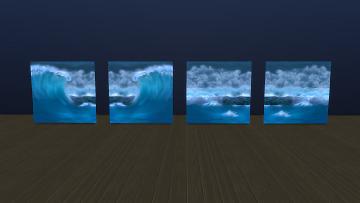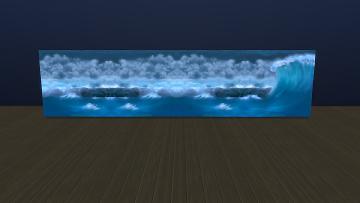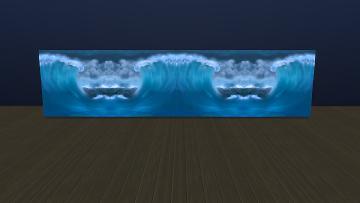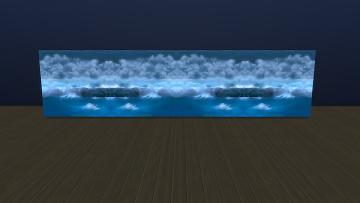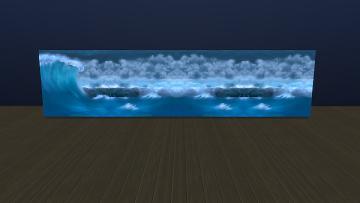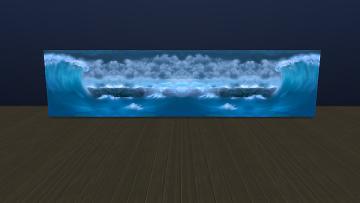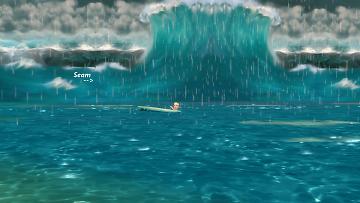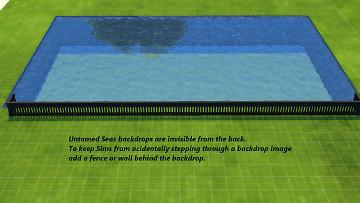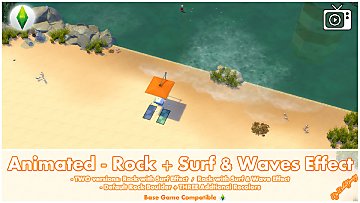Untamed Seas: Backdrops and Panels
Untamed Seas: Backdrops and Panels

Pending Doom.jpg - width=1920 height=1080

Sunny afternoon, turbulent seas.jpg - width=1920 height=1080

Untamed Seas come in four versions.jpg - width=1920 height=1080

They can e connected in vatious ways, Version 1.jpg - width=1920 height=1080

Version 2.jpg - width=1920 height=1080

Version 3.jpg - width=1920 height=1080

Version 4.jpg - width=1920 height=1080

Version 5.jpg - width=1920 height=1080

version 6.jpg - width=1920 height=1080

Shipwrecked.jpg - width=1920 height=1080

Beacuse the backdrops are panels, seams can appear when they are connected, especially when the panels have been greatly enlarged.jpg - width=1920 height=1080

Silence Disrupted.jpg - width=1920 height=1080

Untamed Seas are invisible from the back Place a railing behind you backdrop to keep Sims fron passing through it.jpg - width=1920 height=1080

Location of Untamed Seas.jpg - width=1919 height=597














As much as I love the serene water of pools and the calming tides of Sim seas, I longed for turbulence.
The kind of stormy waters where mythical pirate ships roam. Dangerous waters, places where shipwrecks are aplenty. Powerful seas where professional surfers can test their mettle to the core.
Untamed Seas is a set of four hand painted panels that bring the fierce rush of the sea, the power of the waves into your Sim game.
They can be used separately or together, as decorative panels to display in your home or art museum, or enlarged to the max, to become the backdrop of your Sims' most dangerous and exciting adventures.
 Untamed Seas panels are completely transparent when seen from behind, so, while they can create a unique environment on one lot, they will not obstruct your view from neighboring lots.
Untamed Seas panels are completely transparent when seen from behind, so, while they can create a unique environment on one lot, they will not obstruct your view from neighboring lots.The panels can be placed directly over water and do not require any cheats to place. (note: When placing over water, always place the water first and the panels afterwards.) Sims can walk through Untamed Sea panels.
To prevent them from walking through the back of the panel and disrupting the illusion, place fence directly behind the panel.
Untamed Seas is found in Decorative under Sculptures.
The price is: 200 Simoleons
 The surfboard depicted in one of the images is from Severinka's Island Paradise Set at TSR. The link is: http://www.thesimsresource.com/downloads/1347657
The surfboard depicted in one of the images is from Severinka's Island Paradise Set at TSR. The link is: http://www.thesimsresource.com/downloads/1347657
Polygon Counts:
LOD 0 Hi : 2
LOD 0 Hi Shadow : 0
Additional Credits:
Sims 4 Studio
Gimp 2
Blender
Original Maxis mesh by EA.
Mesh edits by me.
Hand painted images by me.
This is a new mesh, and means that it's a brand new self contained object that usually does not require a specific Pack (although this is possible depending on the type). It may have Recolours hosted on MTS - check below for more information.
|
Untamed Seas by Snowhaze.zip
Download
Uploaded: 14th Jul 2018, 1.40 MB.
3,205 downloads.
|
||||||||
| For a detailed look at individual files, see the Information tab. | ||||||||
Install Instructions
1. Download: Click the File tab to see the download link. Click the link to save the .rar or .zip file(s) to your computer.
2. Extract: Use 7zip (Windows) to extract the file(s) from the .rar or .zip file(s).
3. Cut and paste the file(s) into your Mods folder
Need more information?
- My Documents\Electronic Arts\The Sims 4\Mods\
- Anyone can use both .rar and .zip files easily! On Windows, use 7zip!
- If you don't have a Mods folder, just make one.
Loading comments, please wait...
Uploaded: 14th Jul 2018 at 11:29 PM
#Surf, #surfing, #sea, #turbulent, #storm, #backdrop, #background, #panel, #museum.water, #waves, #tunnel wave, #tidal wave, #sea, #ocean, #storm
-
by SleezySlakkard 11th May 2016 at 2:06am
 15
16.7k
61
15
16.7k
61
-
Under the Sea III: Coral Branches and Underwater Ceiling
by Snowhaze 16th May 2017 at 2:52pm
 12
39.8k
78
12
39.8k
78
-
by Snowhaze 21st May 2017 at 1:57am
 9
31.7k
39
9
31.7k
39
-
by TimelessStorm 12th Mar 2019 at 6:25pm
 +1 packs
1.7k 1
+1 packs
1.7k 1 Get to Work
Get to Work
-
Animated - Buoy + Waves Effects
by Bakie updated 27th Mar 2022 at 12:22pm
 +1 packs
10 33.7k 56
+1 packs
10 33.7k 56 Cats and Dogs
Cats and Dogs
-
by lazarusinashes 31st Mar 2021 at 8:53pm
 +1 packs
3 7k 23
+1 packs
3 7k 23 Get Famous
Get Famous
-
Stone Faced Wall Fountain Overhaul
by xordevoreaux 23rd Sep 2021 at 1:29pm
 +1 packs
4.6k 14
+1 packs
4.6k 14 Vampires
Vampires
-
Tranquil Mountain and Midnight Cave
by Snowhaze 18th Nov 2016 at 2:07pm
Tranquil Mountain Park, true to its name offers the respite and plenty of fresh air for your hard-working Sims. more...
 +6 packs
5 18.6k 37
+6 packs
5 18.6k 37 Get to Work
Get to Work
 Outdoor Retreat
Outdoor Retreat
 Get Together
Get Together
 Perfect Patio Stuff
Perfect Patio Stuff
 Spa Day
Spa Day
 Horse Ranch
Horse Ranch
-
Patrick O'Malley (Husband of Emily Delicious)
by Snowhaze 29th Nov 2016 at 5:46pm
Here is the last member of the Emily Delicious-O'Malley household, the husband of Emily Delicious and the father of Paige O'Malley, Patrick O'Malley. more...
 8
9.1k
18
8
9.1k
18
-
by Snowhaze 11th Nov 2016 at 3:20pm
Say hello to BridgeView city, where the center of town in graced by a modern bridge that is not only crossable but with its multiple tiers and surrounding park, provides plenty to do on a sunny day. more...
 +9 packs
3 13.6k 16
+9 packs
3 13.6k 16 Get to Work
Get to Work
 Outdoor Retreat
Outdoor Retreat
 Get Together
Get Together
 Perfect Patio Stuff
Perfect Patio Stuff
 Spa Day
Spa Day
 Cool Kitchen Stuff
Cool Kitchen Stuff
 Movie Hangout Stuff
Movie Hangout Stuff
 Romantic Garden Stuff
Romantic Garden Stuff
 Horse Ranch
Horse Ranch
-
Fun Time, Sleep Time Part 2:Slimeriffic Curtains and Toy chest
by Snowhaze 6th Sep 2017 at 12:45pm
Curtains (left and Right) and a toy chest in Pinkie and Kitty Slime designs to match the toddler beds in part one of Fun time, Sleep Time. more...
 2
18.2k
51
2
18.2k
51
Packs Needed
| Base Game | |
|---|---|
 | Sims 4 |
| Expansion Pack | |
|---|---|
 | Get to Work |

 Sign in to Mod The Sims
Sign in to Mod The Sims Untamed Seas: Backdrops and Panels
Untamed Seas: Backdrops and Panels