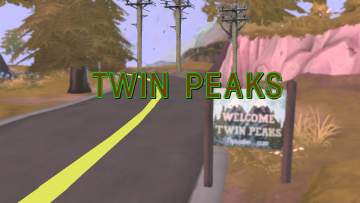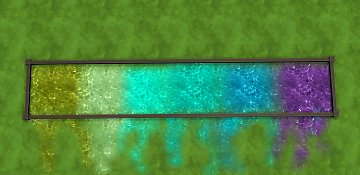Snowy Goes Traditional
Snowy Goes Traditional

Sandman introduces snowman.jpg - width=1920 height=1080

Original and new snowman.jpg - width=1920 height=1080

Three festive options.jpg - width=1920 height=1080

Snowy SNowman at dusk.jpg - width=1920 height=1080

Location of Snowy the Snowman.jpg - width=1920 height=406
For the sake of all those who, like me, are fond of the little fellow but also crave a more traditional, wintry option, I've created Snowy the Snowman.
Snowy the Snowman may be frosty on the outside but he's all heart on the inside.
As he is very fond of scarves, there are three color options to choose from.
Snowy the Snowman is guaranteed not to thaw, no matter the weather, and is equally happy outdoors or indoors.
Snowy the Snowman, like his sandy double, can be found in Decorations under Sculpture.
The Price is:150 Simoleons
Additional Credits:
Sims 4 Studio
Maxis mesh by EA
Gimp 2
Recolors and design edits by me.
|
Snowy the Snowman.zip
Download
Uploaded: 15th Dec 2017, 450.2 KB.
3,949 downloads.
|
||||||||
| For a detailed look at individual files, see the Information tab. | ||||||||
Install Instructions
1. Download: Click the File tab to see the download link. Click the link to save the .rar or .zip file(s) to your computer.
2. Extract: Use WinRAR (Windows) to extract the file(s) from the .rar or .zip file(s).
3. Cut and paste the file(s) into your Mods folder
Need more information?
- Windows XP: Documents and Settings\(Current User Account)\My Documents\Electronic Arts\The Sims 4\Mods\
- Windows Vista/7/8/8.1: Users\(Current User Account)\Documents\Electronic Arts\The Sims 4\Mods\
- Anyone can use both .rar and .zip files easily! On Windows, use WinRAR.
- If you don't have a Mods folder, just make one.
Loading comments, please wait...
Uploaded: 15th Dec 2017 at 2:27 AM
-
by Bakie updated 8th Jan 2022 at 12:17pm
 25
28.4k
121
25
28.4k
121
-
by Snowhaze 16th Nov 2018 at 7:51pm
 3
19.2k
18
3
19.2k
18
-
by hippy70 4th Dec 2019 at 3:36pm
 4
2.9k
8
4
2.9k
8
-
by Staberinde 27th May 2021 at 8:58pm
 +1 packs
1 1.8k 8
+1 packs
1 1.8k 8 Seasons
Seasons
-
Stone Faced Wall Fountain Overhaul
by xordevoreaux 23rd Sep 2021 at 12:29pm
 +1 packs
4.4k 14
+1 packs
4.4k 14 Vampires
Vampires
-
by ApplepiSimmer updated 9th Nov 2021 at 3:26am
 +1 packs
2 3.3k 17
+1 packs
2 3.3k 17 Get Famous
Get Famous
-
Animal figures freed from the roof (Update + Merged file now avaible)
by Xetto updated 11th May 2025 at 4:16am
 +1 packs
2 2k 10
+1 packs
2 2k 10 Cottage Living
Cottage Living
-
Pink Pearl Restaurant and Nightclub
by Snowhaze 16th Dec 2016 at 1:41am
Well known for its fine fare and excellent service, the Pink Pearl is more than just an exclusive restaurant and catering hall. more...
 +6 packs
14.7k 24
+6 packs
14.7k 24 Get to Work
Get to Work
 Get Together
Get Together
 City Living
City Living
 Perfect Patio Stuff
Perfect Patio Stuff
 Spa Day
Spa Day
 Dine Out
Dine Out
-
Shady Business: Extended Euro Awnings
by Snowhaze 11th Jul 2017 at 9:25pm
Extended European style awning more...
 4
10.5k
28
4
10.5k
28
-
Untamed Seas: Backdrops and Panels
by Snowhaze 14th Jul 2018 at 10:29pm
Panels featuring a stormy seas that can be used separately or together as decor or as scene backdrops. more...
 +1 packs
7 30k 13
+1 packs
7 30k 13 Get to Work
Get to Work
-
Farm and Orchard II: Tractor Tracks Terrain Paint
by Snowhaze 28th Sep 2018 at 8:38pm
Tractor track terrain paint with a Base Game base. more...
 7
25.7k
25
7
25.7k
25
-
Water Unbound III- More Colors!
by Snowhaze 31st Mar 2017 at 9:53pm
More colors for Pool Water Terrain Paints more...
 13
71.4k
140
13
71.4k
140
-
Early Spring: Fields of Wildflowers
by Snowhaze 28th Feb 2018 at 8:30pm
Fields of Wildflowers and foliage. more...
 4
17.6k
49
4
17.6k
49

 Sign in to Mod The Sims
Sign in to Mod The Sims Snowy Goes Traditional
Snowy Goes Traditional