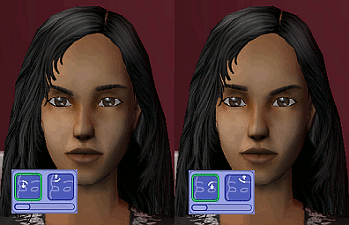Clean And Empty Neighborhood Templates
Clean And Empty Neighborhood Templates

Preview-min.jpg - width=1523 height=809

Comparison-min.jpg - width=2048 height=543
I'm glad to say that the clean and empty neighborhood templates I've been working on for years (since 2015!) are finally finished and ready to be uploaded officially... and here they are ready to be downloaded officially.
Anyway, please re-download the neighborhood templates if you had dowloaded the previous versions.

About Use
Basically, these neighborhood templates can be used if you want to make-over the houses/neighborhoods. Rather than making-over the original lots directly, I'd recommend you to use my templates. In this way, you can ensure that your made-over lots are completely free and safe from Sim References. Otherwise, leftover trash files might be transferred with your uploaded lots.
However, you can also use these neighborhood templates to create clean custom neighborhoods with no Townies/NPCs or if you want to play in EA's neighborhoods, but without the playables. Maybe you also want to re-create EA's neighborhoods, in combination with marka93's Beginning Hoods.
These neighborhood templates have been created using Numenor's AnyGameStarter in an empty environment, so, there are absolutely NO sims at the beginning.
Unlike the uploads in the CFF section, I also made non-default neighborhood templates. These are basically cleaned and emptied neighborhood templates, but they were given a new ID number, so they can be used alongside the original neighborhood templates.
The default neighborhood templates REPLACE the original neighborhoods, so, if you install those, you will lose Maxis sims.
However, if you prefer to KEEP the original neighborhoods with their sims. Then, you want the non-default version, which is just a copy of the original neighborhood, but without sims.
I decided to also include bonus versions, such as vacation destinations/universities being main hoods... or main hoods being shopping districts, etc.
You might have to change lot zonings in some neighborhoods (for instance, secret lots), but I guess they'd play well as main hoods.
You'll need Mootilda's Fix Subhood Selection mod in order to use the bonus neighborhoods.
Whatever you decide to do with these neighborhood templates, you're free to do so! Feel free to upload made-over EA neighborhoods using my templates as a blueprint. This is why, I made them. LOL!
About Development
After doing Clean And Empty Stealth Hood Templates, I decided to also clean and empty the other EA neighborhoods. I know this isn't something brand-new, SaraMK over at MATY already did this back in 2006. But it turned out that the neighborhood templates over there still contain sim data and still aren't "empty", since we didn't know about neighborhood corruption back in those days; we thought, using the cheat "deleteallcharacters" would be a safe thing to do.
However, Mootilda found out that this cheat corrupts the neighborhood. Of course, we now know that there's a way to delete sims using the Deleted 2 Method, but even if, there STILL are junk references left, so it's not guaranteed to be 100% safe. Instead, she found a MUCH safer way to delete all characters from a neighborhood without even having to delete any sims. The trick is to create a new, fully empty neighborhood and transfer all of the lots over. She wrote a tutorial for that, which can be read here.
This solves the issue with the sims... but there's still something left inside the lots which needs to be removed as well; as the sims leave Sim References behind. Although the sims are no longer there... and although all of the furnitures have been removed, the sim references are still there.
Mootilda and I did lots of research on this. We first thought the sim references are stored in the furnitures, but this has turned out to be wrong. Actually, you can keep the furniture, it's the leftover Sim Relationships, Wants and Fears, etc that somehow get lost into the lot files and corrupt the neighborhood; not the kept furnitures.
But then, she passed away in 2014, leaving me alone with this mystery. I was only 15 years old back then, which is why, it took me a while to figure out the truth behind the Sim References. BUT I discovered a way to remove them in the end and uploaded the first cleaned-up versions here I couldn't have achieved this without your help, Mootilda! I wish I could upload this with you, since it was OUR research.
Rest in Peace, Mootilda! I can't thank you enough for making this possible. Thank you! Thank you! THANK YOU! :lovestruc
I gave instructions on how to remove sim references in some threads, such as in this one
However, joandsarah77 wrote a proper tutorial on how to clean a lot from sim references, which can be read here. Thank you, joandsarah77! :lovestruc
So, I used Mootilda's tutorial to delete all characters from the neighborhood, but before that, I deleted all sim references from the lots. Method on how to do this is described by joandsarah77 in the link above. In this way, I was able to clean and empty the neighborhoods properly, so it's like no sim has ever lived in the neighborhood.
In the future, I'd like to write a tutorial about how to safely clean and empty a neighborhood, so, you can do this for any custom neighborhoods you want.
About Installation
I actually intended to create a long list with all the neighborhoods and their corresponding paths, but then, I realized that it would be too confusing.
This is why, I also split the neighborhoods into individual posts, so, it is also easier to download the neighborhood templates you really need for your game, according to your EPs.
First of all, if you haven't installed Clean And Empty Stealth Hood Templates yet, I'd advise you to do so now.

After that, you are ready for neighborhood template shopping!
Update: 15th January 2019
For those who use Windows 10 and have difficulties with getting these templates to work.
If you see that the default sims still appear in your neighborhoods despite of installing these empty templates, please try the following.
Apparently, Windows 10 stores the default templates somewhere, which is why, the game still adds the characters to the neighborhoods.
| Windows 10 keeps a hidden copy of program files in a location called "virtual store." I'm not coding-literate, so I'm not sure why it's there, but my game didn't recognize your clean hoods until I copied over the stealth templates to this location |
In order to fix this, go to C:\Users\Your Username\AppData\Local\VirtualStore\Program Files (x86)\EA GAMES
and install my templates there as well, just like in the normal Program Files. Thank you, somedaythesun for reporting this issue!
Update: 22nd March 2022
Apparently, the base game and the first add-ons (University and Nightlife) were released later in some countries, out of sync with international releases. That's why some languages, that present in local licensed versions of TS2, weren't included in my original templates. This is true for Hungarian and Russian. So, the amazing Lowedeus fixed the resources of the BG hoods, universities and Downtown subhoods with the resources from his licensed copy of TS2 to add support for the missing languages. You can find his updated clean and empty templates here! Other than the language strings, nothing has changed though.

Thanks a bunch, Lowedeus for your hard work! It's greatly appreciated! :lovestruc
Note: Templates since OFB already include these languages. It's just the early TS2 games that had missing language strings.
 The downloads are in the comments, so...
The downloads are in the comments, so... 
Click on each expansion pack that you have installed to download the templates and it will re-direct you to the download post. Instructions on how to install those are also included in these posts as well. Like the stealth hood templates, you don't need all EPs for one neighborhood template. Only the corresponding EP which the neighborhood came with.
The Sims 2 Base Game
The Sims 2 University
The Sims 2 Nightlife
The Sims 2 Open For Business
The Sims 2 Seasons
The Sims 2 Bon Voyage
The Sims 2 Free Time
The Sims 2 Apartment Life
The Sims Life Stories
The Sims Pet Stories
The Sims Castaway Stories
About Additional Credits
Obviously Mootilda for literally EVERYTHING! For her tutorial on How to safely delete all characters from a neighborhood, on How to Create a Custom Subhood Template and How to Change the Neighborhood Type. For her helpful programs, such as HoodChecker, her HoodReplace and her Fix subhood selection mod. Also, for her research about sim references! I miss those old conversions about sim references with you in the PMs. You taught me so many things I could never learn. :lovestruc
Rest in peace, Mootilda! You've been nothing but help... not just to me.. to literally EVERYONE! :lovestruc
Chris Hatch for modding Mootilda's Lot Compressor so, it's got the option to remove sim references now.
joandsarah77 for writing a proper tutorial on How To Clean A Lot of Sim References based on my instructions.
Numenor for his AnyGameStarter
MTS for being such a great site!
EA for or developing such a great game and creating the neighborhoods in first place
The makers of SimPE And of course, a BIG THANK YOU goes to ALL playtesters, helpers, etc over at the Creator Feedback Forums! :lovestruc
Which include...
marka93
Justpetro
eliset
Tigercat58
CaliBrat
croiduire
maxon
Peni Griffin
Towlie7
MadMagFreak
Serenesce
Katsu_san
pinkdynamite
BoySim
Sunrader
Biara25
blackequestrian09
GneissGuy
Yvelotic2001
Duine
Kukamuukaanmuka
natboopsie
Piggypox
KatieBee
grammapat
Alawren
Airelda
SIMelissa
Redtwoface
SingleClawDesigns
LadySilverwolf
AlexandraSpears
Sabrewulf238
curripata
Daleylife
Chiklia
PlyPlay665
moveobjects
somedaythesun
I'm SO SORRY if I missed anyone. Please let me know, so I can add you to the list as well.

|
Download Link.txt
Download
Uploaded: 27th Jul 2018, 59 Bytes.
13,205 downloads.
|
||||||||
| For a detailed look at individual files, see the Information tab. | ||||||||
Install Instructions
1. Download: Click the download link to save the .rar or .zip file(s) to your computer.
2. Extract the zip, rar, or 7z file.
3. Place in Downloads Folder: Cut and paste the .package file(s) into your Downloads folder:
- Origin (Ultimate Collection): Users\(Current User Account)\Documents\EA Games\The Sims™ 2 Ultimate Collection\Downloads\
- Non-Origin, Windows Vista/7/8/10: Users\(Current User Account)\Documents\EA Games\The Sims 2\Downloads\
- Non-Origin, Windows XP: Documents and Settings\(Current User Account)\My Documents\EA Games\The Sims 2\Downloads\
- Mac: Users\(Current User Account)\Documents\EA Games\The Sims 2\Downloads
- Mac x64: /Library/Containers/com.aspyr.sims2.appstore/Data/Library/Application Support/Aspyr/The Sims 2/Downloads
- For a full, complete guide to downloading complete with pictures and more information, see: Game Help: Downloading for Fracking Idiots.
- Custom content not showing up in the game? See: Game Help: Getting Custom Content to Show Up.
- If you don't have a Downloads folder, just make one. See instructions at: Game Help: No Downloads Folder.
Loading comments, please wait...
Uploaded: 27th Jul 2018 at 2:54 AM
Updated: 22nd Mar 2022 at 10:31 AM
-
Clean And Empty Stealth Hood Templates
by Jawusa 22nd Feb 2014 at 8:25pm
 +5 packs
168 179.3k 532
+5 packs
168 179.3k 532 Pets
Pets
 Seasons
Seasons
 Bon Voyage
Bon Voyage
 Free Time
Free Time
 Apartment Life
Apartment Life
Miscellaneous » Neighborhoods & CAS Screens » Neighbourhoods and Worlds
-
by marka93 9th Apr 2014 at 7:38pm
 178
140.3k
395
178
140.3k
395
Miscellaneous » Neighborhoods & CAS Screens » Neighbourhoods and Worlds
-
by marka93 25th Apr 2014 at 1:00am
 11
21.4k
35
11
21.4k
35
Miscellaneous » Neighborhoods & CAS Screens » Neighbourhoods and Worlds
-
by marka93 19th May 2014 at 2:03pm
 +1 packs
15 41k 74
+1 packs
15 41k 74 Open for Business
Open for Business
Miscellaneous » Neighborhoods & CAS Screens » Neighbourhoods and Worlds
-
by Dina_Goth updated 25th Nov 2024 at 1:49pm
 +16 packs
44 31.9k 95
+16 packs
44 31.9k 95 Happy Holiday
Happy Holiday
 Family Fun
Family Fun
 University
University
 Glamour Life
Glamour Life
 Nightlife
Nightlife
 Celebration
Celebration
 Open for Business
Open for Business
 Pets
Pets
 H&M Fashion
H&M Fashion
 Teen Style
Teen Style
 Seasons
Seasons
 Kitchen & Bath
Kitchen & Bath
 Bon Voyage
Bon Voyage
 Free Time
Free Time
 Apartment Life
Apartment Life
 Mansion and Garden
Mansion and Garden
Miscellaneous » Neighborhoods & CAS Screens » Neighbourhoods and Worlds
-
by Dina_Goth updated 28th Aug 2023 at 12:52pm
 +16 packs
20 22.1k 85
+16 packs
20 22.1k 85 Happy Holiday
Happy Holiday
 Family Fun
Family Fun
 University
University
 Glamour Life
Glamour Life
 Nightlife
Nightlife
 Celebration
Celebration
 Open for Business
Open for Business
 Pets
Pets
 H&M Fashion
H&M Fashion
 Teen Style
Teen Style
 Seasons
Seasons
 Kitchen & Bath
Kitchen & Bath
 Bon Voyage
Bon Voyage
 Free Time
Free Time
 Apartment Life
Apartment Life
 Mansion and Garden
Mansion and Garden
Miscellaneous » Neighborhoods & CAS Screens » Neighbourhoods and Worlds
-
by Kingakicia2001 updated 8th May 2025 at 6:24pm
 +1 packs
1.8k 6
+1 packs
1.8k 6 Free Time
Free Time
Miscellaneous » Neighborhoods & CAS Screens » Neighbourhoods and Worlds
-
by myintermail updated 2nd Sep 2025 at 8:19pm
 +17 packs
7 5.8k 7
+17 packs
7 5.8k 7 Happy Holiday
Happy Holiday
 Family Fun
Family Fun
 University
University
 Glamour Life
Glamour Life
 Nightlife
Nightlife
 Celebration
Celebration
 Open for Business
Open for Business
 Pets
Pets
 H&M Fashion
H&M Fashion
 Teen Style
Teen Style
 Seasons
Seasons
 Kitchen & Bath
Kitchen & Bath
 Bon Voyage
Bon Voyage
 Free Time
Free Time
 Ikea Home
Ikea Home
 Apartment Life
Apartment Life
 Mansion and Garden
Mansion and Garden
Miscellaneous » Neighborhoods & CAS Screens » Neighbourhoods and Worlds
-
Summervane - Decorated Neighborhood
by |usagi 24th Jul 2025 at 12:18pm
-
by myintermail updated 3rd Nov 2025 at 5:44am
 +17 packs
10 8.8k 17
+17 packs
10 8.8k 17 Happy Holiday
Happy Holiday
 Family Fun
Family Fun
 University
University
 Glamour Life
Glamour Life
 Nightlife
Nightlife
 Celebration
Celebration
 Open for Business
Open for Business
 Pets
Pets
 H&M Fashion
H&M Fashion
 Teen Style
Teen Style
 Seasons
Seasons
 Kitchen & Bath
Kitchen & Bath
 Bon Voyage
Bon Voyage
 Free Time
Free Time
 Ikea Home
Ikea Home
 Apartment Life
Apartment Life
 Mansion and Garden
Mansion and Garden
Miscellaneous » Neighborhoods & CAS Screens » Neighbourhoods and Worlds
-
Asymmetrical Inner Brow Height (2 Sliders)
by Jawusa updated 2nd Sep 2020 at 8:32pm
A set of 2 asymmetrical sliders which modify the sims' inner brow heights. Yay! You can give your sims slightly asymmetrical eyebrows now. :)) more...
 11
9.4k
41
11
9.4k
41
-
A Set of Age Conversions for the Little Nerds, Jocks and Rebels
by Jawusa 1st Jan 2020 at 4:07pm
A bunch of themed outfits for your little nerds, jocks and rebels to start school with. ...Back to school, y'know! more...
-
by Hood Building Group updated 9th Nov 2025 at 2:13pm
Bitville (aka Vincent's Story), a Sims Life Stories neighborhood recreated for TS2. more...
 70
76.7k
167
70
76.7k
167
Miscellaneous » Neighborhoods & CAS Screens » Neighbourhoods and Worlds
-
EA's Kürt Rogiers & Julie Taton Sets: FIXED
by Jawusa 10th May 2018 at 8:46pm
A fixed version of EA's broken K�rt Rogiers and Julie Taton CAS sets. more...
 +1 packs
17 26.4k 17
+1 packs
17 26.4k 17 Open for Business
Open for Business
-
Ariana Grande (The Sim + Various Outfits from her "Thank U, Next" Era)
by Jawusa updated 25th Mar 2022 at 3:41am
Ariana Grande as a sim and a selection of recreated looks/outfits from various music videos from her "Thank U, Next" era more...
 9
10k
16
9
10k
16
-
Another Maxis mesh converted for children
by Jawusa 29th May 2013 at 7:37am
Another Maxis mesh converted for children... more...
 9
10.5k
22
9
10.5k
22
-
by Hood Building Group updated 12th May 2024 at 10:03pm
Four Corners (aka Riley's Story), a Sims Life Stories neighborhood recreated for TS2. more...
 112
98.6k
260
112
98.6k
260
Miscellaneous » Neighborhoods & CAS Screens » Neighbourhoods and Worlds

 Sign in to Mod The Sims
Sign in to Mod The Sims Clean And Empty Neighborhood Templates
Clean And Empty Neighborhood Templates