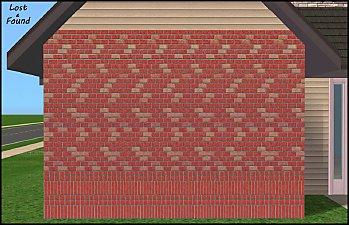Maxis "Lost & Found" #9: Waterfall & River (neighborhood effect) *UPD 30-APR*
Maxis "Lost & Found" #9: Waterfall & River (neighborhood effect) *UPD 30-APR*

snapshot_00000004_6f7eec50.jpg - width=600 height=450

snapshot_00000004_2f7fa48e.jpg - width=600 height=450

snapshot_00000004_8f7fa9e5.jpg - width=600 height=450

snapshot_00000004_0f7faa25.jpg - width=600 height=450
The files for the Waterfall were nested into the game packages, but it couldn't be found in the catalog because it was marked as "notincatalog"!
Once installed the attached package into the download folders, the Waterfall can be found in the Neighborhood Catalog, "Effects" subsection.
Actually, you'll find four new objects:
1) the "Waterfall" itself, that is the "upper" part of the waterfall, and should be placed at the end of a river, or on top of a hill;
2) the "Waterfall Water Bounce", that is a boulder that creates a "water bounce" effect, and should be placed in a lower position.
Note: you can use multiple "bounce" effects, one after another, for a more realistic effect.
3)
4)
|
Numenor_Waterfall_(CANH).rar
Download
Uploaded: 30th Apr 2005, 829 Bytes.
77,082 downloads.
|
||||||||
| For a detailed look at individual files, see the Information tab. | ||||||||
Install Instructions
1. Download: Click the download link to save the .rar or .zip file(s) to your computer.
2. Extract the zip, rar, or 7z file.
3. Place in Downloads Folder: Cut and paste the .package file(s) into your Downloads folder:
- Origin (Ultimate Collection): Users\(Current User Account)\Documents\EA Games\The Sims™ 2 Ultimate Collection\Downloads\
- Non-Origin, Windows Vista/7/8/10: Users\(Current User Account)\Documents\EA Games\The Sims 2\Downloads\
- Non-Origin, Windows XP: Documents and Settings\(Current User Account)\My Documents\EA Games\The Sims 2\Downloads\
- Mac: Users\(Current User Account)\Documents\EA Games\The Sims 2\Downloads
- Mac x64: /Library/Containers/com.aspyr.sims2.appstore/Data/Library/Application Support/Aspyr/The Sims 2/Downloads
- For a full, complete guide to downloading complete with pictures and more information, see: Game Help: Downloading for Fracking Idiots.
- Custom content not showing up in the game? See: Game Help: Getting Custom Content to Show Up.
- If you don't have a Downloads folder, just make one. See instructions at: Game Help: No Downloads Folder.
Loading comments, please wait...
Uploaded: 29th Apr 2005 at 10:55 PM
Updated: 30th Apr 2005 at 12:08 PM - Added "Splash" and "Stream" effects
-
Maxis "Lost & Found" #8: Water Tower *UPD 11 JULY*
by Numenor 29th Apr 2005 at 2:14am
 59
59.3k
43
59
59.3k
43
Miscellaneous » Neighborhoods & CAS Screens » Neighbourhood Deco
-
by wintermuteai1 24th Oct 2005 at 8:44pm
 74
84k
43
74
84k
43
Miscellaneous » Neighborhoods & CAS Screens » Neighbourhood Deco
-
snow forest for your neighborhood!!!
by OoGaBbErZiCkEoO 15th Nov 2005 at 11:25am
 16
28.4k
15
16
28.4k
15
Miscellaneous » Neighborhoods & CAS Screens » Neighbourhood Deco
-
by OoGaBbErZiCkEoO 15th Nov 2005 at 5:53pm
 23
28.6k
10
23
28.6k
10
Miscellaneous » Neighborhoods & CAS Screens » Neighbourhood Deco
-
by OoGaBbErZiCkEoO 15th Nov 2005 at 8:40pm
 7
17.2k
5
7
17.2k
5
Miscellaneous » Neighborhoods & CAS Screens » Neighbourhood Deco
-
Maxis "Lost & Found" #20: NH *Animated* Carousel - OFB or FFS or PETS REQUIRED!
by Numenor 14th May 2006 at 12:30am
 +2 packs
187 217.1k 150
+2 packs
187 217.1k 150 Family Fun
Family Fun
 Open for Business
Open for Business
Miscellaneous » Neighborhoods & CAS Screens » Neighbourhood Deco
-
by HugeLunatic 13th Aug 2012 at 11:49pm
 6
12.8k
30
6
12.8k
30
-
Neighborhood "Permafrost" Decoration
by terenetwo 11th Jan 2024 at 5:45pm
 14
5.7k
28
14
5.7k
28
Miscellaneous » Neighborhoods & CAS Screens » Neighbourhood Deco
-
NO Jitters After Espresso / BIG Jitters after Espresso
by Numenor 3rd Feb 2006 at 9:43am
*NO* JITTERS AFTER ESPRESSO / *BIG* JITTERS AFTER ESPRESSO (Use only ONE at a time!) :new: 02 MAR more...
 62
46.8k
53
62
46.8k
53
-
Artemide "Chimera" - *First object with multiple custom lights!!!
by Numenor 11th Jan 2006 at 11:27pm
ARTEMIDE "CHIMERA" and "MEZZA CHIMERA" The very first objects that contains custom light definitions! more...
 223
226.1k
182
223
226.1k
182
-
Creepy Hill Manor Dorm (No hacks - Only Maxis assets) *UPD 20APR*
by Numenor updated 20th Apr 2005 at 3:10pm
Well, this time I decided to apply my "sense of nonsense" to a dorm, and I ended up with a more...
 61
62.1k
39
61
62.1k
39
-
Fence-Arches and Fences (Maxis-matching "Pinegultcher" set)
by Numenor 24th Nov 2008 at 2:28pm
FENCE-ARCHES and FENCES (Maxis-matching "Pinegultcher" set) WHAT ARE THE FENCE-ARCHES? Have you ever noticed (or more...
 69
114.2k
197
69
114.2k
197
-
Maxis "Lost & Found" #13: 18th Century Portrait
by Numenor 18th Jan 2006 at 8:24pm
Here is another Maxis "Lost & Found"! more...
 38
48.9k
71
38
48.9k
71
-
OUTDATED: The "CEP" (Color Enable Packages) - V. 2.0 - 14-MAR-2005
by Numenor 31st Dec 2004 at 2:52am
THREAD CLOSED THE NEW CEP3 HAS BEEN RELEASED YOU CAN FIND IT :here: HERE ------------------------------------------------------------------------ more...
 637
358.7k
7
637
358.7k
7
-
Maxis "Lost & Found" #20: NH *Animated* Carousel - OFB or FFS or PETS REQUIRED!
by Numenor 14th May 2006 at 12:30am
Maxis "Lost & Found" #20: *Animated* Carousel Neighborhood Object Open for Business OR Family Fun Stuff OR Pets REQUIRED! more...
 +2 packs
187 217.2k 150
+2 packs
187 217.2k 150 Family Fun
Family Fun
 Open for Business
Open for Business
Miscellaneous » Neighborhoods & CAS Screens » Neighbourhood Deco
About Me
You may contact me via personal messages here at MTS, and I will reply, but I don't grant I can help you, as a long time has gone by since I created my mods.
This following policy applies to ALL my creations, unless otherwise stated on the download thread.
It's FORBIDDEN: to repost my stuff anywhere.
It's FORBIDDEN: to clone my creations.
It's ALLOWED: to create recolours for my objects (and post them on any site, including paysites), BUT you can't include the mesh in your recolour: you must give credits to me for the mesh, and provide a link to the mesh download thread.
It's ALLOWED: to include my creations in your lots, BUT the lots must be uploaded on free sites (except the Exchange), and you must provide credits and a link to the download thread.

 Sign in to Mod The Sims
Sign in to Mod The Sims Maxis "Lost & Found" #9: Waterfall & River (neighborhood effect) *UPD 30-APR*
Maxis "Lost & Found" #9: Waterfall & River (neighborhood effect) *UPD 30-APR*