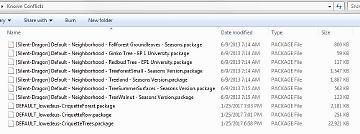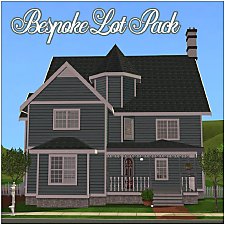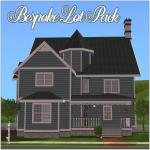Neighbhorhood Tree Default Replacements
Neighbhorhood Tree Default Replacements

00_cover.jpg - width=1800 height=910

01_maxisTrees.jpg - width=1674 height=680

02_maxisTrees_fall.jpg - width=1674 height=680

03_defaultReplacementTreesAll.jpg - width=1674 height=680

04_defaultReplacementTreesAll_fall.jpg - width=1674 height=680

05_birchTrees.jpg - width=1730 height=604

06_birchTrees_fall.jpg - width=1730 height=604

07_EP1ginko-walnut-redbud.jpg - width=1350 height=670

08_EP1ginko-walnut-redbud_fall.jpg - width=1350 height=670

09_oakTrees.jpg - width=1876 height=546

10_oakTrees_fall.jpg - width=1876 height=546

11_summer.jpg - width=1920 height=643

12_fall.jpg - width=1920 height=643

13_summer.jpg - width=1800 height=937

14_fall.jpg - width=1800 height=937

knownConflicts.JPG - width=861 height=321
















Here are some pretty default replacements for the neighborhood birch and oak trees and the individual Ginko, Redbud and Walnut trees that came with University. The textures have less detail and are darker/less luminous than the Maxis originals. These aren't "better" in terms of quality but after 15 years
COMPUTER FRIENDLY
These are all low poly meshes with small, low-res textures (exactly what maxis uses) and use the smallest number of textures possible with no duplicates. These will not place any additional demand/strain on your computer (or exacerbate any pink texture issues if you experience that).
The downside is these are still low poly, low res textures just like the Maxis trees so you're not going to want to place these too close to your lots. The trees look their best from neighborhood view i.e. from above and at a distance.
SEASONS COMPATIBLE
These are enabled for Seasons (although Seasons isn't required) and have updated Fall textures where needed. I removed the fallen leaves under the oak trees but will offer an alternate file that keeps the original ground leaves if anyone requests it. The winter textures remain unchanged.

KNOWN CONFLICTS
Criquette's Linden trees as default replacements by Lowedeus will conflict with my oak tree file. Silent Dragon replaced all of the neighborhood tree textures so some of their files will conflict with mine.

See above pic for specific files that conflict. If you'd like to mix and match some of my trees with any of the above (very nice, higher quality replacements
 ) and aren't sure which files are which you're welcome to ask and I'll do my best to help.
) and aren't sure which files are which you're welcome to ask and I'll do my best to help.RESOURCE OVERRIDES
HW_nhFlora_treeBirch-treeland__DEFAULT
- neighborhoodtree_materialswx03_txmt
- neighborhood-treeland_txtr
- neighborhood-treeland-fall_txtr
HW_nhFlora_treeEP1Ginko__DEFAULT
- neighborhoodtreeep1ginko_texture_txmt
- neighborhoodtreeep1ginko_txtr
HW_nhFlora_treeEP1Redbud__DEFAULT
- neighborhoodTreeEP1Redbud_tslocator_gmdc (32 Polys)
- neighborhoodTreeEP1RedbudSWX03_tslocator_gmdc (32 Polys)
- neighborhoodtreeep1redbud_txtr
HW_nhFlora_treeEP1Walnut__DEFAULT
- neighborhoodtreeep1walnut_txtr
- neighborhoodtreeep1walnutfall_txtr
- neighborhoodtreeep1walnutswx03_textureswx03_txmt
- neighborhoodTreeEP1WalnutSWX03_treewalnut_shpe
- neighborhoodTreeEP1WalnutSWX03_tslocator_gmdc (130 Polys)
HW_nhFlora_treeOak-summerSurface__DEFAULT
- forestsmall_summer_txmt
- forestsmallswx01_spring_txmt
- forestsmallswx03_fall_txmt
- forestsmallswx03_fallleaves_txmt
- neighborhoodtreeimproved_fall_txmt
- neighborhoodtreeimproved_fallforestbase1_txtr
- neighborhoodtreeimproved_fallforestbase2_txtr
- neighborhoodtreeimproved_spring_txmt
- neighborhoodtreeimproved_summer_txmt
- neighborhoodtreeimproved_summersurface_txtr
- neighborhoodtreeimproved_surface_txtr
- neighborhoodtreesforestsmall_fallforestbase1_txtr
TERMS OF USE: None
SPECIAL THANKS
To jellybeanery, peppermint-ginger, jennamaxon, omorkvao and iCad who generously playtested and shared screenshots of these on tumblr - all of which helped immensely! I can't thank you each enough. :lovestruc
Additional Credits:
Maxis for the textures, Photoshop, Milkshape, SimPE and MTS as always for hosting.
|
HW_nhFloraTreeDefaults.zip
Download
Uploaded: 15th Apr 2019, 481.4 KB.
27,652 downloads.
|
||||||||
| For a detailed look at individual files, see the Information tab. | ||||||||
Install Instructions
1. Download: Click the download link to save the .rar or .zip file(s) to your computer.
2. Extract the zip, rar, or 7z file.
3. Place in Downloads Folder: Cut and paste the .package file(s) into your Downloads folder:
- Origin (Ultimate Collection): Users\(Current User Account)\Documents\EA Games\The Sims™ 2 Ultimate Collection\Downloads\
- Non-Origin, Windows Vista/7/8/10: Users\(Current User Account)\Documents\EA Games\The Sims 2\Downloads\
- Non-Origin, Windows XP: Documents and Settings\(Current User Account)\My Documents\EA Games\The Sims 2\Downloads\
- Mac: Users\(Current User Account)\Documents\EA Games\The Sims 2\Downloads
- Mac x64: /Library/Containers/com.aspyr.sims2.appstore/Data/Library/Application Support/Aspyr/The Sims 2/Downloads
- For a full, complete guide to downloading complete with pictures and more information, see: Game Help: Downloading for Fracking Idiots.
- Custom content not showing up in the game? See: Game Help: Getting Custom Content to Show Up.
- If you don't have a Downloads folder, just make one. See instructions at: Game Help: No Downloads Folder.
Loading comments, please wait...
Uploaded: 15th Apr 2019 at 1:40 AM
-
by OoGaBbErZiCkEoO 15th Nov 2005 at 5:53pm
 23
28.5k
10
23
28.5k
10
Miscellaneous » Neighborhoods & CAS Screens » Neighbourhood Deco
-
by OoGaBbErZiCkEoO 15th Nov 2005 at 8:40pm
 7
17.2k
5
7
17.2k
5
Miscellaneous » Neighborhoods & CAS Screens » Neighbourhood Deco
-
by Jixs 22nd Jul 2006 at 2:29am
 +1 packs
33 106.5k 142
+1 packs
33 106.5k 142 Nightlife
Nightlife
Miscellaneous » Neighborhoods & CAS Screens » Neighbourhood Deco
-
AL Neighborhood Deco Pond, Recolored
by iCad 21st May 2011 at 7:36pm
 +1 packs
13 28.4k 19
+1 packs
13 28.4k 19 Apartment Life
Apartment Life
Miscellaneous » Neighborhoods & CAS Screens » Neighbourhood Deco
-
Neighborhood Deco: 5 New Plants
by Honeywell 20th Dec 2018 at 6:44am
 20
21.3k
75
20
21.3k
75
Miscellaneous » Neighborhoods & CAS Screens » Neighbourhood Deco
-
by sam&skye 25th Aug 2022 at 9:45pm
 5
3.1k
8
5
3.1k
8
-
Extracted Basegame Neighbourhood Boulder
by simsample 12th Sep 2023 at 8:09pm
 10
2.5k
7
10
2.5k
7
Miscellaneous » Neighborhoods & CAS Screens » Neighbourhood Deco
-
by ePSYlord 4th Sep 2024 at 4:59pm
 +1 packs
1.2k 9
+1 packs
1.2k 9 University
University
Miscellaneous » Neighborhoods & CAS Screens » Neighbourhood Deco
-
Kitchen Shelves: Pretty and Practical
by Honeywell 21st Sep 2015 at 5:07am
Functional appliance shelves for your kitchens. more...
 39
59.1k
292
39
59.1k
292
-
Bespoke Lot Pack II - 5 Houses
by Honeywell updated 15th Nov 2020 at 1:43am
Five family houses that use the Bespoke Build set. more...
 +9 packs
14 25.2k 73
+9 packs
14 25.2k 73 University
University
 Nightlife
Nightlife
 Open for Business
Open for Business
 Pets
Pets
 Seasons
Seasons
 Bon Voyage
Bon Voyage
 Free Time
Free Time
 Apartment Life
Apartment Life
 Mansion and Garden
Mansion and Garden
-
by Honeywell 3rd Mar 2019 at 3:24am
This is a �lighted� wall overlay that�s visible from the neighborhood. Lovely at night for giving your playable lots the illusion of being lighted. Not as lovely during the day. more...
 24
29.7k
96
24
29.7k
96
Miscellaneous » Neighborhoods & CAS Screens » Neighbourhood Deco
-
by Honeywell updated 9th Sep 2018 at 10:25am
A Bespoke family house. more...
 +17 packs
11 33.4k 53
+17 packs
11 33.4k 53 Happy Holiday
Happy Holiday
 Family Fun
Family Fun
 University
University
 Glamour Life
Glamour Life
 Nightlife
Nightlife
 Celebration
Celebration
 Open for Business
Open for Business
 Pets
Pets
 H&M Fashion
H&M Fashion
 Teen Style
Teen Style
 Seasons
Seasons
 Kitchen & Bath
Kitchen & Bath
 Bon Voyage
Bon Voyage
 Free Time
Free Time
 Ikea Home
Ikea Home
 Apartment Life
Apartment Life
 Mansion and Garden
Mansion and Garden
-
Unexpected Sidings RC - Clapboard siding in 12 colors w/ left and right accent trim.
by Honeywell 15th Jul 2010 at 1:57pm
9/9/2012 - Aweeshie did some gorgeous recolors of these using colors from CuriousB and Aelia. more...
 34
63.9k
140
34
63.9k
140
-
Chair Fix: Allow Use 45° Angle
by Honeywell 3rd Oct 2021 at 12:09pm
All of the chairs in game can be rotated with the 45° angle cheat (boolprop allow45degreeangleofrotation true) and most of more...
 27
19.2k
122
27
19.2k
122
-
Motor Court Apartments - 2 Lots
by Honeywell 26th May 2022 at 7:41am
MOTOR COURT APARTMENTS Here's two lots of efficiency apartments inspired by a picture of a vintage motor court. more...
 +12 packs
14 7.4k 29
+12 packs
14 7.4k 29 Family Fun
Family Fun
 University
University
 Glamour Life
Glamour Life
 Nightlife
Nightlife
 Open for Business
Open for Business
 Pets
Pets
 Seasons
Seasons
 Bon Voyage
Bon Voyage
 Free Time
Free Time
 Ikea Home
Ikea Home
 Apartment Life
Apartment Life
 Mansion and Garden
Mansion and Garden
-
Charming Contemporary Needs A Decorator
by Honeywell 8th Jan 2010 at 2:58am
This contemoporary house comes almost completely unfurnished so would be perfect for people who like to decorate. more...
 +3 packs
5 12.2k 13
+3 packs
5 12.2k 13 Nightlife
Nightlife
 Ikea Home
Ikea Home
 Mansion and Garden
Mansion and Garden
-
Veil of Dreams Recolor - 20 curtains in 5 Apartment Life colors.
by Honeywell 26th Jun 2010 at 2:44pm
Twenty recolors of the Maxis Veil of Dreams curtains to match the desk and chairs that came with more...
 16
50.8k
96
16
50.8k
96
-
Nursery Add-Ons III: Giddy-Up Rocker
by Honeywell 26th Oct 2012 at 3:44pm
Sims 3 rocking horse converted to Sims 2. more...
 +1 packs
71 101.8k 343
+1 packs
71 101.8k 343 Apartment Life
Apartment Life

 Sign in to Mod The Sims
Sign in to Mod The Sims Neighbhorhood Tree Default Replacements
Neighbhorhood Tree Default Replacements