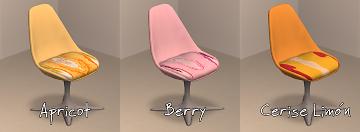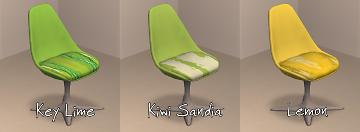La Croix Dining Chair
La Croix Dining Chair

ring.jpg - width=1024 height=768

1.jpg - width=2289 height=840

2.jpg - width=2289 height=840

3.jpg - width=2289 height=840

4.jpg - width=2289 height=840

5.jpg - width=2289 height=840

6.jpg - width=2289 height=840

7.jpg - width=2289 height=840
This custom content if it is not clothing, may require a seperate download to work properly. This is available at Colour Enable Package (CEP) by Numenor.
|
la croix eggchair.zip
Download
Uploaded: 2nd Jan 2019, 1,001.2 KB.
2,251 downloads.
|
||||||||
| For a detailed look at individual files, see the Information tab. | ||||||||
Install Instructions
1. Download: Click the download link to save the .rar or .zip file(s) to your computer.
2. Extract the zip, rar, or 7z file
3. Place in Downloads Folder: Cut and paste the .package file(s) into your Downloads folder:
- Origin (Ultimate Collection): Users\(Current User Account)\Documents\EA Games\The Sims™ 2 Ultimate Collection\Downloads\
- Non-Origin, Windows Vista/7/8/10: Users\(Current User Account)\Documents\EA Games\The Sims 2\Downloads\
- Non-Origin, Windows XP: Documents and Settings\(Current User Account)\My Documents\EA Games\The Sims 2\Downloads\
- Mac: Users\(Current User Account)\Documents\EA Games\The Sims 2\Downloads
- Mac x64:
/Library/Containers/com.aspyr.sims2.appstore/Data/Library/Application Support/Aspyr/The Sims 2/Downloads
Need more information?
- For a full, complete guide to downloading complete with pictures and more information, see: Game Help: Downloading for Fracking Idiots.
- Custom content not showing up in the game? See: Game Help: Getting Custom Content to Show Up.
- If you don't have a Downloads folder, just make one. See instructions at: Game Help: No Downloads Folder.
Loading comments, please wait...
Uploaded: 2nd Jan 2019 at 12:34 AM
Updated: 30th Jan 2019 at 4:45 AM - I derped
-
by heydude181 26th Feb 2005 at 8:23am
 8
8.6k
1
8
8.6k
1
-
by tcbandie10 24th Dec 2012 at 6:42am
 5
11.9k
12
5
11.9k
12
-
LEKSVIK Dining Chair Cushion Recolors
by Deastrumquodvicis 14th Dec 2017 at 1:45pm
 +1 packs
1 3.7k 6
+1 packs
1 3.7k 6 Ikea Home
Ikea Home
-
by Deastrumquodvicis 30th Dec 2018 at 5:46am
 3
11.1k
22
3
11.1k
22
-
La Croix recolours of Fresh-Prince's Sports Car Low
by Deastrumquodvicis 7th Jan 2019 at 7:40am
 +1 packs
4 15.5k 4
+1 packs
4 15.5k 4 Nightlife
Nightlife
-
La Croix recolours of Mickyss Rideable Bike
by Deastrumquodvicis 12th Feb 2019 at 6:58am
 +1 packs
2 9.9k 15
+1 packs
2 9.9k 15 Nightlife
Nightlife
-
by Deastrumquodvicis 7th Jan 2021 at 3:27am
 +1 packs
7 5.1k 34
+1 packs
7 5.1k 34 Apartment Life
Apartment Life
-
by Deastrumquodvicis 12th Jan 2021 at 9:09pm
 +1 packs
6 2.9k 20
+1 packs
6 2.9k 20 Seasons
Seasons
-
Age conversion/recolor of CF tropical swimsuit
by Deastrumquodvicis 18th Mar 2011 at 4:16am
An age conversion and recolor of the child female tropical swimsuit. more...
-
Design B1224, a Mid-Century House (No CC)
by Deastrumquodvicis 25th Nov 2023 at 7:29am
Well, after the second season of Loki, retrofuturism's been on the brain, and after a few failed starts (thanks to more...
 +21 packs
3.8k 4
+21 packs
3.8k 4 Get Together
Get Together
 City Living
City Living
 Spa Day
Spa Day
 Cats and Dogs
Cats and Dogs
 Seasons
Seasons
 Get Famous
Get Famous
 Island Living
Island Living
 Discover University
Discover University
 Dine Out
Dine Out
 Eco Lifestyle
Eco Lifestyle
 Cottage Living
Cottage Living
 Vintage Glamour Stuff
Vintage Glamour Stuff
 Bowling Night Stuff
Bowling Night Stuff
 Parenthood
Parenthood
 Fitness Stuff
Fitness Stuff
 Laundry Day Stuff
Laundry Day Stuff
 Jungle Adventure
Jungle Adventure
 Strangerville
Strangerville
 Tiny Living Stuff
Tiny Living Stuff
 My First Pet Stuff
My First Pet Stuff
 Dream Home Decorator
Dream Home Decorator
-
Nordic-Match Pendant Earrings and Necklace
by Deastrumquodvicis 21st Apr 2025 at 8:29pm
While looking to fill out a little something for everything in the ACNH Nordic scheme, I came across some lovely more...
 871
2
871
2
-
by Deastrumquodvicis 11th Aug 2024 at 8:43pm
When I saw the Stroke series from Sims 2 and began conversion work on it, I realized that the mesh more...
 1
2.2k
8
1
2.2k
8
-
EDIT: La Croix Teardrop Stone Earrings
by Deastrumquodvicis updated 27th Jan 2019 at 6:20pm
:new: I don't know about the townified versions, but apparently you can take out the accessorized versions and put more...
 2
4.3k
12
2
4.3k
12
-
TS2 to TS4 Conversion - Colorful Swimsuit Separates
by Deastrumquodvicis 18th Oct 2023 at 4:39am
Another one that's been sitting in my folder for a while that wasn't quite finished, I decided to polish these more...
 2
3.6k
14
2
3.6k
14
-
(PlumbBob Replacement) The Dagger of Happiness and Discontent
by Deastrumquodvicis 12th Mar 2020 at 6:01am
I wanted to make a more medieval-friendly plumbbob for fantasy and medieval 'hoods, and a sword of some kind was more...
 +1 packs
5 4.8k 17
+1 packs
5 4.8k 17 University
University
-
by Deastrumquodvicis 11th Oct 2024 at 5:27am
Third in my Not So Berry builds, I bring yellow. more...
 +4 packs
1.3k 1
+4 packs
1.3k 1 Get to Work
Get to Work
 Outdoor Retreat
Outdoor Retreat
 Discover University
Discover University
 Paranormal Stuff
Paranormal Stuff
-
Conversion of Ambular's Ethan Allen Colonial Set
by Deastrumquodvicis updated 7th Jul 2024 at 7:47am
 3
3.7k
7
3
3.7k
7
-
"Essential Home" recolors of the Dana Modular Sofa
by Deastrumquodvicis 2nd Feb 2018 at 6:26pm
I've always loved the colors and fabric styles offered by Target's Home Essentials collection, so now I'm bringing it to more...
 +1 packs
2 14.4k 42
+1 packs
2 14.4k 42 Nightlife
Nightlife
About Me
That said, I’m a D&D and World of Warcraft nerd, a Trekkie, a Whovian, a Babylon 5 fan, Marvel comics fan (generally cosmics and mystics), lover of dad jokes, and habitually have too many projects at once. Knowledge and pleasure aspirations, geek trait, fond of reusing things in ways they were never meant to be used.
Any pronouns except it/its are fine.

 Sign in to Mod The Sims
Sign in to Mod The Sims La Croix Dining Chair
La Croix Dining Chair