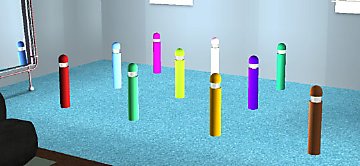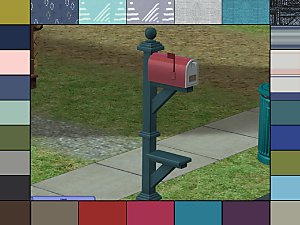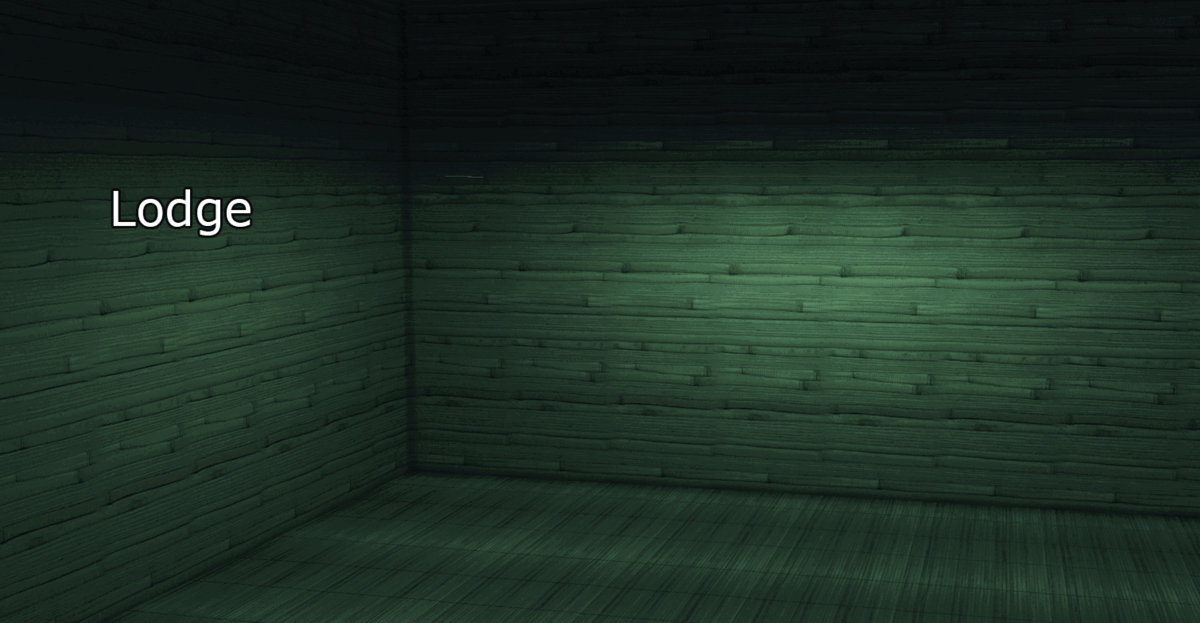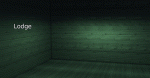Solar Butterfly Outdoor Lights
Solar Butterfly Outdoor Lights

00.png - width=1653 height=1422

3.png - width=1156 height=867

1.png - width=2320 height=1160

2.png - width=2320 height=1160
The white and white is the base file, and the recolors are for my Joy, Co palette, my first release in these colors. The stakes come in black, white, brass, and silver.
You'll find them in Lighting > Outdoors for 145.
Poly count: 1386, which is a bit high for something designed to use en masse, but considering you're getting three little butterflies in each square, rather understandable.
|
yard lights.zip
Download
Uploaded: 5th Feb 2022, 16.60 MB.
1,236 downloads.
|
||||||||
| For a detailed look at individual files, see the Information tab. | ||||||||
Install Instructions
1. Download: Click the download link to save the .rar or .zip file(s) to your computer.
2. Extract the zip, rar, or 7z file.
3. Place in Downloads Folder: Cut and paste the .package file(s) into your Downloads folder:
- Origin (Ultimate Collection): Users\(Current User Account)\Documents\EA Games\The Sims™ 2 Ultimate Collection\Downloads\
- Non-Origin, Windows Vista/7/8/10: Users\(Current User Account)\Documents\EA Games\The Sims 2\Downloads\
- Non-Origin, Windows XP: Documents and Settings\(Current User Account)\My Documents\EA Games\The Sims 2\Downloads\
- Mac: Users\(Current User Account)\Documents\EA Games\The Sims 2\Downloads
- Mac x64: /Library/Containers/com.aspyr.sims2.appstore/Data/Library/Application Support/Aspyr/The Sims 2/Downloads
- For a full, complete guide to downloading complete with pictures and more information, see: Game Help: Downloading for Fracking Idiots.
- Custom content not showing up in the game? See: Game Help: Getting Custom Content to Show Up.
- If you don't have a Downloads folder, just make one. See instructions at: Game Help: No Downloads Folder.
Loading comments, please wait...
Uploaded: 5th Feb 2022 at 7:57 PM
#butterfly, #fae, #fairy garden, #deajoy
-
TESTERS WANTED: 10 Dimms floor lamp , works for spike lamps UPDATE: now EP compatible
by vindrus 18th Jan 2005 at 2:46am
 19
12.7k
3
19
12.7k
3
-
by darylmarkloc 28th Feb 2006 at 10:06am
 30
44.7k
23
30
44.7k
23
-
by PineappleForest 12th Dec 2019 at 4:30pm
 12
24.9k
124
12
24.9k
124
-
TS3_TS2 Sims3 Outdoor Lighting
by Ladysimplayer8 14th Mar 2021 at 10:17pm
 +1 packs
2 5.1k 25
+1 packs
2 5.1k 25 Seasons
Seasons
-
"Essential Home" recolors of Windkeeper's Mailbox Cover
by Deastrumquodvicis 19th Feb 2018 at 1:43pm
As requested by dharden more...
 2
6.5k
10
2
6.5k
10
-
SPECIAL INSTRUCTIONS - New Moon Residential Hub (Trailer Park) - No CC
by Deastrumquodvicis updated 8th Mar 2024 at 6:53am
This started a little differently, always planned to be a trailer park, but initially in a different layout. more...
 +11 packs
2 3.1k 3
+11 packs
2 3.1k 3 Get Together
Get Together
 City Living
City Living
 Spa Day
Spa Day
 Cool Kitchen Stuff
Cool Kitchen Stuff
 Seasons
Seasons
 Get Famous
Get Famous
 Island Living
Island Living
 Eco Lifestyle
Eco Lifestyle
 Bowling Night Stuff
Bowling Night Stuff
 Parenthood
Parenthood
 Dream Home Decorator
Dream Home Decorator
-
Greenhaven Hall, No-CC Student Housing for Plantsims
by Deastrumquodvicis 3rd Nov 2023 at 10:32am
 +3 packs
2.1k 4
+3 packs
2.1k 4 Discover University
Discover University
 Eco Lifestyle
Eco Lifestyle
 Romantic Garden Stuff
Romantic Garden Stuff
-
âš* EDIT: âš* LEKSVIK Coffee Table Recolors
by Deastrumquodvicis updated 18th Dec 2017 at 6:45am
This little project started when I was trying to make a uniform "study" for all my current Sim's family's children. more...
 +1 packs
2 5.2k 9
+1 packs
2 5.2k 9 Ikea Home
Ikea Home
-
by Deastrumquodvicis 12th Jan 2021 at 9:09pm
Continuing my desperate search for packages that crash my game, and recoloring things while I wait, I decided to take more...
 +1 packs
6 2.9k 20
+1 packs
6 2.9k 20 Seasons
Seasons
-
Five Harvestable Pokemon Berry Trees - Also Includes Normal Colors!
by Deastrumquodvicis 10th Apr 2021 at 9:12am
I've been playing a lot of Pokemon recently, both Shield and Let's Go Eevee, and I thought I should expand more...
 +1 packs
3 2.1k 14
+1 packs
3 2.1k 14 Seasons
Seasons
-
"Essential Home" recolors of the Rattan Stool
by Deastrumquodvicis 20th Mar 2021 at 10:18pm
These meshes and textures seemed tailor-made for the Essential Home color palette, and after some finagling of texture intensity, I more...
 1
990
5
1
990
5
-
Very Tikki Wallpaper and Floors
by Deastrumquodvicis 12th Feb 2023 at 3:46pm
These wallpapers and floors--found in the wood floor and wood paneling--are designed to match the Very Tikki set from Parsimonious more...
 3
2.4k
10
3
2.4k
10
-
TS1 to TS4 - Sleight of Mind Sandwich Board Sign
by Deastrumquodvicis 1st Jul 2024 at 12:10am
Boy, this one was a labor of love, trying to get that picture right. more...
 3
2.1k
5
3
2.1k
5
-
Green versions of child two-piece swimsuit
by Deastrumquodvicis 3rd Jun 2011 at 1:14am
Green recolor and conversions of the Maxis two-piece child female swimsuit more...
About Me
That said, I’m a D&D and World of Warcraft nerd, a Trekkie, a Whovian, a Babylon 5 fan, Marvel comics fan (generally cosmics and mystics), lover of dad jokes, and habitually have too many projects at once. Knowledge and pleasure aspirations, geek trait, fond of reusing things in ways they were never meant to be used.
Any pronouns except it/its are fine.

 Sign in to Mod The Sims
Sign in to Mod The Sims Solar Butterfly Outdoor Lights
Solar Butterfly Outdoor Lights