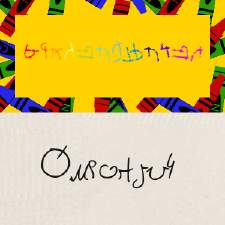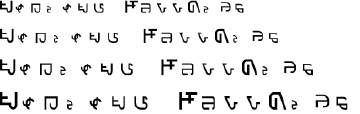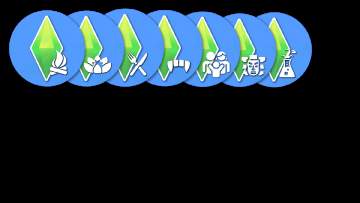The Sims 4 Box Art Mockups for User Created Content
The Sims 4 Box Art Mockups for User Created Content

main.jpg - width=1920 height=1080
This mockups represent the recent redesigned box art for the packs of The Sims 4. These are a 1:1 reproduction of the official designs and can be fully customized, recolored, retitled and, thanks to the correctly ordered layers, you can also add your own render and icon!
There are two versions:
- Photoshop PSD: in 4096 x 4096 resolution, it offers complete control over the mockup and its layers. It's generally easier to stick a render and icon on this one, compared to the PowerPoint version;
- PowerPoint PPTX: in default 16:9 PowerPoint 2016 resolution (expressed in centimeters on the app), it offers the same amount of customization as the PhotoShop as they're built very similarly, but it will be harder to put in a render and icon and decide a precise export resolution.
Additional Credits:
PowerPoint: Original tracing of the design elements
PhotoShop;
|
Photoshop PSD Files.rar
Download
Uploaded: 3rd Aug 2019, 47.37 MB.
1,923 downloads.
|
||||||||
|
PowerPoint PPTX File.zip
Download
Uploaded: 3rd Aug 2019, 364.4 KB.
1,216 downloads.
|
||||||||
| For a detailed look at individual files, see the Information tab. | ||||||||
Install Instructions
1. Download: Click the File tab to see the download link. Click the link to save the .rar or .zip file(s) to your computer.
2. Extract: Use 7zip (Windows) to extract the file(s) from the .rar or .zip file(s).
3. Cut and paste the file(s) into your Mods folder
Need more information?
- My Documents\Electronic Arts\The Sims 4\Mods\
- Anyone can use both .rar and .zip files easily! On Windows, use 7zip!
- If you don't have a Mods folder, just make one.
Loading comments, please wait...
Uploaded: 3rd Aug 2019 at 7:29 PM
Updated: 6th Sep 2019 at 3:30 PM
#box art, #redesign, #new box art, #new, #box, #art, #boxart, #cover art, #the sims 4, #sims 4 redesign, #sims 4 cover art, #sims 4 box art, #game pack, #stuff pack
-
by JacobKOrtiz 24th Dec 2016 at 3:04am
 3
7.1k
8
3
7.1k
8
-
by EmilitaRabbit 24th Mar 2018 at 9:49pm
 4.3k
9
4.3k
9
-
by Lahawana 14th Aug 2021 at 1:09pm
 1
7.7k
9
1
7.7k
9
-
by littledica 12th Mar 2020 at 5:54pm
An old school CAS room for The SIms 4, bringing back the classic back-view mirror and a sneaky window. more...
 74
618.9k
455
74
618.9k
455
-
by littledica 27th Nov 2017 at 12:56am
The all new cooking experience by SimKitchen. more...
 41
89.7k
257
41
89.7k
257
-
TS3 to TS4 - Eye Textures [JUNE 2020 UPDATE]
by littledica updated 6th Jun 2020 at 3:52pm
Conversion of The Sims 3 human eye textures to The Sims 4. more...
-
[UPDATED] H&B Portal 2.0 - Expensive Refrigerator
by littledica updated 24th Aug 2018 at 3:19am
Meet the future of refrigeration technology, with the new H&B Portal 2.0 smart refrigerator. more...
 42
370k
332
42
370k
332
-
Hollister Branded Boxers - Male
by littledica 13th Aug 2017 at 1:21am
Tired of your boring plain underwear? With the Hollister Boxers product line your sims will enjoy the best quality underwear they've ever had, without renouncing to fashion looks! more...
-
H&B AddWash Duet [Functional Laundry Day appliances]
by littledica updated 26th Feb 2018 at 5:21pm
The new H&B AddWash, with the revolutionary AddWash door. more...
 +1 packs
81 213.6k 275
+1 packs
81 213.6k 275 Laundry Day Stuff
Laundry Day Stuff
-
H&B MiniWave - Counter Slot Oven [UPDATED 01/06/21]
by littledica updated 1st Jun 2021 at 9:45pm
The all new H&B MiniWave, the power of the MacroWave technology in a micro format! more...
 30
85.9k
218
30
85.9k
218
-
by littledica updated 24th Feb 2019 at 9:43pm
H&B is back, by popular demand, with the all-new PROBar coffee maker. more...
 34
86.5k
245
34
86.5k
245
-
Holidays 2020 - A very industrial Christmas
by littledica 23rd Dec 2020 at 11:46pm
A very industrial lookin' christmas! Hello everyone! Here's my holiday collection for 2020! more...
 6
36.5k
87
6
36.5k
87
-
Sporty Shorts - Male Short Pants
by littledica 8th Jul 2020 at 2:20am
Get that gym look with these sporty shorts! more...

 Sign in to Mod The Sims
Sign in to Mod The Sims The Sims 4 Box Art Mockups for User Created Content
The Sims 4 Box Art Mockups for User Created Content