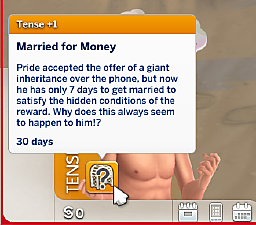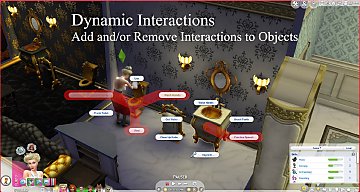Pervy Copter
Pervy Copter
SCREENSHOTS

Screen Shot 2019-10-08 at 8.33.18 PM.png - width=2560 height=1600

Screen Shot 2019-10-08 at 8.38.24 PM.png - width=2560 height=1600
Downloaded 57,372 times
350 Thanks
74 Favourited
115,091 Views
Say Thanks!
Thanked!
Disables the privacy settings on the Get Famous streaming/recording drones
Drones will follow you when having woohoo, when you're showering, into the bathroom.... They don't respect your personal boundaries. Your followers will enjoy watching you at your most intimate moments!
Somewhat compatible with Wicked Whims animations - may sometimes cause sims to not drop items they're holding before starting.
This is a script mod and is done in a way to minimize mod conflicts - Here's the technical description of how it works:
- It wraps a Sims 4 function that adds object tracking to the Privacy Service and skips things with "Drone" in it
- It tries to detect Wicked Whims and, if present, skips some steps that would otherwise kill the drone's recording
Additional Credits:
Thank you to everyone in the DeaderPool discord who helped me to understand the codebase!
Drones will follow you when having woohoo, when you're showering, into the bathroom.... They don't respect your personal boundaries. Your followers will enjoy watching you at your most intimate moments!
Somewhat compatible with Wicked Whims animations - may sometimes cause sims to not drop items they're holding before starting.
This is a script mod and is done in a way to minimize mod conflicts - Here's the technical description of how it works:
- It wraps a Sims 4 function that adds object tracking to the Privacy Service and skips things with "Drone" in it
- It tries to detect Wicked Whims and, if present, skips some steps that would otherwise kill the drone's recording
Additional Credits:
Thank you to everyone in the DeaderPool discord who helped me to understand the codebase!
|
pervy_copter.zip
Download
Uploaded: 29th Oct 2019, 5.5 KB.
55,412 downloads.
|
||||||||
| For a detailed look at individual files, see the Information tab. | ||||||||
Install Instructions
Basic Download and Install Instructions:
Need more information?
1. Download: Click the File tab to see the download link. Click the link to save the .rar or .zip file(s) to your computer.
Read the upload description for installation instructions. If nothing else is specified, do the following:
2. Extract: Use WinRAR (Windows) to extract the .package file(s) (if included, ts4script as well) from the .rar or .zip file(s).
3. Cut and paste the .package file(s) (if included, ts4script as well) into your Mods folder
- Windows XP: Documents and Settings\(Current User Account)\My Documents\Electronic Arts\The Sims 4\Mods\
- Windows Vista/7/8/8.1: Users\(Current User Account)\Documents\Electronic Arts\The Sims 4\Mods\
Need more information?
- Anyone can use both .rar and .zip files easily! On Windows, use WinRAR.
- If you don't have a Mods folder, just make one.
- Mod still not working? Make sure you have script mods enabled
Loading comments, please wait...
Author
Download Details
Packs:

 View with Names
View with Names
Uploaded: 14th Oct 2019 at 4:42 PM
Updated: 29th Oct 2019 at 2:38 AM - Fix bug that wrote to LastException log
Uploaded: 14th Oct 2019 at 4:42 PM
Updated: 29th Oct 2019 at 2:38 AM - Fix bug that wrote to LastException log
Type:
– Other
Tags
Other Download Recommendations:
-
by scripthoge 12th Sep 2014 at 9:33pm
 371
520k
1.1k
371
520k
1.1k
-
by weerbesu updated 14th Apr 2021 at 10:23pm
 115
183.3k
390
115
183.3k
390
-
by Reve updated 18th Aug 2024 at 1:52pm
 23
32.3k
67
23
32.3k
67
-
by nickyclem1 updated 10th Nov 2024 at 12:42am
 10
38.4k
41
10
38.4k
41
-
by Scipio Garling 26th Nov 2024 at 11:18pm
 7
11.2k
19
7
11.2k
19
Packs Needed
| Base Game | |
|---|---|
 | Sims 4 |
| Expansion Pack | |
|---|---|
 | Get Famous |

 Sign in to Mod The Sims
Sign in to Mod The Sims Pervy Copter
Pervy Copter