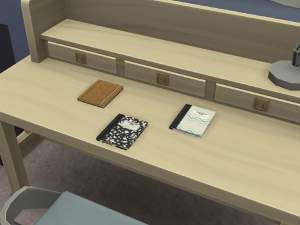Composition journals for Parenthood
Composition journals for Parenthood

01-05-20_10-00-56 PM.png - width=945 height=598

01-05-20_9-59-36 PM.png - width=901 height=653

01-05-20_1-22-33?AM.png - width=1903 height=1005
All 5 swatches.

01-05-20_1-24-06?AM.png - width=1903 height=1005
Screenshot of the journal in use/testing.
There's one swatch for the traditional black and white type, and four more for colored versions (red, blue, green, and purple.)
You can find them in the Kids section under Kids' Activities; it'll appear under "Composition Notebook" if you do a text search. It has a price of 5 Simoleons as opposed to the default journal's 28, mostly because I always remembered these notebooks being super cheap.
You will need the Parenthood DLC in order for this to show up in your game.
|
IndigoMontoya Composition Notebook PARENTHOOD.zip
| Recolor of Maxis mesh. You will need Parenthood in order for this to show up in the game.
Download
Uploaded: 6th Jan 2020, 61.6 KB.
1,922 downloads.
|
||||||||
| For a detailed look at individual files, see the Information tab. | ||||||||
Install Instructions
1. Download: Click the File tab to see the download link. Click the link to save the .rar or .zip file(s) to your computer.
2. Extract: Use 7zip (Windows) to extract the file(s) from the .rar or .zip file(s).
3. Cut and paste the file(s) into your Mods folder
Need more information?
- My Documents\Electronic Arts\The Sims 4\Mods\
- Anyone can use both .rar and .zip files easily! On Windows, use 7zip!
- If you don't have a Mods folder, just make one.
Loading comments, please wait...
Uploaded: 6th Jan 2020 at 5:58 PM
-
by plasticbox 12th May 2015 at 1:33am
 41
37.5k
215
41
37.5k
215
-
Voidcritter Parenthood Journals
by beeskneessims 31st Mar 2019 at 5:15pm
 +1 packs
4 5.3k 19
+1 packs
4 5.3k 19 Parenthood
Parenthood
-
5 New Write in Journal Interacions | Journal for All Character Values
by ShuSanR updated 31st Jan 2021 at 3:27pm
 +1 packs
19 35.7k 144
+1 packs
19 35.7k 144 Parenthood
Parenthood
Packs Needed
| Base Game | |
|---|---|
 | Sims 4 |
| Game Pack | |
|---|---|
 | Parenthood |

 Sign in to Mod The Sims
Sign in to Mod The Sims Composition journals for Parenthood
Composition journals for Parenthood