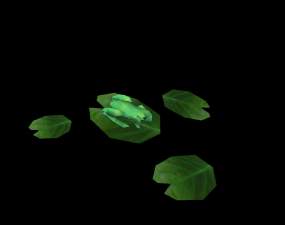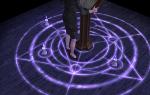Koi Fish
Koi Fish

KoiCarp_Pond.jpg - width=1338 height=900

Koi_AllShades.jpg - width=1551 height=967

KoiSwatch1.jpg - width=1227 height=720

KoiSwatch2.jpg - width=1227 height=720

KoiPosition_LiveMode.jpg - width=682 height=566

PlacementWithoutOMSP_PondDepth.jpg - width=1248 height=600

Koi_OMSP_Adjusted_Height_SwimmingPoolPond_2.jpg - width=1439 height=900

Koi_OMSP_Adjusted_Height_SwimmingPoolPond.jpg - width=1446 height=900

Koi_thumb1.jpg - width=819 height=540

KoiCarp_2.gif - width=257 height=221

koicarp.gif - width=208 height=94











here's little something that took me a year to finish - an animated koi carp.
No bells and whistles - it just drifts slowly back and forth.
Koi Fish costs 1800 S,
you'll find it in
Buy Mode/General/Miscellaneous
It could be an animal or a robot, I couldn't make up my mind - you decide.
- water needs to be around one tile deep.
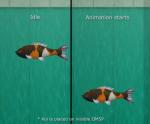
If you place the koi directly in a shallow pond, or on the ground, it will disappear.
Don't do that, use OMSPs. I recommend shiftable shelves by SilentLucidity
Tip:
To avoid synchronised swimming effect,
let animation play for a few seconds before you add another fish to the pond.
Enjoy

I tried making more complex animations, none worked well in the game (unexpected 360 flips),
so I decided to settle for this one. I hope it looks decent enough.
I'm not touching it again

I've generated random GUID for this item
GUID used:
0xD864E71F
There's a very slight chance somebody generated the same GUID (mesh object's unique ID) for The Sims 2 creation at some point.
If you put two custom objects with the same GUID in the game files, only one of them works.
Remember to check if this new mesh shows up in your game.
Credits:
Thanks to Echo for the tutorial.
http://www.modthesims2.com/showthread.php?t=239160
This fish was cloned from Echo's flagpole.
CC Water plants
Polygon Counts:
Koi Fish: 844 polys, 1311 verts
Additional Credits:
SimPE, Blender
This is a new mesh, and means that it's a brand new self contained object that usually does not require a specific Pack (although this is possible depending on the type). It may have Recolours hosted on MTS - check below for more information.
|
AnimatedKoiFish.rar
Download
Uploaded: 8th Jun 2020, 830.2 KB.
8,776 downloads.
|
||||||||
| For a detailed look at individual files, see the Information tab. | ||||||||
Install Instructions
1. Download: Click the download link to save the .rar or .zip file(s) to your computer.
2. Extract the zip, rar, or 7z file.
3. Place in Downloads Folder: Cut and paste the .package file(s) into your Downloads folder:
- Origin (Ultimate Collection): Users\(Current User Account)\Documents\EA Games\The Sims™ 2 Ultimate Collection\Downloads\
- Non-Origin, Windows Vista/7/8/10: Users\(Current User Account)\Documents\EA Games\The Sims 2\Downloads\
- Non-Origin, Windows XP: Documents and Settings\(Current User Account)\My Documents\EA Games\The Sims 2\Downloads\
- Mac: Users\(Current User Account)\Documents\EA Games\The Sims 2\Downloads
- Mac x64: /Library/Containers/com.aspyr.sims2.appstore/Data/Library/Application Support/Aspyr/The Sims 2/Downloads
- For a full, complete guide to downloading complete with pictures and more information, see: Game Help: Downloading for Fracking Idiots.
- Custom content not showing up in the game? See: Game Help: Getting Custom Content to Show Up.
- If you don't have a Downloads folder, just make one. See instructions at: Game Help: No Downloads Folder.
Loading comments, please wait...
Uploaded: 8th Jun 2020 at 1:32 AM
Updated: 20th Sep 2020 at 5:38 PM
-
Testers Wanted: Open Grave & Optional Dead Nanny UPDATED
by bootsbrisket 17th Mar 2005 at 7:51pm
 128
129.9k
117
128
129.9k
117
-
by mickyss 9th Jun 2005 at 8:28am
 41
69.4k
38
41
69.4k
38
-
by mickyss 29th Jun 2005 at 4:57am
 42
41.8k
38
42
41.8k
38
-
Animals for the Farm - Horse, Cow, Pig and Ducks for Pond
by mickyss 4th Jul 2005 at 5:44am
 205
396.1k
170
205
396.1k
170
-
by mickyss 14th Jul 2005 at 10:56am
 26
38.8k
21
26
38.8k
21
-
by outcast 24th Mar 2007 at 9:27pm
 8
17k
11
8
17k
11
-
by feeEssen 17th Aug 2007 at 3:46am
 10
33.2k
24
10
33.2k
24
-
by HugeLunatic updated 30th Oct 2022 at 7:30pm
 +1 packs
4 5.8k 18
+1 packs
4 5.8k 18 Free Time
Free Time
-
by PineappleForest updated 14th May 2020 at 12:16am
A collection of 48 lamps, indoor and outdoor. more...
 88
96.2k
460
88
96.2k
460
-
Glass and Brass Set - 7 new lights
by PineappleForest 8th Sep 2021 at 3:23pm
Here are 7 new lights and a few weathered recolours for my Antique Billiard Lamp - mesh is required, you more...
 14
14k
89
14
14k
89
-
by PineappleForest updated 1st Nov 2021 at 3:01pm
Default replacement textures for the Aquabox 5Gallon Aquarium fish and algae more...
 10
12.5k
75
10
12.5k
75
-
by PineappleForest 16th Mar 2019 at 10:45pm
More natural looking recolors of orchid, bonsai (BG) and Plumeria tree (BV). more...
 2
14.3k
54
2
14.3k
54
-
by PineappleForest 12th Dec 2019 at 4:30pm
String lights for the wall. Animated and still option, plus recolors. more...
 12
25.2k
126
12
25.2k
126
-
Dynasty Lamp Add-Ons & Recolors
by PineappleForest 14th Jan 2021 at 8:48pm
Two add-on lamps for base game Dynasty "Enlightenment" Lamp, plus recolors more...
 4
9k
46
4
9k
46
-
Crochet top as swimsuit and daywear
by PineappleForest 26th Mar 2019 at 4:32pm
Crochet top for AF in 6 colors as swimsuit/underwear and everyday separate more...
 7
8.7k
26
7
8.7k
26
Female » Mixed Sets » Adult
-
by PineappleForest 23rd May 2019 at 12:15pm
7 recolors of pyjamas for AF from "Kitchen and Bath stuff" more...
-
by PineappleForest 31st Oct 2019 at 2:04am
Glowing Sigil and candles for table & floor. more...
 17
25k
122
17
25k
122
-
by PineappleForest 9th Jul 2021 at 4:10pm
Hello, here are my recolours/retextures for Luxiaire Loveseat (base game) - 49 fabric recolours and 14 frame recolours, split into a more...
 10
9k
57
10
9k
57
About Me
* My Ko-fi
* If you get ERROR messages while unpacking .7z, .zip or .rar archives UPDATE YOUR 7-Zip or WinRAR . If you use other software, make sure it's not outdated!
* I don't take commissions
* I don't play The Sims 4 so I don't have any interest/experience in making convertions. If you'd like to convert my stuff, go ahead, just let me know if you share it anywhere (but no paysites! And no TSR).
If you get errors when trying to download my files please let me know!

 Sign in to Mod The Sims
Sign in to Mod The Sims Koi Fish
Koi Fish