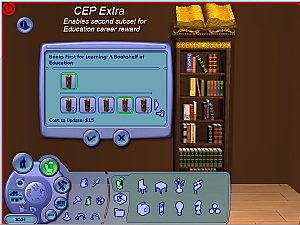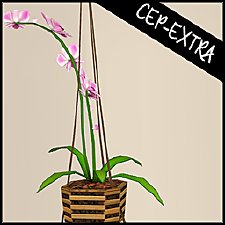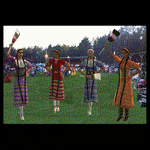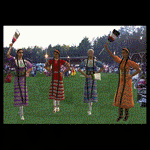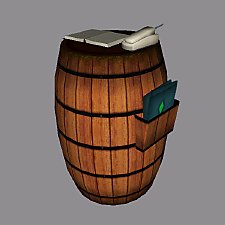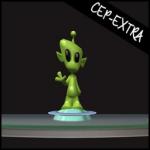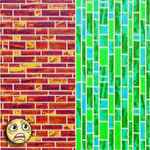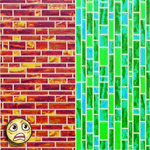[CEP Extra] FT Koi Pond
[CEP Extra] FT Koi Pond

koi pond thumb.jpg - width=256 height=256

koi pond.jpg - width=1280 height=800

koi pond 2.jpg - width=1280 height=800
This can't have an invisible recolor for grass bits as it turns blue. This is because it "hides" the floor when placed to cut out for the pond portion.
 Installation
InstallationHL_CEP_ft_careerKoiPond - Install this in \Documents\EA Games\The Sims 2\zCEP-EXTRA
HL_CEP_ft_careerKoiPond-pfiles - Install this in C:\Program Files (x86)\EA GAMES\The Sims 2\TSData\Res\Catalog\zCEP-EXTRA.
| Filename | Type | Size |
|---|---|---|
| HL_CEP_ft_careerKoiPond.7z | 7z | |
| HL_CEP_ft_careerKoiPond-pfiles.package | package | 972 |
| koi pond 2.jpg | jpg | 439955 |
| koi pond thumb.jpg | jpg | 40021 |
| koi pond.jpg | jpg | 543109 |
| HL_CEP_ft_careerKoiPond.package | package | 136056 |
|
HL_CEP_ft_careerKoiPond.7z
Download
Uploaded: 30th Oct 2022, 1.06 MB.
1,460 downloads.
|
||||||||
| For a detailed look at individual files, see the Information tab. | ||||||||
Install Instructions
1. Download: Click the download link to save the .rar or .zip file(s) to your computer.
2. Extract the zip, rar, or 7z file.
3. Place in Downloads Folder: Cut and paste the .package file(s) into your Downloads folder:
- Origin (Ultimate Collection): Users\(Current User Account)\Documents\EA Games\The Sims™ 2 Ultimate Collection\Downloads\
- Non-Origin, Windows Vista/7/8/10: Users\(Current User Account)\Documents\EA Games\The Sims 2\Downloads\
- Non-Origin, Windows XP: Documents and Settings\(Current User Account)\My Documents\EA Games\The Sims 2\Downloads\
- Mac: Users\(Current User Account)\Documents\EA Games\The Sims 2\Downloads
- Mac x64: /Library/Containers/com.aspyr.sims2.appstore/Data/Library/Application Support/Aspyr/The Sims 2/Downloads
- For a full, complete guide to downloading complete with pictures and more information, see: Game Help: Downloading for Fracking Idiots.
- Custom content not showing up in the game? See: Game Help: Getting Custom Content to Show Up.
- If you don't have a Downloads folder, just make one. See instructions at: Game Help: No Downloads Folder.
Loading comments, please wait...
Uploaded: 11th Jul 2022 at 12:20 AM
Updated: 30th Oct 2022 at 7:31 PM
-
Books First for Learning - [CEP Extra]
by dharden updated 1st Jan 2019 at 1:43am
 +1 packs
3 11.8k 18
+1 packs
3 11.8k 18 Seasons
Seasons
-
by HugeLunatic 19th Jun 2017 at 5:17pm
 4
13.7k
20
4
13.7k
20
-
by gdayars 28th Oct 2017 at 1:10am
 6
13.1k
30
6
13.1k
30
-
by HugeLunatic updated 2nd Apr 2024 at 12:12pm
 +1 packs
8 26.3k 12
+1 packs
8 26.3k 12 Apartment Life
Apartment Life
-
by HugeLunatic updated 24th Jun 2021 at 11:40pm
 +1 packs
14 23.6k 43
+1 packs
14 23.6k 43 Kitchen & Bath
Kitchen & Bath
-
by HugeLunatic 1st Feb 2019 at 2:58pm
 +1 packs
3 12.7k 27
+1 packs
3 12.7k 27 Bon Voyage
Bon Voyage
-
by HugeLunatic updated 8th May 2019 at 8:31pm
 +1 packs
2 9.5k 26
+1 packs
2 9.5k 26 Apartment Life
Apartment Life
-
by HugeLunatic updated 17th Sep 2019 at 9:48pm
 +1 packs
8 11.2k 36
+1 packs
8 11.2k 36 University
University
-
by HugeLunatic updated 30th Mar 2025 at 6:03pm
 +1 packs
4 6.9k 20
+1 packs
4 6.9k 20 Pets
Pets
-
by HugeLunatic updated 12th Nov 2022 at 7:28pm
 +1 packs
3 3.1k 12
+1 packs
3 3.1k 12 Free Time
Free Time
-
by HugeLunatic 19th May 2010 at 6:48pm
Eagle Ridge is a reasonably priced home designed for beach and cliff lots. more...
 +1 packs
6 9.5k 6
+1 packs
6 9.5k 6 World Adventures
World Adventures
-
Colonial Fireplace - TS3 Conversion
by HugeLunatic updated 8th Jul 2021 at 2:57pm
A friend had asked if this fireplace from TS3 could be converted to TS2, and well with something involving fireplaces more...
 40
93.6k
188
40
93.6k
188
-
by HugeLunatic 7th Oct 2014 at 1:56am
Thin arched brows for males. These are conversions of the female brows, and have all those original colors. more...
 3
7.8k
26
3
7.8k
26
-
by HugeLunatic 24th Feb 2018 at 7:49pm
Sometimes you need something a little bit less formal for your sims dining out experience. more...
 +1 packs
14 9.3k 36
+1 packs
14 9.3k 36 Nightlife
Nightlife
-
by HugeLunatic 1st Feb 2019 at 2:58pm
When I went to recolor the massage table in Island Colors, I found the cushion was not a separate subset more...
 +1 packs
3 12.8k 27
+1 packs
3 12.8k 27 Bon Voyage
Bon Voyage
-
by HugeLunatic updated 2nd Apr 2024 at 12:12pm
The cute little alien sculpture from AL made recolorable, because maybe in your world aliens are not green. more...
 +1 packs
8 26.3k 12
+1 packs
8 26.3k 12 Apartment Life
Apartment Life
-
Hemnes Bed & Study Recolor *NOT IKEA SP*
by HugeLunatic 27th Dec 2008 at 9:02pm
Updated 23-Dec-09 This set is now slaved. The master mesh is the bookcase. more...
-
by Hood Building Group updated 9th Nov 2025 at 2:13pm
Bitville (aka Vincent's Story), a Sims Life Stories neighborhood recreated for TS2. more...
 71
77.9k
170
71
77.9k
170
Miscellaneous » Neighborhoods & CAS Screens » Neighbourhoods and Worlds
-
Default Replacement: RecBarsTile Pattern
by HugeLunatic 29th May 2010 at 6:20am
EA gave a really nice tile pattern - except they put all this crazy shading on it and made the more...
 16
21.3k
46
16
21.3k
46
Packs Needed
| Base Game | |
|---|---|
 | Sims 2 |
| Expansion Pack | |
|---|---|
 | Free Time |
About Me
 Installation of CEP Extras
Installation of CEP Extras-the package with pfiles appended to the name will go into your cep extras folder where your game is installed (typically c drive, you do you)
-the other goes in CEP extra folder in documents.
The following locations are what I am aware of, beyond that you'll have to do some searching.
Downloads Folder:
C:\Users\<user>\Documents\EA Games\The Sims 2 Legacy
C:\Users\<user>\Documents\EA Games\The Sims 2 Ultimate Collection
With multiple launchers, the location for your game install will vary.
C:\Program Files\EA GAMES\The Sims 2 Legacy\TSData\Res\Catalog\zCEP-EXTRA
C:\Program Files\EA GAMES\The Sims 2\TSData\Res\Catalog\zCEP-EXTRA
C:\Program Files (x86)\EA GAMES\The Sims 2\TSData\Res\Catalog\zCEP-EXTRA

 Sign in to Mod The Sims
Sign in to Mod The Sims [CEP Extra] FT Koi Pond
[CEP Extra] FT Koi Pond