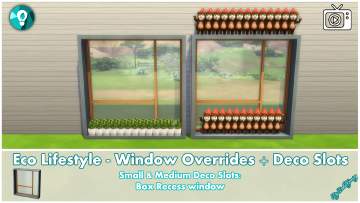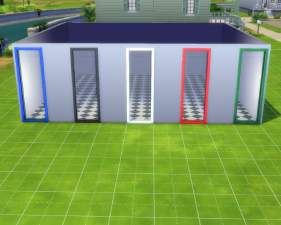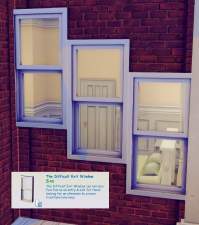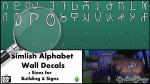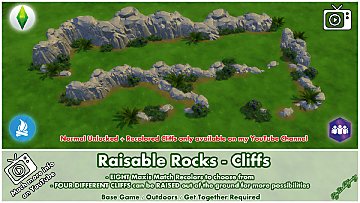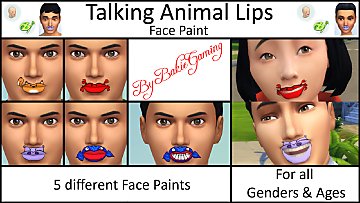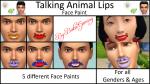Eco Lifestyle - Windows + Deco Slots - Overrides
Eco Lifestyle - Windows + Deco Slots - Overrides

BakieGaming-Thumbnail-EcoLifestyle-WindowOverrides-DecoSlots-Thumbnail.jpg - width=1920 height=1080
BakieGaming-Thumbnail-EcoLifestyle-WindowOverrides-DecoSlots-Thumbnail

BakieGaming-Thumbnail-EcoLifestyle-WindowOverrides-DecoSlots-1.jpg - width=1920 height=1080
BakieGaming-Thumbnail-EcoLifestyle-WindowOverrides-DecoSlots-1

BakieGaming-Thumbnail-EcoLifestyle-WindowOverrides-DecoSlots-2.jpg - width=1920 height=1080
BakieGaming-Thumbnail-EcoLifestyle-WindowOverrides-DecoSlots-2

BakieGaming-Thumbnail-EcoLifestyle-WindowOverrides-DecoSlots-3.jpg - width=1920 height=1080
BakieGaming-Thumbnail-EcoLifestyle-WindowOverrides-DecoSlots-3

BakieGaming-Thumbnail-EcoLifestyle-WindowOverrides-DecoSlots-4.jpg - width=1920 height=1080
BakieGaming-Thumbnail-EcoLifestyle-WindowOverrides-DecoSlots-4

BakieGaming-Thumbnail-EcoLifestyle-WindowOverrides-DecoSlots-5.jpg - width=1920 height=1080
BakieGaming-Thumbnail-EcoLifestyle-WindowOverrides-DecoSlots-5

BakieGaming-Thumbnail-EcoLifestyle-WindowOverrides-DecoSlots-6.jpg - width=1920 height=1080
BakieGaming-Thumbnail-EcoLifestyle-WindowOverrides-DecoSlots-6

BakieGaming-Thumbnail-EcoLifestyle-WindowOverrides-DecoSlots-7.jpg - width=1920 height=1080
BakieGaming-Thumbnail-EcoLifestyle-WindowOverrides-DecoSlots-7

BakieGaming-Thumbnail-EcoLifestyle-WindowOverrides-DecoSlots-Example1.jpg - width=1920 height=1080
BakieGaming-Thumbnail-EcoLifestyle-WindowOverrides-DecoSlots-Example1

BakieGaming-Thumbnail-EcoLifestyle-WindowOverrides-DecoSlots-Example2.jpg - width=1920 height=1080
BakieGaming-Thumbnail-EcoLifestyle-WindowOverrides-DecoSlots-Example2











 For more of a deepdive into the possibilites with these additional deco slots, please click this Youtube Video Link:
For more of a deepdive into the possibilites with these additional deco slots, please click this Youtube Video Link:Eco Lifestyle - Windows + Deco Slots - Overrides
Eco Lifestyle - Windows + Deco Slots - Overrides
When looking through the objects that came with the Eco Lifestyle expansion pack, I noticed that objects couldn't be placed on the window sills.
As using the Moveobjects on cheat doesn't always work the way I wanted to, I decided to make 13 window overrides with additional small and medium deco slots.
If you want to know for which windows I made an override and to see a few of the small and medium deco slots I've added, take a look at the images. I've also added some example screenshots.
If you want to know the exact number of small and medium deco slots, take a look here (second numbers is for diagonal walls if the objects model differs from that of the straight walls):
- Short, Medium and Tall Angled Box Windows: 6 Small & 2 Medium / 10 Small & 2 Medium
- Stretched Box Window: 52 Small & 17 Medium / 87 Small & 27 Medium
- Box Window: 28 Small & 6 Medium
- Larger Box Window: 63 Small & 29 Medium
- Box Recess Window: 74 Small & 24 Medium
- Box Bevel Window: 16 Medium
- Aquarium Window: 30 Small & 21 Medium
- Short and Medium Wedge Windows: 34 Small & 2 Medium / 50 Small & 2 Medium
Some important things you should know:
- As already mentioned, these windows are overrides. They will still contain their original recolors though. The only thing I've added are additional small and medium deco slots.
- To make them better recognizable as slotted windows in the build menu, I've added a small plant icon to the lower left corner.
- As for those deco slots, remember that objects that fit into small deco slots, will also fit into medium deco slots.
- I've added slots to both the inside as the outside of the windows.
- Not all deco slots are visible on the images, this is because there're some overlapping deco slots too, which give a lot more possibilities when decorating the window sills.
- To get the most possible options to place objects, you do need to activate the 'bb.moveobjects on' cheat, so an object's footprint won't stop other objects to be placed near.
- Some windows will contain multiple rows of deco slots. Sometimes an object has to be placed onto the first row, before being able to start placing objects onto a second row. There're also ocasions that you'll need to switch to the outside of the window to be able to use certain deco slots on the inside of the window.
- Because of the deco slots, objects can be placed onto the window sills on all heights, even when using free placement (holding ALT) while placing a window.
- Another advantage of the deco slots, is that objects placed onto the window sills will move with the window when replacing it (When placed using the moveobjects on cheat on default windows, objects stay at the same place).
- 8 Of the 13 windows contain a second object model for the diagonal walls. As these models are bigger/longer then the straight walls object models, those contain more additional deco slots.
To see examples of all the things mentioned above, take a look at the video!
Object information:
These mods require the Eco Lifestyle Expansion Pack.
They're all overrides, which means they will override the default Eco Lifestyle windows, but still will have all original recolors.
To easily find them, go to the windows section, click the infinity symbol and use the filter option to filter on the Eco Lifestyle pack.
They can be recognized by my "BakieGaming" icon in the lower right corner of the thumbnail.
The costs are exactly the same as the default ones.
Game Requirements:
Eco Lifestyle Expansion Pack
Game Version:
Tested with gameversion: 1.65.70.1020
Custom Content visible on the Thumbnail made by me:
Animated - Angry Gnome
I hope you like these Eco Lifestyle Window + Deco slots overrides and if you do, please leave a comment!
If you want to use it in screenshots or videos, be sure to give me some credit!
>> Want to share my mods? <<
Besides giving me credit and linking back to this page, I would appreciate it if you could add my video instead of (only) the thumbnail.
Additional Credits:
Thanks to the Sims 4 Studio
Thanks Adobe for making Photoshop
|
BakieGaming-EcoLifestyle-Windows+DecoSlots-Overrides-Updated.zip
| BakieGaming-EcoLifestyle-Windows+DecoSlots-Overrides UPDATED to fix the short angled window
Download
Uploaded: 8th Oct 2020, 37.20 MB.
7,455 downloads.
|
||||||||
|
BakieGaming-EcoLifestyle-Windows+DecoSlots-Overrides.zip
| BakieGaming-EcoLifestyle-WindowsOverrides+DecoSlots
Download
Uploaded: 31st Jul 2020, 37.20 MB.
4,603 downloads.
|
||||||||
| For a detailed look at individual files, see the Information tab. | ||||||||
Install Instructions
1. Download: Click the File tab to see the download link. Click the link to save the .rar or .zip file(s) to your computer.
2. Extract: Use 7zip (Windows) to extract the file(s) from the .rar or .zip file(s).
3. Cut and paste the file(s) into your Mods folder
Need more information?
- My Documents\Electronic Arts\The Sims 4\Mods\
- Anyone can use both .rar and .zip files easily! On Windows, use 7zip!
- If you don't have a Mods folder, just make one.
Loading comments, please wait...
Uploaded: 31st Jul 2020 at 3:42 PM
Updated: 8th Oct 2020 at 10:54 AM
-
[Recolor] Strangerville Windows/Doors - Pitch Black Edition
by DreadfulSims 17th Mar 2019 at 9:52pm
 +1 packs
16 43.1k 75
+1 packs
16 43.1k 75 Strangerville
Strangerville
-
by HouseDangerzone 10th Mar 2020 at 7:25pm
 3
10.8k
24
3
10.8k
24
-
Eco Lifestyle - Roof Pattern - Solar Panels
by Bakie 4th Sep 2020 at 5:49pm
 +1 packs
14 16.7k 42
+1 packs
14 16.7k 42 Eco Lifestyle
Eco Lifestyle
-
by InternWaffle 11th Sep 2022 at 2:12pm
 4
10.4k
18
4
10.4k
18
-
by EstenzoLarra 19th Jun 2023 at 7:53am
 +1 packs
6 16.9k 34
+1 packs
6 16.9k 34 Eco Lifestyle
Eco Lifestyle
-
by EstenzoLarra 14th Jul 2023 at 3:56pm
 6
19.4k
41
6
19.4k
41
-
by Henriksdal 6th Apr 2025 at 2:47pm
 +1 packs
5 1.8k 8
+1 packs
5 1.8k 8 Eco Lifestyle
Eco Lifestyle
-
Animated Frogs (All 25 Species)
by Bakie updated 26th Aug 2021 at 2:11pm
For making your pond just that tiny bit more realistic, I give you animated frogs. more...
 37
50.7k
164
37
50.7k
164
-
Restaurant/Bar Icon Wall Decals Pack
by Bakie 29th Jul 2016 at 1:55pm
Restaurant/Bar Icon wall decals in 2 sizes for buildings and my empty signs. more...
 10
15.8k
63
10
15.8k
63
-
Animated - Placeable Mammal - Squirrel
by Bakie updated 4th Feb 2022 at 10:27am
This placeable Animated Squirrel can help making your parks and gardens feel more alive. more...
 22
47.8k
89
22
47.8k
89
-
Animated - Crying Tragic Clown Painting ?
by Bakie 9th Nov 2018 at 2:44pm
Added an animated Tears option to the Tragic Clown Painting. more...
 6
26.3k
24
6
26.3k
24
-
Raisable Rocks - Cliffs - Updated 19-07-2019
by Bakie updated 19th Jul 2019 at 3:29pm
I've unlocked and recolored 4 Cliffs and made them into Raisable Cliffs! more...
 +3 packs
7 47.6k 73
+3 packs
7 47.6k 73 Outdoor Retreat
Outdoor Retreat
 Get Together
Get Together
 Horse Ranch
Horse Ranch
-
Animated - Glowing Crystal Rocks - Updated 19-07-2019
by Bakie updated 19th Jul 2019 at 1:27pm
Crystal Rocks that can be switched on for glow and sound. 3 Different versions, 3 recolors. more...
 25
50.9k
159
25
50.9k
159
-
Light Switch Wall Stickers (Stand alone objects)
by Bakie 28th Feb 2015 at 5:56pm
This package file contains one wall sticker with 6 different Light Switch images to choose from. more...
 21
29.1k
117
21
29.1k
117
-
Talking Animal Lips Face Paint
by Bakie 25th Sep 2015 at 11:10pm
Because of painted partly on the lips, it will look like the animals are talking etc too. more...
 4
5.6k
9
4
5.6k
9
-
Alphabet Wall Decals + Empty Basegame Sign
by Bakie 15th Jul 2016 at 3:19pm
Alphabet wall decals in 2 sizes for buildings and empty signs. Also includes an Empty Basegame Sign. more...
 23
18.4k
54
23
18.4k
54
Packs Needed
| Base Game | |
|---|---|
 | Sims 4 |
| Expansion Pack | |
|---|---|
 | Eco Lifestyle |
About Me
Nice to see you're curious about what mods I made so far for The Sims 4!
As I would like to see more awesome stuff for The Sims 4 from other creators too, I make easy to follow step by step video tutorials on my BakieGaming YouTube channel. So if you would like to learn how to mod yourself too, that's the place to go! You can also find videos about most of the mods I made and an Effect Player series on my channel.
If you like my mods and videos and want to give me some extra support, please take a look at my BakieGaming Patreon page.
If you use CurseForge, a few of my mods are also available on there and more will be added in the future. To go to my projects page, clikc here: BakieGaming CurseForge page.
Policy
You may share my creations, but always give me credit and link back to the original object's description page either here on MTS, Patreon or CurseForge.
You may not upload my content to any other distribution sites (i.e. sites similar to ModTheSims4) unless you acquire my explicit permission to do so.

 Sign in to Mod The Sims
Sign in to Mod The Sims Eco Lifestyle - Windows + Deco Slots - Overrides
Eco Lifestyle - Windows + Deco Slots - Overrides