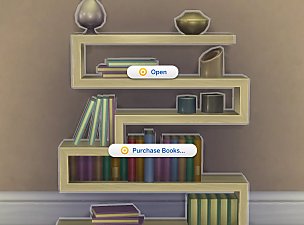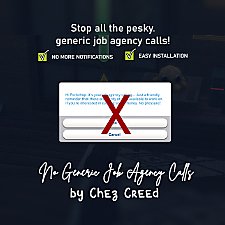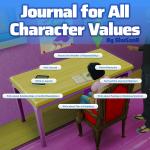No More Career Offer Phonecall (Block the Job offer)
No More Career Offer Phonecall (Block the Job offer)

careeroffer.jpg - width=600 height=600

360??20201015011955375.jpg - width=547 height=287
I'm so sick of it so I made a tuning to block all the job offer(criminal career included) from Get Famous DLC.
The other messages from NPC are fine, the tuning won't touch them.
I'm NEW at making mods, If you have any problem about the mod, please tell
>REQUIRED<
Get Famous
>DESCRIPTION<
Block all the career/job offersGet Famous)
>INSTALLATION<
Download and put the .package file(s) into your Mods folder.
>FILES EDITED<
check the image
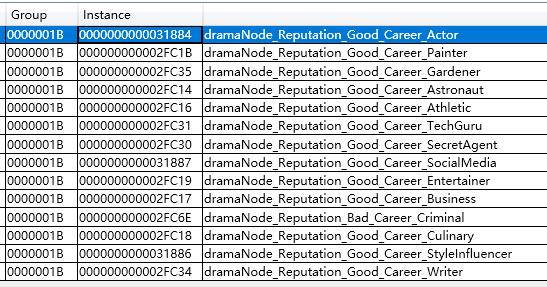
>CREDITS<
Sims4Studio
TS4 XML Extractor by Scumbumbo
|
ShuSanR_NoMoreCareeroffer.zip
Download
Uploaded: 19th Oct 2020, 19.1 KB.
6,800 downloads.
|
||||||||
| For a detailed look at individual files, see the Information tab. | ||||||||
Install Instructions
1. Download: Click the File tab to see the download link. Click the link to save the .rar or .zip file(s) to your computer.
Read the upload description for installation instructions. If nothing else is specified, do the following:
2. Extract: Use WinRAR (Windows) to extract the .package file(s) (if included, ts4script as well) from the .rar or .zip file(s).
3. Cut and paste the .package file(s) (if included, ts4script as well) into your Mods folder
- Windows XP: Documents and Settings\(Current User Account)\My Documents\Electronic Arts\The Sims 4\Mods\
- Windows Vista/7/8/8.1: Users\(Current User Account)\Documents\Electronic Arts\The Sims 4\Mods\
Need more information?
- Anyone can use both .rar and .zip files easily! On Windows, use WinRAR.
- If you don't have a Mods folder, just make one.
- Mod still not working? Make sure you have script mods enabled
Loading comments, please wait...
Uploaded: 19th Oct 2020 at 7:16 PM
Updated: 20th Oct 2020 at 6:38 AM
-
by plasticbox 26th Jul 2015 at 12:30am
 35
25.6k
143
35
25.6k
143
-
by PolarBearSims updated 11th Nov 2024 at 12:44am
 +1 packs
38 102.5k 149
+1 packs
38 102.5k 149 Vampires
Vampires
-
by losson370 updated Yesterday at 12:06am
 152
288.5k
254
152
288.5k
254
-
by Enkidu updated 8th Dec 2023 at 3:19pm
 19
56.4k
90
19
56.4k
90
-
by monaca32 11th Nov 2022 at 12:12pm
 4
14.9k
21
4
14.9k
21
-
Chez Creed - No More Job Agency Calls
by chezcreed 19th Apr 2023 at 11:39pm
 +1 packs
6 7.2k 16
+1 packs
6 7.2k 16 Get Famous
Get Famous
-
by CatatonicGamer 24th Jul 2025 at 2:08pm
 10
6.5k
10
10
6.5k
10
-
Give Massage Services and Earn Money!
by ShuSanR updated 17th Nov 2020 at 1:55pm
I have wanted my girl to be a masseuse and make a living by giving massage services for a very more...
 +1 packs
10 28.9k 72
+1 packs
10 28.9k 72 Spa Day
Spa Day
-
5 New Write in Journal Interacions | Journal for All Character Values
by ShuSanR updated 31st Jan 2021 at 3:27pm
2021/1/28 Since many people ask for the decrease version for negative traits, so I made 5 more interactions to decrease more...
 +1 packs
19 35.7k 144
+1 packs
19 35.7k 144 Parenthood
Parenthood
-
Beachcombing everywhere(Dig Seashells & Dig Trash everywhere)
by ShuSanR 21st Nov 2020 at 5:24pm
>DESCRIPTION< edited the zone required of 2 beachcombing interactions, now we can click the sand terrain to dig seashells & more...
 +1 packs
2 6.3k 33
+1 packs
2 6.3k 33 Island Living
Island Living
-
Stop Ghost possess to break Electronics & Plumbing
by ShuSanR 19th Oct 2020 at 7:31pm
I love watching ghosts possess, however they break stuff with no mercy! more...
 5
11.8k
52
5
11.8k
52
-
Pet Assignments & Pet Jobs | New Rabbit holes for pets
by ShuSanR 3rd Mar 2021 at 8:32am
This mod is inspired by the sims 2 pet career, I made 5 new rabbit holes for pets. more...
 +1 packs
17 54.7k 91
+1 packs
17 54.7k 91 Cats and Dogs
Cats and Dogs
-
Remove Sentiments about Specific Sims
by ShuSanR 14th Dec 2020 at 12:55pm
The mod will offer you an option to remove all the sentiments about the picked sim. more...
 1
13.4k
35
1
13.4k
35
-
Unlock Blaster "Warning Shots"! Functional Stormtrooper Helmet
by ShuSanR updated 11th Nov 2020 at 12:06pm
I want to fire the warning shots and carry the blaster, so I made a functional toy-> a stormtrooper helmet more...
 +1 packs
10 10.7k 15
+1 packs
10 10.7k 15 Star Wars: Journey to Batuu
Star Wars: Journey to Batuu
-
Servo can pack food into SackLunch
by ShuSanR 10th Oct 2020 at 4:34pm
:) I'm playing a challenge AI raising human children and I found out Servo Cannot pack into sacklunch as they more...
 +2 packs
2 5.8k 23
+2 packs
2 5.8k 23 Discover University
Discover University
 Parenthood
Parenthood
-
Plasma Packs Fill More Vampire Thirst
by ShuSanR 19th Nov 2020 at 4:31pm
>DESCRIPTION< 3 Types of Plasma Packs, Plasma Jane, Plasma Fruit Salad fill the vampire thirst 2.5x Now the vampire more...
 +1 packs
19 24.8k 95
+1 packs
19 24.8k 95 Vampires
Vampires
Packs Needed
| Base Game | |
|---|---|
 | Sims 4 |
| Expansion Pack | |
|---|---|
 | Get Famous |
About Me
More functions will be added to the Universal Phone.
More mods by me: https://www.patreon.com/ShuSanR

 Sign in to Mod The Sims
Sign in to Mod The Sims No More Career Offer Phonecall (Block the Job offer)
No More Career Offer Phonecall (Block the Job offer)