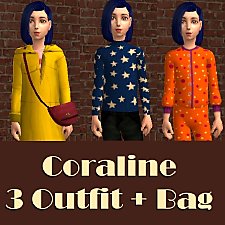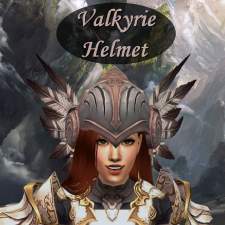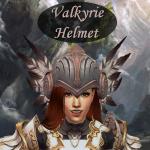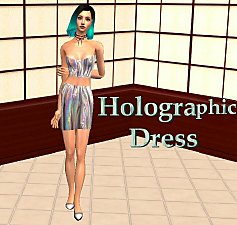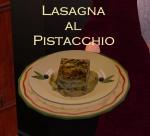Coraline Outfits and Bag
Coraline Outfits and Bag

sample10.JPG - width=1019 height=666

coraline.JPG - width=579 height=579

sample1.JPG - width=674 height=626

sample2.JPG - width=694 height=621

sample3.JPG - width=515 height=583

sample4.JPG - width=818 height=660

sample5.JPG - width=1109 height=662

sample6.JPG - width=1003 height=663

sample7.JPG - width=972 height=670

sample8.JPG - width=953 height=669

sample9.JPG - width=1024 height=666

51U1yE3zTfL._AC_SY741_.jpg - width=395 height=741

141.png - width=271 height=654

98dabdcded207045e9baf7b71698a583.jpg - width=2000 height=3008














The first one is the yellow raincoat, with yellow boots, blue pants and pink stripes sweater. The mesh is from Serenity Fall (you have to download the mesh HERE ). It can be found in the Everyday Section as a Full Outfit.

The second one is the star sweater with black pants and blue boots. The mesh is from AdeLanaSP (you have to download the mesh HERE ). It can be found in the Everyday Section as a Full Outfit. It's a gender conversion.

The third one is the pajamas. It is a maxis recolor by me so you don't need any mesh. It can be found in the Sleepwear Section.

The bag can be found in the accessory section of the game, the mesh is from Birdgurl (you have to download the mesh HERE

|
Coraline Star Outfit.rar
Download
Uploaded: 4th Mar 2021, 323.4 KB.
2,340 downloads.
|
||||||||
|
Coraline Sleepwear.rar
Download
Uploaded: 4th Mar 2021, 438.3 KB.
1,998 downloads.
|
||||||||
|
Coraline Coat.rar
Download
Uploaded: 4th Mar 2021, 192.4 KB.
2,125 downloads.
|
||||||||
|
Coraline Bag Accessory.rar
Download
Uploaded: 4th Mar 2021, 93.6 KB.
1,598 downloads.
|
||||||||
| For a detailed look at individual files, see the Information tab. | ||||||||
Install Instructions
1. Download: Click the download link to save the .rar or .zip file(s) to your computer.
2. Extract the zip, rar, or 7z file.
3. Place in Downloads Folder: Cut and paste the .package file(s) into your Downloads folder:
- Origin (Ultimate Collection): Users\(Current User Account)\Documents\EA Games\The Sims™ 2 Ultimate Collection\Downloads\
- Non-Origin, Windows Vista/7/8/10: Users\(Current User Account)\Documents\EA Games\The Sims 2\Downloads\
- Non-Origin, Windows XP: Documents and Settings\(Current User Account)\My Documents\EA Games\The Sims 2\Downloads\
- Mac: Users\(Current User Account)\Documents\EA Games\The Sims 2\Downloads
- Mac x64: /Library/Containers/com.aspyr.sims2.appstore/Data/Library/Application Support/Aspyr/The Sims 2/Downloads
- For a full, complete guide to downloading complete with pictures and more information, see: Game Help: Downloading for Fracking Idiots.
- Custom content not showing up in the game? See: Game Help: Getting Custom Content to Show Up.
- If you don't have a Downloads folder, just make one. See instructions at: Game Help: No Downloads Folder.
Meshes needed
This download requires one or more meshes to work properly. Please check the Description tab for information about the meshes needed, then download them below:| MTS cannot guarantee any off-site links will be available |
| "Built For Speed 2" - Clothing set for boys. [Update 24.04.2017] by AdeLanaSP |
| https://gardenofshadows.org.uk/gardenofshadows/index.php?topic=36191.msg743086#msg743086 (non-MTS link) |
| birdgurlscreations.blogspot.com/2013/11/child-female-halloween-bag-collection-1.html?spref=pi (non-MTS link) |
Loading comments, please wait...
Uploaded: 4th Mar 2021 at 6:34 PM
-
by Dragonfly Fairy 26th Jan 2006 at 11:00pm
-
by sweettooth323 19th Feb 2007 at 1:54am
-
by sgarciazzy 14th Sep 2009 at 7:38pm
 +9 packs
16 23.2k 9
+9 packs
16 23.2k 9 University
University
 Glamour Life
Glamour Life
 Nightlife
Nightlife
 Kitchen & Bath
Kitchen & Bath
 Bon Voyage
Bon Voyage
 Free Time
Free Time
 Ikea Home
Ikea Home
 Apartment Life
Apartment Life
 Mansion and Garden
Mansion and Garden
-
by TheSweetSimmer 9th Aug 2017 at 2:21am
 6
19.5k
23
6
19.5k
23
-
by crispytatertot 30th Apr 2025 at 4:37am
-
Tv Dinner Chicken&Potato Default Replacement
by Jacky93 20th Jan 2022 at 10:21pm
I made a new default replacement for the tv dinner food. more...
 5
6.9k
18
5
6.9k
18
-
M1SSDUO Valkyr’s Helmet 3to2 Convertion
by Jacky93 29th Apr 2022 at 10:07pm
This is the M1SSDUO Valkyr’s Helmet 4to2 Convertion by me. more...
 2.5k
4
2.5k
4
-
Lasagna al Pistacchio (Pistachio Lasagna)
by Jacky93 updated 23rd Apr 2021 at 8:13pm
This is a beautiful recipe for your pistachio lovers sims. Lasagna with pistachio, mortadella, bechamel and cheese. more...
 4
3.8k
6
4
3.8k
6

 Sign in to Mod The Sims
Sign in to Mod The Sims Coraline Outfits and Bag
Coraline Outfits and Bag