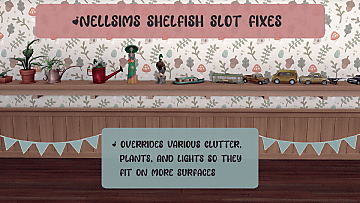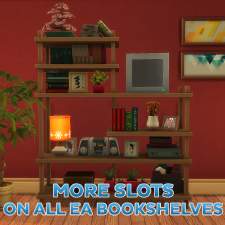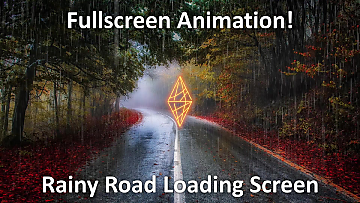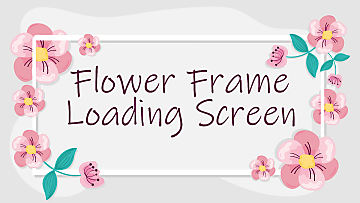Slots Anywhere - Counters (Big Appliance and Sink Slot Improvement!)
Slots Anywhere - Counters (Big Appliance and Sink Slot Improvement!)

1001sinidecoslots.png - width=1920 height=1080

1001sinifuncslots.png - width=1920 height=1080

hrcounterdesoslots0722.png - width=1920 height=1080

hrcounterapplianceslots0722.png - width=1920 height=1080

slots_anywhere_counters.png - width=1920 height=1080

29.08.2022_21-21-55.png - width=1920 height=1080

29.08.2022_21-12-20.png - width=1920 height=1080

29.08.2022_21-24-21.png - width=1920 height=1080

29.08.2022_21-28-01.png - width=1920 height=1080

29.08.2022_21-35-05.png - width=1920 height=1080

29.08.2022_21-36-37.png - width=1920 height=1080

29.08.2022_21-37-49.png - width=1920 height=1080

29.08.2022_21-44-12.png - width=1920 height=1080

29.08.2022_22-19-34.png - width=1920 height=1080

29.08.2022_22-21-13.png - width=1920 height=1080

29.08.2022_22-22-40.png - width=1920 height=1080

29.08.2022_22-25-03.png - width=1920 height=1080

29.08.2022_22-39-33.png - width=1920 height=1080

29.08.2022_23-11-17.png - width=1920 height=1080

29.08.2022_23-12-10.png - width=1920 height=1080

29.08.2022_23-15-16.png - width=1920 height=1080

29.08.2022_23-20-40.png - width=1920 height=1080

29.08.2022_23-21-20.png - width=1920 height=1080

29.08.2022_23-22-31.png - width=1920 height=1080

29.08.2022_23-22-38.png - width=1920 height=1080

29.08.2022_23-24-09.png - width=1920 height=1080

29.08.2022_23-24-13.png - width=1920 height=1080

29.08.2022_23-25-34.png - width=1920 height=1080

29.08.2022_23-27-23.png - width=1920 height=1080

29.08.2022_23-32-44.png - width=1920 height=1080

29.08.2022_23-36-10.png - width=1920 height=1080

30.08.2022_0-18-40.png - width=1920 height=1080

30.08.2022_0-19-30.png - width=1920 height=1080

seamless_slots.png - width=1920 height=1080

seamless_slots2.png - width=1920 height=1080

seamless_slots_near_wall.png - width=1920 height=1080

cool_kitchen_endpieces_slots.png - width=1920 height=1080

backyard_corner_slots.png - width=1920 height=1080

cottage_shelves_slots.png - width=1920 height=1080

dhd_endpieces_slots.png - width=1920 height=1080

harbinger_endpieces_slots.png - width=1920 height=1080

vault_lower_shelf_slots.png - width=1920 height=1080

spa_day_enpieces_slots.png - width=1920 height=1080

snowy_escape_slots.png - width=1920 height=1080

snowy_escape_lower_shelves_slot_map_example.png - width=1920 height=1080

snowy_escape_top_slots.png - width=1920 height=1080

endpiece_sinks.png - width=1920 height=1080

snowy_scape_near_wall_slots.png - width=1920 height=1080

snowy_escape_near_wall_top_slots.png - width=1920 height=1080

appliances_all_pieces_rotatable.png - width=1920 height=1080

inner_corner_appliance_slots1.png - width=1920 height=1080

inner_corner_appliance_slots2.png - width=1920 height=1080

inner_corner_appliance_slots3.png - width=1920 height=1080

inner_corner_appliance_slots4.png - width=1920 height=1080

inner_corner_appliance_slots5.png - width=1920 height=1080

medium_deco_slots.png - width=1920 height=1080

large_deco_slots.png - width=1920 height=1080

























































 Want to receive patch status and update notifications? Welcome to my Patreon page (link button next to my nickname)!
Want to receive patch status and update notifications? Welcome to my Patreon page (link button next to my nickname)! This mod will take off all the clutter from your counters so you'll need to place it again! The recent update can also affect appliance slots so be careful!
This mod will take off all the clutter from your counters so you'll need to place it again! The recent update can also affect appliance slots so be careful!
(A huge thanks to Sim_Glitch101 for telling me about the issue!)
 Confirmed issue (needs investigation): a sim could not cook when you click the hunger need on needs panel - I'm not sure how to fix it yet, but this happens in my game too. Thank you jennydeenyc for letting me know!
Confirmed issue (needs investigation): a sim could not cook when you click the hunger need on needs panel - I'm not sure how to fix it yet, but this happens in my game too. Thank you jennydeenyc for letting me know! 
 This version will probably not be updated and V2 of the mod which I was making from scratch is on pause as I'm in a semi-hiatus mode now (please check my patreon posts for the details if interested)
This version will probably not be updated and V2 of the mod which I was making from scratch is on pause as I'm in a semi-hiatus mode now (please check my patreon posts for the details if interested)
Changelog
10/01/23
Added slots for the new Home Chef Hustle SINI counter
07/22/23
Added slots for the new Horse Ranch counter
08/30/22
Big appliance and sink slot improvement - please read the description for details
03/21/22
Initial release - counters
This is finally finished! Well.. the first part regarding counters at least. I've tested and included all the stuff that looked and worked good. Enjoy!
Islands and Cabinets with matching "slot maps" are coming, as well as compatibility fix for the no-backsplash counters. Stay tuned!
I loved the Plasticbox' override of the appliance slots that made small appliances placement less weird on the corner pieces and loved Andrew & Orangemittens', BrazenLotus counter slot mods, but there were never enough slots for me. When those mods were broken, outdated or the download links were not working I thought that as other modders could do this, I can too and started experiments to make my own "slot map" for every counter type and even for different endpieces that are not simply square and have other form or design.
What does this mode do?
Decor Slots
- adds dozens of deco slots on the top of every counter and all their parts (respecting the limit of 180 slots per one counter shape);
- makes the "slot map" seamless for whatever kitchen configuration by adding overlapping slots on the joints (in order to avoid duplicate slots as much as possible, overlapping slots are added only to the right and back ends, there is free space on the left end to perfectly fit the slot of the adjacent counter. However, if you are making a two line island, then the back overlapping slots will be available on both counters so be careful when placing the decor);
- adjusts the "slot map" for rounded and cut corner shapes - Harbinger, Cool Kitchen, Spa Day, Dream Home Decorator(end pieces), Perfect Patio (outer corner pieces);
- adds deco slots on the lower shelves if there was enough space - those from Snowy Escape (all shapes), Cottage Living (outer corner and right end pieces), Vault (left end pieces);
- Mountain Romance counter (Snowy Escape) has full slot coverage on the top (like the other objects) and a chequerwise "slot map" for both lower shelves.
Appliance Slots
- adjusted the position of the appliance slots on the end pieces - microwaves now don't look like they are ready to fall;
- almost every counterpiece now has doubled appliance slots - one position is perfectly adjusted for microwaves/oncounter ovens/popcorn makers and the other position is for coffee/tea/ice-cream/cappuccino makers/grinder - I'll name them further as microwave slots and coffeemaker slots to shorten the text. I had this idea for along time as a microwave compared to a base game coffeemaker and even GT cappuccino machine has very differing shape and size, so it was tricky to find a single position perfect for both of them (if you use my Clutter Anywhere mod for appliances you already can place them almost freely on deco slots, but I wanted to add some perfection - when microwave is not clipping through the wall and does not have too much free shape behind it and so on);
- makes all the appliance slots rotatable like the deco ones;
- appliance slot orientation adjusted by default where it wasn't (the items are still rotatable manually);
- outer corner pieces now have 3 variants of appliance placement - straight for both directions and diagonal one (each with doubled slots as I mentioned above);
- tile pieces now have additional appliance slots to place two items near each other, like a coffee and tea maker or cappuccino machine and grinder - it's a playtested feature, all items are accessible and usable. It bothered me a lot that I needed to dedicate a whole counter space for a single coffee maker. Of course, I've added microwave slots here too, if you want your micro to overlap a near counter a bit;
- Harbinger near wall endpieces do not have any appliance slots as I coudn't avoid clipping with their specific shape (freestanding ends do have slots, please see the screenshots);
- I've never used appliance slots faced to the sides or rear part of the counter so I've edited them to make them usable where possible and removed them from the other pieces. I've also read on the AHQ forums that some players have had a bug or several bugs when their sims used only the rear part of the counter and never its right face - I think this little adjustment will help to avoid it;
- every rounded or cut corner counter pieces have their own adjusted appliance slot position if the basic one didn't look good there and also have additional diagonal slots for more flexible and realistic placement options.
Sink Slots
- sink slot rotation is now locked as there was no purpose to rotate it;
- adjusted the position of the sink slots on the end pieces - more sink models look good when placed there (some wide models still clip, but if you use Tmexi's TOOL mod, try scale them down to 0.95 or 0.9 for a better look, this will not affect the functionality);
- inner corner pieces now have a sink slot too, it's playtested and fully functional. I've tested many positions for it as we have dozens of sinks even without CC, and found a compromise - none of the EA sinks are floating, but some wide sinks with big borders can clip through the wall when placed on a near wall counter, on the freestanding ones almost all sinks look good (try the trick with TOOL mod from above if using it);
- I’ve found out that oncounter stoves use the same slot type as sinks so now they can also be placed more flexible, but due to their width may look weird in some positions (unfortunately we get the weird look on the most endpieces and outer corners, but it’s great for me to have possibility to place a stove on the inner corner counter pieces);
- Aughts counter (Perfect Party Stuff) outer corner has an additional diagonal sink slot;
- Joose counter (Spa Day) end pieces now have additional diagonal sink slots - unfortunately only the Ovum sink suits well due to its rounded shape, but I think it’s pretty usable for small bathrooms or half baths (I haven’t added a sink slot on the outer corners as it didn’t look good in my opinion, diagonal slot on the end pieces look much better);
- end or outer corner pieces with glass or open parts do not have sink slots as the cutout was visible and clipping - that looked awful (please see the screenshot with all of these pieces).
I've added many explicative screenshots to show how all this works.
What's included?
I've linked all the resources one to another to keep the filesize small and do not include duplicates or the resources that aren't needed for the mod to work, so there is one merged package - unzip it and place into your Mods folder as usual.
Separate version is also included (please note that bessyCounterSlotsBGMasterREQUIRED.package file is required for all of the EP/GP/SP/Kit as the rig/slot resources are linked!!!).
What did I change?
There is a separate Rig and Slot resource for every counter shape, most counters use a common "basic" set as their counter parts have similar shapes (simple square countertops). A few other objects have different shapes of some parts as I said earlier, and they have unique Rig and Slot or should have.
So I've edited the "basic" Rig and Slot set and then added changes for unique parts and modified some pieces that used common Rig, but needed a separate one - for these I've renumbered Rig and Slot resources and the Object Definitions are changed as well.
Known issues
BB.moveobjects needed for full usage in some cases!
Even though the inner corner pieces now have only two appliance slot positions and the default subroot bones 3, 4, 5 are not in use, I did not delete them, otherwise the game throws LE about these bones missing.
A few words about the Mountain Romance counters and a limit I've found when added extra slots to it
I couldn't use more then 124 slots on a counter even though the confirmed by EA slot limit is 180 and I was getting an empty error message, so I've asked the Sims 4 Studio members about it.
Qolygonal and S4Player helped me to find out that an object group (in my case a counter and all appliances and deco placed on it) can not have more than 125 objects, and there are only English strings for this message while I play in Russian.
So we can have 180 slots on a counter and any other object, but only max 125 of them can be used at the same time. I don't think that somebody places a clutter item in every available slot in usual gameplay, so it's not a big problem I guess, but something we should be warned about.
Snowy Escape counter shape has full slot coverage on the top (like the other objects) and a chequerwise "slot map" for both lower shelves to fit this 124 slot limit, but the inner corner piece still has over 150 slots. I thought that I won't use all the 90 slots on the top at once and didn't want to completely loose the slots on any of the lower shelves so I left it as is. When decorating this counter piece be aware of the issue (if you reach the limit you will see a similar error I guess but will still be able to rearrange the placed objects or to delete them to free some slots).
Credits
Andrew & Orangemittens, BrazenLotus, Plasticbox for their original mods and ideas, Qolygonal and S4Player for help with investigating the 125 object group issue, Sims4Studio and EA.
| Filename | Type | Size |
|---|---|---|
| bessyCounterSlotsAllMerged.zip | zip | |
| bessyCounterSlotsAllMerged.package | package | 143849 |
| Filename | Type | Size |
|---|---|---|
| bessyCounterSlotsAllSeparate.zip | zip | |
| bessyCounterSlotsBGHarbinger.package | package | 3561 |
| bessyCounterSlotsBGVault.package | package | 18020 |
| bessyCounterSlotsCKAlphaBetaPhong.package | package | 4375 |
| bessyCounterSlotsCoLWhittlers.package | package | 16353 |
| bessyCounterSlotsDHDDrawerized.package | package | 14181 |
| bessyCounterSlotsDHDModern.package | package | 10235 |
| bessyCounterSlotsPPAughts.package | package | 8657 |
| bessyCounterSlotsSDJoose.package | package | 11154 |
| bessyCounterSlotsSEMountain.package | package | 26419 |
| bessyCounterSlotsBGMasterREQUIRED.package | package | 15912 |
| bessyCounterSlotsHRRangeRustic.package | package | 4660 |
| bessyCounterSlotsHCHSINI.package | package | 10210 |
Note from the Creator:
|
bessyCounterSlotsAllSeparate.zip
| Separate version (bessyCounterSlotsBGMasterREQUIRED.package file is required for all of the EP/GP/SP/Kit as the rig/slot resources are linked!), 10/01 updated
Download
Uploaded: 1st Oct 2023, 93.6 KB.
4,210 downloads.
|
||||||||
|
bessyCounterSlotsAllMerged.zip
| Merged version, 10/01 updated
Download
Uploaded: 1st Oct 2023, 90.8 KB.
21,841 downloads.
|
||||||||
| For a detailed look at individual files, see the Information tab. | ||||||||
Install Instructions
1. Download: Click the File tab to see the download link. Click the link to save the .rar or .zip file(s) to your computer.
Read the upload description for installation instructions. If nothing else is specified, do the following:
2. Extract: Use WinRAR (Windows) to extract the .package file(s) (if included, ts4script as well) from the .rar or .zip file(s).
3. Cut and paste the .package file(s) (if included, ts4script as well) into your Mods folder
- Windows XP: Documents and Settings\(Current User Account)\My Documents\Electronic Arts\The Sims 4\Mods\
- Windows Vista/7/8/8.1: Users\(Current User Account)\Documents\Electronic Arts\The Sims 4\Mods\
Need more information?
- Anyone can use both .rar and .zip files easily! On Windows, use WinRAR.
- If you don't have a Mods folder, just make one.
- Mod still not working? Make sure you have script mods enabled
Loading comments, please wait...
Uploaded: 21st Mar 2022 at 3:14 AM
Updated: 29th Jul 2024 at 4:24 PM
Clutter Anywhere Part One - Appliances
Clutter Anywhere Part Two - Miscellanious
Clutter Anywhere Part Three - Electronics
Clutter Anywhere Part Four - Lamps
Clutter Anywhere Part Five - Plants
Clutter Anywhere Part Six - Sculptures
-
by plasticbox 16th Apr 2015 at 1:03am
 16
40.3k
270
16
40.3k
270
-
by plasticbox 4th Oct 2015 at 6:49pm
 15
42.7k
284
15
42.7k
284
-
by nell-sims updated 20th Aug 2023 at 10:16pm
 +27 packs
21 81.8k 334
+27 packs
21 81.8k 334 Get to Work
Get to Work
 Get Together
Get Together
 City Living
City Living
 Perfect Patio Stuff
Perfect Patio Stuff
 Spa Day
Spa Day
 Cats and Dogs
Cats and Dogs
 Cool Kitchen Stuff
Cool Kitchen Stuff
 Seasons
Seasons
 Get Famous
Get Famous
 Island Living
Island Living
 Discover University
Discover University
 Dine Out
Dine Out
 Eco Lifestyle
Eco Lifestyle
 Snowy Escape
Snowy Escape
 Kids Room Stuff
Kids Room Stuff
 Cottage Living
Cottage Living
 Backyard Stuff
Backyard Stuff
 Vintage Glamour Stuff
Vintage Glamour Stuff
 Parenthood
Parenthood
 Toddler Stuff
Toddler Stuff
 Laundry Day Stuff
Laundry Day Stuff
 Strangerville
Strangerville
 Realm of Magic
Realm of Magic
 Tiny Living Stuff
Tiny Living Stuff
 Nifty Knitting Stuff
Nifty Knitting Stuff
 Dream Home Decorator
Dream Home Decorator
 Wedding Stories
Wedding Stories
-
Clutter Anywhere Part Two - Miscellanious
by bessy updated 29th Jul 2024 at 2:15pm
 +18 packs
15 36.5k 98
+18 packs
15 36.5k 98 Outdoor Retreat
Outdoor Retreat
 Luxury Stuff
Luxury Stuff
 City Living
City Living
 Seasons
Seasons
 Get Famous
Get Famous
 Spooky Stuff
Spooky Stuff
 Island Living
Island Living
 Snowy Escape
Snowy Escape
 Cottage Living
Cottage Living
 Growing Together
Growing Together
 Horse Ranch
Horse Ranch
 Laundry Day Stuff
Laundry Day Stuff
 Moschino Stuff
Moschino Stuff
 Realm of Magic
Realm of Magic
 Tiny Living Stuff
Tiny Living Stuff
 Nifty Knitting Stuff
Nifty Knitting Stuff
 Star Wars: Journey to Batuu
Star Wars: Journey to Batuu
 Wedding Stories
Wedding Stories
-
Clutter Anywhere Part Three - Electronics
by bessy updated 8th Sep 2023 at 2:54pm
 +9 packs
18 28.2k 99
+9 packs
18 28.2k 99 Outdoor Retreat
Outdoor Retreat
 City Living
City Living
 Spa Day
Spa Day
 Island Living
Island Living
 Eco Lifestyle
Eco Lifestyle
 High School Years
High School Years
 Growing Together
Growing Together
 Horse Ranch
Horse Ranch
 Star Wars: Journey to Batuu
Star Wars: Journey to Batuu
-
Clutter Anywhere Part Four - Lamps
by bessy updated 29th Jul 2024 at 2:06pm
 +32 packs
4 20.7k 88
+32 packs
4 20.7k 88 Get to Work
Get to Work
 Get Together
Get Together
 Luxury Stuff
Luxury Stuff
 City Living
City Living
 Spa Day
Spa Day
 Cats and Dogs
Cats and Dogs
 Seasons
Seasons
 Get Famous
Get Famous
 Island Living
Island Living
 Movie Hangout Stuff
Movie Hangout Stuff
 Discover University
Discover University
 Dine Out
Dine Out
 Eco Lifestyle
Eco Lifestyle
 Snowy Escape
Snowy Escape
 Kids Room Stuff
Kids Room Stuff
 Backyard Stuff
Backyard Stuff
 High School Years
High School Years
 Vintage Glamour Stuff
Vintage Glamour Stuff
 Vampires
Vampires
 Growing Together
Growing Together
 Horse Ranch
Horse Ranch
 Bowling Night Stuff
Bowling Night Stuff
 For Rent
For Rent
 Laundry Day Stuff
Laundry Day Stuff
 Jungle Adventure
Jungle Adventure
 Strangerville
Strangerville
 Realm of Magic
Realm of Magic
 Tiny Living Stuff
Tiny Living Stuff
 My First Pet Stuff
My First Pet Stuff
 Paranormal Stuff
Paranormal Stuff
 Dream Home Decorator
Dream Home Decorator
 Wedding Stories
Wedding Stories
-
Clutter Anywhere Part Five - Plants
by bessy updated 29th Jul 2024 at 2:36pm
 +29 packs
19 32.8k 107
+29 packs
19 32.8k 107 Get to Work
Get to Work
 Outdoor Retreat
Outdoor Retreat
 Get Together
Get Together
 City Living
City Living
 Perfect Patio Stuff
Perfect Patio Stuff
 Spa Day
Spa Day
 Cats and Dogs
Cats and Dogs
 Cool Kitchen Stuff
Cool Kitchen Stuff
 Seasons
Seasons
 Get Famous
Get Famous
 Island Living
Island Living
 Movie Hangout Stuff
Movie Hangout Stuff
 Discover University
Discover University
 Dine Out
Dine Out
 Eco Lifestyle
Eco Lifestyle
 Snowy Escape
Snowy Escape
 Cottage Living
Cottage Living
 Backyard Stuff
Backyard Stuff
 Growing Together
Growing Together
 Horse Ranch
Horse Ranch
 For Rent
For Rent
 Laundry Day Stuff
Laundry Day Stuff
 Jungle Adventure
Jungle Adventure
 Nifty Knitting Stuff
Nifty Knitting Stuff
 Star Wars: Journey to Batuu
Star Wars: Journey to Batuu
 Paranormal Stuff
Paranormal Stuff
 Dream Home Decorator
Dream Home Decorator
 Wedding Stories
Wedding Stories
 Werewolves
Werewolves
-
Clutter Anywhere Part Six - Sculptures
by bessy updated 29th Jul 2024 at 3:07pm
 +40 packs
31 36.7k 103
+40 packs
31 36.7k 103 Get to Work
Get to Work
 Outdoor Retreat
Outdoor Retreat
 Get Together
Get Together
 Luxury Stuff
Luxury Stuff
 City Living
City Living
 Perfect Patio Stuff
Perfect Patio Stuff
 Spa Day
Spa Day
 Cats and Dogs
Cats and Dogs
 Cool Kitchen Stuff
Cool Kitchen Stuff
 Seasons
Seasons
 Get Famous
Get Famous
 Spooky Stuff
Spooky Stuff
 Island Living
Island Living
 Movie Hangout Stuff
Movie Hangout Stuff
 Discover University
Discover University
 Dine Out
Dine Out
 Eco Lifestyle
Eco Lifestyle
 Snowy Escape
Snowy Escape
 Kids Room Stuff
Kids Room Stuff
 Cottage Living
Cottage Living
 Backyard Stuff
Backyard Stuff
 High School Years
High School Years
 Vintage Glamour Stuff
Vintage Glamour Stuff
 Vampires
Vampires
 Growing Together
Growing Together
 Horse Ranch
Horse Ranch
 For Rent
For Rent
 Parenthood
Parenthood
 Toddler Stuff
Toddler Stuff
 Laundry Day Stuff
Laundry Day Stuff
 Jungle Adventure
Jungle Adventure
 Strangerville
Strangerville
 Moschino Stuff
Moschino Stuff
 Realm of Magic
Realm of Magic
 Nifty Knitting Stuff
Nifty Knitting Stuff
 Star Wars: Journey to Batuu
Star Wars: Journey to Batuu
 Paranormal Stuff
Paranormal Stuff
 Dream Home Decorator
Dream Home Decorator
 Werewolves
Werewolves
 Home Chef Hustle Stuff
Home Chef Hustle Stuff
-
Clutter Anywhere Part Three - Electronics
by bessy updated 8th Sep 2023 at 2:54pm
?Game tested and fully compatible with 1.75 patch I love the original plasticbox's mod for free electronics placement, but it was more...
 +9 packs
18 28.2k 99
+9 packs
18 28.2k 99 Outdoor Retreat
Outdoor Retreat
 City Living
City Living
 Spa Day
Spa Day
 Island Living
Island Living
 Eco Lifestyle
Eco Lifestyle
 High School Years
High School Years
 Growing Together
Growing Together
 Horse Ranch
Horse Ranch
 Star Wars: Journey to Batuu
Star Wars: Journey to Batuu
-
Clutter Anywhere Part Six - Sculptures
by bessy updated 29th Jul 2024 at 3:07pm
?Game tested and fully compatible with 1.75 patch Who doesn't like to clutter up their sims' houses? I have always got more...
 +40 packs
31 36.7k 103
+40 packs
31 36.7k 103 Get to Work
Get to Work
 Outdoor Retreat
Outdoor Retreat
 Get Together
Get Together
 Luxury Stuff
Luxury Stuff
 City Living
City Living
 Perfect Patio Stuff
Perfect Patio Stuff
 Spa Day
Spa Day
 Cats and Dogs
Cats and Dogs
 Cool Kitchen Stuff
Cool Kitchen Stuff
 Seasons
Seasons
 Get Famous
Get Famous
 Spooky Stuff
Spooky Stuff
 Island Living
Island Living
 Movie Hangout Stuff
Movie Hangout Stuff
 Discover University
Discover University
 Dine Out
Dine Out
 Eco Lifestyle
Eco Lifestyle
 Snowy Escape
Snowy Escape
 Kids Room Stuff
Kids Room Stuff
 Cottage Living
Cottage Living
 Backyard Stuff
Backyard Stuff
 High School Years
High School Years
 Vintage Glamour Stuff
Vintage Glamour Stuff
 Vampires
Vampires
 Growing Together
Growing Together
 Horse Ranch
Horse Ranch
 For Rent
For Rent
 Parenthood
Parenthood
 Toddler Stuff
Toddler Stuff
 Laundry Day Stuff
Laundry Day Stuff
 Jungle Adventure
Jungle Adventure
 Strangerville
Strangerville
 Moschino Stuff
Moschino Stuff
 Realm of Magic
Realm of Magic
 Nifty Knitting Stuff
Nifty Knitting Stuff
 Star Wars: Journey to Batuu
Star Wars: Journey to Batuu
 Paranormal Stuff
Paranormal Stuff
 Dream Home Decorator
Dream Home Decorator
 Werewolves
Werewolves
 Home Chef Hustle Stuff
Home Chef Hustle Stuff
-
High School Years Arch Wall Height Fix [OBSOLETE]
by bessy 3rd Nov 2022 at 6:03pm
?Game tested and compatible with 1.93 patch Changelog 11/03/22 Initial release It annoys me a lot that the Arch Deco is categorized as a more...
 +1 packs
2.8k 3
+1 packs
2.8k 3 High School Years
High School Years
-
TheJim07's Long John Buttercups Plus Chandelier Recolour (Mesh Required!)
by bessy 4th May 2022 at 12:10pm
?Game tested and compatible with 1.87 patch :mod: You need the original Jim's mesh (https://modthesims.info/d/586334/long-john-buttercups-chandelier-plus-edition.html) for this to work! more...
 2k
7
2k
7
-
Clutter Anywhere Part Five - Plants
by bessy updated 29th Jul 2024 at 2:36pm
?Game tested and fully compatible with 1.75 patch Well, I know that many simmers love plants and and clutter their builds more...
 +29 packs
19 32.9k 107
+29 packs
19 32.9k 107 Get to Work
Get to Work
 Outdoor Retreat
Outdoor Retreat
 Get Together
Get Together
 City Living
City Living
 Perfect Patio Stuff
Perfect Patio Stuff
 Spa Day
Spa Day
 Cats and Dogs
Cats and Dogs
 Cool Kitchen Stuff
Cool Kitchen Stuff
 Seasons
Seasons
 Get Famous
Get Famous
 Island Living
Island Living
 Movie Hangout Stuff
Movie Hangout Stuff
 Discover University
Discover University
 Dine Out
Dine Out
 Eco Lifestyle
Eco Lifestyle
 Snowy Escape
Snowy Escape
 Cottage Living
Cottage Living
 Backyard Stuff
Backyard Stuff
 Growing Together
Growing Together
 Horse Ranch
Horse Ranch
 For Rent
For Rent
 Laundry Day Stuff
Laundry Day Stuff
 Jungle Adventure
Jungle Adventure
 Nifty Knitting Stuff
Nifty Knitting Stuff
 Star Wars: Journey to Batuu
Star Wars: Journey to Batuu
 Paranormal Stuff
Paranormal Stuff
 Dream Home Decorator
Dream Home Decorator
 Wedding Stories
Wedding Stories
 Werewolves
Werewolves
-
by bessy updated 18th Feb 2024 at 2:10pm
 4k
4k
Packs Needed
| Base Game | |
|---|---|
 | Sims 4 |
| Expansion Pack | |
|---|---|
 | City Living |
 | Island Living |
 | Snowy Escape |
 | Cottage Living |
| Game Pack | |
|---|---|
 | Spa Day |
 | Vampires |
 | Parenthood |
 | Jungle Adventure |
 | Realm of Magic |
 | Dream Home Decorator |
| Stuff Pack | |
|---|---|
 | Luxury Stuff |
 | Perfect Patio Stuff |
 | Cool Kitchen Stuff |

 Sign in to Mod The Sims
Sign in to Mod The Sims Slots Anywhere - Counters (Big Appliance and Sink Slot Improvement!)
Slots Anywhere - Counters (Big Appliance and Sink Slot Improvement!)