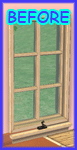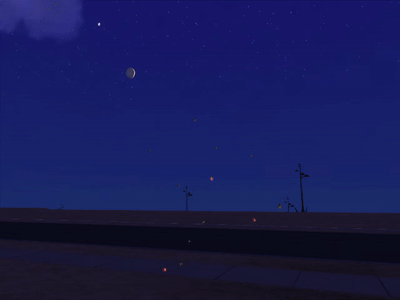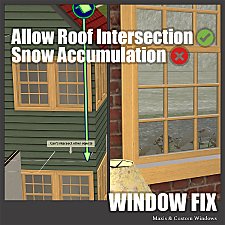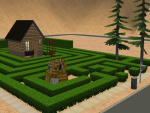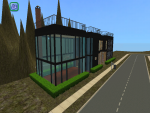Default Moon Replacer for Alien Cutscene - replaces Moon with Earth
Default Moon Replacer for Alien Cutscene - replaces Moon with Earth
(1).png?cb=1669087414)
Screenshot (1692) (1).png - width=800 height=600

Default Moon.png - width=1600 height=900
.png?cb=1668691983)
Screenshot (1704).png - width=800 height=600
This very niche problem can be solved with my default replacer for the abduction cutscene, which changes the moon to the earth.
Enjoy!
| Filename | Type | Size |
|---|---|---|
| AlienCutscene_EarthReplacesMoon.rar | rar | |
| AlienCutscene_EarthReplacesMoon.package | package | 327988 |
|
AlienCutscene_EarthReplacesMoon.rar
Download
Uploaded: 20th Nov 2022, 68.8 KB.
160 downloads.
|
||||||||
| For a detailed look at individual files, see the Information tab. | ||||||||
Install Instructions
1. Download: Click the download link to save the .rar or .zip file(s) to your computer.
2. Extract the zip, rar, or 7z file.
3. Place in Downloads Folder: Cut and paste the .package file(s) into your Downloads folder:
- Origin (Ultimate Collection): Users\(Current User Account)\Documents\EA Games\The Sims™ 2 Ultimate Collection\Downloads\
- Non-Origin, Windows Vista/7/8/10: Users\(Current User Account)\Documents\EA Games\The Sims 2\Downloads\
- Non-Origin, Windows XP: Documents and Settings\(Current User Account)\My Documents\EA Games\The Sims 2\Downloads\
- Mac: Users\(Current User Account)\Documents\EA Games\The Sims 2\Downloads
- Mac x64: /Library/Containers/com.aspyr.sims2.appstore/Data/Library/Application Support/Aspyr/The Sims 2/Downloads
- For a full, complete guide to downloading complete with pictures and more information, see: Game Help: Downloading for Fracking Idiots.
- Custom content not showing up in the game? See: Game Help: Getting Custom Content to Show Up.
- If you don't have a Downloads folder, just make one. See instructions at: Game Help: No Downloads Folder.
Loading comments, please wait...
Uploaded: 20th Nov 2022 at 1:20 PM
Updated: 21st Nov 2022 at 7:14 AM
-
by malysz9999 8th Apr 2010 at 3:31pm
 46
31.1k
32
46
31.1k
32
-
by Honeywell 18th Jun 2022 at 4:48am
 16
15.9k
88
16
15.9k
88
-
by ePSYlord updated 6th Jul 2024 at 12:12pm
 5
7.5k
29
5
7.5k
29
-
by vegan_kaktus 13th Oct 2024 at 8:54pm
 +1 packs
3 5.8k 29
+1 packs
3 5.8k 29 Seasons
Seasons
-
by ePSYlord 21st Apr 2025 at 11:20pm
 7
4.2k
9
7
4.2k
9
-
by KittyTheMouse 1st Mar 2022 at 12:14am
This was made for my custom neighbourhood in which zombies own and run the store. more...
 +17 packs
2.4k 7
+17 packs
2.4k 7 Happy Holiday
Happy Holiday
 Family Fun
Family Fun
 University
University
 Glamour Life
Glamour Life
 Nightlife
Nightlife
 Celebration
Celebration
 Open for Business
Open for Business
 Pets
Pets
 H&M Fashion
H&M Fashion
 Teen Style
Teen Style
 Seasons
Seasons
 Kitchen & Bath
Kitchen & Bath
 Bon Voyage
Bon Voyage
 Free Time
Free Time
 Ikea Home
Ikea Home
 Apartment Life
Apartment Life
 Mansion and Garden
Mansion and Garden
-
Middle of Knowhere (main and subhoods)
by KittyTheMouse updated 14th Oct 2022 at 4:48pm
 +17 packs
25 17.4k 52
+17 packs
25 17.4k 52 Happy Holiday
Happy Holiday
 Family Fun
Family Fun
 University
University
 Glamour Life
Glamour Life
 Nightlife
Nightlife
 Celebration
Celebration
 Open for Business
Open for Business
 Pets
Pets
 H&M Fashion
H&M Fashion
 Teen Style
Teen Style
 Seasons
Seasons
 Kitchen & Bath
Kitchen & Bath
 Bon Voyage
Bon Voyage
 Free Time
Free Time
 Ikea Home
Ikea Home
 Apartment Life
Apartment Life
 Mansion and Garden
Mansion and Garden
Miscellaneous » Neighborhoods & CAS Screens » Neighbourhoods and Worlds
-
"Mirror Room Boutique" - a clothing store with decent changing room
by KittyTheMouse 19th Jan 2023 at 5:58pm
I made this lot because I wanted a decent changing room, one that let me properly view and take screenshots more...
 +17 packs
1.2k 2
+17 packs
1.2k 2 Happy Holiday
Happy Holiday
 Family Fun
Family Fun
 University
University
 Glamour Life
Glamour Life
 Nightlife
Nightlife
 Celebration
Celebration
 Open for Business
Open for Business
 Pets
Pets
 H&M Fashion
H&M Fashion
 Teen Style
Teen Style
 Seasons
Seasons
 Kitchen & Bath
Kitchen & Bath
 Bon Voyage
Bon Voyage
 Free Time
Free Time
 Ikea Home
Ikea Home
 Apartment Life
Apartment Life
 Mansion and Garden
Mansion and Garden
-
by KittyTheMouse 11th Jul 2021 at 10:51pm
This is a tiny home inside a big maze with a tile wide pool threaded through. more...
 +17 packs
980 4
+17 packs
980 4 Happy Holiday
Happy Holiday
 Family Fun
Family Fun
 University
University
 Glamour Life
Glamour Life
 Nightlife
Nightlife
 Celebration
Celebration
 Open for Business
Open for Business
 Pets
Pets
 H&M Fashion
H&M Fashion
 Teen Style
Teen Style
 Seasons
Seasons
 Kitchen & Bath
Kitchen & Bath
 Bon Voyage
Bon Voyage
 Free Time
Free Time
 Ikea Home
Ikea Home
 Apartment Life
Apartment Life
 Mansion and Garden
Mansion and Garden
-
by KittyTheMouse 26th Jan 2021 at 4:41pm
Sims who live in Glass Houses shouldn't throw cowplants. 3x1 house. more...
 +17 packs
3 1.7k 2
+17 packs
3 1.7k 2 Happy Holiday
Happy Holiday
 Family Fun
Family Fun
 University
University
 Glamour Life
Glamour Life
 Nightlife
Nightlife
 Celebration
Celebration
 Open for Business
Open for Business
 Pets
Pets
 H&M Fashion
H&M Fashion
 Teen Style
Teen Style
 Seasons
Seasons
 Kitchen & Bath
Kitchen & Bath
 Bon Voyage
Bon Voyage
 Free Time
Free Time
 Ikea Home
Ikea Home
 Apartment Life
Apartment Life
 Mansion and Garden
Mansion and Garden
-
Surf's Up Stuff Shop (Super Collection) (Mac)
by KittyTheMouse 14th Oct 2023 at 12:42am
Surf's Up is your one stop shop for replacing the stuff lost at sea. more...
 +9 packs
980 2
+9 packs
980 2 Happy Holiday
Happy Holiday
 Family Fun
Family Fun
 University
University
 Glamour Life
Glamour Life
 Nightlife
Nightlife
 Open for Business
Open for Business
 Pets
Pets
 Seasons
Seasons
 Bon Voyage
Bon Voyage
-
Surf AND Turf Seafood Eatery (Super Collection) (Mac)
by KittyTheMouse 6th Oct 2023 at 2:55am
[I]Surf AND Turf is a seafood restaurant that ran out of letters and had to call itself an 'eatery'. more...
 +9 packs
1 1.5k 5
+9 packs
1 1.5k 5 Happy Holiday
Happy Holiday
 Family Fun
Family Fun
 University
University
 Glamour Life
Glamour Life
 Nightlife
Nightlife
 Open for Business
Open for Business
 Pets
Pets
 Seasons
Seasons
 Bon Voyage
Bon Voyage
-
by KittyTheMouse 6th Sep 2021 at 12:24pm
King Kong Complex provides accommodations ranging from subpar to substandard at subfancy prices. more...
 +17 packs
3 1.4k 2
+17 packs
3 1.4k 2 Happy Holiday
Happy Holiday
 Family Fun
Family Fun
 University
University
 Glamour Life
Glamour Life
 Nightlife
Nightlife
 Celebration
Celebration
 Open for Business
Open for Business
 Pets
Pets
 H&M Fashion
H&M Fashion
 Teen Style
Teen Style
 Seasons
Seasons
 Kitchen & Bath
Kitchen & Bath
 Bon Voyage
Bon Voyage
 Free Time
Free Time
 Ikea Home
Ikea Home
 Apartment Life
Apartment Life
 Mansion and Garden
Mansion and Garden
-
Burglar Residence | Burglar's House | 3x1 Home
by KittyTheMouse 28th Mar 2021 at 1:33pm
3x1 home for burglars more...
 +17 packs
4 1.5k 1
+17 packs
4 1.5k 1 Happy Holiday
Happy Holiday
 Family Fun
Family Fun
 University
University
 Glamour Life
Glamour Life
 Nightlife
Nightlife
 Celebration
Celebration
 Open for Business
Open for Business
 Pets
Pets
 H&M Fashion
H&M Fashion
 Teen Style
Teen Style
 Seasons
Seasons
 Kitchen & Bath
Kitchen & Bath
 Bon Voyage
Bon Voyage
 Free Time
Free Time
 Ikea Home
Ikea Home
 Apartment Life
Apartment Life
 Mansion and Garden
Mansion and Garden

 Sign in to Mod The Sims
Sign in to Mod The Sims