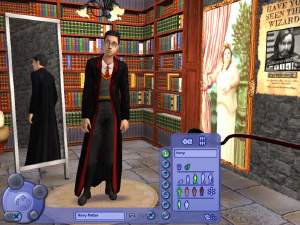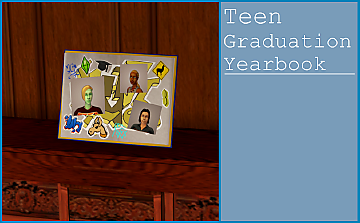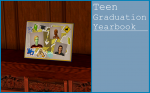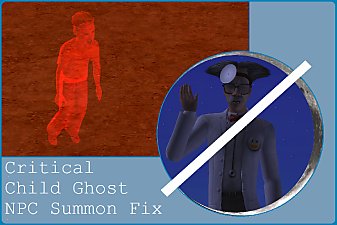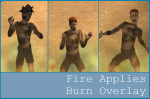Relaxing Beach CAS Screen
Relaxing Beach CAS Screen

Sims2EP9 2022-12-23 13-46-55.png - width=1280 height=960

Sims2EP9 2022-12-23 13-44-01.png - width=1910 height=1030

Sims2EP9 2022-12-23 13-39-18.png - width=1910 height=1030

Sims2EP9 2022-12-23 13-39-55.png - width=1910 height=1030

Sims2EP9 2022-12-23 13-44-06.png - width=1910 height=1030

Sims2EP9 2022-12-23 13-46-55.png - width=1280 height=960
This CAS screen came about when I was redoing my defaults. I was getting sick of the old brick red photoshoot, and craved some escapism!
This CAS uses the Bon Voyage wave effects to simulate a peaceful beach. I suggest you try it out with in-game music muted and SFX turned up - it's very soothing listening to the waves as you create your Sims.
Bundled in the .package are tweaks to some of the podium's functions and TXMTs. When I bulldozed the main room, the shadows ended up looking bad so I disabled them and brightened up the podium to compensate for outdoor lighting. I also deleted unneccessary portals and lowered the height of the podium by one click, which better fits the camera.
This was created without Pets or Seasons as per guidelines.
Installation
Like any CAS screen, to install place in your downloads folder. To uninstall do the opposite.
As the pictures may suggest, I also strongly suggest installing windkeeper's Empty Cas Screens..
Known Issue
If you create a Sim, and then delete Sims so that there are no Sims left in CAS, the wave effects in the background will speed up dramatically until another Sim is created. There is a demonstrable relationship between the game's simulator speed and the Sims currently present on the lot, which partly explains this harmless bug.
Edit: There also appears to be an issue with roomless CASes where Sims will look off-screen when editing their face. I'm not certain what causes this issue.

Bonus
I had originally planned to turn the CAS lot into a proper beach lot with water, too, but the lot is 'backwards' - that is, the back end of the lot where the water would be is also where the podium is. Since the podium can't be moved without also massively overhauling the CAS camera, I'm not getting around to a proper beach any time soon - but this works just as well! :D
| Filename | Type | Size |
|---|---|---|
| CAS!.rar | rar | |
| CAS!.package | package | 6567639 |
The following custom content is included in the downloadable files:
- RelaxingBeachCAS by beestew
|
CAS!.rar
Download
Uploaded: 25th Dec 2022, 655.1 KB.
411 downloads.
|
||||||||
| For a detailed look at individual files, see the Information tab. | ||||||||
Install Instructions
1. Download: Click the download link to save the .rar or .zip file(s) to your computer.
2. Extract the zip, rar, or 7z file.
3. Place in Downloads Folder: Cut and paste the .package file(s) into your Downloads folder:
- Origin (Ultimate Collection): Users\(Current User Account)\Documents\EA Games\The Sims™ 2 Ultimate Collection\Downloads\
- Non-Origin, Windows Vista/7/8/10: Users\(Current User Account)\Documents\EA Games\The Sims 2\Downloads\
- Non-Origin, Windows XP: Documents and Settings\(Current User Account)\My Documents\EA Games\The Sims 2\Downloads\
- Mac: Users\(Current User Account)\Documents\EA Games\The Sims 2\Downloads
- Mac x64: /Library/Containers/com.aspyr.sims2.appstore/Data/Library/Application Support/Aspyr/The Sims 2/Downloads
- For a full, complete guide to downloading complete with pictures and more information, see: Game Help: Downloading for Fracking Idiots.
- Custom content not showing up in the game? See: Game Help: Getting Custom Content to Show Up.
- If you don't have a Downloads folder, just make one. See instructions at: Game Help: No Downloads Folder.
Loading comments, please wait...
Uploaded: 25th Dec 2022 at 12:27 PM
Updated: 25th Dec 2022 at 1:50 PM
-
by Solidsnaker 7th Jun 2005 at 5:15am
 12
8.4k
1
12
8.4k
1
-
by cwirsing 10th Aug 2005 at 1:06am
 11
10.4k
11
10.4k
-
by Grimreaperx15 29th Jan 2006 at 8:15pm
 7
9.5k
2
7
9.5k
2
-
by k ben bassie 7th Jun 2006 at 8:31pm
 +1 packs
32 27.4k 6
+1 packs
32 27.4k 6 Nightlife
Nightlife
-
by kitcat 2nd Jul 2007 at 4:56pm
 27
46k
36
27
46k
36
-
by elletsang 11th Oct 2007 at 9:06pm
 11
49.5k
35
11
49.5k
35
-
Immersive Rain (Updated 29/08/22)
by beestew updated 29th Aug 2022 at 5:34pm
About Rain is fairly common where I live. more...
 +2 packs
65 34.9k 153
+2 packs
65 34.9k 153 University
University
 Seasons
Seasons
-
Teen Graduation Yearbook (Updated 03/04)
by beestew updated 3rd Apr 2023 at 3:30pm
About After A LOT work, I'm pleased to release my first custom hacked object. more...
 +1 packs
36 11.6k 60
+1 packs
36 11.6k 60 Apartment Life
Apartment Life
-
22 Hidden Maxis Accessories (Objects) as Kitchen Clutter
by beestew updated 26th Aug 2020 at 9:46pm
Independent clones of hidden Maxis objects for decorative use. more...
 +17 packs
10 15.5k 99
+17 packs
10 15.5k 99 Happy Holiday
Happy Holiday
 Family Fun
Family Fun
 University
University
 Glamour Life
Glamour Life
 Nightlife
Nightlife
 Celebration
Celebration
 Open for Business
Open for Business
 Pets
Pets
 H&M Fashion
H&M Fashion
 Teen Style
Teen Style
 Seasons
Seasons
 Kitchen & Bath
Kitchen & Bath
 Bon Voyage
Bon Voyage
 Free Time
Free Time
 Ikea Home
Ikea Home
 Apartment Life
Apartment Life
 Mansion and Garden
Mansion and Garden
-
Less Apparition (Updated 30/08/21)
by beestew updated 30th Aug 2021 at 4:20pm
Man, it is not easy to come up with a name for this mod that is lucid, catchy, and communicates more...
 +6 packs
37 10.2k 42
+6 packs
37 10.2k 42 University
University
 Nightlife
Nightlife
 Seasons
Seasons
 Bon Voyage
Bon Voyage
 Free Time
Free Time
 Apartment Life
Apartment Life
-
Customisation Options for CAS (Updated 20/11/21)
by beestew updated 20th Nov 2021 at 2:26pm
About Those who know of my Tumblr likely already know of my Skin 2 TXMT default (https://bstu.tumblr.com/post/659869411225845760/cas-mannequin-thumbnail-creation-kit) which allows for the more...
 16
9.8k
35
16
9.8k
35
-
Dish It Out! (Updated 15/07/22)
by beestew updated 15th Jul 2022 at 6:31pm
About This is a fun little mod the idea for which came to me as I happened to be cleaning up more...
 +1 packs
20 7.5k 32
+1 packs
20 7.5k 32 Free Time
Free Time
Packs Needed
| Base Game | |
|---|---|
 | Sims 2 |
| Expansion Pack | |
|---|---|
 | University |
 | Nightlife |
 | Open for Business |
 | Bon Voyage |
 | Free Time |
 | Apartment Life |
| Stuff Pack | |
|---|---|
 | Family Fun |
 | Glamour Life |
 | Celebration |
 | H&M Fashion |
 | Teen Style |
 | Kitchen & Bath |
 | Ikea Home |
 | Mansion and Garden |

 Sign in to Mod The Sims
Sign in to Mod The Sims Relaxing Beach CAS Screen
Relaxing Beach CAS Screen