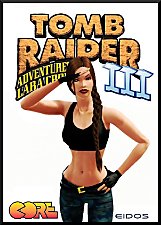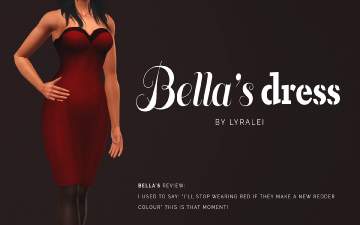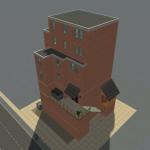No More Goofy Looking Bella Goth!
No More Goofy Looking Bella Goth!

thumb.jpg - width=800 height=600

bellanovacu.jpg - width=1920 height=1080

bellanovafb.jpg - width=1920 height=1080

bellanova.jpg - width=1920 height=1080

asSaved.jpg - width=1920 height=1080

bellachildcu.jpg - width=1920 height=1080

bellachildfb.jpg - width=1920 height=1080

bellantiga.png - width=1920 height=1080
I think we can all agree she’s not supposed to look like that? And whoever made her probably forgot to age her up to see what she would look like?
So I attempted to make a maxis match Bella to do her justice. I used Mathilde Goth from Lunar Lakes as a base, she’s rumoured to be her daughter, and if you look at her, she does have Bella’s features on a more normal looking face.
So I fixed her gaunt face, crazy eyes and pointy lips, and edited her further to make her look like Bella, and the result is a familiar face that looks more like the Bella I (and hopefully we, collectively) have in mind. After playing with her for a while, I’m pleased enough with how she looks to share her, and maybe have other players to share the experience of playing with this new Bella

You can download her either as a young adult, or as a child with the exact same clothes as she has in Sunset Valley, so all you have to do is to use Master Controller to edit her in CAS and replace the appearance!
To install, unzip the download and place it on your My Documents\Electronic Arts\The Sims 3\SavedSims folder.
CC Used
The download itself is CC free, but the hair (that is not included) is The Brigitte hair from the Everyday - Hot Summer Days Store set.
Other than that, the defaults I’m using that are visible on the pictures are:
Eyes: imaginariesims TSM to TS3 eyes, in B1 variation
Skin, Face: tamo Ultra-Plain Faces
Skin, Body: HystericalParoxysm More Detailed Bodies
Makeup: lavsm Eyeshadow Alpha Fix
| Filename | Type | Size |
|---|---|---|
| Bella_asYA.zip | zip | |
| moveobjects_Bella_Goth.sim | sim | 403787 |
| Filename | Type | Size |
|---|---|---|
| Bella_asChild.zip | zip | |
| moveobjects_Bella_Bachelor.sim | sim | 326261 |
|
Bella_asChild.zip
| Bella Bachelor as a Child
Download
Uploaded: 7th Jul 2023, 299.0 KB.
512 downloads.
|
||||||||
|
Bella_asYA.zip
| Bella Goth as a Young Adult
Download
Uploaded: 7th Jul 2023, 370.3 KB.
710 downloads.
|
||||||||
| For a detailed look at individual files, see the Information tab. | ||||||||
Install Instructions
1. Click the file listed on the Files tab to download the sim to your computer.
2. Extract the zip, rar, or 7z file.
2. Select the .sim file you got from extracting.
3. Cut and paste it into your Documents\Electronic Arts\The Sims 3\SavedSims folder. If you do not have this folder yet, it is recommended that you open the game, enter Create-a-Sim, and save a sim to the sim bin to create this folder, rather than doing so manually. After that you can close the game and put the .sim file in SavedSims
4. Once the .sim file is in SavedSims, you can load the game, and look for your sim in the premade sims bin in Create-a-Sim.
Extracting from RAR, ZIP, or 7z: You will need a special program for this. For Windows, we recommend 7-Zip and for Mac OSX, we recommend Keka. Both are free and safe to use.
Need more help?
If you need more info, see Game Help:Installing TS3 Simswiki for a full, detailed step-by-step guide! Special Installation Instructions
- If you get an error that says "This content requires expansion pack data that is not installed", please use either Clean Installer to install this sim.
Loading comments, please wait...
Uploaded: 7th Jul 2023 at 4:03 PM
Updated: 16th Jul 2023 at 10:44 PM
#bella, #goth, #premade, #pre-made, #sunset valley, #pleasantview, #bachelor, #remake, #makeover
-
by amvalvo 14th Jul 2009 at 7:23am
 90
104.1k
132
90
104.1k
132
-
by amvalvo 15th Jul 2009 at 10:20pm
 56
57.1k
61
56
57.1k
61
-
New Classic Lara Croft (Tomb Raider)
by Loverett 27th May 2011 at 8:46pm
 +3 packs
38 87.2k 75
+3 packs
38 87.2k 75 World Adventures
World Adventures
 Ambitions
Ambitions
 Late Night
Late Night
-
by Nemiga updated 13th May 2022 at 7:08pm
 76
98.2k
336
76
98.2k
336
-
by Nemiga 26th Jul 2014 at 9:16pm
 11
24.8k
60
11
24.8k
60
-
Bella's dress but re-imagined! (Now sewing-table compatible!)
by Lyralei updated 20th Jun 2022 at 12:40pm
 13
19.7k
73
13
19.7k
73
-
by IntincrMars 12th Dec 2024 at 5:44pm
-
by yarengunel 12th Nov 2025 at 11:16am
 1
1.3k
2
1
1.3k
2
-
by Normal_Astronaut_875 12th Nov 2025 at 11:41am
 +20 packs
1 909
+20 packs
1 909 World Adventures
World Adventures
 High-End Loft Stuff
High-End Loft Stuff
 Ambitions
Ambitions
 Fast Lane Stuff
Fast Lane Stuff
 Late Night
Late Night
 Outdoor Living Stuff
Outdoor Living Stuff
 Generations
Generations
 Town Life Stuff
Town Life Stuff
 Master Suite Stuff
Master Suite Stuff
 Pets
Pets
 Katy Perry Stuff
Katy Perry Stuff
 Showtime
Showtime
 Diesel Stuff
Diesel Stuff
 Supernatural
Supernatural
 70s, 80s and 90s Stuff
70s, 80s and 90s Stuff
 Seasons
Seasons
 Movie Stuff
Movie Stuff
 University Life
University Life
 Island Paradise
Island Paradise
 Into the Future
Into the Future
-
by moveobjects 27th May 2021 at 1:45pm
This is my recreation of Neon East from The Urbz, console version. more...
 +17 packs
8 4.1k 22
+17 packs
8 4.1k 22 Happy Holiday
Happy Holiday
 Family Fun
Family Fun
 University
University
 Glamour Life
Glamour Life
 Nightlife
Nightlife
 Celebration
Celebration
 Open for Business
Open for Business
 Pets
Pets
 H&M Fashion
H&M Fashion
 Teen Style
Teen Style
 Seasons
Seasons
 Kitchen & Bath
Kitchen & Bath
 Bon Voyage
Bon Voyage
 Free Time
Free Time
 Ikea Home
Ikea Home
 Apartment Life
Apartment Life
 Mansion and Garden
Mansion and Garden
-
by moveobjects updated 7th Dec 2014 at 4:45am
from the console game! more...
 +6 packs
21 13.1k 47
+6 packs
21 13.1k 47 University
University
 Nightlife
Nightlife
 Open for Business
Open for Business
 Pets
Pets
 Seasons
Seasons
 Bon Voyage
Bon Voyage
-
SimValley Lot Dump From The Sims Console
by moveobjects updated 25th May 2024 at 9:14pm
These are all the (6) lots you can move into in The Sims Console “Get a Life” mode, plus “The more...
 +17 packs
4 4.1k 12
+17 packs
4 4.1k 12 Happy Holiday
Happy Holiday
 Family Fun
Family Fun
 University
University
 Glamour Life
Glamour Life
 Nightlife
Nightlife
 Celebration
Celebration
 Open for Business
Open for Business
 Pets
Pets
 H&M Fashion
H&M Fashion
 Teen Style
Teen Style
 Seasons
Seasons
 Kitchen & Bath
Kitchen & Bath
 Bon Voyage
Bon Voyage
 Free Time
Free Time
 Ikea Home
Ikea Home
 Apartment Life
Apartment Life
 Mansion and Garden
Mansion and Garden
-
by moveobjects 19th Dec 2014 at 6:33pm
from the console game! more...
 +6 packs
6 12.2k 25
+6 packs
6 12.2k 25 University
University
 Nightlife
Nightlife
 Open for Business
Open for Business
 Pets
Pets
 Seasons
Seasons
 Bon Voyage
Bon Voyage

 Sign in to Mod The Sims
Sign in to Mod The Sims No More Goofy Looking Bella Goth!
No More Goofy Looking Bella Goth!