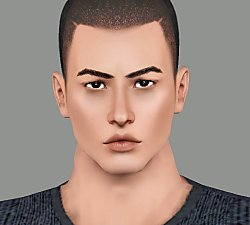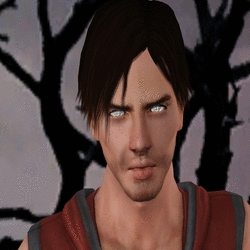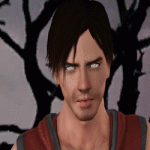Mortimer Goth
Mortimer Goth

m3.jpg - width=861 height=761

morty.jpg - width=1279 height=761

m1.jpg - width=945 height=765

m2.jpg - width=1151 height=765

w-800h-600-1936448.jpg - width=800 height=600
Now I want to share my version of Mortimer Goth, cuz I think it's enough to Bella be alone, so here it is...

About Morty
"Cheerful and outgoing, Mortimer brings his old country upbringing into the modern age. He has an unusual fondness for insects."- The Sims Wiki.
Mortimer Goth is one of the most popular sim shipped with The Sims series games. He is son of Gunther Goth and Cornelia Goth.
In Sims games, he lives with his wife Bella and daughter Cassandra in Goth mansion (sims 1 timeline).
He also appeared in The Sims Bustin' Out,The Sims2 and The Sims3.
CC Used
Hair (Smokin' Slick retexture) by edithsims
Skin (Candied Starfruit) by Kurasoberina
Moustache( beards default replacement) at Simple Life
Wrinkles by Arisuka
Eyes by watermelon
Eyebrowns(default replacement) at Simple Life
Sliders
Facial Sliders by Bella3lek4
Chin Cleft Slider by TumTum Simiolino
CAS Sliders by jonha
Note
- Sim packaged with default skintone.
- Used Master Controller slider hack x5.
- Clothes and accessories from Base game, Supernatural, Pets.
|
Mortimer_Goth.rar
Download
Uploaded: 26th Jul 2014, 305.4 KB.
3,145 downloads.
|
||||||||
| For a detailed look at individual files, see the Information tab. | ||||||||
Install Instructions
1. Click the file listed on the Files tab to download the sim to your computer.
2. Extract the zip, rar, or 7z file.
2. Select the .sim file you got from extracting.
3. Cut and paste it into your Documents\Electronic Arts\The Sims 3\SavedSims folder. If you do not have this folder yet, it is recommended that you open the game, enter Create-a-Sim, and save a sim to the sim bin to create this folder, rather than doing so manually. After that you can close the game and put the .sim file in SavedSims
4. Once the .sim file is in SavedSims, you can load the game, and look for your sim in the premade sims bin in Create-a-Sim.
Extracting from RAR, ZIP, or 7z: You will need a special program for this. For Windows, we recommend 7-Zip and for Mac OSX, we recommend Keka. Both are free and safe to use.
Need more help?
If you need more info, see Game Help:Installing TS3 Simswiki for a full, detailed step-by-step guide! Special Installation Instructions
- If you get an error that says "This content requires expansion pack data that is not installed", please use either Clean Installer to install this sim.
Loading comments, please wait...
Uploaded: 26th Jul 2014 at 9:16 PM
Updated: 27th Jul 2014 at 9:21 AM
-
by amvalvo 14th Jul 2009 at 7:23am
 90
104.3k
132
90
104.3k
132
-
by amvalvo 15th Jul 2009 at 10:20pm
 56
57.2k
61
56
57.2k
61
-
by Esmeralda 21st Feb 2010 at 9:19pm
 247
201.8k
208
247
201.8k
208
-
by adybatch 30th Jul 2011 at 10:16am
 41
62.3k
101
41
62.3k
101
-
by Nemiga updated 13th May 2022 at 7:08pm
 76
98.3k
336
76
98.3k
336
-
by IntincrMars 12th Dec 2024 at 5:44pm
-
by yarengunel 12th Nov 2025 at 11:16am
 1
1.8k
2
1
1.8k
2
-
Elizabeth (Bioshock Infinite Burial at Sea)
by Nemiga 22nd Apr 2014 at 6:01pm
Elizabeth is a fictional character of Bioshock Infinite Burial at the Sea game. more...
 25
42.5k
126
25
42.5k
126

 Sign in to Mod The Sims
Sign in to Mod The Sims Mortimer Goth
Mortimer Goth