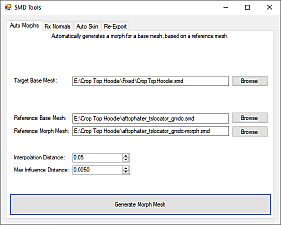Smooth Patch 2.1
Smooth Patch 2.1

Thumb.png - width=1024 height=1024
Thumbnail

tuningpreview.png - width=1263 height=570
Tuning File

- Replaced ASI loader with a "wininet.dll" proxy that works in EA App/Origin/Steam/Retail all the same. No need for extra launchers.
- Added support for both EA App and Origin use.
- Added support for Sims Medieval and other TS3 versions via "TS3PatchLauncher.cfg" file (EA App/Origin version)
- Fixed Debug message breaking borderless setting.
2.0 Hotfix 1
- Fixed null reference errors, commonly happened when entering the body hair section or advanced pet coat section.
Update 2.0
- Added more precise tick counter.
- Improve CAS clothing loading times.
- Improve CAS music stopping at random.
- Improve CAS Sim voices sometimes not playing.
- Improve general Create A Style and Drag and Drop performance a bit.
- Fix Buy/Build previews spinning too fast.
Update 1.2.1
- Optimized FPS Limiter.
- General Optimization.
- Borderless should now work better, even if you change resolutions in-game.
Update 1.2
- Improved FPS Limiter accuracy.
- Package installer/uninstaller no longer goes fullscreen borderless.
- The package installer/uninstaller will now be limited to 60 FPS regardless of your FPS limiter setting, as it can normally get into the thousands and it doesn't make much sense.
- Origin: Installing or uninstalling CC via the launcher no longer makes the patch not take effect once you launch the game.
Update 1.1 Added Borderless and FPS Limiting options.
 Overview
OverviewThis mod alters the speed at which the game's processing runs, which improves the overall performance of the game and some loading times. Most noticeably in Create A Sim, Create A Style and Buy/Build.
In addition, more specific fixes are included for The Sims 3:
- CAS clothes are now loaded in as you scroll rather than staggered, greatly improving CAS performance.
- Create-A-Style no longer gets locked up and unusable while patterns load.
- Create-A-Style drag and drop has been optimized a bit, making it smoother.
- Certain CAS audio quirks such as music or voices sometimes not playing should be fixed.
 Installation
InstallationThe Sims 3/Medieval
Download the "ld_TS3Patch.zip" file and drop the wininet.dll, TS3Patch.asi and TS3Patch.txt files into your Sims 3/Game/Bin directory, and move the "Packages" folder into your "Documents/Electronic Arts/The Sims 3/Mods" folder if you're installing for TS3. In the case of Medieval, disregard the packages.
 Tuning / Configuration
Tuning / Configuration[spoiler=Tuning / Configuration]
The "TS3Patch.txt" file contains the basic configuration of the mod, along with some comments on what each option does.
The most important setting is the "TPS = 500" line. 500 is what works best for most people, the higher this value is the smoother the game will likely be, although more taxing on your system. If you're going to try and set this value to over 1000 or anything between 500 and 1000 you should set the "HighPrecision = 0" value to 1, otherwise the value will be rounded.
The "Borderless = 0" line can be set to 1 if you want your game to run in Borderless mode if it's set to run windowed.
The "FPSLimit = 0" line can be adjusted if you wish to cap your FPS. It's always better to use your GPU control panel for this though if it's an option.
The "Debug = 0" line can be set to 1 if you want a message to pop-up when you launch the game, to make sure the patch is working.
Finally, the "Delay = 0" value can be increased in intervals of 1000 or 5000 if the patch is failing to apply. This shouldn't be necessary however, but the option is there in case it still doesn't work.
"ld_SmoothPatch.package" Can be opened with S3PE, contains XML tuning settings inside.
kCASMusicFix - Set to True by default, setting it to False disables the CAS Music fix. Might help if music is buggy for you with this mod installed.
Troubleshooting:
This mod might get detected as a virus, as it modifies the game's executable memory at runtime in order to modify a hardcoded function. This means some antivirus software, including Windows Defender, might remove it or prevent it from running correctly. If this happens you should add an exception to your Sims 3/Game/Bin folder.
Source Code for the mod is available below, so anyone can verify it does not contain malicious code.
If you get errors, try downloading the latest version of VCRedist. If you're running a x64 OS, download both the x86 and x64 versions.
If the patch doesn't work try increasing the Delay to about 1000-5000 in TS3Patch.txt
Source Code:
Smooth Patch
Origin Launcher
| Filename | Type | Size |
|---|---|---|
| ld_TS3Patch.zip | zip | |
| ld_SmoothPatch.package | package | 46524 |
| TS3Patch.asi | asi | 46592 |
| TS3Patch.txt | txt | 949 |
| wininet.dll | dll | 1699840 |
Custom installation instructions! READ ME!
In addition to the normal installation instructions, this download also has a custom instruction, as follows:
1. Download: Click the download link to save the .rar or .zip file(s) to your computer.
2. Extract the zip, rar, or 7z file.
3. Extract the contents of the zip file into your Sims 3/Game/Bin directory.
Need more information?
- For a full, complete guide to downloading complete with pictures and more information, see: Game Help: Downloading for Fracking Idiots.
- Custom content not showing up in the game? See: Game Help: Getting Custom Content to Show Up.
|
ld_TS3Patch.zip
Download
Uploaded: 5th Nov 2024, 817.0 KB.
305,281 downloads.
|
||||||||
| For a detailed look at individual files, see the Information tab. | ||||||||
Install Instructions
1. Download: Click the download link to save the .rar or .zip file(s) to your computer.
2. Extract the zip, rar, or 7z file.
3. Extract the contents of the zip file into your Sims 3/Game/Bin directory.
Need more information?
- For a full, complete guide to downloading complete with pictures and more information, see: Game Help: Downloading for Fracking Idiots.
- Custom content not showing up in the game? See: Game Help: Getting Custom Content to Show Up.
Loading comments, please wait...
Uploaded: 31st Jul 2021 at 7:37 PM
Updated: 5th Nov 2024 at 7:22 AM
#fix, #performance, #lag, #loading
-
by Random667 updated 1st Jul 2009 at 6:03am
 101
199.1k
112
101
199.1k
112
-
by Digitalchaos updated 24th Jun 2010 at 11:27pm
 51
80.9k
22
51
80.9k
22
-
by Battery updated 11th Mar 2023 at 6:18pm
 89
164.8k
193
89
164.8k
193
-
LD's Sims3Launcher (EA App/Origin) (1.69)
by LazyDuchess updated 5th Nov 2024 at 7:34am
 96
248.8k
398
96
248.8k
398
-
by LazyDuchess 31st May 2022 at 12:31am
 63
267.6k
107
63
267.6k
107
-
by Just Harry updated 15th Sep 2024 at 3:07am
 230
109.4k
182
230
109.4k
182
-
by LazyDuchess updated 4th Apr 2025 at 5:08am
 59
106k
161
59
106k
161
-
STBLize+ (supports YAMLs with optional hierarchies, converting back into XMLs and YAMLs, etc.)
by Destrospean updated 7th Oct 2025 at 2:29pm
 2.8k
5
2.8k
5
-
by LazyDuchess updated 19th Jan 2022 at 2:30am
This mod overhauls the Nanny service, by turning it into a Teen/Elder career you can find normally via job finding. more...
 +2 packs
65 57.8k 248
+2 packs
65 57.8k 248 Apartment Life
Apartment Life
 Mansion and Garden
Mansion and Garden
-
[8/19/23] Wall Top Texture Fix
by LazyDuchess updated 19th Aug 2023 at 6:33am
This mod fixes the wall top shader, making the texture display more or less the way Maxis intended it to: https://thumbs.modthesims.info/getimage.php?file=2063604 Compatible more...
 13
9.2k
53
13
9.2k
53
-
by LazyDuchess updated 22nd Feb 2022 at 9:20pm
Overview Face Preset Editor is a tool that allows you to create and edit CAS Sim face presets. Installation Instructions Extract the FacePresetEditor more...
 10
34.8k
65
10
34.8k
65
-
by LazyDuchess 29th Mar 2022 at 11:29pm
Overview This mod introduces a TS3 version of the SetHour cheat originally from TS2. more...
 27
28.9k
105
27
28.9k
105
-
Fridge Leftovers Reworked (Updated 12/14/20)
by LazyDuchess updated 14th Dec 2020 at 7:48pm
Reworked leftovers mechanic to be more in line with modern ones. more...
 +1 packs
21 20.5k 58
+1 packs
21 20.5k 58 Seasons
Seasons
-
by LazyDuchess updated 22nd Apr 2023 at 9:14pm
Overview Here's a small fix/improvement mod I've had for my own personal use for a bit - mainly it attempts to more...
 48
177.9k
368
48
177.9k
368
-
LD's Sims3Launcher (EA App/Origin) (1.69)
by LazyDuchess updated 5th Nov 2024 at 7:34am
This is a replacement for the 1.69 (Origin) version of the Sims3Launcher.exe It features improvements, QoL changes and fixes that will more...
 96
249.3k
399
96
249.3k
399
-
by LazyDuchess updated 4th Apr 2025 at 5:08am
Mono Patcher 0.2.0 Mono Patcher is a library that allows Script Modders to replace Sims 3 methods with as much compatibility more...
 59
106.7k
162
59
106.7k
162
-
CCMerger 1.4.1 - Merge your packages
by LazyDuchess updated 26th Jan 2023 at 2:44am
A handy small tool to merge your Sims 2 packages into fewer ones. more...
 62
33.2k
192
62
33.2k
192
About Me
Some further elaboration on my TOU:
Please direct to my original uploads as much as possible if you want to redistribute my mods, ideally link directly to the original upload so that people can stay up to date and get them directly from me.
I’ve made updates for or transformative works out of old resources (tools, mods, etc.) myself. I’ve made them with the intention to help preserve and maintain resources that are still useful to the community today, but whose creators have moved on.

 Sign in to Mod The Sims
Sign in to Mod The Sims Smooth Patch 2.1
Smooth Patch 2.1
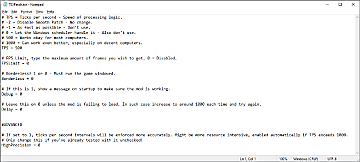
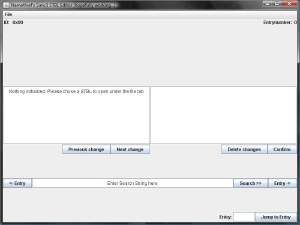


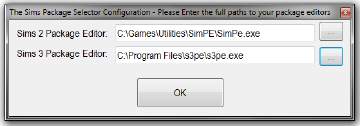




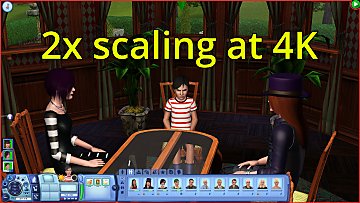






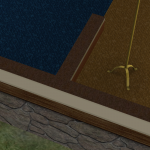
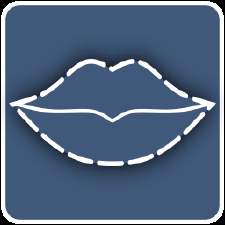
.gif?cbt=1661176413)
.gif)