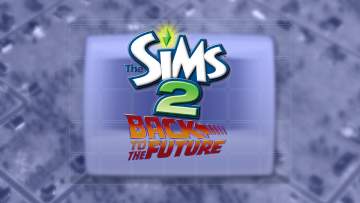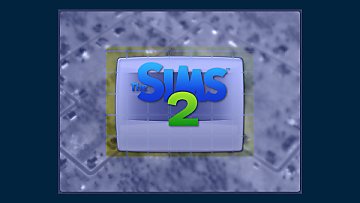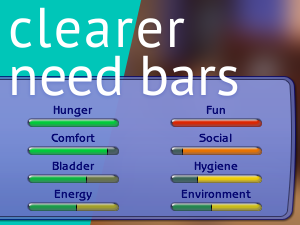"Loading The {x} Family" UI Text Replacement (v2)
"Loading The {x} Family" UI Text Replacement (v2)

p1cov.png - width=800 height=600

p2.png - width=800 height=600
It works with all languages the game supports.
It should work with any EP/SP combination.
Without this mod: The Nielson Family
With this mod: Nielson
This override can be placed directly in your downloads folder. It shouldn't conflict with any other UI Text overrides. Keep it late in your load order (this is why the file name starts with z).
Why a version 2?
The original version is NOT an override. Version 1 was a full UI Text package that replaced the main package file that's installed with the game. It only had support for English (US) and wasn't compatible with any other UI Text overrides. The original version is here: "Loading The {x} Family" UI Text Replacement.
Credits: SimPE
| Filename | Type | Size |
|---|---|---|
| NickM406_family_loading_UIText_replacement.zip | zip | |
| zz_NickM406_family_loading_UIText_replacement.package | package | 15704 |
The following custom content is included in the downloadable files:
|
NickM406_family_loading_UIText_replacement.zip
Download
Uploaded: 7th Apr 2024, 2.2 KB.
1,447 downloads.
|
||||||||
| For a detailed look at individual files, see the Information tab. | ||||||||
Install Instructions
1. Download: Click the download link to save the .rar or .zip file(s) to your computer.
2. Extract the zip, rar, or 7z file.
3. Place in Downloads Folder: Cut and paste the .package file(s) into your Downloads folder:
- Origin (Ultimate Collection): Users\(Current User Account)\Documents\EA Games\The Sims™ 2 Ultimate Collection\Downloads\
- Non-Origin, Windows Vista/7/8/10: Users\(Current User Account)\Documents\EA Games\The Sims 2\Downloads\
- Non-Origin, Windows XP: Documents and Settings\(Current User Account)\My Documents\EA Games\The Sims 2\Downloads\
- Mac: Users\(Current User Account)\Documents\EA Games\The Sims 2\Downloads
- Mac x64: /Library/Containers/com.aspyr.sims2.appstore/Data/Library/Application Support/Aspyr/The Sims 2/Downloads
- For a full, complete guide to downloading complete with pictures and more information, see: Game Help: Downloading for Fracking Idiots.
- Custom content not showing up in the game? See: Game Help: Getting Custom Content to Show Up.
- If you don't have a Downloads folder, just make one. See instructions at: Game Help: No Downloads Folder.
Loading comments, please wait...
Uploaded: 7th Apr 2024 at 11:01 PM
-
by Metroid Menace 26th Nov 2005 at 11:53am
 25
44.3k
21
25
44.3k
21
-
"Loading The {x} Family" UI Text Replacement (v1)
by NickM406 updated 15th Mar 2009 at 10:56pm
 +17 packs
35 98.8k 88
+17 packs
35 98.8k 88 Happy Holiday
Happy Holiday
 Family Fun
Family Fun
 University
University
 Glamour Life
Glamour Life
 Nightlife
Nightlife
 Celebration
Celebration
 Open for Business
Open for Business
 Pets
Pets
 H&M Fashion
H&M Fashion
 Teen Style
Teen Style
 Seasons
Seasons
 Kitchen & Bath
Kitchen & Bath
 Bon Voyage
Bon Voyage
 Free Time
Free Time
 Ikea Home
Ikea Home
 Apartment Life
Apartment Life
 Mansion and Garden
Mansion and Garden
-
The Sims 2 loading screen The Sims 4 style + The Sims 4 theme song
by skarnius1 updated 22nd Jun 2017 at 1:20am
 12
20.8k
28
12
20.8k
28
-
by SixAM! 11th May 2019 at 1:11am
 32
105.2k
346
32
105.2k
346
-
by Nopke 7th Dec 2020 at 6:31pm
 8
17.4k
65
8
17.4k
65
-
by Strangeteam 10th Aug 2024 at 2:24am
 1.3k
7
1.3k
7
-
by HugeLunatic updated 12th Feb 2025 at 5:11pm
 +3 packs
5 5.9k 28
+3 packs
5 5.9k 28 Pets
Pets
 Seasons
Seasons
 Bon Voyage
Bon Voyage
-
Maybe It's The Maples - Apartment Complex
by NickM406 13th Mar 2024 at 10:01pm
Maybe they're born with it... more...
 +17 packs
2.2k 6
+17 packs
2.2k 6 Happy Holiday
Happy Holiday
 Family Fun
Family Fun
 University
University
 Glamour Life
Glamour Life
 Nightlife
Nightlife
 Celebration
Celebration
 Open for Business
Open for Business
 Pets
Pets
 H&M Fashion
H&M Fashion
 Teen Style
Teen Style
 Seasons
Seasons
 Kitchen & Bath
Kitchen & Bath
 Bon Voyage
Bon Voyage
 Free Time
Free Time
 Ikea Home
Ikea Home
 Apartment Life
Apartment Life
 Mansion and Garden
Mansion and Garden
-
"Loading The {x} Family" UI Text Replacement (v1)
by NickM406 updated 15th Mar 2009 at 10:56pm
Hello! more...
 +17 packs
35 98.9k 88
+17 packs
35 98.9k 88 Happy Holiday
Happy Holiday
 Family Fun
Family Fun
 University
University
 Glamour Life
Glamour Life
 Nightlife
Nightlife
 Celebration
Celebration
 Open for Business
Open for Business
 Pets
Pets
 H&M Fashion
H&M Fashion
 Teen Style
Teen Style
 Seasons
Seasons
 Kitchen & Bath
Kitchen & Bath
 Bon Voyage
Bon Voyage
 Free Time
Free Time
 Ikea Home
Ikea Home
 Apartment Life
Apartment Life
 Mansion and Garden
Mansion and Garden
-
CAS! Screen Switcher -v1.5 21.DEC.2023-
by NickM406 updated 21st Dec 2023 at 9:05pm
A CAS! switching utility that easily allows you to preview and switch between all of your downloaded CAS! and YACAS! screens. more...
 106
94.5k
94
106
94.5k
94
-
School Bus (From TS3) - Default Replacement [Updated - v2]
by NickM406 updated 2nd Aug 2024 at 4:18pm
Greetings! Here's a default replacement to the original TS2 school bus: the bus from TS3! more...
 +17 packs
18 4.1k 9
+17 packs
18 4.1k 9 Happy Holiday
Happy Holiday
 Family Fun
Family Fun
 University
University
 Glamour Life
Glamour Life
 Nightlife
Nightlife
 Celebration
Celebration
 Open for Business
Open for Business
 Pets
Pets
 H&M Fashion
H&M Fashion
 Teen Style
Teen Style
 Seasons
Seasons
 Kitchen & Bath
Kitchen & Bath
 Bon Voyage
Bon Voyage
 Free Time
Free Time
 Ikea Home
Ikea Home
 Apartment Life
Apartment Life
 Mansion and Garden
Mansion and Garden
-
Baliwag - Full Neighborhood - NO CC
by NickM406 30th Aug 2008 at 1:20pm
Hello there! more...
 +15 packs
22 41.2k 29
+15 packs
22 41.2k 29 Happy Holiday
Happy Holiday
 Family Fun
Family Fun
 University
University
 Glamour Life
Glamour Life
 Nightlife
Nightlife
 Celebration
Celebration
 Open for Business
Open for Business
 Pets
Pets
 H&M Fashion
H&M Fashion
 Teen Style
Teen Style
 Seasons
Seasons
 Kitchen & Bath
Kitchen & Bath
 Bon Voyage
Bon Voyage
 Free Time
Free Time
 Ikea Home
Ikea Home
Miscellaneous » Neighborhoods & CAS Screens » Neighbourhoods and Worlds
-
Drivable School Bus (From TS3)
by NickM406 15th Mar 2024 at 12:40pm
Your Sims can now drive around in true style with this expensive, giant metal box! The mesh and all recolors are more...
 +1 packs
5 2.3k 5
+1 packs
5 2.3k 5 Nightlife
Nightlife
-
Bon Voyage Themed CAS! -No CC- -UPDATED-
by NickM406 updated 3rd May 2008 at 8:43am
Here's a Bon Voyage themec CAS! more...
 +1 packs
3 14.1k 4
+1 packs
3 14.1k 4 Bon Voyage
Bon Voyage
-
by NickM406 updated 30th Mar 2008 at 3:28am
Here's one last type of gas station. The last few gas stations i post will be somewhat updated. more...
 +12 packs
2 13.2k 10
+12 packs
2 13.2k 10 Family Fun
Family Fun
 University
University
 Glamour Life
Glamour Life
 Nightlife
Nightlife
 Celebration
Celebration
 Open for Business
Open for Business
 Pets
Pets
 H&M Fashion
H&M Fashion
 Teen Style
Teen Style
 Seasons
Seasons
 Bon Voyage
Bon Voyage
 Free Time
Free Time
About Me
Remember: when you eat, you're just a vacuum with nipples.

 Sign in to Mod The Sims
Sign in to Mod The Sims "Loading The {x} Family" UI Text Replacement (v2)
"Loading The {x} Family" UI Text Replacement (v2)