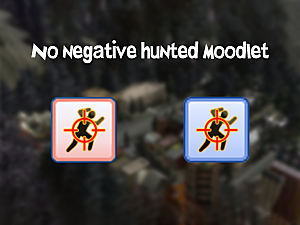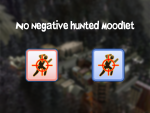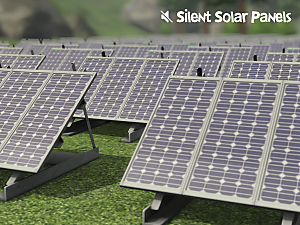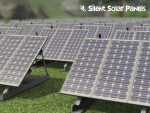More Clothing Rows
More Clothing Rows
SCREENSHOTS

Arro_MoreClothingRows_mainimg-min.png - width=2592 height=1944
Downloaded 26,577 times
355 Thanks
157 Favourited
78,052 Views
Say Thanks!
Thanked!
Picked Upload!
This is a picked upload! It showcases some of the best talent and creativity available on MTS and in the community.
 Please read whole description!
Please read whole description! Description
Description• This mod adds extra clothing rows in Create a Sim.
For optimal display at 1920x1080, use a package file with 6 rows. For smaller resolutions, use a package file with fewer rows.
Based on feedback I've recived, it is compatible with the Tiny UI Fix, but you'll need to run it again.
• To recolor clothes, simply click on the clothing item on the sim.
Installation guide
• Download & unpack .zip, and place only one Arro_MoreClothingRowsX.package file in your mods -> packages folder.
• If you are using SmoothPatch as .package file, you will need to patch it using Xdelta web patcher. (it's easy!)
To ensure this works properly, you must have the updated Smooth Patch. This mod was created using version 2.1
1. Go to Xdelta-wasm
2. Click on "Select file" under "Source file"

3. Windows Explorer is going to open, Navigate to Documents\Electronic Arts\The Sims 3\Mods\Packages (or Overrides), and select ld_SmoothPatch.package

4. Click on "Select file" under "Patch file" and select Arro_MCR_Patch_v2.xdelta found in .zip file

5. Click on "Apply Patch"

6. New file is going to be downloaded - "ld_SmoothPatch-patched.package", delete original SmoothPatch file and place patched one.

• Any adjustments made to the original smoothpatch tuning should be redone in the patched version.
Known Issues
• This mod does not work with XCAS. There are alternative mods available that offer the same functionality.
• The background size is fixed and does not adjust based on the amount of clothing in a given category.
Credits
Ui recolor used
Amazing community on TS3CreatorsCave discord server.
S3PE, dnSpy
It wouldn't be possible without the amazing tutorials on this site!
Advertisement:
| Filename | Type | Size |
|---|---|---|
| Arro_MoreClothingRows_v1.zip | zip | |
| Arro_MCR_Patch_v2.xdelta | xdelta | 14281 |
| Arro_MoreClothingRows4.package | package | 32954 |
| Arro_MoreClothingRows5.package | package | 32957 |
| Arro_MoreClothingRows6.package | package | 32957 |
|
Arro_MoreClothingRows_v1.zip
Download
Uploaded: 19th Aug 2024, 60.5 KB.
26,595 downloads.
|
||||||||
| For a detailed look at individual files, see the Information tab. | ||||||||
Install Instructions
Advertisement:
Loading comments, please wait...
Author
Download Details
Packs:
None, this is Sims 3 base game compatible!
Uploaded: 19th Aug 2024 at 5:51 PM
Updated: 19th Aug 2024 at 6:46 PM
Uploaded: 19th Aug 2024 at 5:51 PM
Updated: 19th Aug 2024 at 6:46 PM
Type:
– CAS Mods
: Mods which alter or improve Create-A-Sim
Other Download Recommendations:
-
by hgirl2k updated 12th Aug 2013 at 7:16am
 26
44.8k
81
26
44.8k
81
More downloads by Arro:
See more
-
by Arro 28th Jan 2025 at 12:48pm
 3
9.5k
33
3
9.5k
33
-
The Sims 3 Seasons and Lunar Phases Icons from The Sims 4 (3 flavours, Gray UI, Clean UI compatible)
by Arro updated 11th Aug 2022 at 9:34pm
Description • This mod replaces the seasons and / or moon phase icons in The Sims 3 with those from TS4. Installation more...
-
by Arro 4th Mar 2024 at 5:56pm
 7
13.9k
46
7
13.9k
46

 Sign in to Mod The Sims
Sign in to Mod The Sims More Clothing Rows
More Clothing Rows
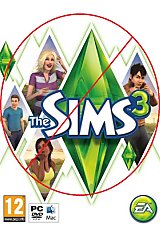




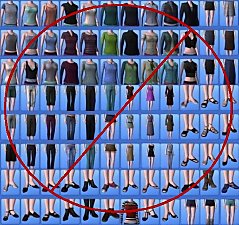

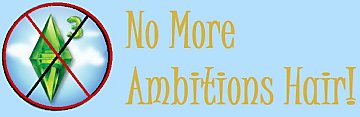









.jpg)