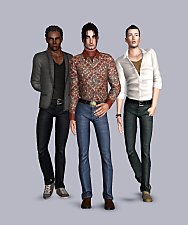Cover up that crease! Higher waisted EA underpants and bikini bottoms
Cover up that crease! Higher waisted EA underpants and bikini bottoms

Thumbnomorecracks2.jpg - width=810 height=1072

BGbottomsAF2.jpg - width=810 height=810

SP05MSSbottomsAF2.jpg - width=810 height=810

SP05MSSbottomsAMAF2.jpg - width=810 height=810

SP07DSEP03LNbottomsAMAF2.jpg - width=810 height=810

STORESP08bottomstopAF2.jpg - width=810 height=810
These default replacements make four basegame bottoms, one Late Night bottom, three Diesel Stuff bottoms, seven Master Suite Stuff bottoms and two Store bottoms higher waisted.
The Simlish default replacement text on the Diesel Stuff boxers was created by Menaceman44 HERE.
The default replacement non-plaid and three channel textures on the Master Suite Stuff shorts with tie were created by sweetdevil HERE.
To install as default replacements, put them in your Overrides folder. If you already have texture replacements installed or want them added to an existing package, you need S3PE. Extract the zips to a location of your choosing. Open the package you want them in, click Resource -> Import -> From Package. Select the package(s) you've extracted (you can select multiple with Ctrl+click or Shift+click). Make sure 'Replace duplicates' is selected (it should be selected by default). Click Import. When it asks you to auto-save after each import, click No. Multiple files will now be crossed out if you already had the files with the same instance in the package. Click File -> Save.
To install on items that have been renumbered or age conversions, open the package with the right textures with S3PE. Right-click on the _IMG and choose Save DDS... Save to a location of your choosing. Do this for all the images. Open the package you want to replace the textures off, right-click on the _IMG, choose Replace... and select the right image you've saved. Do this for all the images. Click File -> Save. Naturally, you need to replace images with matching images. Replace a clothing specular with a clothing specular (mostly black image), replace a mask with a mask (mostly red image), etc.
There are both merged and unmerged packages in the zip files, so you can pick and choose.
For the Master Suite Stuff RomanticBottomShortsTie, a third channel needed to be enabled, so the casp file is included with that one. Only choose the +casppreg package if you have pregnancy morphs installed!❗️ Just the casp file alone won't give you a pregnancy morph. The shorts have also been enabled for Swimwear now.
The Master Suite Stuff RomanticLaceTonga has been edited a bit since the screenshot was taken, to reduce the black lines.
I had to repaint parts of multiple normal maps and I'm not amazing at that, so they don't look that professional.
Feel free to improve, resize, etc. They aren't my textures after all.
Bonus: Decades top now without the painted on pearl necklace. The cuffs of the sleeves and bottom of the sweater are now recolorable instead. The package with +casp has some color edits. For the first preset, the fourth channel, which was previously used for the necklace, is now a dark red. For the second preset, the spencer has been made a reddish brown instead of the greenish brown it was. The fourth channel is now a yellowish color. For the third preset, the sweater has been made black. The top has also been enabled for Formal.
Poses by jessesue for cmomoney's Pose Player. Hair: Simpliciaty Louisa, converted to the Sims 3 by Nemiga-Sims.
| Filename | Type | Size |
|---|---|---|
| Basegame and EP03 Late Night bottoms.zip | zip | |
| afBottomBGbottomsimagefilesmerged.package | package | 442191 |
| afBottomBriefs_BikiniRingsBGimagefiles.package | package | 129636 |
| afBottomBriefs_BikiniTieBGimagefiles.package | package | 95755 |
| afBottomBrief_boyShortsBGimagefiles.package | package | 116632 |
| afBottomBrief_BoyShortsLaceBGimagefiles.package | package | 100588 |
| afBottomEP3LNSwimVNeckimagefiles.package | package | 130509 |
| Filename | Type | Size |
|---|---|---|
| SP05 Master Suite Stuff and SP07 Diesel Stuff bottoms.zip | zip | |
| afamBottomSP05MSSimagefiles+caspmerged.package | package | 944996 |
| afamBottomSP05MSSimagefiles+casppregmerged.package | package | 944996 |
| afamBottomSP07DSimagefilesmerged.package | package | 380206 |
| afBottomRomanticBalconetLaceSP05MSSimagefiles.package | package | 81585 |
| afBottomRomanticBoyShortsSP05MSSimagefiles.package | package | 134321 |
| afBottomRomanticCleoSP05MSSimagefiles.package | package | 110402 |
| afBottomRomanticLaceTongaSP05MSSimagefiles.package | package | 140181 |
| afBottomRomanticShirtLooseSP05MSSimagefiles.package | package | 130362 |
| afBottomRomanticShortTieSP05MSSimagefiles+casp.package | package | 188458 |
| afBottomRomanticShortTieSP05MSSimagefiles+casppreg.package | package | 188458 |
| afBottomSP07DSBuckleSwimimagefiles.package | package | 110454 |
| afBottomSP07DSUnderwearimagefiles.package | package | 101589 |
| amBottomRomanticBoxerBriefsSP05MSSimagefiles.package | package | 160527 |
| amBottomSP07DSLogoUnderwearimagefiles.package | package | 168443 |
| Filename | Type | Size |
|---|---|---|
| STORE and bonus SP08 Decades Top.zip | zip | |
| afBottomBeadyBikiniSTOREimagefiles.package | package | 116063 |
| afBottomMaiTieBikiniSTOREimagefiles.package | package | 107503 |
| afBottomSTOREbikinisimagefilesmerged.package | package | 223458 |
| afTopSP08DecadesVestSweaterBeltimagefiles+casp.package | package | 721022 |
| afTopSP08DecadesVestSweaterBeltimagefiles.package | package | 714746 |
The following custom content is included in the downloadable files:
- *DIESEL STUFF* Simlish CAS Defaults by Menaceman44
- Master Suite Stuff Romantic Shorts edited for teen-elder by sweetdevil
Note from the Creator:
|
STORE and bonus SP08 Decades Top.zip
Download
Uploaded: 30th Sep 2024, 1.31 MB.
284 downloads.
|
||||||||
|
SP05 Master Suite Stuff and SP07 Diesel Stuff bottoms.zip
Download
Uploaded: 30th Sep 2024, 2.56 MB.
304 downloads.
|
||||||||
|
Basegame and EP03 Late Night bottoms.zip
Download
Uploaded: 30th Sep 2024, 691.2 KB.
409 downloads.
|
||||||||
| For a detailed look at individual files, see the Information tab. | ||||||||
Install Instructions
Loading comments, please wait...
#Bottoms, #MasterSuiteStuff, #LateNight, #DieselStuff, #70s80s90sStuff, #TextureEdit, #Resize, #Resized, #DefaultReplacement
-
AM SHT Jeans Separated - Bottoms
by enable_llamas 10th Dec 2019 at 5:12pm
 12
27.1k
84
12
27.1k
84
Male » Everyday » Young Adult
-
Dancing Dragon Music Replacement Mod
by Getjackdhu 8th Jul 2024 at 5:45pm
-
by cowplantcartel 8th Jun 2025 at 11:05am
-
Sims 3 Lifetime Wishes Overhaul – Modern Aspirations
by xFairyExterminatorx updated 23rd Aug 2025 at 11:56pm
 +20 packs
8 19.3k 35
+20 packs
8 19.3k 35 World Adventures
World Adventures
 High-End Loft Stuff
High-End Loft Stuff
 Ambitions
Ambitions
 Fast Lane Stuff
Fast Lane Stuff
 Late Night
Late Night
 Outdoor Living Stuff
Outdoor Living Stuff
 Generations
Generations
 Town Life Stuff
Town Life Stuff
 Master Suite Stuff
Master Suite Stuff
 Pets
Pets
 Katy Perry Stuff
Katy Perry Stuff
 Showtime
Showtime
 Diesel Stuff
Diesel Stuff
 Supernatural
Supernatural
 70s, 80s and 90s Stuff
70s, 80s and 90s Stuff
 Seasons
Seasons
 Movie Stuff
Movie Stuff
 University Life
University Life
 Island Paradise
Island Paradise
 Into the Future
Into the Future
-
14 EA ponytails converted to children + 5 to toddler
by Cassowary.Casserole updated 16th May 2025 at 1:37pm
 16
7.4k
37
16
7.4k
37
Hair » Female » Baby/Toddler
-
27 male EA hairs converted to children + 18 to toddlers
by Cassowary.Casserole 26th Jul 2025 at 11:13pm
 11
9.1k
39
11
9.1k
39
Hair » Male » Baby/Toddler
-
Inviting Sims has a higher chance of succeeding + better chatting
by Cassowary.Casserole 16th Oct 2024 at 11:59am
Do you also get annoyed when you invite a Sim over and that Sim agrees, only for that Sim to more...
 4
5.9k
19
4
5.9k
19
Packs Needed
| Base Game | |
|---|---|
 | Sims 3 |
| Expansion Pack | |
|---|---|
 | Late Night |
| Stuff Pack | |
|---|---|
 | Master Suite Stuff |
 | Diesel Stuff |
 | 70s, 80s and 90s Stuff |

 Sign in to Mod The Sims
Sign in to Mod The Sims Cover up that crease! Higher waisted EA underpants and bikini bottoms
Cover up that crease! Higher waisted EA underpants and bikini bottoms