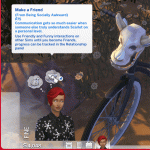SGFX Patch for UI Cheats Extension v1.47 - No Godrays on Quests + No Glowing Dots on Calendar + No Live Event Button Variants
SGFX Patch for UI Cheats Extension v1.47 - No Godrays on Quests + No Glowing Dots on Calendar + No Live Event Button Variants

UI_Cheats_ADDON_Neurodiversity_NoEventButton.jpg - width=1920 height=1080

UI_Cheats_ADDON_Neurodiversity_NoEventButtonBackground.jpg - width=1920 height=1080

sej_SGFXOvrd_SituationDisplay.gif - width=599 height=399

sej_SGFXOvrd_SimInfoTray_001.gif - width=599 height=399

sej_SGFXOvrd_SimInfoTray_002.gif - width=599 height=399
 THIS IS ONLY FOR USE WITH UI CHEATS EXTENSION.
THIS IS ONLY FOR USE WITH UI CHEATS EXTENSION. IF I LAPSE AND THIS PATCH IS NOT UP-TO-DATE, NOTIFY ME DIRECTLY.
IF I LAPSE AND THIS PATCH IS NOT UP-TO-DATE, NOTIFY ME DIRECTLY. STANDALONE VARIANTS AND OVERRIDES ARE AVAILABLE FOR:
STANDALONE VARIANTS AND OVERRIDES ARE AVAILABLE FOR: No Godrays on Quests, etc. - https://modthesims.info/d/689622
No Godrays on Quests, etc. - https://modthesims.info/d/689622 No Glowing Dots on Calendar, etc. - NOT YET AVAILABLE ON MOD THE SIMS
No Glowing Dots on Calendar, etc. - NOT YET AVAILABLE ON MOD THE SIMS
There are THREE (3) patch variants to choose from and they OVERWRITE (not OVERRIDE) each other:
- "*_ADDON_Neurodiversity" removes GODRAYS and GLOWING DOTS.
- "*_ADDON_Neurodiversity_NoEventButton" removes GODRAYS, GLOWING DOTS, and the Live Event Button.
- "*_ADDON_Neurodiversity_NoEventButtonBackground" removes GODRAYS, GLOWING DOTS, and the fugly Live Event Button background, leaving just the little event icon.
COMPATIBILITY WARNING FOR THIRD-PARTY SCALE FORM GFX MODS:
This is compatible with any mod that works with UI Cheats Extension. The following Scale Form GFX resource(s) are modified:
- SimInfoTray
- SituationDisplay
MY STANDALONE SGFX OVERRIDES AND PATCHES ALWAYS WORK:
If you download one and it ain't workin', it means you have a conflicting mod, or maybe you're using the wrong patch for the version of the mod you've got. If you've got a mod I haven't patched, you are welcomed to request a patch in the comments here or on Patreon - the Patreon post for this project is linked on the Download tab.
MY SGFX PATCHES ARE UPDATED WHENEVER THE THIRD-PARTY MODS ARE UPDATED:
Patches are made by modifying the already modified "Scale Form GFX" resources found inside the third-party mods they belong to. Whether or not these third-party mods are up-to-date and compatible with the current game version is beyond my control. I can only ensure that my patch works with the specific version of the third-party mod it was made for.
I AM ON A MISSION TO DESTROY ALL GODRAYS AND GLOWING DOTS:
This patch for UI Cheats Extension incorporates TWO (2) of my standalone SGFX Overrides. To remove all GODRAYS and GLOWING DOTS, you need to mix and match this patch with other patches and/or standalone overrides:
- [BG] LClick DISMISS + RClick PIN -
 COMPATIBLE
COMPATIBLE - [BG] No Glowing Dots on Calendar, etc. -
 INCOMPATIBLE because it's in this patch.
INCOMPATIBLE because it's in this patch. - [BG] No Glowing Dots in Social Bunny -
 COMPATIBLE
COMPATIBLE - [BG] No Godrays on Pick an Occult, etc. -
 COMPATIBLE if not using More Traits in CAS.
COMPATIBLE if not using More Traits in CAS. - [BG] No Godrays on Quests, etc. + No Live Event Button Variants -
 INCOMPATIBLE because it's in this patch.
INCOMPATIBLE because it's in this patch. - [BG] No Promo Garbage + No Godrays on BuildBuy, etc. -
 COMPATIBLE if not using Better BuildBuy.
COMPATIBLE if not using Better BuildBuy. - SGFX Patch for Better BuildBuy -
 COMPATIBLE but only needed if using Better BuildBuy.
COMPATIBLE but only needed if using Better BuildBuy. - SGFX Patch for More Traits in CAS -
 COMPATIBLE but only needed if using More Traits in CAS.
COMPATIBLE but only needed if using More Traits in CAS. - SGFX Patch for UI Cheats Extension -
 YOU ARE HERE
YOU ARE HERE
I APOLOGIZE FOR THE INCONVENIENCE CAUSED:
... by initially releasing this SGFX Patch in the standalone SGFX Override post. I wasn't thinking. I can't release SGFX Patches like that because some of them, like this one, incorporate modifications from more than one standalone override.
| Filename | Type | Size |
|---|---|---|
| UI_Cheats_ADDON_Neurodiversity_250226_v147.zip | zip | |
| UI_Cheats_ADDON_Neurodiversity.package | package | 1425708 |
| Filename | Type | Size |
|---|---|---|
| UI_Cheats_ADDON_Neurodiversity_NoEventButtonBackground_250226_v147.zip | zip | |
| UI_Cheats_ADDON_Neurodiversity.package | package | 1425624 |
| Filename | Type | Size |
|---|---|---|
| UI_Cheats_ADDON_Neurodiversity_NoEventButton_250226_v147.zip | zip | |
| UI_Cheats_ADDON_Neurodiversity.package | package | 1425590 |
The following custom content is required for this download to function properly! Please make sure you download it before downloading the files!
- UI Cheats Extension v1.47 by weerbesu
Note from the Creator:
 THE PATREON* POST FOR THIS PROJECT INCLUDES DOWNLOAD MIRRORS IN CASE OF EMERGENCY:
THE PATREON* POST FOR THIS PROJECT INCLUDES DOWNLOAD MIRRORS IN CASE OF EMERGENCY:Everything I do is posted on Patreon first. It's just convenience.
 ARCHIVES USE A "_[YYMMDD]_[RELEASEINFO]" SUFFIX AS A VERSION IDENTIFIER:
ARCHIVES USE A "_[YYMMDD]_[RELEASEINFO]" SUFFIX AS A VERSION IDENTIFIER:The most recent date is the most recent version.
 MOD FILES HAVE NO VERSION IDENTIFIERS BUT THESE PATCH VARIANTS ARE UNIQUELY NAMED:
MOD FILES HAVE NO VERSION IDENTIFIERS BUT THESE PATCH VARIANTS ARE UNIQUELY NAMED:You can download all of them but the one with alphanumerical load priority (load order) will be active in your game.
 I SOMETIMES OVERHAUL MY FILENAME FORMAT:
I SOMETIMES OVERHAUL MY FILENAME FORMAT:If it happens, I will notify you here, and I will rename and re-upload EVERYTHING that was affected. I do not like a disorganized mess.
 THIS CONTAINS (0) TS4SCRIPT + (1x3) PACKAGE:
THIS CONTAINS (0) TS4SCRIPT + (1x3) PACKAGE:This is a Scale Form GFX override. Unless explicitly stated, there should NEVER be TS4SCRIPT in this ARCHIVE.
|
UI_Cheats_ADDON_Neurodiversity_250226_v147.zip
Download
Uploaded: Today, 1.36 MB.
23 downloads.
|
||||||||
|
UI_Cheats_ADDON_Neurodiversity_NoEventButtonBackground_250226_v147.zip
Download
Uploaded: Today, 1.36 MB.
33 downloads.
|
||||||||
|
UI_Cheats_ADDON_Neurodiversity_NoEventButton_250226_v147.zip
Download
Uploaded: Today, 1.36 MB.
20 downloads.
|
||||||||
| For a detailed look at individual files, see the Information tab. | ||||||||
Install Instructions
1. Download: Click the File tab to see the download link. Click the link to save the .rar or .zip file(s) to your computer.
Read the upload description for installation instructions. If nothing else is specified, do the following:
2. Extract: Use WinRAR (Windows) to extract the .package file(s) (if included, ts4script as well) from the .rar or .zip file(s).
3. Cut and paste the .package file(s) (if included, ts4script as well) into your Mods folder
- Windows XP: Documents and Settings\(Current User Account)\My Documents\Electronic Arts\The Sims 4\Mods\
- Windows Vista/7/8/8.1: Users\(Current User Account)\Documents\Electronic Arts\The Sims 4\Mods\
Need more information?
- Anyone can use both .rar and .zip files easily! On Windows, use WinRAR.
- If you don't have a Mods folder, just make one.
- Mod still not working? Make sure you have script mods enabled
Loading comments, please wait...
Updated: Today at 3:53 PM
#SGFXPatch, #SGFXOverride, #UICheatsExtension, #Godrays, #GlowingDots, #LiveEventButton, #QOL, #QualityOfLife, #UI, #UserInterface
-
by plasticbox updated 17th Dec 2014 at 2:29am
-
UI Normal Sim Picture (1.15.55)
by Shimrod101 26th Jan 2015 at 8:04pm
-
by plasticbox 22nd Sep 2015 at 3:11am
-
Update - Shimrod's UI Normal Sim Picture (1.58.63)
by leroidetout updated 22nd Apr 2019 at 3:40am
 15
31.1k
34
15
31.1k
34
-
[BG] FOMO Unlock - All-in-One Live Event Rewards Unlocker - Live Event Compatibility Confirmed!
by Sejian 28th Jan 2025 at 11:59am
 24
7.1k
40
24
7.1k
40
-
[BG] FOMO Unlock - All-in-One Live Event Rewards Unlocker - Live Event Compatibility Confirmed!
by Sejian 28th Jan 2025 at 11:59am
Each "FOMO Unlock" contained within unlocks all Event Rewards for the corresponding Live Event whether or not you started or completed it. Cheers! more...
 24
7.1k
40
24
7.1k
40
About Me
Not everything I do might make it to Mod The Sims in a timely fashion.
You can find me Elsweyr by visiting my Linktree. Cheers!
We're in the MALWARE SIMPOCALYPSE!
Please be aware of the danger, and take care. Learn more on Reddit and Patreon.

 Sign in to Mod The Sims
Sign in to Mod The Sims SGFX Patch for UI Cheats Extension v1.47 - No Godrays on Quests + No Glowing Dots on Calendar + No Live Event Button Variants
SGFX Patch for UI Cheats Extension v1.47 - No Godrays on Quests + No Glowing Dots on Calendar + No Live Event Button Variants