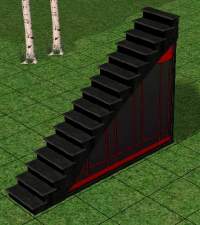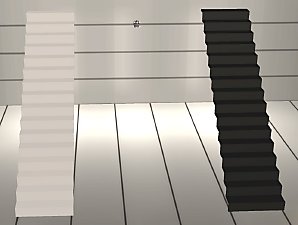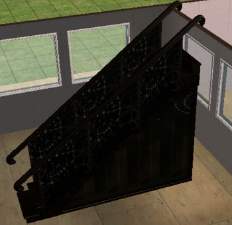"Ascension" - Elevator Stairs (1 tile)
"Ascension" - Elevator Stairs (1 tile)

ascension.jpg - width=486 height=650

ascension2.jpg - width=133 height=650

Other Versions can be found at the following links
Recolorable version with 5 new textures, including invisible is here:
http://www.modthesims2.com/showthread.php?t=97367
Square-shaped design is here:
http://www.modthesims2.com/showthread.php?t=97383
---------------------------------------
I suppose this is the natural conclusion of my stairs research, and perhaps some of you could see it coming.
At first I had no plans to make one, and indeed wasn't even considering it, but I wanted to see if I could accomplish it, so I gave it a whirl. My elevator is a bit different than the other one out there. Here's a list of features:
Can be placed anywhere, no restrictions on placement.
There is no "front" or "back" or even "side" to this object. You can block any three of the cardinal directions with objects or walls, and block any different three on the upper story, and the Sim can still use it. As you can see from the second screenshot, it truly takes up only a single tile.
Stacks vertically. I made the upper "disc" slightly smaller than the lower disc. What this means for you is that when you stack them, the smaller upper disc is hidden inside the new bottom disc, for a nice, clean appearance.
This was made from the StareStepper staircase, and retains the availability of all 5 original colors (though the center stays white).
Mesh info: 864 faces total
Maxis original stairs had over 4,000 faces.
Another interesting feature of this is that the "teleportation point" is dead-center, so when you stack them and tell a Sim to go up say...5 floors, they instantly teleport right to the top, without any pauses at each floor. Very quickly! It's amusing to see.
Anyhoo....I hope you find this super spacesaver "staircase" a useful addition to your custom object collection.
Enjoy!
-Targa
This is a new mesh, and means that it's a brand new self contained object that usually does not require a specific Pack (although this is possible depending on the type). It may have Recolours hosted on MTS - check below for more information.
|
Targas_Ascension_Elevator.zip
Download
Uploaded: 16th Oct 2005, 201.4 KB.
46,912 downloads.
|
||||||||
|
Targas_Ascension_Elevator.rar
Download
Uploaded: 16th Oct 2005, 107.4 KB.
64,801 downloads.
|
||||||||
| For a detailed look at individual files, see the Information tab. | ||||||||
Install Instructions
1. Download: Click the download link to save the .rar or .zip file(s) to your computer.
2. Extract the zip, rar, or 7z file.
3. Place in Downloads Folder: Cut and paste the .package file(s) into your Downloads folder:
- Origin (Ultimate Collection): Users\(Current User Account)\Documents\EA Games\The Sims™ 2 Ultimate Collection\Downloads\
- Non-Origin, Windows Vista/7/8/10: Users\(Current User Account)\Documents\EA Games\The Sims 2\Downloads\
- Non-Origin, Windows XP: Documents and Settings\(Current User Account)\My Documents\EA Games\The Sims 2\Downloads\
- Mac: Users\(Current User Account)\Documents\EA Games\The Sims 2\Downloads
- Mac x64: /Library/Containers/com.aspyr.sims2.appstore/Data/Library/Application Support/Aspyr/The Sims 2/Downloads
- For a full, complete guide to downloading complete with pictures and more information, see: Game Help: Downloading for Fracking Idiots.
- Custom content not showing up in the game? See: Game Help: Getting Custom Content to Show Up.
- If you don't have a Downloads folder, just make one. See instructions at: Game Help: No Downloads Folder.
Loading comments, please wait...
Uploaded: 16th Oct 2005 at 11:15 PM
Updated: 23rd Oct 2005 at 2:27 AM - Edited to avoid misinterpretations
-
Recolours for the "Wooden Stairs" (recolourable modular stairs)
by Numenor 25th Mar 2005 at 6:23pm
 88
193.6k
88
88
193.6k
88
-
by crocobaura 27th May 2007 at 10:06pm
 105
199.4k
382
105
199.4k
382
-
Maxis Modular Stairs Recolored, Part the Second
by iCad 5th Oct 2010 at 2:58am
 +1 packs
13 41.9k 77
+1 packs
13 41.9k 77 Open for Business
Open for Business
-
"Clothes Hook" Dresser - space saver!
by Targa 3rd Oct 2005 at 2:07am
Why all the Maxis dressers are so huge is beyond me, but I found it annoying that they were blocking more...
 66
42.5k
38
66
42.5k
38
-
"Simply Medieval" stone counters
by Targa 15th Oct 2005 at 6:38pm
This is something I made in response to a request by SyntheticMessiah. more...
-
**UPDATED** 2-tile Wooden Ladder (stairs)
by Targa 14th Oct 2005 at 8:04pm
Here's a ladder (stairs) object I made in response to a request in the requests forum. more...
 108
159.7k
128
108
159.7k
128
-
Designer LadderStairs - spacesaver! (2 tiles)
by Targa 16th Oct 2005 at 2:04am
Here's the "designer" version of my 2-tile LadderStairs. more...
 89
199.9k
141
89
199.9k
141
-
Photography Backdrop - now with camera
by Targa 22nd Oct 2005 at 12:05am
This is in response to a request by sim-upon-a-dream, who's building a studio and needed a backdrop. more...
 64
121.7k
116
64
121.7k
116
About Me
1. Never, never, never post any creation of mine (or derivitive thereof) on a PAY site. These are FREE to everyone!
2. Try to make a link back to the object page or otherwise make mention that you've used/included my object(s) (give me a little credit - all authors deserve at least a mention).
Enjoy!
-Targa
P.S. If you ever have a problem downloading any of my creations, you can find the .zip/.rar file at http://www.Grax.org/Sims2. Just add the file name to that URL. ie: http://www.Grax.org/Sims2/Targas_Dead_Tree.rar will work.

 Sign in to Mod The Sims
Sign in to Mod The Sims "Ascension" - Elevator Stairs (1 tile)
"Ascension" - Elevator Stairs (1 tile)