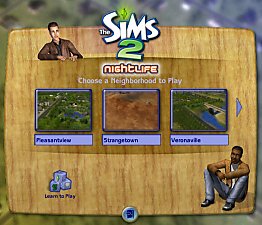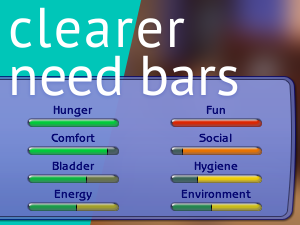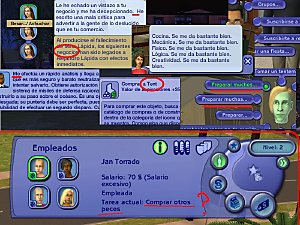Wood UserInterface(UI): TS2, UNI, NL, *OFB & Pets*
Wood UserInterface(UI): TS2, UNI, NL, *OFB & Pets*

LiveMode.png - width=323 height=250

WoodUI_Collage01.jpg - width=800 height=600

WoodUI_Collage02.jpg - width=531 height=600

Chooser.jpg - width=534 height=458

*NOTICE*:*NOTICE*:*NOTICE*:*NOTICE*
It seems some people are confused about how to use these files...
1. YOU MUST HAVE TS2_WoodUI FILE regardless of which EPs you have.
2. For EACH EP you have, add the appropriate WoodUI File
3. If you do NOT have an EP, dont add that WoodUI file
(eg. no UNI then do NOT add the UNI_WoodUI)
*NOTICE*:*NOTICE*:*NOTICE*:*NOTICE*
Greetings one and all.
Are you getting tired of that plain, boring blue UserInterface in your game? Ever wondered if there was something better?
'Calidan Interface Designs'(tm) brings you the all new Wood Textured Interface for The Sims 2(tm), University, Nightlife, Open for Business AND Pets.
Featuring a total of over *750+* tweaked, modified and recreated image files these packages, once added to your Downloads directory, will convert that rather boring blue interface into the warm, pleasant to the eye interface shown below.
Impact on Gameplay - Easy **NONE**, aside from being cool to look at
Known Problems - Well, none that I have found.
Will this damage my game? - NO, they are only images, no GUID's, Hacks or other damaging content.
How do I Uninstall/change back Simply delete or remove the packages from your Downloads directory.
I recommend using EACH of the attached files so that you have total UI conversion - TS2_WoodUI is REQUIRED along with each file for each EP you have installed.
---
Special Thanks go to Caz100. Once I found your initial research into the UI I started experimenting myself
 Resulting in this. Thanks for the inspiration...
Resulting in this. Thanks for the inspiration... ---
This will NOT override or damage any game content
NOTE FOR CREATORS (and Others) - IF you also 'reskin' the UI, note that you can only use 1 reskin at a time as the image GROUP and INSTANCE numbers must be the same as those found in these packages. Feel free to rip these packages apart and use the images found within as reference if you wish to have a go at re-texturing the UI.
(Pixelation in the collage images is caused by JPG compression - NOT the image quality of this UI reskin)
Enjoy

Calidan
|
PET_WoodUI.zip
Download
Uploaded: 25th Feb 2007, 3.73 MB.
5,615 downloads.
|
||||||||
|
OFB_WoodUI.zip
Download
Uploaded: 25th Feb 2007, 5.04 MB.
4,975 downloads.
|
||||||||
|
NL_WoodUI.zip
Download
Uploaded: 22nd Feb 2007, 3.56 MB.
5,454 downloads.
|
||||||||
|
UNI_WoodUI.zip
Download
Uploaded: 22nd Feb 2007, 2.05 MB.
5,407 downloads.
|
||||||||
|
TS2_WoodUI.zip
Download
Uploaded: 22nd Feb 2007, 5.51 MB.
8,215 downloads.
|
||||||||
| For a detailed look at individual files, see the Information tab. | ||||||||
Install Instructions
1. Download: Click the download link to save the .rar or .zip file(s) to your computer.
2. Extract the zip, rar, or 7z file.
3. Place in Downloads Folder: Cut and paste the .package file(s) into your Downloads folder:
- Origin (Ultimate Collection): Users\(Current User Account)\Documents\EA Games\The Sims™ 2 Ultimate Collection\Downloads\
- Non-Origin, Windows Vista/7/8/10: Users\(Current User Account)\Documents\EA Games\The Sims 2\Downloads\
- Non-Origin, Windows XP: Documents and Settings\(Current User Account)\My Documents\EA Games\The Sims 2\Downloads\
- Mac: Users\(Current User Account)\Documents\EA Games\The Sims 2\Downloads
- Mac x64: /Library/Containers/com.aspyr.sims2.appstore/Data/Library/Application Support/Aspyr/The Sims 2/Downloads
- For a full, complete guide to downloading complete with pictures and more information, see: Game Help: Downloading for Fracking Idiots.
- Custom content not showing up in the game? See: Game Help: Getting Custom Content to Show Up.
- If you don't have a Downloads folder, just make one. See instructions at: Game Help: No Downloads Folder.
Loading comments, please wait...
Uploaded: 22nd Feb 2007 at 1:47 PM
Updated: 26th Feb 2007 at 8:42 AM - Added OFB and Pets
-
by Metroid Menace 26th Nov 2005 at 11:53am
 25
44k
20
25
44k
20
-
UI Recolour - Violet - Nightlife
by Patrick2.0 11th Apr 2006 at 12:36am
 +1 packs
47 32.5k 18
+1 packs
47 32.5k 18 Nightlife
Nightlife
-
User Interface mod: UK English corrections (up to Pets only)
by jordi 6th Sep 2006 at 6:45pm
 51
37k
5
51
37k
5
-
by SixAM! 11th May 2019 at 1:11am
 32
104.1k
344
32
104.1k
344
-
by Nopke 7th Dec 2020 at 6:31pm
 8
17.2k
65
8
17.2k
65
-
by guirnaldas updated 20th Apr 2025 at 2:49pm
 +1 packs
16 4.4k 12
+1 packs
16 4.4k 12 Mansion and Garden
Mansion and Garden
-
Sarah (Jennifer Connelly) from Labyrinth
by Calidan 29th Jan 2006 at 10:43am
Well, I think the title sums it up mostly. more...
 7
13.1k
5
7
13.1k
5
-
Arbor Moore 4Bed, 4.5Bath, 2Story
by Calidan 29th Jan 2006 at 4:59am
Well this is the first lot I have uploaded, and while a 'little' more expensive than I had hoped, it more...
 +1 packs
3 7.6k
+1 packs
3 7.6k Nightlife
Nightlife
-
Audio - Bard Trio *FIXED: 19/12*
by Calidan updated 19th Dec 2005 at 1:49am
NOTICE: I believe that with the assistance of Lethe_s this object has NOW BEEN FIXED. more...
 140
80.5k
39
140
80.5k
39
-
Request Inspired: Holographic Dancer (Klawz)
by Calidan 23rd Jan 2006 at 5:47pm
Greetings to one and all Calidan Entertainment presents 'Holo Daynser'. more...
 +1 packs
79 55.3k 24
+1 packs
79 55.3k 24 Nightlife
Nightlife
-
Starter Home - 3Bed, 1Bath on Stilts
by Calidan 30th Jan 2006 at 3:16pm
Well, I have flagged this lot as nightlife only simply because I have no way to test it with only more...
 +1 packs
9 9.2k 4
+1 packs
9 9.2k 4 Nightlife
Nightlife

 Sign in to Mod The Sims
Sign in to Mod The Sims Wood UserInterface(UI): TS2, UNI, NL, *OFB & Pets*
Wood UserInterface(UI): TS2, UNI, NL, *OFB & Pets*