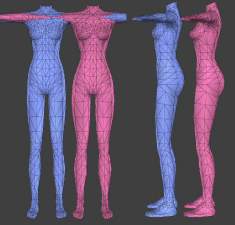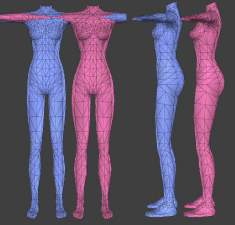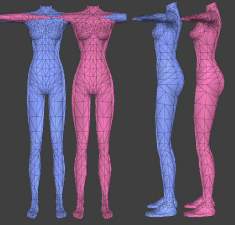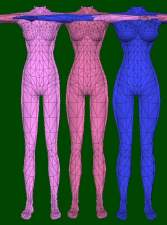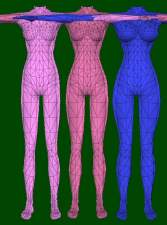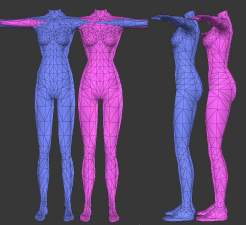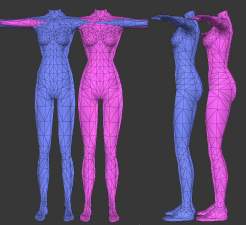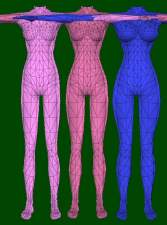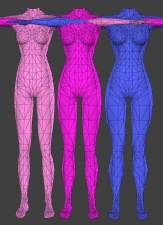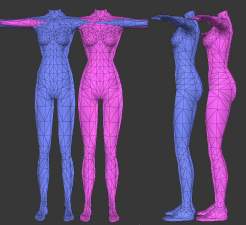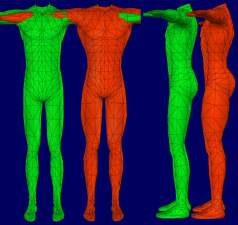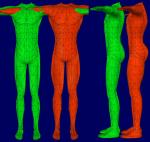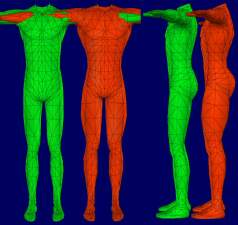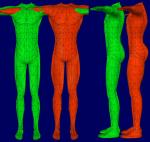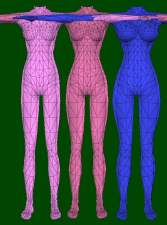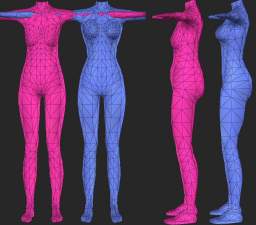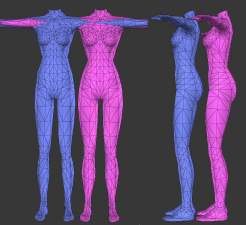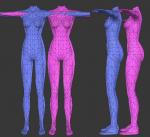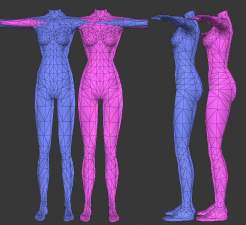Zenman's Curvier Teen Meshes VOLUME 4 **UPDATED**
Zenman's Curvier Teen Meshes VOLUME 4 **UPDATED**

Comparison.jpg - width=750 height=718
**UPDATE** 12-29-2005: See below
NOTE: There are two zip files; only download the one of them you want. The file "ZenmanCurvierTeenVol4.zip" file contains files that allow you to create a female teen that has a curvier shape.
The "ZenmanCurvierTeenVol4_DefaultReplacements.zip" file will replace your female teen mesh defaults with new meshes. Don't use this file unless that is what you want to happen!! If you do use this file, and don't like your defaults to be affected, simply remove these files from your downloads folder, and your meshes will return to the defaults.
Please let me know if you have any problem with either of these, and I'll see what needs to be done to fix it.
==================================================
This is a fourth set of new meshes for the teen female to move her from a tall 12 year old to a normal 16 year old. This set contains bottom and top nude meshes and a special skin package.
The first set can be found at:
http://www.modthesims2.com/showthread.php?p=865625
The second set can be found at:
http://www.modthesims2.com/showthread.php?t=106563
The third set can be found at:
http://www.modthesims2.com/showthread.php?t=107118
These meshes are special in that they replace the meshes visible only when a teen is showering. Of course, no one really cares, because when teens are showering, the censor blur keeps you from seeing the mesh anyway, right? I mean, even if you could, who would want to spend time watching a teen shower?
Nevertheless, for completeness sake only, this package contains:
TF Bottom Nude
TF Top Nude
TF Body Skin (which points to the meshes)
NOTE: There are no screenshots for this one because, well, what could I show you?
In order to make use of this mesh, you need to create a teen in the "Create a Family" screen using this texture as the texture for the teen. You will not see the mesh change in either the "Create a Family" screen or in Bodyshop, but the mesh will change to the curvier mesh when the teen showers.
This texture is the default Maxis "Barbie" light texture. If you wish a different texture, you should be able to use Bodyshop to export this texture, replace it with one you'd prefer, then import it into the game. There are tutorials available that discuss how to do this; I won't cover it here.
I will continue to convert the default Maxis teen meshes to this shape over time. How quickly I do so will depend on how popular they turn out to be (which of course I can only measure by number of downloads and number of thank yous!! (hint)).
To use these, simply unzip into your ...\My Documents\EA Games\The Sims 2\Downloads folder.
Terms of use:
- Do not post these meshes on any other sites; they are for MTS2 only
- Do not include these meshes with any recolors; link back to this thread for the mesh
Other than that have a ball!
UPDATE 12-04-2005
Whoops! I thought I was being clever with the skin textures by making all textures other than the teen (which was what the package was for) into a black texture so someone using the texture would remember what it's purpose was. However, foolish me, I should have realized that the Sims2 program keeps the same skin package as the character ages, so teens turning into adults turn a very ugly black.
Sorry people! :sorry:
I've updated the skin package to change all the black skins to the Maxis "Barbie" defaults. If you have a black skinned adult sim, you should be able to just replace the previous package with the new one, and the sim will be back to normal. Note that since the previous teen skin was the Maxis light skin, all of the skins have been moved to that, so your Sim will be light.
UPDATE: 12-16-2005 - I've found and fixed the problem that caused the meshes to look strange in BodyShop. The issue was less noticable in the game, but still there. The new meshes resolve the issue.
UPDATE 01-04-2006: I have uploaded the Poser magnets that I used to create these and the other meshes to MTS2. I've included some tips for using them (although I point you to Xenos' Poser tutorial for the majority of the information). If you have Poser, and would like to apply these to other existing meshes, you can get the files at:
http://www.modthesims2.com/showthread.php?p=950939
This is a new mesh, and means that it's a brand new self contained object that usually does not require a specific Pack (although this is possible depending on the type). It may have Recolours hosted on MTS - check below for more information.
|
ZenmanCurvierTeenVol4 12-16-2005.zip
Download
Uploaded: 17th Dec 2005, 4.50 MB.
3,571 downloads.
|
||||||||
|
ZenmanCurvierTeenVol4_DefaultReplacements 12-16-2005.zip
Download
Uploaded: 17th Dec 2005, 104.8 KB.
3,396 downloads.
|
||||||||
| For a detailed look at individual files, see the Information tab. | ||||||||
Install Instructions
1. Download: Click the download link to save the .rar or .zip file(s) to your computer.
2. Extract the zip, rar, or 7z file.
3. Place in Downloads Folder: Cut and paste the .package file(s) into your Downloads folder:
- Origin (Ultimate Collection): Users\(Current User Account)\Documents\EA Games\The Sims™ 2 Ultimate Collection\Downloads\
- Non-Origin, Windows Vista/7/8/10: Users\(Current User Account)\Documents\EA Games\The Sims 2\Downloads\
- Non-Origin, Windows XP: Documents and Settings\(Current User Account)\My Documents\EA Games\The Sims 2\Downloads\
- Mac: Users\(Current User Account)\Documents\EA Games\The Sims 2\Downloads
- Mac x64: /Library/Containers/com.aspyr.sims2.appstore/Data/Library/Application Support/Aspyr/The Sims 2/Downloads
- For a full, complete guide to downloading complete with pictures and more information, see: Game Help: Downloading for Fracking Idiots.
- Custom content not showing up in the game? See: Game Help: Getting Custom Content to Show Up.
- If you don't have a Downloads folder, just make one. See instructions at: Game Help: No Downloads Folder.
Loading comments, please wait...
Uploaded: 30th Nov 2005 at 5:00 PM
Updated: 4th Jan 2006 at 2:04 PM - Updated information
-
Zenman's Curvier Teen Meshes **UPDATED**
by Zenman53186 24th Nov 2005 at 6:53pm
 42
38.6k
5
42
38.6k
5
Body Types » Female » Teen
-
Zenman's Curvier Teen Meshes VOLUME 2 **UPDATED**
by Zenman53186 26th Nov 2005 at 6:55am
 23
22.9k
4
23
22.9k
4
Body Types » Female » Teen
-
Zenman's Curvier Teen Meshes VOLUME 3 **UPDATED**
by Zenman53186 28th Nov 2005 at 5:40am
 31
27k
5
31
27k
5
Body Types » Female » Teen
-
Zenman's Curvier Teen Meshes VOLUME 5 **UPDATED**
by Zenman53186 3rd Dec 2005 at 3:28am
 11
28.5k
5
11
28.5k
5
Body Types » Female » Teen
-
Zenman's Big Teen Meshes VOLUME 2 **UPDATED**
by Zenman53186 20th Dec 2005 at 5:25am
 4
21.4k
5
4
21.4k
5
Body Types » Female » Teen
-
Zenman's Big Teen Meshes VOLUME 4 **UPDATED**
by Zenman53186 20th Dec 2005 at 3:29pm
 13
23.3k
6
13
23.3k
6
Body Types » Female » Teen
-
Zenman's Curvier Adult Meshes VOLUME 4
by Zenman53186 22nd Dec 2005 at 12:24am
 3
16.3k
5
3
16.3k
5
Body Types » Female » Adult
-
Zenman's Curvier Adult Meshes VOLUME 5
by Zenman53186 22nd Dec 2005 at 12:30am
 8
19k
5
8
19k
5
Body Types » Female » Adult
-
Zenman's Big Teen Meshes VOLUME 5
by Zenman53186 17th Jan 2006 at 5:33am
 9
41.8k
13
9
41.8k
13
Body Types » Female » Teen
-
Zenman's Big Adult Meshes VOLUME 4
by Zenman53186 18th Jan 2006 at 3:45am
 21
56.7k
11
21
56.7k
11
Body Types » Female » Adult
-
Zenman's Curvier Adult Meshes **UPDATED**
by Zenman53186 6th Dec 2005 at 4:34am
Zenman's Curvier Adult Meshes w/Textures Vol 1 **UPDATE** 12-17-2005: See below NOTE: There are two zip files; only more...
 24
26.9k
8
24
26.9k
8
Body Types » Female » Adult
-
Zenman's Big Teen Meshes VOLUME 4 **UPDATED**
by Zenman53186 20th Dec 2005 at 3:29pm
Zenman's Big Teen Meshes w/Textures Vol 4 **UPDATE** 2006-01-17 - See below. more...
 13
23.3k
6
13
23.3k
6
Body Types » Female » Teen
-
Zenman's Fit Male Meshes VOLUME 2
by Zenman53186 28th Dec 2005 at 3:50pm
Zenman's Fit Male Meshes w/Textures Vol 2 Merry Christmas, roxxy. :) Let me know if they're okay. more...
 8
24k
9
8
24k
9
Male » Mixed Sets » Adult
-
Zenman's Curvier Adult Meshes VOLUME 4
by Zenman53186 22nd Dec 2005 at 12:24am
Zenman's Curvier Adult Meshes w/Textures Vol 4 NOTE: There are two zip files; only download the one that does more...
 3
16.3k
5
3
16.3k
5
Body Types » Female » Adult
-
by Zenman53186 28th Dec 2005 at 3:42pm
Zenman's Fit Male Meshes w/Textures Vol 1 Merry Christmas, roxxy. :) Let me know if they're okay. more...
 30
34.8k
9
30
34.8k
9
Male » Mixed Sets » Adult
-
Zenman's Big Teen Meshes **UPDATED**
by Zenman53186 18th Dec 2005 at 4:09am
Zenman's Big Teen Meshes w/Textures Vol 1 **UPDATE** 2006-01-16 - See below. more...
 28
34.9k
4
28
34.9k
4
Body Types » Female » Teen
-
Zenman's Curvier Teen Meshes **UPDATED**
by Zenman53186 24th Nov 2005 at 6:53pm
Zenman's Curvier Teen Meshes w/Textures Vol 1 **UPDATE** 12-16-2005: See below NOTE: There are two zip files; only more...
 42
38.6k
5
42
38.6k
5
Body Types » Female » Teen
-
Zenman's Younger Elder Meshes **UPDATED**
by Zenman53186 15th Dec 2005 at 5:55am
Zenman's Younger Elder Meshes Vol 1 **UPDATE** 12-17-2005: See below NOTE: There are two zip files; only download more...
 18
21k
6
18
21k
6
Body Types » Female » Elder
-
Zenman's Curvier Adult Meshes VOLUME 2 **UPDATED**
by Zenman53186 10th Dec 2005 at 10:54am
Zenman's Curvier Adult Meshes w/Textures Vol 2 **UPDATE** 12-17-2005: See below NOTE: There are two zip files; only more...
 7
20.4k
3
7
20.4k
3
Body Types » Female » Adult
-
Zenman's Curvier Adult Meshes VOLUME 6 **UPDATED**
by Zenman53186 22nd Dec 2005 at 3:58am
Zenman's Curvier Adult & Teen Meshes **UPDATE** 2006-01-19 See below. more...
 11
36.3k
7
11
36.3k
7
Body Types » Female » Adult

 Sign in to Mod The Sims
Sign in to Mod The Sims