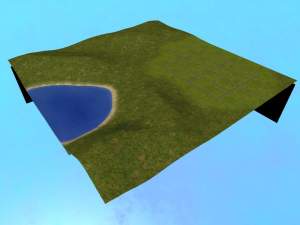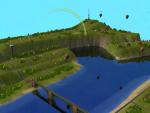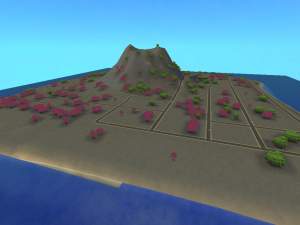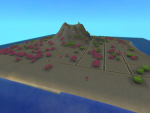EnIsle Neighborhood!
EnIsle Neighborhood!
Here is yet another Neighborhood from muah.
EnIsle is shaped like a backwards N, hence the name, it's a hilly type neighborhood, it was just something i happened to mess with and enjoyed it so I figured I would share. Lot's of places to put houses.
As always, I have included all of the files needed for this to work properly in your game. There are 6 files, the .sc4 and all of the pictures, if for some reason they do not show up please let me know and I will fix it for you quickly, they have all been tested and work on my compy, but ya never know somedays lol.
Files need to be extracted to:
C:/My Documents/EA Games/The Sims 2/SC4Terrains
Please check out the readme for a list of the files needed, and how to install as well.
Also: you need a camera hack to enjoy this neighborhood, any of them will do so as long as you can see the WHOLE neighborhood. Since I can remember I've always had one (not sure what it's like to not have the camera hack lol)
I know some of you don't like using hacks, but I don't really consider the camera hack a hack, I've had it for so long and never had problems from it, it's always the very first thing I put into my game after I reinstall.
Here are a couple Camera Mods(So ya don't have to search)
Snappledude's Camera Mod
http://modthesims2.com/showthread.php?t=30492&highlight=Camera+Mod
GunMod's Camera Mod
http://modthesims2.com/showthread.php?t=97642&highlight=Camera+Mod
~Happy Simming~
|
EnIsle.rar
Download
Uploaded: 13th Feb 2006, 605.7 KB.
1,245 downloads.
|
||||||||
| For a detailed look at individual files, see the Information tab. | ||||||||
Install Instructions
1. Download: Click the download link to save the .rar or .zip file(s) to your computer.
2. Extract the zip, rar, or 7z file.
3. Place in SC4Terrains Folder: Cut and paste the .sc4 and .png file(s) into your SC4Terrains folder:
- Origin (Ultimate Collection): Users\(Current User Account)\Documents\EA Games\The Sims™ 2 Ultimate Collection\Downloads\
- Non-Origin, Windows Vista/7/8/10: Users\(Current User Account)\Documents\EA Games\The Sims 2\Downloads\
- Non-Origin, Windows XP: Documents and Settings\(Current User Account)\My Documents\EA Games\The Sims 2\Downloads\
- Mac: Users\(Current User Account)\Documents\EA Games\The Sims 2\Downloads
- Mac x64:
/Library/Containers/com.aspyr.sims2.appstore/Data/Library/Application Support/Aspyr/The Sims 2/Downloads
- For a full, complete guide to downloading complete with pictures and more information, see: Game Help: Downloading for Fracking Idiots.
- Custom content not showing up in the game? See: Game Help: Getting Custom Content to Show Up.
Loading comments, please wait...
Uploaded: 13th Feb 2006 at 3:42 AM
Updated: 13th Feb 2006 at 11:22 PM - Fixing links
-
by jonesy33 26th Jan 2006 at 3:56am
 19
13.6k
3
19
13.6k
3
-
by jonesy33 5th Feb 2006 at 6:21am
 5
8.4k
2
5
8.4k
2
-
by jonesy33 12th Feb 2006 at 7:03am
 8
11.9k
3
8
11.9k
3
-
by jonesy33 13th Feb 2006 at 3:02am
 30
21.1k
4
30
21.1k
4
-
by jonesy33 13th Feb 2006 at 3:17am
 11
12.6k
3
11
12.6k
3
-
by Tatarimokke 13th Mar 2006 at 8:22am
 4
13.5k
4
13.5k
-
by gethane 14th Mar 2006 at 3:47pm
 7
21.8k
19
7
21.8k
19
-
Strawberry Fields Neighborhood
by mzcynnamon 27th Jun 2006 at 8:00am
 +3 packs
16 23.1k 14
+3 packs
16 23.1k 14 University
University
 Nightlife
Nightlife
 Open for Business
Open for Business
-
by x_HaZeL_EyEz_x updated 14th Mar 2009 at 12:44am
 2
11.8k
9
2
11.8k
9
-
by angellasimmer 30th Apr 2022 at 2:07am
 4
1.8k
11
4
1.8k
11
-
Rivervalley Neighborhood - jonesy33
by jonesy33 27th Feb 2007 at 12:18am
*Edit* 9-12-07 Bon Voyage tested and approved! more...
 +4 packs
15 18.6k 11
+4 packs
15 18.6k 11 University
University
 Nightlife
Nightlife
 Open for Business
Open for Business
 Pets
Pets
-
Gerry Butler aka The Phantom (New)
by jonesy33 1st Aug 2005 at 11:59pm
~EDIT~ 8-2-05 1:40pm I've uploaded my NEW Gerry sim that I don't think I will be messing with anymore! more...
 28
16.9k
2
28
16.9k
2
-
Mount Airy Island Neighborhood
by jonesy33 26th Jan 2006 at 4:03am
Woo another neighborhood file :-) This is an Island with a small Volcano mountain in the center, not huge, more...
 7
8.6k
7
8.6k

 Sign in to Mod The Sims
Sign in to Mod The Sims